

Unclaimed: Are are working at Retool ?
Retool Reviews & Product Details
Retool is a low-code platform that allows users to seamlessly build internal tools in a short period of time. Users can create and customize tools using a drag-and-drop building platform that makes use of visual blocks that can be easily connected to their database.


| Capabilities |
|
|---|---|
| Segment |
|
| Deployment | Cloud / SaaS / Web-Based, On-Premise Linux, On-Premise Windows |
| Support | 24/7 (Live rep), Chat, Email/Help Desk, FAQs/Forum, Knowledge Base, Phone Support |
| Training | Documentation |
| Languages | English |

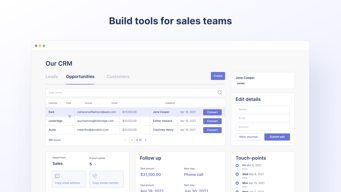
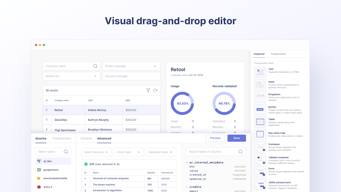
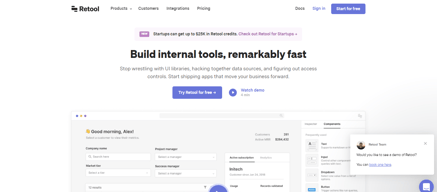
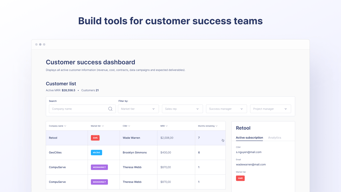
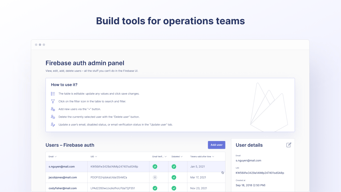
Compare Retool with other popular tools in the same category.

I enjoy that Retool, as far as I can tell, is a javascript GUI overflowing with connectors. I haven't coded in javascript in 20 years yet still found it incredibly intuitive to sketch out my first application from start to finish within about a day, integrating feedback just as quickly. I was able to rapidly integrate back-end views I had created to support this without having to fiddle with connection strings or anything like that. I enjoy the fact that just about any input can be controlled by passing javascript statements, and that once you understand this the sky is the limit. I do not have enough experience with similar tools for comparison to identify deficiencies. I have also been using this tool for ~ two weeks, so asses my feedback in that context. Most of my experience is in analytics, working primarily in SAS, R, Python, and various implementations of SQL.
Retool is great for rapidly building new apps for internal users and iterating through them. It is very flexible and customizable. This makes it very powerful. However, it suffers the same risk in the development space as Excel has in the financial space: it seems subject to the whims of the user and could easily lend itself to nightmare code and nightmare maintenance. In the right hands, it is perfect for its intended use case but may draw lesser-experienced users into building infrastructure off of it instead of relying on the engineering teams where that work is more appropriate.
Rapid development and iteration for approvals and denials in our process flow. We can test ideas in real-time, identifying flaws before trying to engage engineers.
Lots of connections. Lots of widgets. Extremely easy to use and still with code and customizable
Very expensive for on prem installs with sso. which is too bad.
We created our entire admin panel with retool. reduce time and cost for creating a from-scratch admin panel
There are a bunch of resources to get started and the customer support team is very responsive.
It's pricey for early-stage startups, but they do offer a startup package for free.
building internal tools to allow account managers to create and update content.
Easy to use and using SQL to execute CRUD operation make it very easy.
Pricing for some useful option is not very cheap, but it deserve his price.
I create small application in a very fast time for my customers
Ottimo tool per creare veloci e facili applicazioni senza avere particolari conoscenza di sviluppo software. Utile per poter integrare altre applicazione tramite API
Se si vogliono realizzare applicazioni complesse con una sequenza di operazioni diventa un pò meno semplice e necessita di un'analisi di progetto più approfondita
Utilizzo di tool web tramite chiamte API. Inserimento massivo di record da parte di utenti "base" e collegamento a tabelle di altri database. Il tutto con risparmio di tempo e risorse.
I get suggestions on what to type for code. This helped me overcome the learning curve and made it easier to build things quickly. I have not used a competitor so I don't know how Retool would compare, but just in general good documentation that covers as many situations as possible is always the best.
I wish there were more Javascript query examples. Unless if that example is the real only way to be able to use Retool with JS. I felt pretty confused on how to manipulate different aspects of my table with Javascript and still don't really know how to do much more than the example given.
As mentioned above the only problem is not knowing how to fully use the JS Queries. I want to run an API call on about 9000 rows of data, and the API takes a while. The only way I have it set up is that I have to wait till the whole query is done before I can repopulate my table with the results- which just feels very hacky. I think there is a better way to do it, but trying to find it was hard. The benefits I realize are how powerful the UI is. I love the fact that I can easily build out these widgets and the biggest benefit of Retool is the ability to just manipulate the data easily in a safe read-only ara. I know that's one of the core product offerings, but it's just nice.
Sales and Ops Support has been the differentiator when compared to other competitor products.
The pricing is a little confusing and I am a bit worried that I build something amazing but then it becomes to expensive to maintain with a big user base
Bringing all my data in one place and then representing it in a way that allows my staff to improve their delivery
easy interface and the different components offering high flexibility while building
sometimes its complicated to understand how certain UX could be implemented through the available components a guide with the most common approaches is nice to have
building in house tools to facilitate data services and products and honestly your software is a life saver when it comes to fast launch of a specific service.
Love the flexibility to create lots of different apps. The integrations with all the different third parties is really helpful. In other tools I had to map out the APIs for third parties. In Retool, the API already existed with hundreds of endpoints and the variables already mapped out so it made integration really easy and quick.
Having a development background, it would be better to have more tools orientated to development of the javascript code
Quickly made small apps to solve simple business problems where they don't need full database access, but do need to update a few rows with some data, so we can restrict a db user to that and give them a functional user interfere to make it really simple and quick for them
Its usability, very easy to drag and drop some UI elements and integrate with APIs or databases. Very easy to use for new developers or for those with less coding experience.
The only complaint I feel is the role management. No options to restrict access to panels based on roles within the internal team. Also, there is no way to group certain panels by functionality or team.
Creating panels for internal teams. It's so easy to use that even people with no coding experience are able to spin up tools for their own with minimal inputs from devs. Also easy to maintain with its version management system







