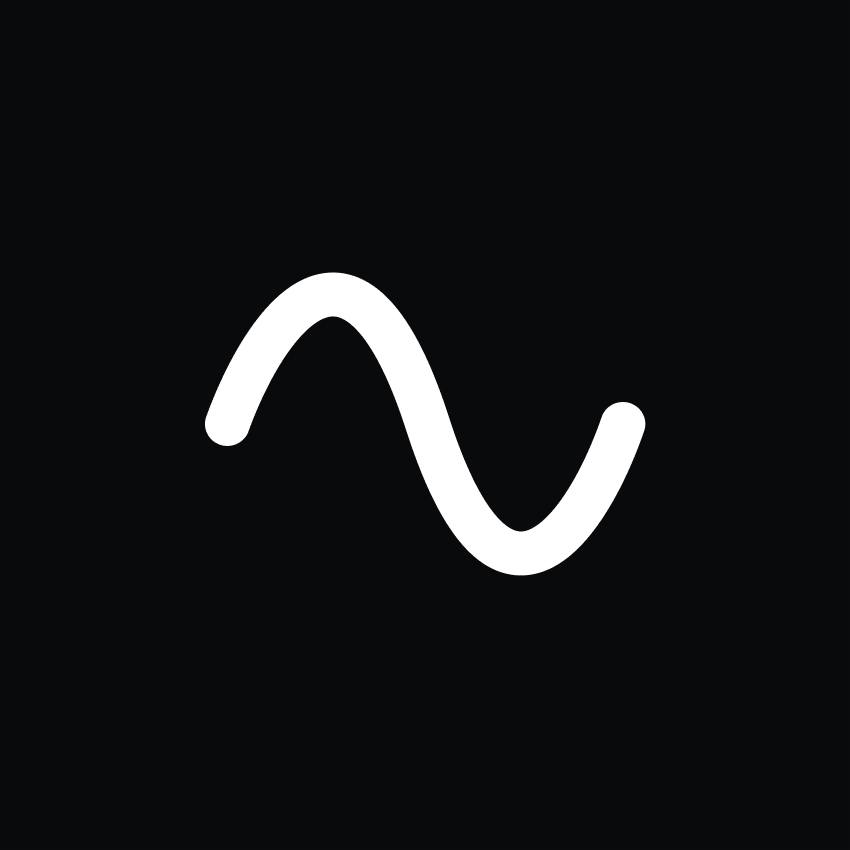
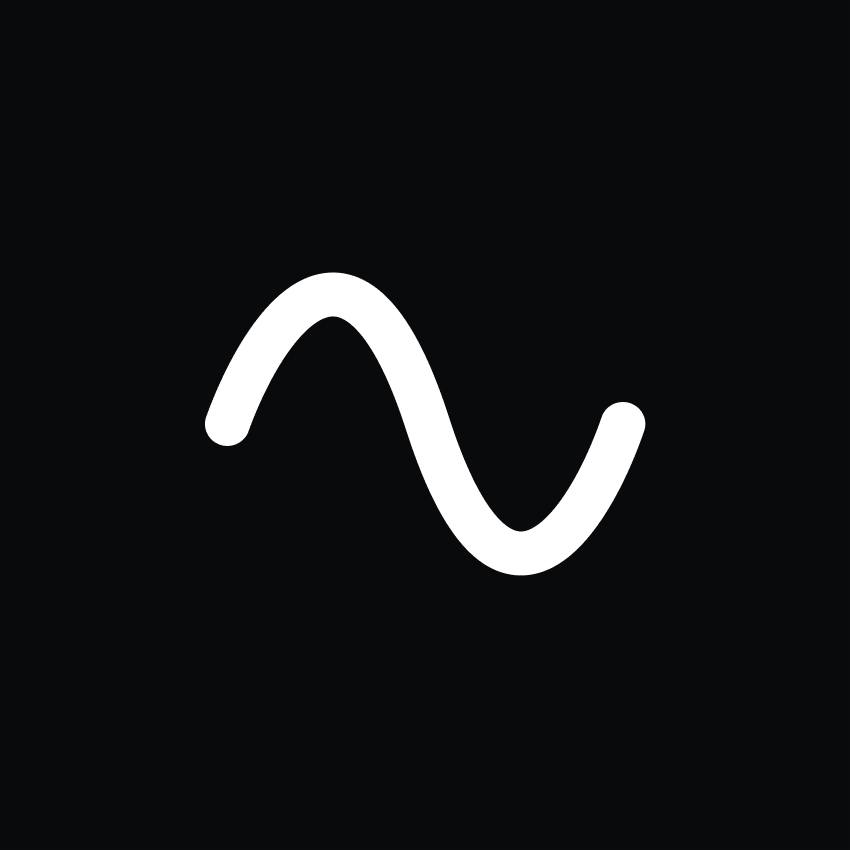
Riverside Reviews & Product Details
Riverside is an online audio and video recording platform that allows users to run and record webinars in 4K video quality, straight from their browser. It’s ideal for users who want to create studio-quality webinars and remote interviews, regardless of where they’re recording them from. Riverside also supports tools that let users separate audio and video trackers, Livestream Twitter, YouTube, and Facebook. Transcription is also available on higher tiers and collaboration is easier on the platform’s shared work environment.

| Capabilities |
|
|---|---|
| Segment |
|
| Deployment | Cloud / SaaS / Web-Based |
| Training | Documentation |
| Languages | English |
Riverside Pros and Cons
- Lets you record your webinar in full HD
- Helps you save time by automatically recording each participant on individual tracks
- Provides a call-in feature that helps boost audience engagement
- Mobile app available only for iOS
- Uploading complaints have been reported, especially for progressive uploads.
- It can be costly for heavy users as it follows hourly pricing

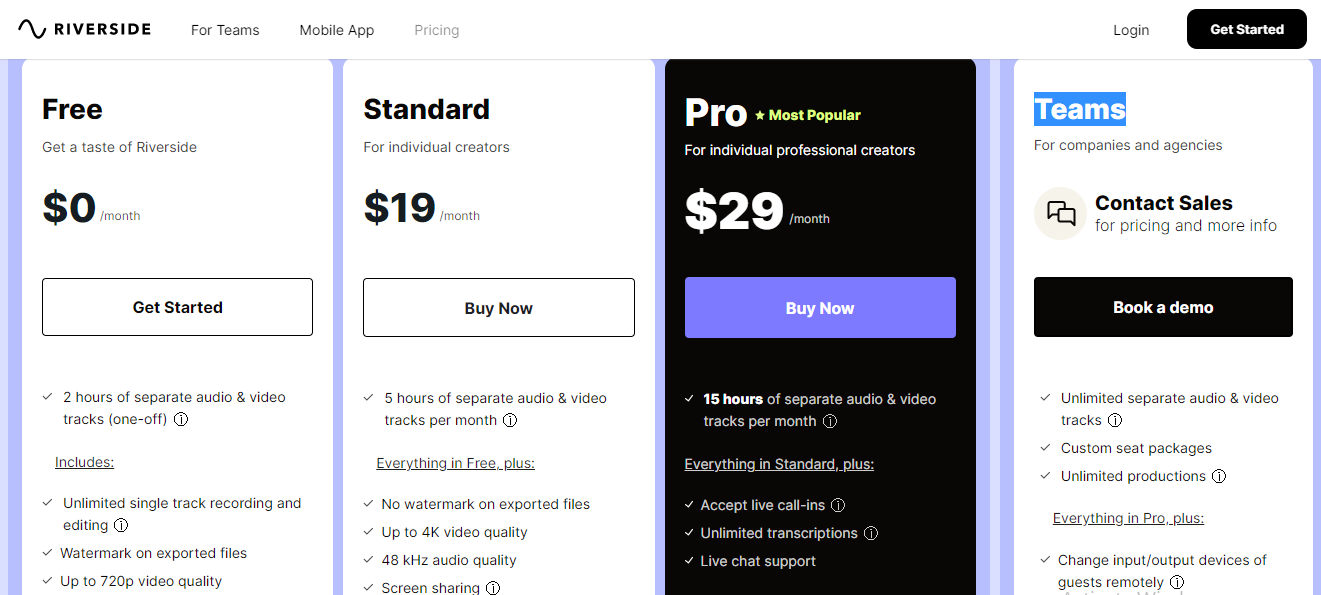
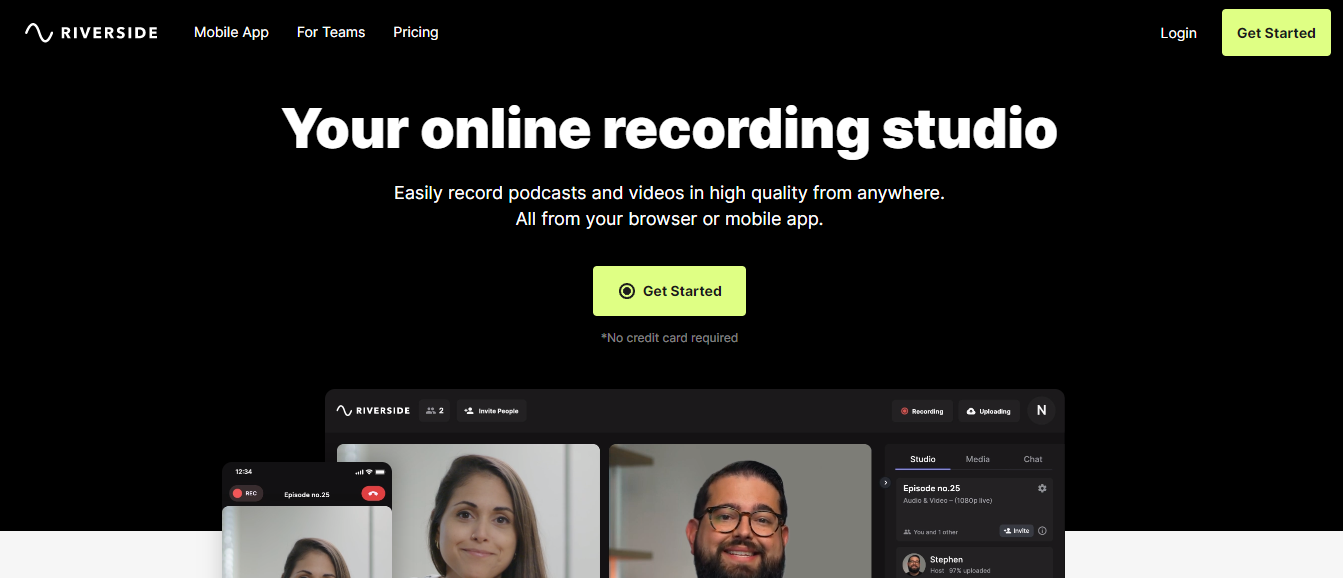
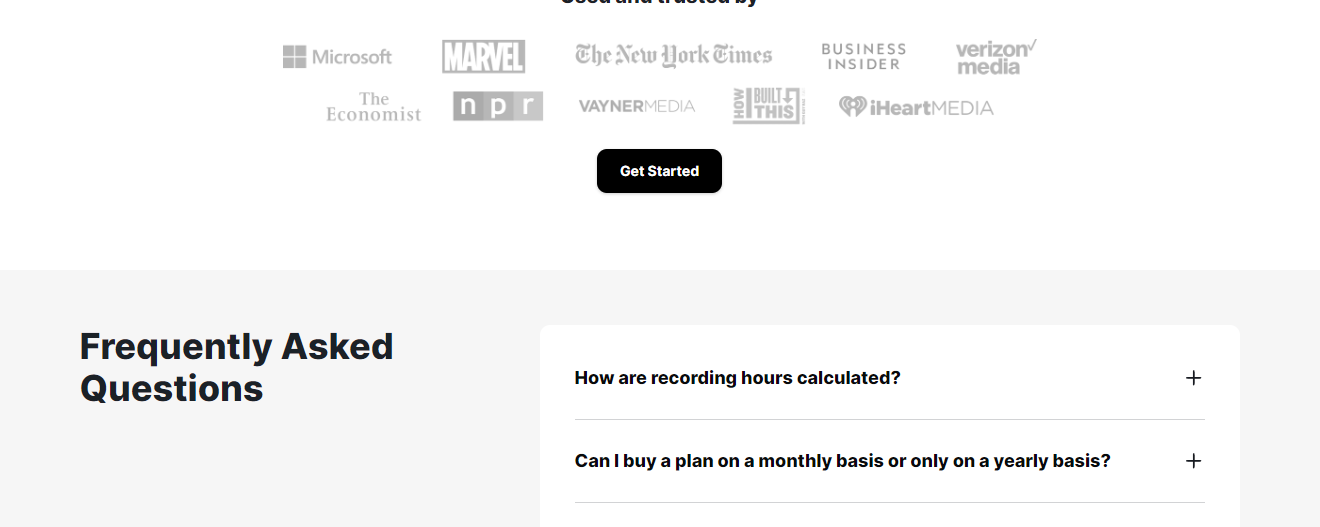
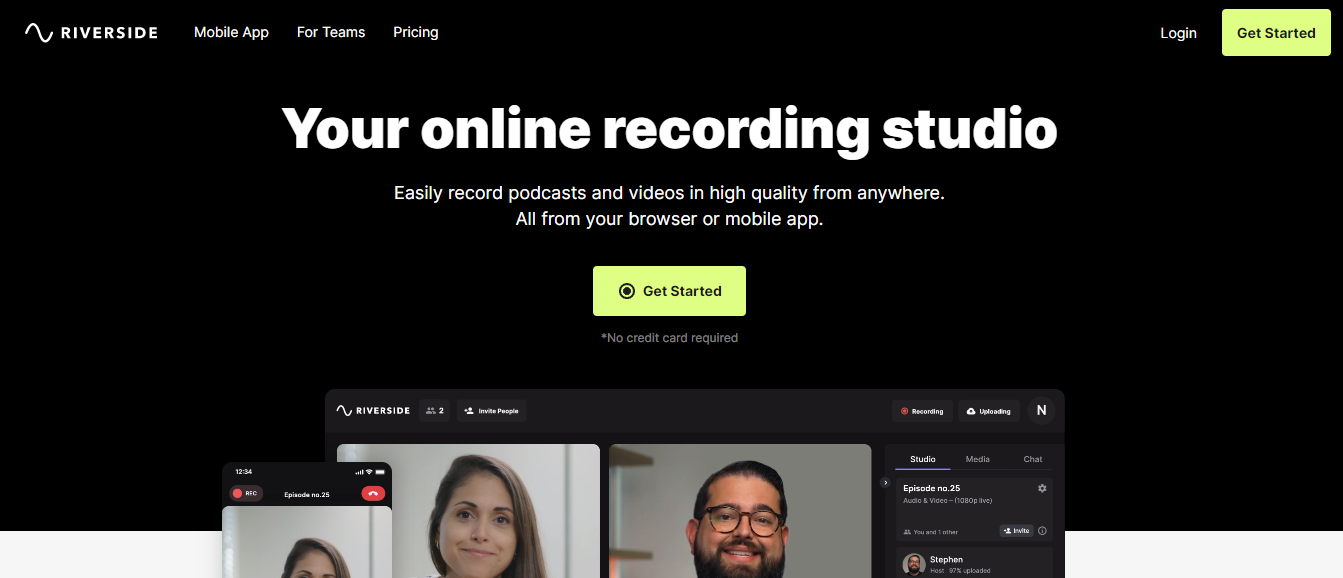
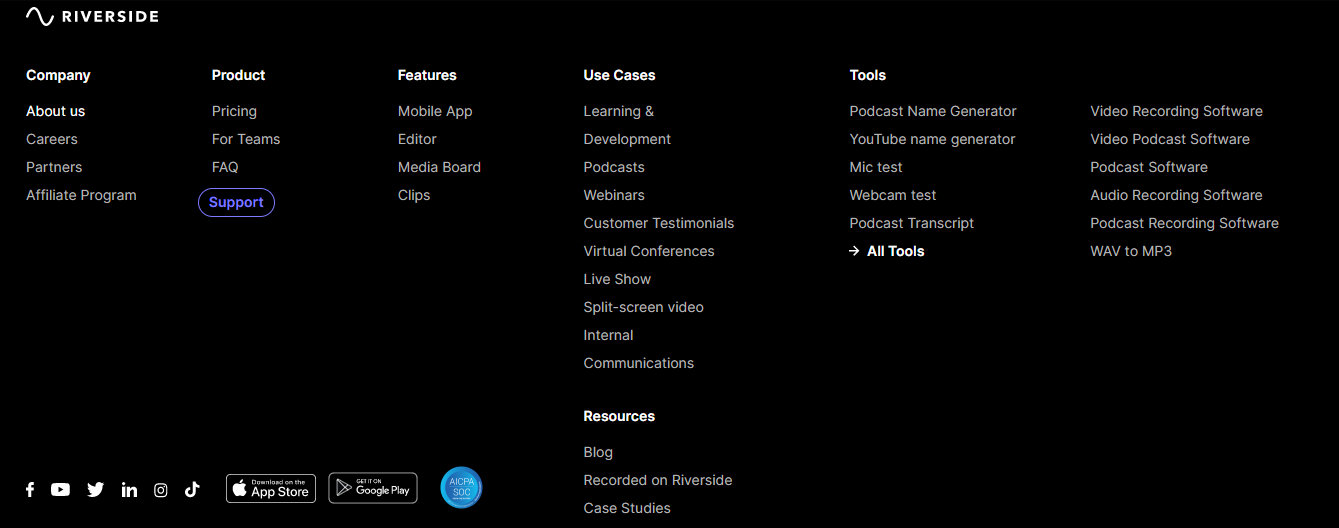
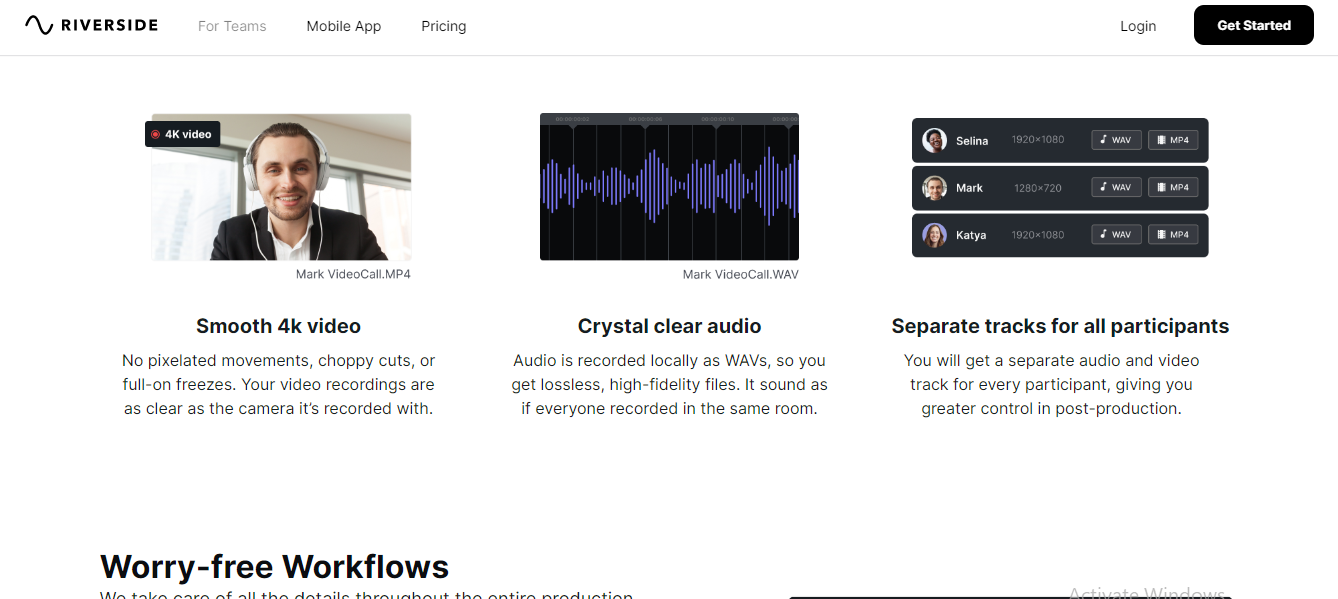
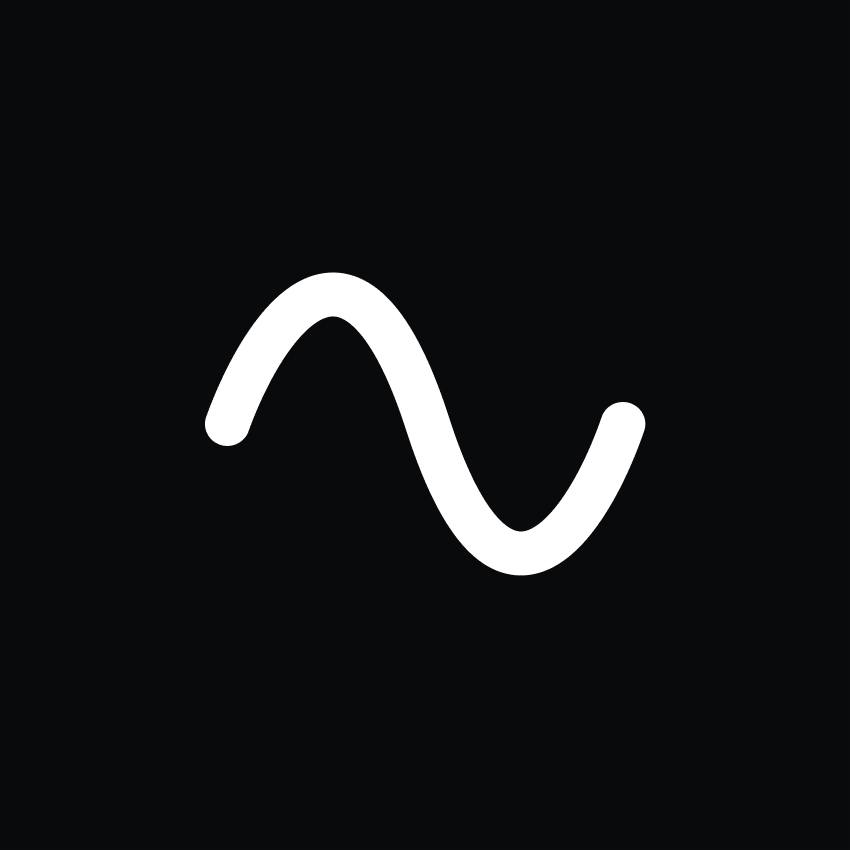
This is a good solution for filming people remotely without the need to get them all setup to record themselves on a phone or do in person. Especially, if people are based in other countries. It is simple and easy to use. Great to have the video and audio files seperate and higher quality video that isn't reliant as much on strength of wifi. For sure meets a need in the market I think.
I wish they had a better pricing model, especially to allow teams to work together in shared folders. There is an absurdly big jump in price between the basic individual license and then having any sort of team license with any of the enhanced feature. We also have some issues with the audio not being great or it picking up other buzing noises for instance. We don't want people to have to wear headsets as it then just looks too much like a Teams call. Have had to use plug in lapel mics that seem to work but then need to coordinate to get to our subjects we are recording.
The ability to record higher quality video and audio remotely but still have it look more like a recording that was actually filmed vs a Teams call
I really enjoy RIverside, and have been using it for over a year. It provides impressive quality for video and audio content, and helps make it stand out visually. This is the only platform that I would recommend for video podcasts.
While I mostly love Riverside, there are a few minor inconveniences that have been prominent within my usage. The primary one is the consistent lip sync errors that intermittently occur while using the platform. While they have not occurred lately, it does make the editing process painstaking, leading me to discard some of the content. Also, I would love for lower-thirds to be added to the platform, alongside a way for both guests to be shown during the editing.
The primary problem is with the lip-sync errors. While I have not had trouble since March, it nevertheless made much of my content with the errors unusable for an overwise great experience. More often than not though, Riverside has helped create professionalism within my content providing high-quality content at the best convenience.
I like that riverside has a studio set up so when you set the studio up I don't have to do it again it can be used over and over so makes it easier on time
I've had issues in the past about the audio not syncing with video
To make a easier way for people to login on a phhone without using an app or a way where I can edit audio from my phone
Not much. On the surface, it seemed like a game-changing product. But in reality, it was all window dressing. Poor quality output, so we switched to a competitor for our podcast.
Quality & reliability issues were constant. Not worth the headache -- can't figure out why there are so many great reviews here. Everyone I asked had the same or similar awful experiences with Riverside as I have.
I wanted so bad for it to solve my Podcasting problems, but it has fallen short time and time again. Moving on to something better and more reliable for my podcast and video needs.
when it works it's great cause I can use all channels and recordings that come separately.
so frustrating. gives me laggy video that I don't know happened til after the interview, switches mics without warning,bricks out my computer. recording has random echoing. all this stuff you find out after the recordings and you get no warning that your magical podcast interview is actually not usable or you really have to edit a lot for it to be ok
podcast recordings that are recorded locally so you don't have the super compression you get on zoom sometimes. the only problem is you have a whole lot of other problems
No other service claims to offer as much functionality in recording, live streaming, and video conferencing from one central platform. If it lived up to its claims, it'd be a great product.
Unfortunately, core features are grossly unreliable. If there's one thing you're guaranteed every recording session, it's encountering a bug of some kind. Ultimately, where it matters most, you're throwing the dice - namely in its ability to record the hosts and guests. Without posted minimum specs, guests on lower-end systems are frequently kicked off due to memory and storage requirements. When they rejoin, Riverside fm is unable to record or interpret multiple files for guests who need to refresh. Under best conditions, where hosts and guests have high bandwidth and computer systems with no interrupts or perceived issues during the recordings, core features work with ~90% reliability. Sometimes files are described as being 100% uploaded, but are unable to be downloaded or are directed to download a missing "xml" file. Advertised features such as live streaming do not work. Audience moderation ability is not available, so rogue audience members can disrupt your session. It is also presently impossible to see who is in the audience aside from viewing chat messages and overall session headcount. Riverside.fm bills itself as a premium service to record wav audio and 4k video. But if you can't access these things with certainty, it's like not having either at all. A better investment is in buying cloud storage space, and asking guests to upload video and audio files there. Conference and livestream elements are better with Zoom or the next competitor vendor.
I've added to the bug list for the developers on my own dime - I wasn't compensated for testing reliability or functionality that their service team asked me to do. This was especially disappointing when there are limited hours provided per month on a paid account. The benefit I realized is that by attempting to fix many of Riverside's introduced bugs and issues, I can do many of these functions without Riverside at all.





