

Unclaimed: Are are working at VEED ?
VEED Reviews & Product Details
VEED is an online video editing platform designed to simplify the process of editing and producing videos. It offers a wide range of tools and features, including trimming, subtitles, filters, and effects, enabling users to create professional-quality videos directly from their web browsers without the need for specialized software.


| Capabilities |
AI
|
|---|---|
| Segment |
Small Business
Mid Market
Freelancer
|
| Ease of use |
Beginner
|
| Deployment | Cloud / SaaS / Web-Based |
| Support | Email/Help Desk, FAQs/Forum, Knowledge Base |
| Training | Documentation, Videos |
| Languages | English |

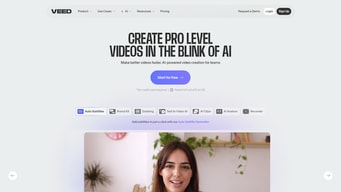
Compare VEED with other popular tools in the same category.

The ability to add captions, make some cuts in my video, allowing me to mute the videos I created.
Limited to how to create clip with few videos in them. (I might still be learning, I couldn't find how to do it)
They were able to provide as much as they can so I can make my videos accessible.
I love how easy the home interface is to use, it is very easy to naviagte. I use this app on a daily baises to make videos for work. Even if you have no video editing expiernece it is very easy to learn how to use it. I enjoy how it has access to so many stock videos and music. Its really easy to pick out the video you need and just drop it into your video and edit it. I reccomnd this app to everyone!
I dislike that it doesnt have that many stock videos. I wish it had more videos stocks i find myself having to search elsewhere for videos sometimes.
It solves that i can have stock video and stock music that i can just drag and drop to my video. The editing it also very useful i love that it cuts out background sound. I also use the tect to screen feature.
Veed saves me so much time each week editing multiple videos. Their magicCut in particular is impeccable. It's extremely accurate and produces great videos in minutes.
I think there could be better opportunity for Veed to produce shorts/TikToks. I use Vidyo.AI to auto generate shorts from my videos.
Veed saves me so much time each week that I would have to spend watching every video and cutting away mistakes/pauses. The MagicCut feature is my favorite.
transcribing is one of the things i liked on veed.
I can not see anything i do not like about veed.
I ultimatley use veed for transcribing some videos.
This is so simple to use! I love that I can record and edit so quickly.
I've had a couple of problems with the subtitles, I would like it to remember my name.
I'm able to quickly create content for my business.
It comes with everything you need to edit videos. Music, sound effects, stock videos, stickers, gifs, everything you need to make engaging videos.
Dragging in a lot of stock videos can make it lag sometimes and when adding new stock videos I'm not a fan of how it always layers on top of another where I then have to drag everything down before getting to the last video at the top that I dropped in.
It allows me to create engaging YT videos. I can adjust the speed, add subtitles and stock footage as simple as dragging and dropping.
Very simple to use without training. Also, it works well for heavy mb videos - compared to Microsoft Clipchamp, it is possible to start editing videos instantly without an hour upload. There are many special effects
It can lag a bit with heavy mb videos but it is typically due to processor/RAM overload
We are producing a lot of content. We need to crop/resize, apply filters, edit our certain parts, add subtitles, etc. It is a very simple and easy to use tool that has advanced features
First off, it's a no-brainer to use. I'm no tech genius, and Veed.io gets that. Drag, drop, and voilà – video done. Perfect for a busy bee like me, always buzzing around. But the real game changer? Subtitles! Veed.io makes adding subtitles a walk in the park. In a world of digital tools, Veed.io is my secret sauce for making video edits fun and stress-free. If you want an editing buddy that gets your vibe and schedule, Veed.io is the one.
Disliking Veed.io? Impossible! This tool is my video-editing superhero. Its simplicity is a game-changer – no tech fuss, just drag, drop, and done. If someone asks what I dislike about Veed.io, my answer is a resounding nothing.
Veed.io has become my go-to solution for video editing, addressing common challenges and significantly benefiting me in various ways. Its user-friendly interface eliminates the frustration of dealing with complex editing tools, providing a straightforward drag-and-drop experience that saves both time and hassle. One standout feature is the effortless integration of subtitles, a real game-changer for someone who values clear communication. Whether I'm participating in meetings, teaching, or sharing insights online, Veed.io makes adding subtitles a simple and effective process, enhancing the accessibility and impact of my content. What sets Veed.io apart is its adaptability. It seamlessly adjusts to my busy schedule, allowing me to effortlessly incorporate video editing into different aspects of my professional and personal life. In essence, Veed.io addresses challenges related to complexity, accessibility, and adaptability in video editing, providing a streamlined and efficient experience that aligns perfectly with my dynamic lifestyle. It has truly become my reliable companion in the world of video editing, offering solutions that make my editing adventures smoother and more enjoyable.
Hands done the easiest video editor out there. If you still manually edit your own videos Customer support is very attentive
It probably needs more intregration with AI. It needs to be able to auto cut highlights. It needs to be able to copy trending captions text push button.
Manual video edits
Veed makes it easy for a person who has never editted a video to act like a pro and create professional quality videos for marketing.
Nothing. Love it all. Just very easy to use.
editting all our videos for social media marketing




