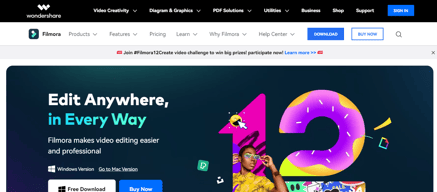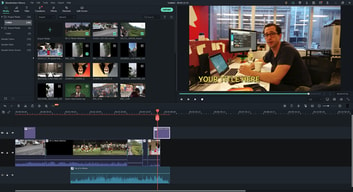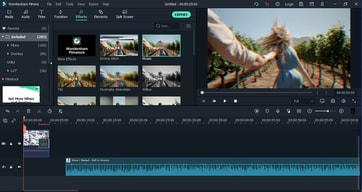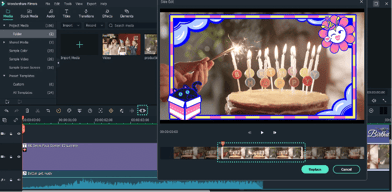Unclaimed: Are are working at Wondershare Filmora ?
Wondershare Filmora Reviews & Product Details



It's frequently updated so it is always very easy to use and it adds latest technologies like AI. Even integrates automatic video maker. We can directly upload into Youtube without having to download the video first.
You have to buy a subscription to be able to download your work without watermark. This should be asked before doing all the editing because then we are forced to pay to retrieve the video. Als
Easy to make longer videos compared to Canva which has 2hr limit
One of the best thing I like about this software is, years back they had provided a lifetime licence which I'm still using. The software is very user-friendly and easy to use.
In FCP when we move the cursor along the timeline the preview will be played alon side, in filmora we need to click on the timeline to play the preview. If that feature of FCP is added to filmora, it would be great
This software helped solve all my video editing requirements in cost effective way. Unlike other softwares filmora is not that expensive.
The ease in which multiple video, audio and image files can be merged into one cohesive video. Being able to speed up or down, or freeze completley the origin material (video or audio) separtely. Cutting out, un-needed sequences is extremly simple. Many more very usfull options like automatic creation of subtitles, and improve audio quality.
Could use some more preview options, mainly speeding up and down the preview. But there is a really good chance these option exists and I missed it. I admint I did not explored 100% of it.
Need to create well edited video clips for our product, using a combination of origin material - video and audio recording, images, PowerPoint slides.
Its UI , Easy to use and their support system with such a low price of getting the pro version
Need to low the charge of effects or provide a option for lifetime else everything is fine
It helped me to edit my video and its new feature text to speech helped me a low for making a good video
its very easy to use compare to other software such as adobe premier pro. there are no special skills required to use this software. anyone can use this software. i use this software 2-3 times a month to edit my videos. it has lots of features from basic to advance.
limited exports options limited advanced features compare to other professionals software such as premier pro.
its just easy to use and does't require me to posses any speicla skills which is a huge time saver for me.
Filmora is the ongoing need programming that permits me to alter it for moment content. What's more, presently it's incorporated with artificial intelligence based altering. I truly like the superior UI and its quick presentation.
There are paid components and impacts for that you want to pay extra on top of the product value, I propose to make all components and impacts remember for the value of the product and no extra expense for premium components or impacts
Wondershare filmora helps me actually in altering recordings for instagram reels and I distributed practically 40+ youtube recordings utilizing Wondershare filmora. It likewise assists our association in altering recordings for commercial with purposing. In general it is best programming for video altering.
Wondershare Filmora is easy to use for a beginner with an intuitive interface that allows you to manage your project from start to finish. Compared to other platforms the elements are well categorized and easy to find.
Navigating the project ribbon can be stressfull at times when the file timelines is the large. One can therefore miss breaks in the project. It would be nice to have an intuitive tool that notes breaks or overlaps
Wondershare filmora helps me edit long form videos for various brands. It allows me to have a more professional output with post production editing capacity. As a result I am able to have refined templates for repetitive production and cohesive branding in my videos.
It's very user-friendly, yet so powerful. It's more than just trimming clips and lining them up in order, but the layout isn't as complex and confusing as Premiere.
Although there are a lot of great templates and content, most of them require extra cost. I already bought the software, AND the paid upgrade--it feels unfair to be locked out of so much. Some seemingly simple things--like manually fading audio/video tracks--are not as simple and intuitive as they should be. A fellow editor and I had to spend some time digging around to figure out how to do it, when it's something basic enough that it seems it should have been obvious.
I'm able to quickly and easily put together simple videos for our office. This program saves a lot of time, while helping to make the videos look professional and well-made.
The ease to use it. I mean anyone with basic knowledge of tools can use this. Various Effects, transitions, and Title format are present which help the user to make awesome videos. Features, like adding sound, videos and adding pictures in between, are awesome and easy to use. Can also be used without an active Internet connection. One can also use their own watermark throughout the video using Filmora.
In order to export the video without the watermark, one has to purchase a licensed version.
Filmora helps me to make videos that could be uploaded on YouTube and showed to clients. Before using Filmora I used to make videos for my presentation from scratch but now I use Filmora templates which really saves my effort and time.
It is a great video editing tool that even works fine on low-configuration systems or even without a dedicated graphics card, it got a massive collection of elements and effects, and the best thing I found useful is AI Portrait option
There are a lot of paid elements and effects for that you need to pay extra on top of the software price, I suggest to make all elements and effects include in the price of of the software and no additional cost for premium elements or effects
It is an easy-to-use tool and there is not much learning curve it helps me in creating my business content and social media content easily, and it works on my low-configuration systems and there is no additional investment required for hardware