

Unclaimed: Are are working at 1Password ?
1Password Reviews & Product Details
1Password brings together top-notch security with great design. It works as a desktop with browser extensions for Chrome, Firefox, Safari, Microsoft Edge, and Brave. It also offers an intuitive password sharing capability, which makes it perfect for families, with intuitive sharing options. For free users, 1Password also offers vaults that can be used for both personal and sharing purposes. The Watchtower feature crawls a website to make sure no existing passwords being used are compromised and it also comes with dark web monitoring. Data categorization also lets users store passwords in a very organized way.


| Capabilities |
|
|---|---|
| Segment |
|
| Deployment | Cloud / SaaS / Web-Based, Desktop Linux, Desktop Mac, Desktop Windows, Mobile Android, Mobile iPad, Mobile iPhone |
| Support | 24/7 (Live rep), Chat, Email/Help Desk, FAQs/Forum, Knowledge Base, Phone Support |
| Training | Documentation |
| Languages | English |

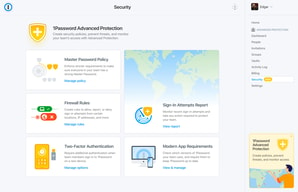
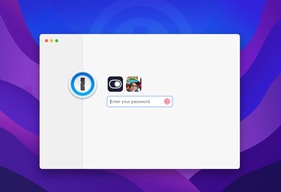
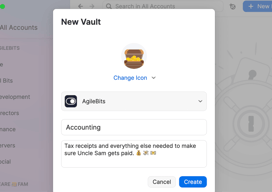
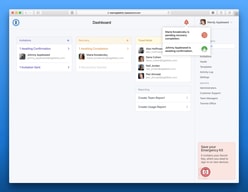
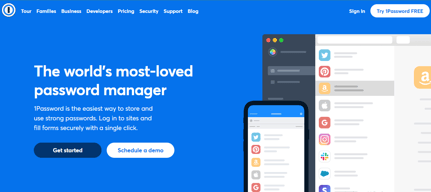
Compare 1Password with other popular tools in the same category.

Amazing integrations with most tools and platforms. The CLI and SSH agent manager is brilliant.
The predefined secrets layouts are sometimes annoying. I want a blank template I can add sections and fields to without defining it as a Login, API credentials etc.
Being able to share secrets across the organization in a safe and manageable way.
Imagine you have another brain but only for all passwords! Create new secure passwords in seconds and keep stuff organised. A new server at work - no problem, store details including user and password and share in a matter of seconds with colleagues. Need a dedicated secure space to keep accounts, connections, notes, files, etc for a project - create a new vault and allow only certain users.
Some concepts may seem odd (duplicate records hold the same creation date). You wish you had some sort of template management within the 1Password. More options to sort the list of entries. Archived items are moved to a certain vault ("Archive") and lose the details of original vault.
It allows you to generate and store relevant accounts you use on a daily basis and even offers a tool to autofill websites, and webform prompts. No need to keep complicated notes - just create an entry, save or generate a password, assign a tag and save in a dedicated vault. Working with a team? No trouble - create a vault for a project/area and share all relevant accounts/access credentials with your team.
Simple operations to save password. Autofill is amazing.
I don't find any negetive side so far. Working well on laptop and mobile both.
remembering the passwords is no more needed. Can have complex and different passwords for different services
Friendly and easy to use, we can be safe and our teams are not stress about passwords
For now everything is ok is a really nice tool and helpfull for our teams
Security and strong passwords policy
Once I started using a password manager, there was no going back. I used LastPass and after their breach (which they did not handle well), I was immediately impressed with how easy it was to switch to 1Password, how on top of their security they are, but also how transparent and clear they are in their communications. I've been super happy with making the switch.
I've had it for several months and haven't found a downside yet.
Password saefty and management is one of the highest priorities in everyday cybersecurity, and 1Password nails it.
It works! and it works in my PC and my phone. I need to do very little and it remembers all of my passwords without me having to do much. I use it many times a day. It works very well with almost all of the sites that I visit.
It is not free. But there is no free lunch.
I do not need to remembr many passwords and I can have a unique and complex password for each site. I can also have additional confidential information with me in a secure manner. And all of this is securely stored in all of my devices.
Multiple options to sign into vaults, numerous individual and shared vaults. With secure vault recovery options and simple sharing or transfer of secrets, it is the best password manager around.
It seems to be very difficult, if not imposed, to make my backups of the vaults to my secure storage like Onedrive or Google Vaults. When you upgrade to a newer version, it leaver the older version around, making it painful to manage.
Secure storage of sensitive or secret data that is safe but accessible vault owner. The Password generator provides enough entropy generators to keep out all but the most ardent attackers.
The UI, the ability to have multiple passwords vaults and switch between at any time on the fly
They really need a MSP program for reselling
We deal with alot of passwords and 1Password makes the work easy. Randomly generate everything!
I came to 1Password for the security but I stay for the UX. Being a citizen of the internet is just so much easier with this tool. Of course the peace of mind is 100% worth the price and I love the watchtower feature that alerts me to threats like data breaches. But the real reason to use 1Password is that navigating the Internet is so much less painful with it. I'm talking about the keyboard shortcuts, the integration with biometric identifiers, the easy storage and management of things like credit card numbers. I use 1Password for everything from sharing a sensitive API key to looking up my frequent flyer numbers when I'm buying a plane ticket and it makes these incredibly frictive processes smooth.
I had to really dig deep to come up with something here. I'll say that the native apps can be a little clunkier -- I mainly use the in-line browser interfaces and the chrome extension. When I have to access something directly from the app (like, for example, when a website is disallowing the input from the chrome extension) it adds back some of that friction.
My company doesn't use 1Password formally, but I still use it daily at work for password management on services that aren't going through Okta. In a hybrid working environment such as mine, having smooth handoffs between my personal mobile device and my work laptop is essential and 1Password is a big part of the bridge that enables this.
This tool saved me so much hassle in our team!
sometimes you need to knpw whats goin on especially with apple, google and 1 password working together against themselfs.
multuser environment





