

Unclaimed: Are are working at Adobe Creative Cloud ?
Adobe Creative Cloud Reviews & Product Details
Adobe Learning Manager is a cloud-based learning management system (LMS) that creates personalized learning experiences at scale for customers, partners, and employees alike. It uses a headless learning platform that allows for integrations with Experience Manager Sites or any other CMS through open APIs.


| Capabilities |
AI
API
|
|---|---|
| Segment |
Small Business
Mid Market
Enterprise
|
| Deployment | Cloud / SaaS / Web-Based, Desktop Mac, Desktop Windows, Mobile Android, Mobile iPad, Mobile iPhone |
| Support | 24/7 (Live rep), Chat, Email/Help Desk, FAQs/Forum, Knowledge Base, Phone Support |
| Training | Documentation |
| Languages | English |

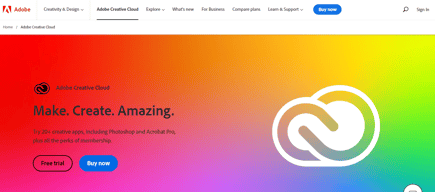
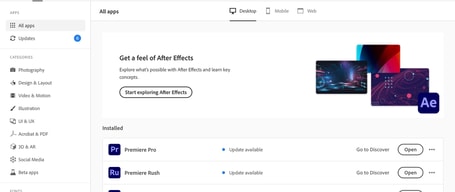
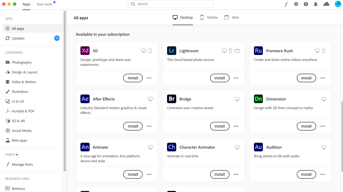

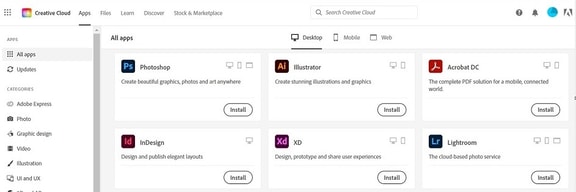
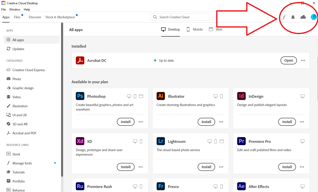
Compare Adobe Creative Cloud with other popular tools in the same category.

Adobe Premiere Pro stands out for its user friendly interface and powerful features. The seamless integration with other Adobe Creative Cloud apps, like After Effects and Photoshop, facilitates a smooth workflow. The timeline editing and advanced audio capabilities provide precision in creating professional videos. Its compatibility with various file formats and resolutions caters to diverse project needs. Regular updates reflect Adobe's commitment to staying ahead of industry trends. Then Overall, Premiere Pro's versatility, coupled with its place in the Creative Cloud ecosystem, makes it an essential tool for efficiently realizing creative visions in video editing.
Its occasional instability and resource-intensive nature can lead to crashes, particularly on less powerful hardware. The subscription-based pricing model of Adobe Creative Cloud may pose financial challenges for some users. The software's complex interface, though feature-rich, has a steeper learning curve, especially for beginners. Despite improvements in collaboration features, users sometimes find Adobe Premiere Pro's collaborative editing capabilities less seamless than those of competing platforms, with challenges in project sharing and version control. While these concerns exist, it's important to acknowledge that Premiere Pro remains widely used and appreciated for its extensive features and industry-standard status.
With Premiere pro, I solved complex problems that occurs in a production company. Basically, it's a tool to edit long videos, reels, short videos, remove green screen and do titling for videos. It's been quit helpful for video editors who start their career in video editing and branding.
Custom design, effects, converting shapes and easy to use. Always use it on design tasks daily. Customer support is superb and easy to install and integrate.
Might feel overwhelming at first but I feel everyone gets used to it.
Upside is I can design or illustrate any image on Adobe Illustrator and which can be high-quality content for my team and customers.
Best vector graphics tools that I used for creating vectors graphics and creating icons
Need to improve the colour picking fields
Helps me to create vectors like graphics and icons
The features if adobe acrobat is you can secure your file, edit and you can aslo add comments.
Costly,learning curved, editing features sometimes it is difficult to use, certain issues in text scanning.
It has benefited us in terms of file creation, e-signature, it increase the effeciency of the work that we have
Capabilities are limited by imagination only and it is not a marketing lie. I have no idea if I am using 3-5% of the potential of this software. For my daily work, it's perfect, the cost is acceptable, stability of app is great.
It's huge and it consumes a lot. Each version (I started to use v 2.51 in 90's) is getting bigger and more hungry for resources.
All the process is being done in one place. Cloud cooperation is also possible.
Adobe Premiere Pro offers a user-friendly interface that caters to both beginners and experienced editors. Premiere Pro is designed with features that make it a perfect video editing software. The layout is customizable, allowing users to arrange panels according to their workflow preferences. Moreover, effects and presets can be downloaded and used in Adobe Premiere Pro. This software can be used with very good frequency. In addition, Premiere Pro can work together with many Adobe software. and their customer support is very good.
This software sometimes overloads and crashes. And if you edit for a long time, it works a little slow. Besides, everything is fine.
This software sometimes overloads and crashes. Due to witch, the working project is destroyed. If the project is autosaved every one minute then the project will not be lost.
There's no such tool missing or any module that caused any issue. This designed software is just perfect and works phenomenal with supporting all operating system. We can create all we image and it help us giving our imagination a result
I dislike Nothing about this particular design software. Everything is on point.
Help creating visual graphic content in short turning it help turning imagination into reality. It's so easy to use and providing extreme zoom in quality that i can create pixel perfect illustration from it.
I am an Adobe Premiere Pro user from like 16 years, started when I worked in a local tv station. Great software and reliable. I worked with it to make commercials, short videos, reports and many other "tv channel" things, included the weather forecast. What makes the software different from the others is the versatility and stability, other than work on all the operating systems used in a normal tv station. The hardware integration (in my case with blackmagic design) always worked like a charm.
The random crash that sometimes still happen, even if a lot less respect to the past
Making video production faster.
A robust video editing program with an extensive feature set is Adobe Premiere Pro. With the many sophisticated editing tools and features this outstanding program provides, you can easily realize your creative vision for a wide range of projects. Its abundance of features, ease of integration, and regular use more than make up for its potential learning curve. Although Adobe's support could be more attentive, the tools that are available make up for it. Adobe Premiere Pro is a useful tool that can help any professional or amateur video editor take their work to the next level.
It should have more Video Transitions and LUTs
I use it sometimes for basic video editing work as a digital artist. Quick editing, quick exports, compatibility with other Adobe programs, excellent color grading, and a real help with sound mixing. Even without Adobe Audition, I was set.
I used this software for my web projects and designing projects like branding, image manipulation, Flyer creation and etc
None as of now. Tools and use of those tools are very vast and I am very far way from using it. May be AI would make this S/W easier in future.
I use it for creating assets for my website creation and in my work I use it for designing creatives.








