

Unclaimed: Are are working at Adobe Dreamweaver ?
Adobe Dreamweaver Reviews & Product Details
Adobe Dreamweaver is part of the Adobe Creative Cloud which also includes Photoshop and Indesign. The platform lets you create and design websites, with a combination of visual and HTML editing tools. With Dreamweaver, web designers have the option to build fully responsive sites and bring their ideas to life, especially in terms of design and functionality. The solution also offers multimonitor support for Windows and is most suitable for developers with extensive coding knowledge.


| Segment |
Small Business
Mid Market
Enterprise
|
|---|---|
| Deployment | Cloud / SaaS / Web-Based, Desktop Mac, Desktop Windows |
| Support | 24/7 (Live rep), Chat, Email/Help Desk, FAQs/Forum, Knowledge Base, Phone Support |
| Training | Documentation |
| Languages | English |
Adobe Dreamweaver Pros and Cons
- Adobe Dreamweaver ties in seamlessly with other tools in the Creative Cloud
- It’s ideal for developers with coding knowledge.
- You’ll benefit from complete customizability and control over your web design and responsiveness.
- Adobe Dreamweaver supports HTML5.
- If you don’t know how to code, Adobe Dreamweaver presents a steep learning curve.
- Adobe Dreamweaver isn’t very affordable. In addition to the software, you’ll still need to secure your own web hosting and domain name before your website can go live.
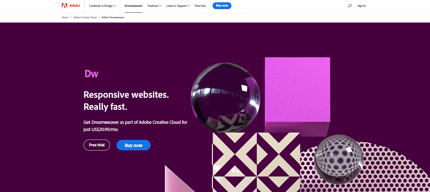
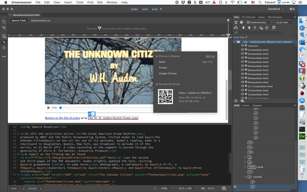
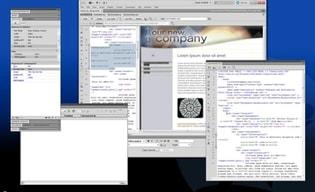
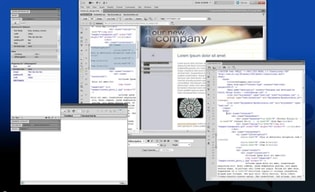
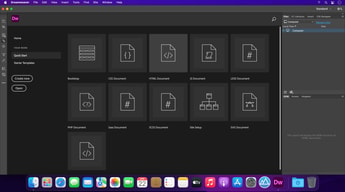
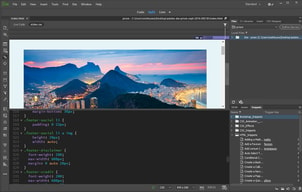
Compare Adobe Dreamweaver with other popular tools in the same category.

The ease of use. Makes any user feel like a pro!
The software is a bit pricey especially after it's popularity it seems.
I no longer had to use websites that create the website, instead I could use dreamweaver in sync with the campus server and be happy with the original creativity.
I always appreciate the convenience of a WYSIWYG, when it comes to rapid prototyping. It's especially great when you don't want to develop a full-blown (complex) web solution, but also need more control than what Adobe Muse offers.
When I use it on my computer, it noticeably slows things down while it fires up. After it finishes starting up, it's okay. Aside from that, there's a bit of a learning curve for the uninitiated, and advanced developers will find themselves pining for a more robust IDE.
When I need to prototype something fast, and not just a mockup - this is my go-to. I can put things together in a pinch, and split design allows me to monitor my changes in real-time without any extra steps.
I like the user experience and user interface
Absolutely nothing, Dreamweaver is a perfect product for me.
I solved a lot them mainly my workflow. Improved efficiency.
I liked that I could customize my website my specifications. I was able to create a colorful and user friendly website for customers. I found the software to have very sophisticated features which provided an opportunity to enhance my website design skills. I learned a ton about coding for websites and how to assemble that would be user friendly to visitors of my site. Overall, I would highly recommend Adobe Dreamweaver to other users for creating a website with enhanced quality.
I found coding more challenging than I expected and had to consult other resources for help.
I am solving advertising problems for my health and wellness business.
This is a great program to use for HTML documents. My primary use is creating email content, and the split view is a great tool.
Occasionally the program doesn't update the preview automatically.
This is great for email content and better than using a drag and drop tool that doesn't allow for total control.
I was fairly new to website developing. So far created websites with the only webbuilder from wix.com. However I want to seriously develop great websites for my projects. it is possible to do that with dreamweaver, it was easy just learning how the software works. I was able to create some great designs
Not much that I disliked, that being said If you are serious about developing great websites; there are no shortcuts. Photoshop is the standard for graphics. HTML & CSS are the foundation of all websites. Learn those things + a bit of JavaScript, jQuery and PHP and you will be well on your way.
i was using this tool to build short promotional websites for resident events and clients, it's great especially for a designer taking on larger projects that they might not have been exposed to during undergrad. also being able to integrate other resources from creative suite makes it great to find creative ways to meet the needs of your clients
Manage sites capabilities is great for a development environment so that code can be tested locally before pushing live with just a click of a button.
I don't really dislike anything about Dreamweaver. The only comment that I can think to put here is that there's a fairly significant learning curve for Dreamweaver and it's designed for developers, not folks who are looking to make quick code hacks or modifications.
XML Podcast files, website development, CSS coding.
It is very good you can create tables, edit frames, work with layers, insert JavaScript behaviors, in a very simple and visual way. When we use Dreamweaver to create a web page it automatically inserts the tags needed to build the page with the look and feel defined in the image editor. It can be used by any user, without being professional. It allows the use of extensions, which are small programs that any user can write, download and install, offering added functionalities to the application, supporting the World Wide Web Consortium standards and using web technology such as CSS and Java Script.
Without a doubt, the only thing that is unfavorable about this program is its price, which is very high compared to other similar software.
This program helped me enormously as I learned how to create a website, improving my creativity and increasing my curiosity to use all the tools of this web designer, but it is more useful to be able to design my own website with everything I wanted to put in it. If you are a beginner, internet is a great help, since there are tutorials where you can learn in a very detailed way how to create a website and how to use the other Adobe applications that can be added to our website.
I love the simplicity of having split screens with design and html. It took a few weeks to learn but once you get the hang of it, it's very intuitive.
It isn't the most user friendly. There is an initial learning curve. The cost can be a little high especially since they rolled out the cloud versus buying the software outright.
Helping create and edit websites in HTML
At Adobe Dreamweaver I like the most the fact that is very intuitive and it has the split window view to help you code and see the result without saving and reopen the page in a browser. For a web designer is an important feature even if you know very well to code because you can see in real time how the page will look and also gives you the opportunity to modify anything that does not fit in your design. Also if you do not know to code very well, Adobe Dreamweaver has some very intuitive features that allows you to speed up the process and not worry about a tag you do not remember.
I do not have anything particular that I dislike at Adobe Dreamweaver but if I can do something to improve the software, maybe I would integrate it with different e-commerce platforms. That is the only thing I think Adobe did not consider and especially with the e-commerce industry growing, they need to integrate it in a way.
The most important problem I solved using Adobe Dreamweaver is that you can easily reduce the time you spend on editing the design and coding in the same time. If you can see in real time what your code looks like, that gives you the opportunity to change or to improve it without losing too much time.





