

Top 8 Adobe Photoshop Alternatives & Competitors

5.0
(1)
Free plan available
Crevio is a platform for creators to sell digital products, services, courses and access to other 3rd-...
Learn more about Crevio

4.3
(1,437)
The Gnu Image Manipulation Project, or GIMP, is a well-known alternative to Photoshop, given its affordability and similar features, including the ability to work with professional l...
Learn more about GIMP
Categories in common with
Adobe Photoshop
:
Frequently Mentioned Pros of GIMP
- Regular updates: Because the GIMP environment is powered by a community of developers, you can expect a lot of regular updates and new features.
- Tons of flexibility: Aside from offering a range of file formats, GIMP also supports a host of platforms, including GNU, Linux, Microsoft, Mac, and more.
- Community: Community support is excellent, with plenty of brushes, texture packs, and extra features to download online.
- Free open-source software
- Excellent digital retouching and touch-up tools
Compare

4.5
(1,798)
Starting at $9.99/month
Designed specifically for photo editing, Adobe Lighting is one of the most popular tools in the market used by professional photographers. Similar to photoshop, it’s considered a gol...
Learn more about Adobe Lightroom
Categories in common with
Adobe Photoshop
:
Frequently Mentioned Pros of Adobe Lightroom
- Convenient, customizable, and easy to use environment
- Blurring and fixing tools
- Pre-sets and filters available
- Camera and lens-based corrections
- Brush and gradient adjustments
Compare

4.3
(749)
Starting at $99.99/month
Adobe Photoshop Elements is a cloud-based graphic design software designed to help businesses create and edit images via a centralized platform. It offers built-in editing tools with...
Learn more about Adobe Photoshop E...
Categories in common with
Adobe Photoshop
:
Frequently Mentioned Pros of Adobe Photoshop Elements
Not enough data available.
Compare

4.7
(4,508)
Free plan available
Canva is an easy to use graphic design and video editing platform that lets users create, design, and publish original artwork using a simple drag-and-drop editor. The platform comes...
Learn more about Canva
Categories in common with
Adobe Photoshop
:
Frequently Mentioned Pros of Canva
- Simplicity: Canva is delightful to use. You can search for stock images and videos in seconds, drag and drop elements into place, and experiment with a huge range of filters and effects.
- Free plan: If you’re not sure how many visual assets you need yet, you can start with the free plan and work your way up.
- Versatile: You can create a lot of different kinds of graphics easily with Canva, including logos, Facebook posts, email marketing templates, and landing pages.
- Convenient easy-to-use environment for beginners
- Thousands of templates, icons, photos, fonts and other assets
Compare

4.3
(506)
Starting at $439.00/one_time
CorelDRAW Graphics Suite is a full-featured design toolkit that lets users create vector illustrations and layouts as well as tools that support photo editing, and typography project...
Learn more about CorelDRAW Graphic...
Categories in common with
Adobe Photoshop
:
Frequently Mentioned Pros of CorelDRAW Graphics Suite
- Great for productivity: The collaborative and productivity features on Corel Draw aren’t just there for show. This software really does make it easier to get connected and make progress on a shared project.
- Versatility: You can use Corel Draw on virtually device, including smooth drawing surfaces, laptops, and desktops.
- Tons of exporting options: You can export up to 48 different file types with Corel Draw, including PNG, JPG, and even CAD for 3D content.
- Huge community collection of assets: The collection of assets available is incredible. You can access fonts, templates, frames, photos, vectors, and brushes. Plus, there’s a full organized library system for keeping everything in the right place.
Compare

4.3
(80)
Skylum Liminar combines traditional photo editing tools with AI enhancements. The Skylum Luminar photo editing software lets users access AI enhancements to help them with things lik...
Learn more about Skylum Luminar Neo
Categories in common with
Adobe Photoshop
:
Frequently Mentioned Pros of Skylum Luminar Neo
- Endless AI enhancements for easier editing
- Excellent ease of use for beginners
- No subscription cost to worry about
- Range of background and filter settings
- Exclusive filters and image layer enhancements
Compare

Starting at $92.00/one_time
Corel PaintShop Pro is among the most straightforward photo editing solutions available in its category that now offers a free trial so users can check if the tool is perfect for the...
Learn more about Corel PaintShop Pro
Categories in common with
Adobe Photoshop
:
Frequently Mentioned Pros of Corel PaintShop Pro
- Easy to use with an intuitive interface
- Fantastic range of color and adjustment features
- Texture, background, and brush editing
- Lots of file options, including RAW files
- Constantly updating set of features
Compare
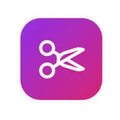
A free online AI image editor with tools for background removal, upscaling, compression, format conversion, and more, all without signup or watermarks.
Learn more about Instcut Studio
Categories in common with
Adobe Photoshop
:
Frequently Mentioned Pros of Instcut Studio
Not enough data available.
Compare