

Unclaimed: Are are working at Adobe Premiere Pro ?
Adobe Premiere Pro Reviews & Product Details
Adobe Premiere Pro is the industry standard for video editing software and offers a huge selection of features to choose from. It can be purchased as a standalone product or as part of the Adobe Creative Cloud. Regardless, Premiere Pro offers a feature-rich selection of tools used for the creation of short films, TV shows, and YouTube videos. Access to a host of smart tools in an ever-evolving portfolio means Premiere Pro users can easily design and edit 4K, 8K, and even VR videos to suit different needs. It also offers access to other Creative Cloud apps, so you can easily access photos, effects, and other tools.


| Capabilities |
AI
|
|---|---|
| Segment |
Small Business
Mid Market
Enterprise
|
| Deployment | Desktop Mac, Desktop Windows, On-Premise Linux |
| Support | 24/7 (Live rep), Chat, Email/Help Desk, FAQs/Forum, Knowledge Base, Phone Support |
| Training | Documentation |
| Languages | English |
Adobe Premiere Pro Pros and Cons
- Extensive professional features for photo editing
- Create and edit your photos in various file formats
- Access all the features of the Creative Cloud for touch-ups
- Frequently updated feature set
- Filters, adjustments, and fixes
- Takes a while to learn
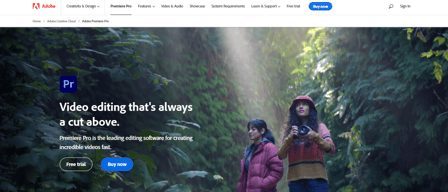
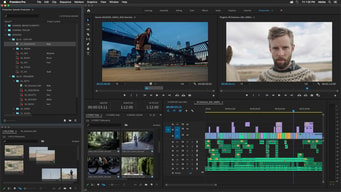
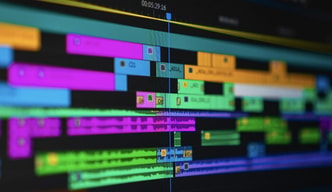
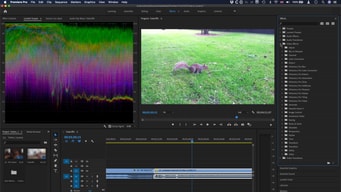

Compare Adobe Premiere Pro with other popular tools in the same category.

I really like the fact that it is user friendly. It makes for a less stressful experience when editing.
I dislike how often it crashes and how much battery it uses on my laptop. It at least as auto save that you can change to every minute, but it's still frustrating.
Adobe premiere is giving me a way to edit things without the stress of truly trying to figure it out. It is for the most part self explanatory and it is easy to use.
Ease of use for editing. (even mograph)!
If a project is opened in a newer version of premiere pro, it cannot be opened in an older version.
Make a lot of videos for work and I enjoy their template examples for inspiration. I also appreciate how easy it can be for certain edit stylizations. Really helpful for making a lot of videos
It is an extremely well-designed software. Once you are family with the layout, you can be really specific with your choices.
The learning curve on the layout and tools definitely took a while to understand.
When I was ready to increase my editing professionalism, I moved to Premiere Pro. I love the ability to make detailed editing changes in multiple areas.
I love all of the extra features that are available with Premiere Pro. It's so simple and easy to take one of their free templates and customize it to make your own.
When first starting, it can look intimidating and be a bit complicated. But, once you get the hang of using it, it's very simple and easy and allows the user to produce quality, professional results.
It helps me to create clips, commercials, and full-length videos with the quality of a professional production team without the extra cost. I can do everything myself and it doesn't look homemade or amateur.
Premiere is a production powerhouse and does so so much, in so much detail. I love how complete it's feature set is.
It can be slow to render, the interface is dated and the menus labyrinth-like. It is not all all intuitive and takes a long time to learn. Tasks that take short time in other software are drawn out in premiere
Collaboration across the globe on a unified platform that works across Mac and PC.
The layout and features make it easy to learn and use Premiere Pro.
I would like to see an option in the timeline to "Mute All" or "Unmute All". That way, I don't have to do each sequence individually.
Premiere Pro makes editing videos easy. I can take my videos to the next level without having a high level of video editing experience.
Adding slides and text makes the product visually better.
Uploading a video takes time. It also slows the PC speed.
I edit my educational video to add text and slides to the video.
Seamlessly works with After Effects, Illustrator, Photoshop and all Adobe products. Great updates and always trying to improve any issues they come across
Some updates tend to crash the system often which is super annoying.
The dynamic link between After Effects and Premiere allows for quick changes between the programs which speeds up our editing time immensely.
Best part is we can edit videos in high definition form.and add audio and graphics
Higher cost for a regular user and need high specs system to operate
I generally edit video related to my solar field. I use graphics to better understanding.
There are so many options. You can really do anything with a video that you want -- from animating images creating a Ken Burns effect to adding transitions to adjusting audio. We have created a variety of videos and there's something new that I find every time I work in the program!
There are only two specific things that I dislike. First, for some reason, several of the fonts we use in our branding aren't compatible with Premiere Pro. I've done everything and they do not appear in the fonts list. Second, I do not like the alignment options. I wish it had guides (or maybe I just haven't found them) for letting you know when your image / background is centered both vertically and horizontally. I wish there were ways to align different layers also. Right now, a layer can only be centered by the button to the "canvas." For example, you cannot top align two images that are two layers. Within one layer you can, but not if they are separate.
Video creation. We do have some major videos outsourced but for our smaller video projects, this is a great way to increase our video library.





