

Unclaimed: Are are working at Adobe Premiere Pro ?
Adobe Premiere Pro Reviews & Product Details
Adobe Premiere Pro is the industry standard for video editing software and offers a huge selection of features to choose from. It can be purchased as a standalone product or as part of the Adobe Creative Cloud. Regardless, Premiere Pro offers a feature-rich selection of tools used for the creation of short films, TV shows, and YouTube videos. Access to a host of smart tools in an ever-evolving portfolio means Premiere Pro users can easily design and edit 4K, 8K, and even VR videos to suit different needs. It also offers access to other Creative Cloud apps, so you can easily access photos, effects, and other tools.


| Capabilities |
AI
|
|---|---|
| Segment |
Small Business
Mid Market
Enterprise
|
| Deployment | Desktop Mac, Desktop Windows, On-Premise Linux |
| Support | 24/7 (Live rep), Chat, Email/Help Desk, FAQs/Forum, Knowledge Base, Phone Support |
| Training | Documentation |
| Languages | English |
Adobe Premiere Pro Pros and Cons
- Extensive professional features for photo editing
- Create and edit your photos in various file formats
- Access all the features of the Creative Cloud for touch-ups
- Frequently updated feature set
- Filters, adjustments, and fixes
- Takes a while to learn
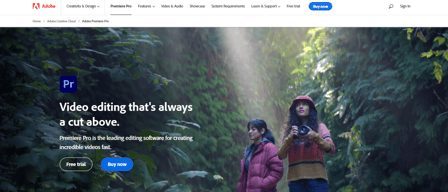
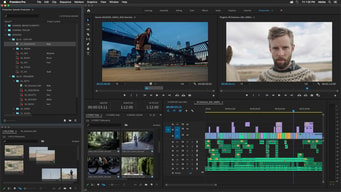
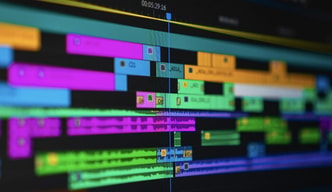
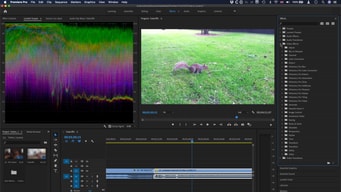

Compare Adobe Premiere Pro with other popular tools in the same category.

It has a simple drag-and-drop interface, with a lot of commonly used functions on context menus.
The application in itself seems to only render video to Microsoft AVI.
This editor made it easy to create videos for everything from humor, to 1st amendment audits, and do it affordably.
I love that it's constantly updating and improving. It's easy to use and customize to your liking.
It still has occasional crashes especially when it comes to certain fonts and motion graphics / effects.
I am able to edit quickly and easily for all projects.
One of the best things I like about Adobe Premiere is the fact that it is pretty intuitive, and there is a tremendous amount of information as to how to get really professional results, even if you're a small-potatoes marketing concern like we are.
There's really not much I don't like, except that I wish it shared more general workflow elements (GUI) with After Effects. A very minor sticking point, if a sticking point at all.
We create on-the-fly promotional video pieces for social media, as well as for larger in-house productions.
The amount of options/plugins that you can incorporate into your projects
It is hard to learn at first, but there's many tutorials to watch.
I've mainly used it for school, but it has such a large range of potential you can use it for small school projects or business related jobs.
I like that the UI is not overwhelming, even though there are layers and layers of features available. I started using Premiere way back in high school and I appreciate the fact that this app caters to the novice as well as the professional!
I honestly can't think of any major downsides to using Premiere Pro. Perhaps one element could be compability with certain Mac OS specific file formats. But that too, I believe, can be resolved by downloading the correct codecs.
Premiere integrates with the rest of the adobe creative suite and thus can be used in combination with After Effects, Audition, Photoshop, etc. to create professional, industry-standard video content.
I love the immense features it provides and its user-friendly interface.
I don't have any dislikes, but maybe low-end computers would face problems while using.
I am solving video editing problems, creating advertisements and animations.
I like feature of Adobe Premiere Pro's color correction feature to edit the color of the footage.
I used Adobe Premiere Pro for video editing at BAPS, but sometimes it is difficult for me because autosave does not work correctly.
I used Sony Vegas first for video editing; then, I got some news about this software. I realized about this software that, this software is easy to useful foraudio assign, color correction and other features.
easy tools and very intuituve workspace. the integration with the rest of the adobe softwares is the best
they need more guides, predeterminated plantillas and more tools for filters
i use it for make videos, edit some works and make promotions
The Best thing about Adobe Premiere Pro is the feature rich Editing UI. The Various tools that can make Video Editing super easy and fun. It has so many options and ways to edit a video and the resources are like unlimited. Learning is, i won't say easy, but it can be easy with the number of tutorials available on YouTube for free. We can track objects, stablize footage and dub audio right inside Premiere Pro. That is very cool.
Sometimes, people can get confused with the overwhelming number of options and tools, but it is good in the long run. Also, when it runs on Windows OS, it can crash abrultly which is a bad thing. Other than those, there isn't really much to dislike in the Adobe Premiere Pro.
We edit films on Adobe Premiere Pro and always try to provide the best possible video films from the footage. We can make destroyed video footagebto life which is possible because of Adobe Premiere Pro. Editing minivlogs, YouTube videos are done by me.
I love the variaety of tools, the funcionality and the adaptevity.
Some of the functions could be developed to be more intuitive and easier to use.
You can edit video professionally.





