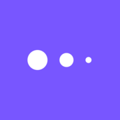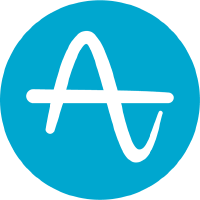

Unclaimed: Are are working at Amplitude Analytics ?
Amplitude Analytics Reviews & Product Details
Amplitude is an analytics tool designed to support businesses by helping them understand user behavior and giving them key insights that can help them improve their products. It offers tools such as behavior tracking, funnel analysis, as well as A/B testing that combines to help companies make data-driven decisions that optimize products and drive business growth.


| Capabilities |
AI
API
|
|---|---|
| Segment |
Small Business
Mid Market
Enterprise
|
| Deployment | Cloud / SaaS / Web-Based, Mobile Android, Mobile iPad, Mobile iPhone |
| Training | Documentation |
| Languages | English |

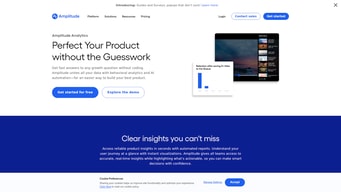
Compare Amplitude Analytics with other popular tools in the same category.

Amplitude is an amazingly-powerful tool that allows you to measure all customer touchpoints across your entire funnel. Amplitude easily ingests your customer event data making it simple to quickly spin up reports on touchpoints, funnel metrics, bottlenecks, product usage, and more.
Event governance could be a bit more robust - the event allocation is pretty generous but you might hit the limit of events and/or properties sooner than you think.
Amplitude helps us understand how customer are engaging with our various web properties and how different actions/events lead to others. It also helps us better understand what the lifetime customer value is for our different brands.
So fast, efficient, and extremely user-friendly once you get over the learning curve.
Amplitude almost has too much possibility and functionality. It's challenging to know what I'm doing is actually the *best* way to do or track something in Amplitude.
Real-time data that loads instantly, and makes it easy to visualize and report out on performance, insights, and growth.
I love that it is easy to use. It has many available templates/charts; I only need to put the params and charts is swiftly created. I've tried m*xp*n*l before, and Amplitude is better in terms of access to quickly changing params
I'm very pleased with Amplitude right now, so nothing :)
Monitoring product performance. Amplitude makes it easier for me to check the performance and quickly take a next action decision on what how to maintain/improve the performance
Very easy to set up from a dev's perspective and works really well. Love the User Lookup mode where you can see the behaviors of specific users in one place.
Experiments UI could have a better UX. I find UX pretty confusing. Also, since people of various backgrounds are using experiments, a little bit more explanations are needed on the UI (For example, what is Assignment vs Exposure, etc, etc) Everything there is pretty technical, so in our usage, we notice many people not being able to grasp all the things about it.
We now have a much better understanding of how users behave. Running experiments have been a major for us, as well
Helps my team and I provide a quantitative layer to the qualitative data we already have.
Would be nice if there were some shortcuts to setting it up.
It helps us contrast what users say with what users do.
I like how Amplitude is easily configurable and the way it tracks events with individual properties or user properties makes it easy to filter the events and create your own analysis about specific parts of the user's journey.
I find it hard to merge Amplitude sessions between multiple devices on multiple platforms. For example, when the same user is sending events from a PWA and a Flutter application, it's hard to figure out where the events are coming from because the user properties can get overridden during the process.
Amplitude has helped me and the company I work at to understand pin points of our user journey and use its data to think about new features that could improve conversion in our sales funnel.
Amplitude is easy to learn while in-depth to master. It’s easy to share insights and reports with other team members. Tons of features to dive deeper into analytics.
Sometimes features are difficult to find or understand. I have spent some time getting custom equations to work, though this is to be expected with any kind of advanced data analysis.
Amplitude helps provide clear visibility into table stakes metrics like Revenue, Order Totals, and Conversion Rate. It also helps solve marketing questions around attribution and advertising performance.
We considered many options for our analytics tool and ended up settling on Amplitude because of the ease of integration and the quality of the free tier. With 10M free events per month and retention + cohort analyses on the free tier, we were able to extract tons of valuable insights quickly and integrate logging in a few hours. Tools I use every day include retention graphs, cohort graphs, daily actives, and user streams. User streams are particularly really useful to see the flow of a given user's behaviors in the app.
My team and I have struggled a bit with sharing data with each other- have some dashboards and charts that we want synced but it was a bit confusing to get this shared with them.
Amplitude solves the problem of flying blind- without it, understanding our user behaviors was a chore requiring tons of custom scripts on a custom database. But Amplitude makes all that 10x easier and faster. I use it every single day to understand how our users are interacting with our product.
I love the Event Segmentation + Notebooks features. It makes it so fast to explore data quickly, find the chart that communicates a relevant insight, then add it to a Notebook for sharing, monitoring, and socializing a decision or progress.
I might underuse the tools -- the exploration I do is high-level because we are a startup, so some of the highly detailed or complex capabilities might just not be necessary for my use cases.
It is super easy to communicate about analytics, even with people who are not data-savvy. It also anticipates issues + can forecast to give us a picture of what will happen in the near future.
Amplitude is my absolute go to for understanding how users are interacting with my product. Within minutes I can access the data I need and get back to building product.
There can be a bit of a learning curve to start using the tool and it takes some time to understand the variety of available dashboards.
Understanding key business / product KPIs, segmenting user groups, building hypotheses around engagement.