

Unclaimed: Are are working at Coda ?
Coda Reviews & Product Details
Coda is a document management solution for creating, editing, and viewing text documents and spreadsheets. , It also helps centralize all documents to ensure seamless efficiency between teams and comes with customizable templates that let organizations create personalized documents for meetings, brainstorming sessions, customer feedback, to-do lists, and market research. It features drag-and-drop functionality, which keeps functionality simple, and has numerous tools that offer role-based access.


| Capabilities |
|
|---|---|
| Segment |
|
| Deployment | Cloud / SaaS / Web-Based, Mobile Android, Mobile iPad, Mobile iPhone |
| Support | 24/7 (Live rep), Chat, Email/Help Desk, FAQs/Forum, Knowledge Base, Phone Support |
| Training | Documentation |
| Languages | English |
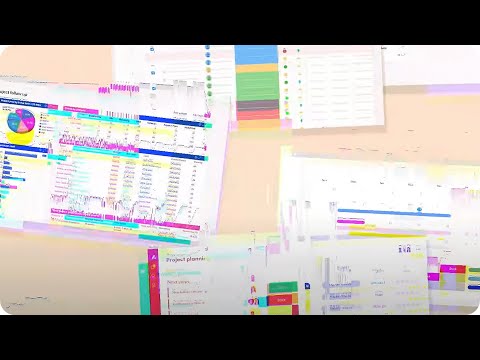
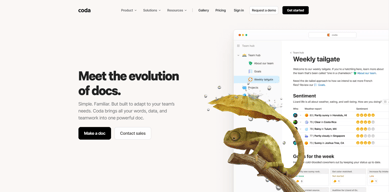

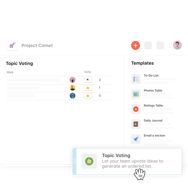

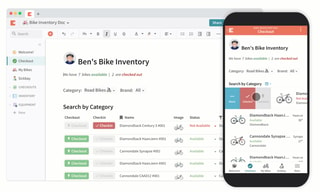
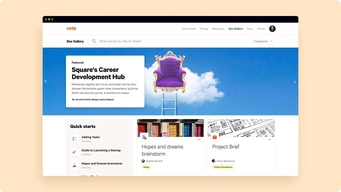
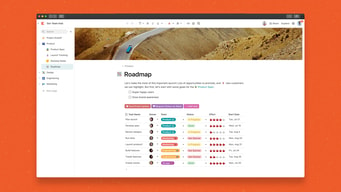
Compare Coda with other popular tools in the same category.

Our entire team uses Coda on a daily basis to keep track of just about everything. We especially love being able to connect different tables to make accessing associated information easier.
Sometimes when trying to create connections to other tables, it can be a bit confusing or non-intuitive to connect information, however, the Coda team is extremely helpful when things like this occur!
It is our internal project management and central information hub for everything in our organization. Need to see a decision made 6 months ago, no problem, need to know what's in inventory, no problem. Coda is like Legos for internal tooling.
tables, references, formulas, formatting, jira sync
poor API, no optiong to create simple tables just for displaying information - all tables are powerful for calculations and organizing stuff, but if you want do a simple inconsistent table just for better data display - it's impossible, no option to merge cells no custom domains for published docs( support works only in US timezone
orginize all product management processes and data
It's cheaper and easier to deal with than other tools compared. It's very straight forward and doesn't really miss any features. I have used competitors in the past. I would stick to Coda anytime.
There's nothing that I dislike really. They launch new features all the time.
We can document our processes, work collaboratively with the team, and write product missions among other tasks. It's easy and helps a bunch.
Coda has saved me hours if not days of time by being able to create centralized hubs for a project or product where all corresponding documents and materials can live. The ability to embed PDFs, Google docs, Figma screens, and other great integrations have allowed it to serve as a great landing page for any project our marketing team is working on
The learning curve for Coda is fairly substantial. While the help center is very well built out, from my experience it is very difficult to get others to use Coda natively without extensive internal training.
Organizing all releated documents, spreadsheets, and assets in one central place that is easy to find and navigate
The possibilities with Coda are great. I can easily build my whole document and add as much information as I want. Besides that, collaborating with the team is great, I can exchange information and make sure that they understand all the details without the need for synchrony communication.
That are some dangerous behaviors such as pressing cmd+A selecting all text, and not only one section as it's possible to do with Notion. Besides that, I feel that some default items like a callout would help greatly.
Sharing information with the team, ensuring all the points are clear to the whole team without the need for synchrony communication. Documentation and general team alignment are possible with Coda.
With enough time and energy, Coda can be used for practically anything. Currently it is the backbone of my small business.
Sometimes you can spin your wheels on complex solutions. Spreadsheets are still better for arbitrary tables for quick calculations.
Coda makes lets you basically build entire applications on top of a data model defined by you. It's both the database layer and the application layer.
Coda connects with many web apps, ranging from google drive, shopify, slack and many more.
It can get tricky to create more complex docs and functions. I advice patience and reading the community forum in these cases.
Creating apps that can calculate and track different products. For example, you can create a To-Do list for your team, a Kan-Ban board or even a dynamic price list.
Cross-doc feature - ability to connect to multiple pages and update data all at once Tagging users Tables and organization easy to use tutorials
Complicated at first, but once you start creating projects, it becomes very easy!
Project Management Team Collaboration Great visibility and updates for projects
I like the ease with which I can connect different docs/tables seamlessly and connect all projects to a single source. Also love the integrations with other tools. Finally collaborating with teams across the globe has been incredible
Can be confusing and difficult to get started in the face of unlimited potential. Would love if tips could be generated with recommendations of potential improvements to our spaces. Also, more ease to create org wide permissions and controls
Helping us collaborate on shared goals and projects across markets. Where these used to live in disparate and disconnected docs, we now have central view with the opportunity for local market nuance with views.
I like using the automation/button features to kick off processes. It's a useful tool when building workflows.
I don't necessarily have a dislike, I just would like to see more functionality in the tables feature
It's both a documentation resource tool and an automation platform where we build workflows

