

Unclaimed: Are are working at Confluence ?
Confluence Reviews & Product Details
Confluence is a collaboration and knowledge management platform. It is often used by teams to create, organize, and share content within organizations in a seamless and centralized way. Confluence offers tools such as knowledge base creation, document collaboration, as well as task management tools that allow teams to work together more efficiently. It also provides a central hub where users can share and collaborate with ease.

| Capabilities |
|
|---|---|
| Segment |
|
| Deployment | Cloud / SaaS / Web-Based, Desktop Mac, Desktop Windows, On-Premise Linux, On-Premise Windows |
| Training | Documentation |
| Languages | English |

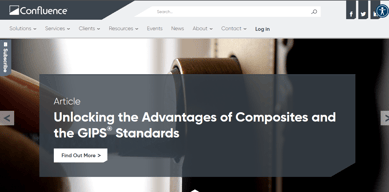
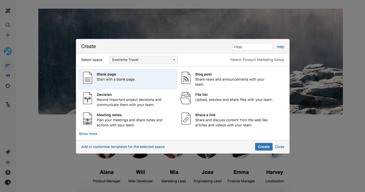
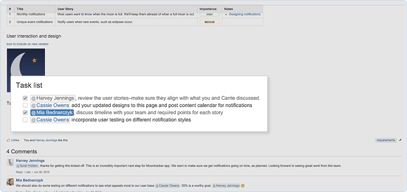
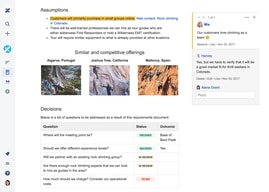
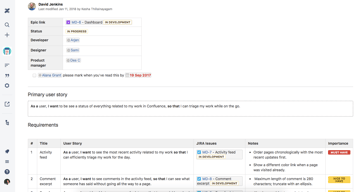
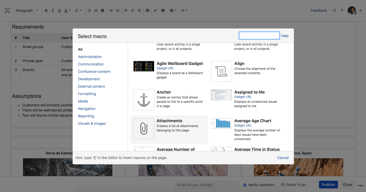
Compare Confluence with other popular tools in the same category.

I like that it's fast to load and doesn't consume much processing power or RAM! I can easily navigate, search, like or comment on the content available. We haven't tried other solutions because we have everything we need!
Searching for particular information can be a bit hard on Confluence. Using a lot of keywords to finally get to what I wanted.
Confluence helps in organizing our knowledge base into an easy-to-reach single destination. I'd be lost without it, as I use it daily to give our customers the best experience possible.
Confluence is a great platform to create, store and share business-related functional, and technical documents. We can easily create projects, collaborate with people, and share files across people and teams. it gives a huge collection of projects where one can go and search easily and get an overview of it.
One thing I dislike is the sublinks of documents and the poor connection of related objects/files. In order to go to a particular project or file, we need to go through a chain of links, which can lead to a lot of time and effort wastage, instead we can actually search and go by name or code of the specific file.
Confluence is like a local wiki for us at Moodys Internal file sharing arena. Everyone gets a clear update about the relevant projects in past, and ongoing one. We can access BRDs, and FRDs and understand the scope of the project without disturbing the people involved. Self-understanding of various functionalities over a platform is the best solution given by confluence.
Collaboration is raised to the next level with Confluence. It's so easy to jointly make changes to documents without the need to send multiple copies of the document around. The sheer number of integration with other online tools to provide diagramming and productivity adds so much more value to Confluence.
There is really no reason to use any other productivity tool once you have Confluence. So, no, I can't find anything I don't like with Confluence. This is a solid choice for any organization.
It really does a great job at solving the collaboration and history tracking problem. I don't need to worry about maintaining several copies of a single document, merging different changes together, etc.
It's our one-stop shop for all company information; absolutely everything and anything can be found on Confluence. It does take a lot of setting up, but it's used every single day for announcements, team information, company resources, etc.
Difficult to learn, it can be relatively complicated. It's also not the easiest to format. Its integration with other applications appears to be somewhat limited.
It answers any and all questions I have regarding my company as my organization has taken the time to include and organize everything necessary for its employees. It is so clearly displayed that any employee can find something with ease.
Confluence is easy to use, always available and very powerful
I with that they made it easier to reference fille attachments within a page, you can do it but it isn't intuitive.
I use it for all my documentation needs as it's very collaborative and available.
I love the ease of use and flow of information. Having multiple admins able to update information on the fly is pivotal to our use case.
I have yet to encounter anything that I find to be negative
Needing to get information out quickly, this was a no-brainer for us. We are daily updating our data, and it works flawlessly
very easy to put all training materials in one space and easy for users to navigate through content.
i dislike absolutely nothing at all about this app.
widening knowledge on internal processes and any changes in company processes.
Helps the different teams across the organization to access the project-related documents securely and update the help documents with regards to the recently completed project and helps the teams to access the confidential information related to projects/access/user-based information.
The recent transition to the cloud version is not user-friendly compared to the previous versions and should allow the users to download the text content rather than attachments.
Create the respective project-related pages and upload the project-related documents, which involve the login information, documents and access-based information, and database information and tag the individual users to the page so that the user receives the email whenever there is an edit or changes to the page.
Confluence provides excellent online document organisation and editing functionality. It is a fantastic tool for document creation as well as sharing and collaboration with team members. The ability to arrange information to my preferences, Sharing thoughts and information to get them out of people's heads and ease to collab at a large scale makes it really the best in the buisness.
The only thing that comes to me is that document formatting has a finite number of options. For instance, no fonts Additionally, the default font is too small for prolonged reading. An added bonus would be serif alternatives or maybe a specially created typeface for this particular product! If fonts are available, I was unable to locate where.
At my organisation, information pertaining to the fundamental process and knowledge transfer sessions is currently stored in Confluence as a library. There, we keep track of the knowledge we learn and share about our own projects. As we became more organised and had more time, performance significantly improved.
It helps in gathering all the company knowledge base in one place with suitable titles.
A few times it's difficult to search for a particular topic because of too many folders.
Helps in training new employees as they can find any source here required for training.
