

Unclaimed: Are are working at Google Workspace ?
Google Workspace Reviews & Product Details
Formerly GSuite, Google Workspace is a preferred email hosting platform for anyone already using and investing in the Google ecosystem. Google Workspace offers a range of fantastic features for companies of all sizes and offers the advantage of being a familiar choice for a lot of users. And having your domain is as simple as signing up for the service. From there, you’re given your domain so you can brand all your email messages and access the platform’s robust integrations.


| Segment |
|
|---|---|
| Deployment | Cloud / SaaS / Web-Based, Desktop Chromebook, Desktop Mac, Desktop Windows, Mobile Android, Mobile iPad, Mobile iPhone |
| Support | 24/7 (Live rep), Chat, Email/Help Desk, FAQs/Forum, Knowledge Base, Phone Support |
| Training | Documentation |
| Languages | English |
Google Workspace Pros and Cons
- Excellent AI features for better productivity
- Security and administration features are great
- Uptime guaranteed for peace of mind
- 24/7 customer support
- Plenty of cloud storage with upgrades available
- Not ideal for offline work
- Limited folder management

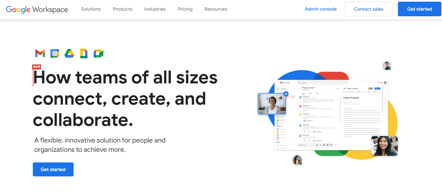

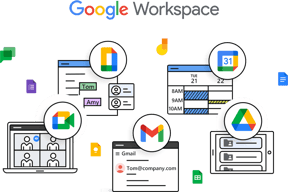
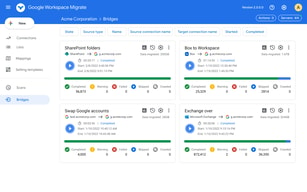
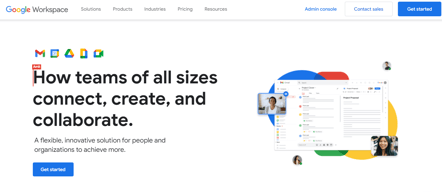
Compare Google Workspace with other popular tools in the same category.

Easy to fill in and multiple ways of question could be set. Heading section does help to make the question more organize. It does not take up size in drive.
It could be quite tedious in setting up the form and it need time to familiar with the setting
Mostly getting respond from a large group of people where it could be done in a short period of time. It could also allow identify percentage for response. Suitable for simple volt and collecting event attendance.
Google Workspace is easily one of the best production and collaboration tool. Since its is a cloud based solution, it is really convenient as your work can be resumed from anywhere at anytime from any device. Our organisation's main communication channel is Google chat and it's new UI is incredible.
Google workspace has pretty much everything .So there is nothing I dislike about it.
Google Workspace has really helped people working remote to collaborate with people working on site.Gmail has pretty much been our go-to mail service for a long time, and it is easier to share google docs and sheets via gmail.
Melhor plataforma de colaboracao, nao tem outra que se compare
Nao tem nada que eu nao goste, é muito facil de usar
Colaboracao, entre funcionario e clientes
I can manage my day to day work with efficiency
I don't have nothing to complain about so far
Business collaboration
I like Google Docs because of: 1. Its ability to share documents via Gmail. 2. Its ability to export the documents in various file formats like PDF, plain text format and others. 3. We do not need to install anything on the local hard disk drive to work on Google Docs. 4. Document sharing and collaboration is made very easy with Google Docs. 5. Ease of online collaboration on documents between several team members. It is very useful when working at different locations among different people or team.
1. We can store or share documents with a maximum of 15 GB only, no additional storage space is available. 2. The mobile application is not so easy and convenient. 3. Google Docs does not have all the features available in Microsoft Excel and Microsoft Word, which is disappointing and risks of data loss due to allowing access to many parties for the same document or content. 4. It does not preserve the full format when importing and exporting file formats. 5. The admin interface is confusing, it cannot be used as a document management system. 6. Sometime facing difficulty in formatting of Microsoft Office Documents. 7. It should have version management feature. 8. It should have some offline feature too.
I use Google Docs regularly for my various project works and so far am very satisfied with what Google Docs is offering to make my documentation work easy.
It is the best-comprise package of collaboration and sharing software like calender, Slide, classroom, Sites, Forms, Vaults, Google ads, Photos and many more, etc. It provides security and privacy protection of data with Gmail's confidential mode.
As of now, I have not gone through any dislike part of Google Workspace.
It is always the smart thing that every google software is available in one place. Thus, it easily coordinates via Meet, Chat ( formally known as Hangout) or Gmail with employees as well as clients. It provides 15Gb of free storage in the cloud for initial data storing. Its slide is very helpful while giving training to the new employees.
I like the almost immediate auto-save feature.
Sharing files with others can be a bit confusing.
I am able to coach multiple managers through Pipedrive and have backup and sharing through Google Drive
To the Point, Simple & User Friendly, easy to use and loving interface.
It is Online only . there should be an App.
I use Google Forms for my Official work i.e for putting data and information in details and forms, making charts, etc, and for taking surveys. there is a lot more use. Google Forms are easy to use and provide a user-friendly environment and loving interface to users.
Google Drive is the most amazing storage place for all my files! It is super easy to organize my files and the best thing is I can share them easily with my colleagues to work on together.
At first, I had difficulty with some of the organization of the Google Drive. Sometimes I have found the Search tool to be difficult to use on the Drive. I wish I also could highlight and delete multiple files at once.
Google Drive has made it super easy for me to store all of my lesson plans, assignments for students, and data that I share with my colleagues. Sometimes my colleagues and I cannot work on a document at the same time and Google Drive has made it possible to work on files any time we need to and update every time someone needs to change or add something. Sharing information has been the absolute best benefit. There have been times I have had a file too large to email someone and by placing it in Google Drive, they can access it easily! It is terrific!
I've been using google workspace for more that 5 years now, I find it very easy to use and, we use gmail as our everyday email service and anyone with minimum techinical knowledge can eaisly setup this. The most common feature we use in google workspace is google sheets, google meet and gmail.
There are some products which needs update from google in terms of new features. For eg: Google Forms, it has very less intregrations and design is also very standard. Which is why we shifted to tally forms. Other than that most of the google workspace features are very esay to use.
Google sheets is a very powerful tool, once you start working on it you don't want to switch to any other app. Most of our data has been managed at google sheets and it works seamlessly. Gmail, google slides, google meet, google calander are also some products of google workspace which we use daily for our business operations.

