

Unclaimed: Are are working at HubSpot CMS Hub ?
HubSpot CMS Hub Reviews & Product Details
Hubspot CMS Hub is a content management platform that makes website management simple and accessible so users can focus on managing their audience and customers with ease. It lets users create and manage website pages with personalized features. The platform is also optimized for various devices and conversions making it a particularly powerful and easy-to-use CRM system.


| Capabilities |
AI
API
|
|---|---|
| Segment |
Small Business
Mid Market
Enterprise
|
| Deployment | Cloud / SaaS / Web-Based |
| Support | 24/7 (Live rep), Chat, Email/Help Desk, FAQs/Forum, Knowledge Base, Phone Support |
| Training | Documentation |
| Languages | English |
HubSpot CMS Hub Pros and Cons
- Lets users keep all their marketing data in one centralized place
- Extensive integration partners
- Access to Hubspot Academy
- Platform easily scales to your needs
- More expensive than alternative options
- Limited customizablility and configurations

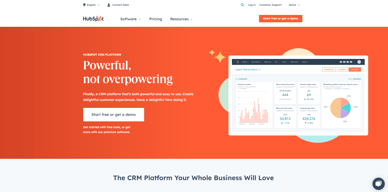

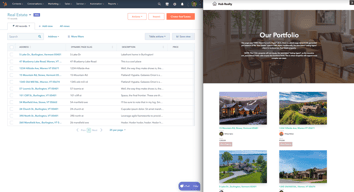
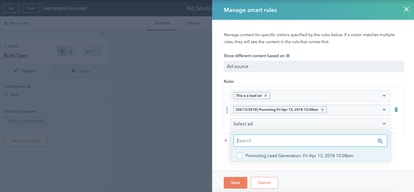
Compare HubSpot CMS Hub with other popular tools in the same category.

I like that I can create quality email marketing campaigns, integrate different applications with Hubspot, and upload contacts in one database.
I do not have much negative things to say about hubspot
It allos us to manage a website, send emails, and have a database all in one platform.
It's such a powerful tool that can do pretty much anything you need.
There are a lot of integrations that work well with HubSpot, but many other softwares integrate with Salesforce first and leave HubSpot for second.
All of our data is in one convenient place.
It's Easy to use and I can search data from various filter.
Many good features require to upgrade to premium. That is too expensive.
It's Nice and Easy way to store the database and we can make campaigns on those. Hubspot is an all one solution.
Siento que lo más útil de HubSpot CMS Hub es su capacidad para optimizar la gestión de contenidos y experiencias we de una manera integral. Para mi creo que tiene 5 ventajas. primero la capacidad de personalización y adaptabilidad de la plataforma, segundo; el SEO es totalmente amigabl, Tercero; su integración con el CRM de HubSpot
Considero que tiene algunas cosas que menos me agradan. Primero; el costo, sobre todo para provechar sus caracteristicas y funcionalidades avanzadas. Segundo; su curva de aprendizaje ya que te lleva un tiempo en comprender todas sus caracteristicas y aprovechar al máximo laplataforma. Tercera; Sus limitaciones de personalización avanzada. Cuarta; Su dependencia a la infraestructura de HubSpot. Tambien es importante mencionar que las desventajas pueden variar según las necesidades y requisitos especificos de tu negocio.
La plataforma me ayudo a resolver problemas comerciales al simplificar la gestión de contenido, mejorando la experiencia del usuario, la generación de leads y conversiones, la posibilidad de optimizar el SEO y la capacidad de ofrecer integración con CRM y la automatización de ventas.
The best part of the HubSpot CMS is its ease of use. But don't mistake easy and simple for being tacky and fragile. The ability to add HTML/CSS/JS within the sections makes it as versatile as any CMS. The containers and elements fit and flow nicely and play nicely even when you modify them for mobile. What I really like is that it's scalable and quite versatile, like the ability to add and connect multiple blogs. The layouts you can make are quite easy to do, so you can make them look unique with a bit of work.
Don't forget that this is rather new, so it will take you a minute to get the hang of it and to find your way around. Some of the obvious elements are tucked away, so it takes a moment to figure it out and some getting used to so that you remember where it is.
The single most important thing is that all of your digital tools and assets, like your website, forms, your CRM, and your post-contact automation, are now all in one place. Which means one account is all that you need for your business. Secondly, the versatility and reliability of HubSpot bring its own benefits to the table, such as managed hosting of your website and tight integration with your CRM.
Since it comes along with the Hubspot CMS, it behaves nicely when it comes to analytics and revenue attribution modeling. Overall it is easy CMS to get things rolling instead for tech bandwidth.
The number of modules that come natively leaves a lot to desire. Most of the time you have to build something from scratch rather than dragging and dropping. That needs improvement.
When we were depending on the tech team to publish new blog posts and landing pages. Once we got a hold of desired template we were able to publish a lot of blogs in a rapid manner.
This tool is incredibly robust and super simple to use. HubSpot CMS Hub makes it easy for me to do my job well.
Nothing. I like everything about HubSpot CMS Hub.
I needed to replace my archaic WordPress site with a newer one with new designs and easier management. I needed something that didn't require constant maintenance, manual plug-in updates and security upkeep. This tool does the trick well.
I have found that HubSpot is a fantastic, low-frills multifaceted content management solution that ties across all areas of our business. This is why I not only choose to use it for my own company, but also have recommended it to so many others that are just getting started or looking to make a shift. The ability to have our marketing website tie into our forms and work into our sales team's flow, then later our customer support flow and ongoing customer engagement automation is unparalleled.
While it can be challenging finding developers with the expertise, we have found this to be less and less of an issue as HubSpot becomes a leader in the space. Costs can seem high at first, but when you grow up as a company, there is a definite tipping point that makes it a much more valuable solution in the long run.
The one-stop shop to integrate our public-facing website into our various user flows that cross from prospect to customer. We are able to automate and streamline processes from our blog for SEO to turn people into leads on our main website, then our sales team can have meetings scheduled without sending an email thanks to the various tools that tie in across HubSpot.
The developer-friendly tooling, documentation and feature sets are simply best-in-class. It took some serious convincing from me to sway my managers away from WordPress for our website rebuild, but they are now very glad I did. It was a relative breeze doing the migration as the lone developer on our team, and we had our medium-sized site entirely migrated within a month and a half.
The few things I dislike about Hubspot CMS are more to do with legacy functionality that I know is being worked on and improved, albeit a bit slowly. Things like improving the blog editor to accept module-based layouts would be great, but it's a minor thing.
It solved the problem of requiring my (the web developer) involvement on every new page we launched. With the CMS tooling, I'm able to build hyper-customizable modules for my team to use to build on-brand pages and layouts without my assistance.
I feel like the ease of working with HubSpot compared to other providers I have used has been excellent. It's all in one place, and everything is easy to access!
I think the only thing I feel is not the best is the huge jump you must make in financial commitment to get to the next level. As a small business owner, I don't have those resources.
It is all under one roof! I love that. I can collect payments, have gated content, look at reports, and overall the ease of use has been perfect for me and my business.





