

Unclaimed: Are are working at Craft CMS ?
Craft CMS Reviews & Product Details
Craft CMS is a content management system (CMS) designed for content-driven websites. It offers a user-friendly interface for managing content, including custom fields, sections, and entry types. It also has built-in search functionality, multi-site management, and customizable templates. Craft CMS' flexibility and scalability are notable as it allows users to create and manage dynamic websites with ease.

| Capabilities |
API
CLI
|
|---|---|
| Segment |
Small Business
Mid Market
Enterprise
|
| Deployment | Cloud / SaaS / Web-Based, Desktop Mac, On-Premise Linux, On-Premise Windows |
| Support | 24/7 (Live rep), Chat, Email/Help Desk, FAQs/Forum, Knowledge Base, Phone Support |
| Training | Documentation |
| Languages | English |


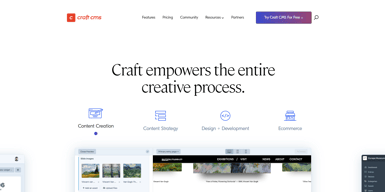

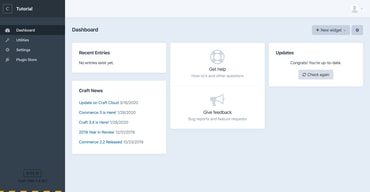
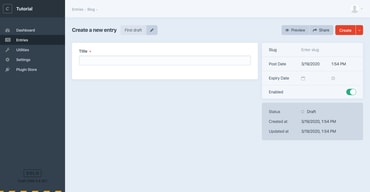
Compare Craft CMS with other popular tools in the same category.

The ease of onboarding new people to this technology is a massive benifit to the end user. They can quickly pick up on how the CMS allows them to make changes on the front-end. As it's a flexible CMS it's often straightforward for us to implement a number of features for the client as we build sites.
There are many licenses needed for third party plugins which can be difficult and expensive to manage in the long run.
Craft is providing the foundational CMS for us to build headless sites, while being simple enough for everyday admins and users to make changes to the site.
The idea the everything from the ground up is a customizable data structure. You don't have to fit into a pre-build mold like Wordpress where things are either a "Page" or a "Post." That's not how most sites are - usually there are complex data structures that the user needs to customize, and Craft gives you that control. On top of the customization, database backups are a synch, the asset management tooling is phenomenal, the back-end editor is really pretty, and there's so much more too. You gotta try it!
The only thing that I would dislike is that it's not 100% free. I think it's a great CMS, and I get why it's not free. But if it were, you could get a lot more buy-in from business-minded folk.
It allows me to build sites from an architecture that makes sense to me. I don't have to "fit in" to how the CMS works. It just works like how I need it to, and gives me the flexibility via Twig and the back-end editor to make it happen.
The best part of Craft CMS is that it has no assumptions about the website you are attempting to build. You spend time building the site you want, not trying to convert a CMS to be something different with dozens of plugins.
Currently, deployments of updates can be a little complicated with Composer and utilizing the Craft CMS project config files. But, this is constantly improving and I imagine within another year, many issues we run up against will go away. They are constantly improving things.
Often we have clients that come to us with website requirements that your typical (WP) CMS can't always handle, or that would otherwise need a lot of custom development. Craft provides the perfect foundation to get us going.
I love how easy it is for people to to start using it. Also love the whole support of of the community!
Not much actually, maybe it is missing some video tutorials.
CraftCMS was a huge upgrade from other CMS that gave me control over my work!
Craft CMS has the most flexible structure I have ever seen from any CMS system.
Craft CMS has some bugs from time to time, their developer team is fixing bugs as they can.
I can work with designers easily, and craft CMS as a CMS system is very easy to maintain.
Extremely flexible CMS that doesn't feel like you are hacking it to accommodate requirements. Come with a great blend of base features, so it doesn't feel like you have to remove features that seem in the way.
Wish there was a cloud hosting offered, so we could just hand off clients vs setting up and maintaining the host for each client. In our experience, Craft often gets compared to Umbraco in the .NET world and they provide that offering.
Recently built a multilingual site for 10 countries with various admins coming in to manager their country. Craft works really well for just translating a site in many languages that share the same requirements. When you introduce various content admins with different requirements, we discovered that we had to hide parts of the admin with css (not cool).
I’ve used Craft for the past 2.5 years and we have a great developer partner who’s helped us grow our Craft CMS capabilities from scratch. Our developers have worked directly with Craft to make changes in the platform to let it grow beyond the initial out of box experience.
Although we’ve taken Craft VERY far, I don’t think we can take it further in the sense of global e-commerce use. I say this because our global organization needs flexibility to manage content as similarly or differently as each part of the globe requires. So far, we made changes to accomplish this but it’s certainly beyond what Craft was designed for.
I never thought we’d be able to use Craft globally, but it’s proven to be more robust than we initially planned. We’ve plugged in Speout forms and reports, Oracle Eloqua, Maikchimp. and Oracle Service Cloud (preciously Right Now). All of these integrations make our website function across a variety of business needs, from email marketing to customer service
Craft CMS makes no assumptions what type of content or function you will handle or you will need: as you make progress in setting up the CMS becomes the admin more feature packed: the default installation is pure and barebone, no clutters.
There are much less plugins for Craft CMS - but this is because the attitude of the system: you build what you need from much smaller pieces than on any other CMSes.
I needed a framework which handles all the heavylifting of database access, read, write, modify, user management, admin backend, etc, but I hated the way WordPress kept messing with the frontend. With Craft these two are completely separated, what I really love.
CraftCMS is what you make it. There are no rules when it comes to how you set up your content, or your templates. Template layouts are completely separated from the data and the CMS makes no assumptions.
For a simple site, for low-cost clients, the cost can be prohibitive, especially when WordPress is free and in the mindshare of the uneducated.
Complete data flexibility. I can create admin pages that suit the users that enter the content and ensure they are properly templated and provide exceptional experiences for web users.
Craft is a user-friendly way for me to quickly learn information about companies in our membership base.
Sometimes the system can be very slow/not refresh quickly.
Hold a lot of information about companies in our membership base, making it easy for several different departments to look up what they each need.





