

Unclaimed: Are are working at Craft CMS ?
Craft CMS Reviews & Product Details
Craft CMS is a content management system (CMS) designed for content-driven websites. It offers a user-friendly interface for managing content, including custom fields, sections, and entry types. It also has built-in search functionality, multi-site management, and customizable templates. Craft CMS' flexibility and scalability are notable as it allows users to create and manage dynamic websites with ease.

| Capabilities |
API
CLI
|
|---|---|
| Segment |
Small Business
Mid Market
Enterprise
|
| Deployment | Cloud / SaaS / Web-Based, Desktop Mac, On-Premise Linux, On-Premise Windows |
| Support | 24/7 (Live rep), Chat, Email/Help Desk, FAQs/Forum, Knowledge Base, Phone Support |
| Training | Documentation |
| Languages | English |


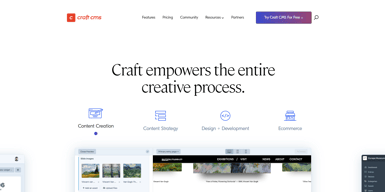

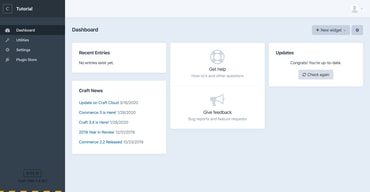
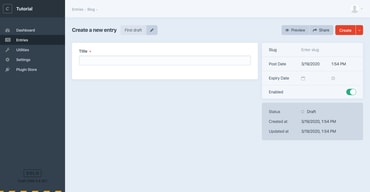
Compare Craft CMS with other popular tools in the same category.

It's easy to navigate around. Searching on domain makes it quick to see if a company is a member.
The hesitation you get sometimes when it's searching for the domain / company name / user. It can be annoying because it doesn't look like anything is matching. You go to start a new search and as you are hitting the enter, your last search starts to appear. Doesn't happen often, but when it does it just wastes time to have to go back and enter it again.
n/a
Craft comes to you like a new born child. Empty and waiting for you to fill it will goodness and knowledge. You build exactly what you want and Craft lets you control exactly what the browser spits out. Craft is like taking all your legos, spilling them in a big pile, and then going to town and building whatever comes into your mind. Craft can managed what metadata you want it to, you are not locked into a preinstalled program. Craft also comes with a built in security that makes another CMS look down right sad. Put simple, craft is Building instead of Manipulating.
There is a bit of a learning curve to Craft and while that is to be expected, I had to pick something to place here. The price can also be an issue, while $299 may seem cheap compared to some. I find with small businesses it becomes a issue. Craft's content table is just a bit of let down as well. There is also the The Ugly Data. After careful curation of Fields, Field Groups, and to which Entry Types they are assigned, each Field becomes a new column in this table and fill them all with NULL data.
Craft CMS has really allowed me to let my design idea take off. I am no longer boxed in by the developers box. I can really build a site instead of manipulating someone else's framework. Many of my clients have heard of wordpress and come in look it. Craft offers a simple and easy to use backend interface, maybe a little more advanced than wordpress but simple enough for my average client to use and manage their own website. With the flexible of twig I have been able to develop power websites with no limitations from the CMS.
Craft CMS gives me access to powerful php and twig functionality in the templates without the convoluted nature of Expression Engine.
Craft has few things about it that I dislike. BK and the team at P&T have made it usable from top to bottom.
Craft CMS solves the problems inherently requiring a CMS, and I have seen benefits with clients being able to generate new pages and new content with ease.
Craft cms is easy to use. It lets user to create their own templates. It is robust and very easy to install as it is just a plug-in that needs to be configured. It doesn't follow a particular theme as a result, the websites are different from each other. It is a safe and secure platform. This being a plug-in, is easy to integrate with the system.
Though Craft CMS provides you a blank template to design it as per your requirement, but sometimes pre existing templates are of great use as they save time and efforts with a little bit of modifications. It could have been faster. The customer support is quite good enough as whenever there is some issue you just need to draft an email to the customers support email ID and they get back to you in a define timeline.
Craft CMS lets you create and manage Web content in a more systematic and easy manner. It is very useful for the cases where the contends needs to be updated quite frequently, but deploying the changes at that frequency is quite tricky. Hence craft CMS solves the need. Unlike any other CMS, this is comparatively easy to use and does not require any specific intense training program for users to get acquainted with it.
Creating a CMS framework is one of the best tools for building something without any preparation. It will assist the client with solid backend settings. In addition, fascinatingly, there are no principles to deal with the substance and you can save different layouts too without being worried about duplicate/glue issues. On top of the customization, information base reinforcements are synchronizing, the resource the executives tooling is incredible, the back-end supervisor is truly beautiful, and there's quite a lot more as well. You must attempt it!
First and mainly, the product is exorbitant for a typical client. Hence, the low-paying client won't ever pick this choice. Moreover, utilizing this device can be a piece debilitating as there come different issues in diverting and getting data from outside sources.
You will track down a mysterious device for upgrading content and ordering it on the main pages. This is one of the most incredible devices for carrying out SEO methodologies. In addition, it is worked for engineers and specialists who know well the utilization of different coding terms. Subsequently, the engineer of this tool determined its utilization and made it more frozen for use. It permits me to construct locales from engineering, which sounds good to me. I don't need to "fit in" to how the CMS works. It simply works how I want it to, and gives me the adaptability through Twig and the back-end supervisor to get it going. Make CMS will computerize the established processes and keep the clients from experiencing any mess. Consequently, the specialists suggest utilizing this device in any event, for novices. You will find its cost commendable as per execution and component.
Craft CMS is an intuitive content management system that allows you to design custom page layouts using content fields and blocks that directly reference your website's code templates. The best thing about Craft CMS is the customizability with which the content management system allows you to build specific layouts for different sections (organized into either "channels" or "structures") of your website. Another benefit is the versioning of pages and other "entries" in your website, as well as live preview editing, which allows users to see their changes take effect on the website in real time.
One of the bigger drawbacks to Craft CMS is the significant learning curve it can take some users to overcome in order to properly use the content management system. Fortunately, there are several plug-ins available that you can add to the content management system that can streamline user training, such as by building a "user guide" as a "Help" structure.
We use Craft CMS to build custom websites for businesses that need a fully editable but user-friendly back-end dashboard. We transitioned to using Craft CMS after migrating from Adobe Business Catalyst following the announced end of life of Business Catalyst services.
Clean layout of the software makes it quite intuitive to get to where you need to quickly.
Text heavy layout, could be made more visually appealing.
Quick and regular updates of our new website.
The software is well laid out and easy to navigate.
Uploading documents for attachments can be slightly long-winded.
Quicker uploads and more variation on page layout designs and the elements within them.
Intuitive interface with important backend features (SEO, page ranking); easy to organize tiles for feature pages. Scalable—easy to build new pages. For all intents and purposes, I could use Craft without needing development support 95% of the time.
Text formatting is challenging—always running into snafus with styling. New page formats were challenging to build (required dev work)
As someone with limited tech skills, I appreciate that I can use Craft without needing development support
Craft was set up for us by a dev team and has quite a few pre-built things we can pull from. As a marketer, there is a lot I would not be able to create on my one. That being said, with what is already created, the drag and drop blocks are awesome, the UI is very clean and easy to navigate.
I’d prefer to be able to create pages from scratch but cloning is much more straight forward. I also wish there was something really easy to use for forms within Craft. We use HubSpot and I think we pay too much money for HubSpot to simply use it to embed forms into our Craft instance.
Just like any website, you need a CSM. Craft is a simple go-to and we’re able to quickly get pages up and running from both our marketing and dev teams.





