

iSpring Suite Reviews & Product Details
iSpring Suite is a perfect authoring toolkit for those who need to create diverse eLearning content quickly, with no previous experience in course development or special training. The software works as a PowerPoint add-in, so you can build courses in the familiar PPT environment. You can start with an existing presentation and enrich it with more advanced learning content: quizzes, screencasts, video lectures, role-play simulations, and interactions.
To allow you to create polished courses even faster, iSpring’s Content Library includes over 89,000 royalty-free templates, characters, locations, icons, and buttons. iSpring Suite also comes with a shared drive for content collaboration. You can store all your content and collect feedback on it from your team in a shareable online space.


| Segment |
|
|---|---|
| Deployment | Desktop Windows, On-Premise Linux |
| Support | 24/7 (Live rep), Chat, Email/Help Desk, FAQs/Forum, Knowledge Base, Phone Support |
| Training | Documentation |
| Languages | English |

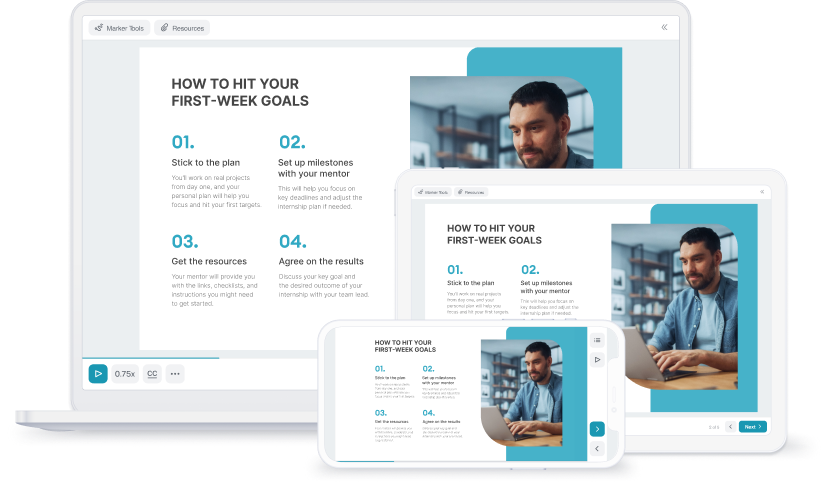
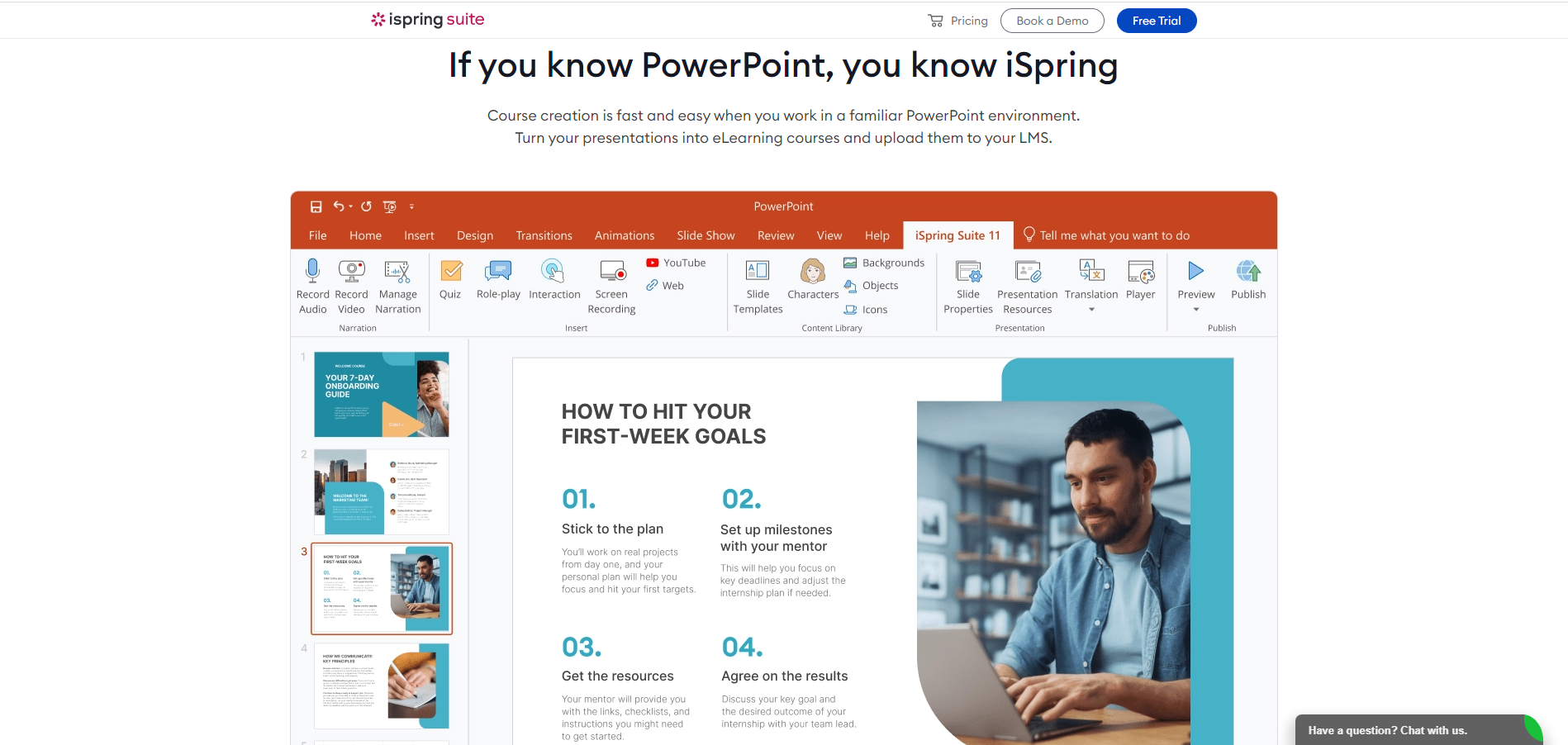
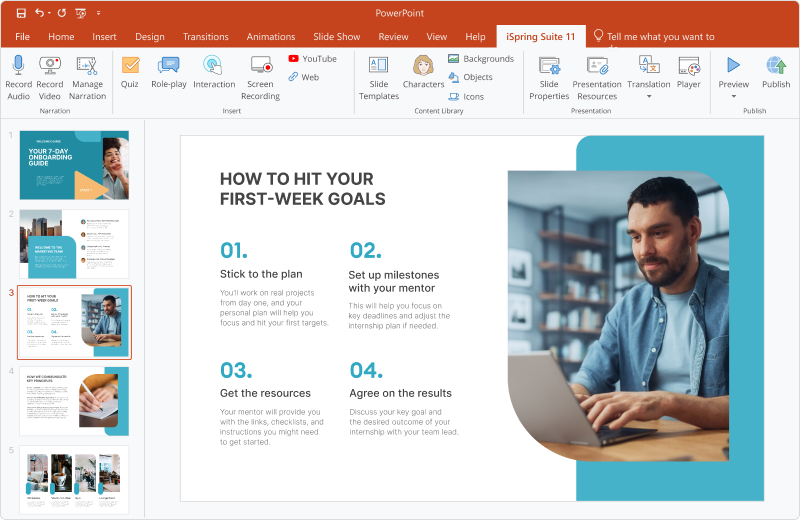
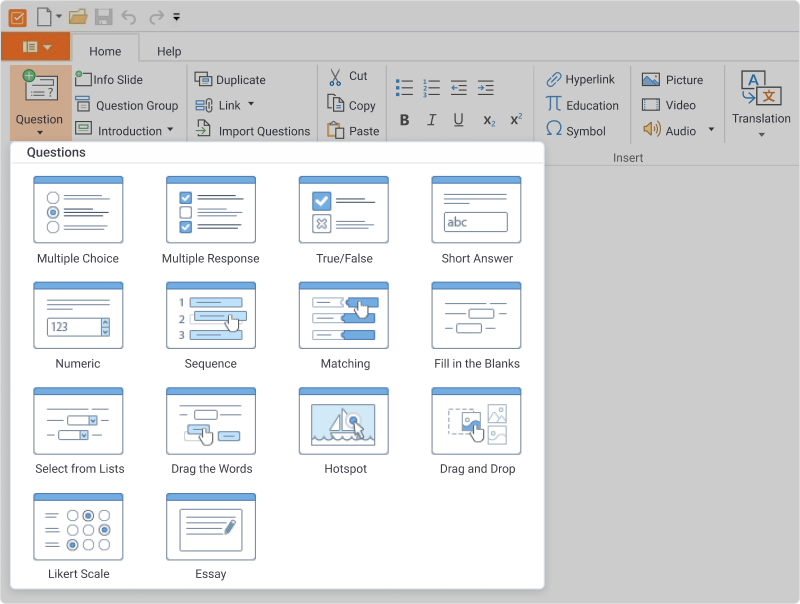
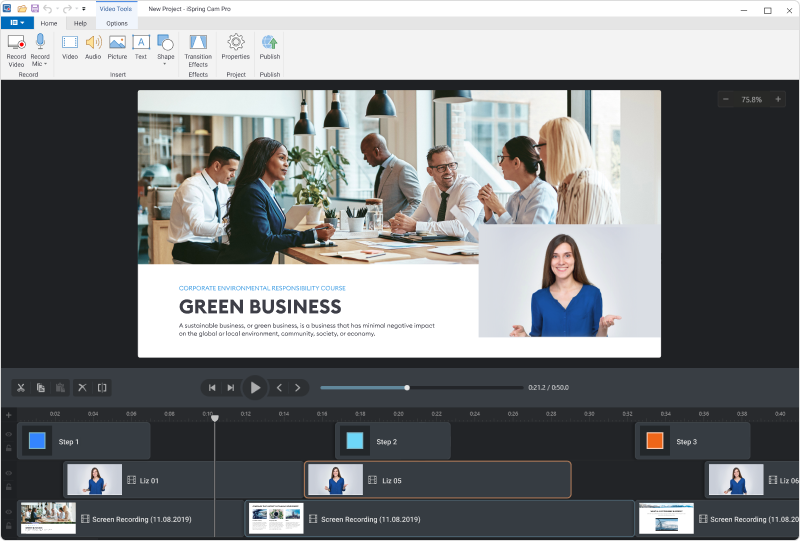

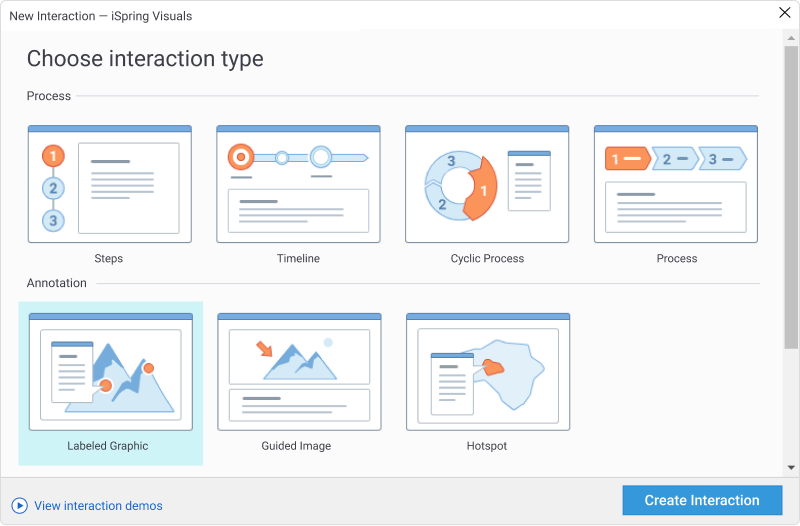

Easy to use, intuitive and helpful being able to use Powerpoint as the base.
Can be a bit cumbersome to tutorials with many screens involved, but the benefits out weigh the cons.
We create tutorials for our customers.
I like the ease of use, the software is intuitive to use.
There is a learning curve with referance to setting up the finer details of the presentations.
The software provides a simple way to complete SCORM wrapping for loading into the LMS.
As a plug-in for PowerPoint, iSpring Suite allows almost any user to create effective eLearning for their company. When paired with iSpringLearn, the product shines. Easily create courses and publish them to an LMS, allowing learners to view courses on both desktop and mobile. QuizMaker has several options when developing knowledge checks and quizzes. If any issues arise, iSpring support staff are quick to respond and helpful. The product is continually being improved and updated.
Like any boxed software, it won't have all the options you would want from the start. Support will work with you and record any feature requests for future enhancements.
Our problem was producing, maintaining and recording results for 50-60 courses. This used to require an application developer skillset but now can be accomplished with limited knowledge in this field.
iSpring Suite is simple yet powerful, with a modern and up-to-date UI for a great end-user experience. I enjoy this software since it is much easier to comprehend than Captivate and not buggy.
I disliked nothing about iSpring Suite except for the price and the fact that you must use an iSpring email for your username. In a world with different logins and passwords, it would be much simpler (and easier) to use the standard login system as others.
iSpring helps us create courses with quizzes embedded. This will allow us to increase engagement from our field workers. We have realized that end users also put on the training and then leave while the training runs. With the embedded quiz, we can prevent that from happening.
Met iSpring heb je vanuit PowerPoint alles bij de hand. Het is menu van iSpring is zeer overzichtelijk en logisch opgebouwd. Het maken van dialogen met Talkmaster werkt goed en is een waardevolle tool om lessen te verrijken.
De opslag van iSpring bestanden is niet zo makkelijk te beheren, het komt nauw waar alles staat. Verder is het jammer dat de output van scorm toetsen geen details bevat.
De uitstraling van de e-learningmodules is veel professioneler zonder dat hier heel veel tijd in gaat zitten. Dus in korte tijd kunnen nieuwe modules gemaakt worden.
It is straightforward to use. Every day is incorporating more functionalities. I am a content creator, and iSpring is very helpful in delivering high-standard presentations and courses!
Nothing in particular, but it would be fantastic if iSpring was designing more animated gifts to let the users know how great they are doing or not. Maybe more backgrounds or possibilities to manipulate the characters, more outfits for the same characters, more Spanish voice-overs
I love the incorporation of voice- over but would be great if we have a wider range of ages ( kids, old people, etc) iSpring is saving lots of time and money in resources. It gives you lots of independency.
The platform is so easy to use, intuitive, and has all the features I need to design our digital / e-learning courses. I like the interactions the most as it adds value to the learner experience. I have all the tools I need - I can edit videos, whereas for some other authoring tools, I would need several different tools to do what I need. iSpring is a one-stop shop!
I haven't found anything that I dislike; it's more of the compatibility issue between our LMS and the quality when uploaded as SCORM or video...but nothing to do with iSpring.
A lot of our training has to be done online, and iSpring allows me to create material that engages learners through interactions, video editing and voice-over capabilities. The diversity in characters is a nice touch too.
- Easy to convert MS PowerPoint presentation into SCORM format for import into LMS. - Good technical support. They have been able to answer any questions I have had.
We haven't had too many issues with the product. We had a learning curve when initially importing content into our LMS, and had to change some of the configurations of the SCORM in iSpring
iSpring Suite allows us to create our own content for our Learning Management System. We can insert videos, develop tests, set required viewing times, etc. If you know how to use PowerPoint, you can use iSpring
iSpring Suite is integrated with Powerpoint making it extremely easy to develop training modules and then upload them to the training system of your choice. There are multiple options on where you can store your coursework and they have continuously updated them.
Some of the functionality is limited and needs more enhancement. I have seen the iSpring Suite team continue to develop this software over the past few years since I initially started using it.
They are continuously upgrading their offerings like adding iSpring Space to the Suite package. This will help keep everything in one location after developing new coursework.
I've been impressed by iSpring's Technical Support. As a novice, I encountered very challenges in using the authoring tool effectively. When I had an issue and the Technical Support Engineer provided continuous follow-up until the matter was resolved, and it was successfully resolved without frustration.
I can not respond to this question, since I've been extremely satisfied with the experience and the app. The product could be enhanced by enabling chat support, even if a separate, but a reasonable fee would be required for the additional support.
I attempted to convert various PowerPoint decks for remote training delivery. I have been able to successfully develop three remote training programs that have been successfully delivered and received by my learners.
The best is using PowerPoint, a software I am familiar with and the whole company uses, to make eLearning content that is interactive and a more effective learning experience.
There are some bugs and things crash at times (not just on one computer). I dislike that when I open a quiz/interaction to edit, I can't at the same time use and see PowerPoints. I love the simulations but would like to have more control over the visual design, and I hate that I can't change a button on individual scenes as you can only make universal button changes.
Strengthening our online training capabilities as we transition from primarily live in-person training to a hybrid mix of in-person and live.
iSpring is very user friendly, has everything you need, and the support team is incredible and caring.
iSpring and equation tools in PowerPoint don't work well together. You must create a new text box for each line of the equation if you want to use animations to have each line of a calculation revealed on its own time.
Creating professional lessons and modules that are teacher and student friendly.
The product gives you flow when teaching recorded courses. The support team are brilliant and will help you with any specific issue. (Sandra is fantastic), she won't stop until an issue is solved.
It is quite high in price, the quiz maker alone is three times the price of a product like Learndash which builds an entire website. Live chat can be hit and miss depending on who you speak with (just email the support team) I had to purchase another plugin for it to work on wordpress There are some plugin conflicts with some plugins(Support will help you out here)
Ispring allows me to have better user experiences and makes our courses interactive.
Very user-friendly : a child could do it! No lags or bugs slowing the process : very smooth! Nice interface design : buttons / thumbnails / etc are put at the right place! Good customer service : easy to reach them and have tech support!
Maybe small details. For instance, when doing my Simulation, I wanted to add a "good answer" and a "wrong answer" sound before my voiceover and could not so I had to do a little audio editing myself. But it was no big deal! It would have just been easier for me.
iSpring Suite allows us to create scenarios that our customer service agents would face in real life. That means our agents are better prepared when put in certain situations, like when they are dealing with an angry customer for instance. It helps them knowing what you should and what you shouldn't do and, on our end, we know how we can coach them to be better agents in the future!
Facilidad de uso, transportabilidad, facilidad para publicar paquetes SCORM y versiones web de los cursos
"Visuals" se encima sobre las diapositivas de PPT, se ve como un pegote aunque aparentemente hace transparente el fondo.
Permite hacer cursos con prontitud y razonable calidad
It is a user friendly software with minimum learning curve that enables its users to develop their content quickly and more efficiently. Is rich with helpful tools in it that helps e-learning developers to improve their contents and help them bring out their content clearly - example of these tools include simulations, interactive assessments and training videos e.t.c.
The yearly maintenance cost is quite high approximately $970 for full version of the iSpring Suite. Sometimes it runs slow and requires good network connection.
I use iSpring Suite software to develop e-learning materials. I also integrate it with PowerPoint for better and professional presentations creation. It is very useful and it helps save a lot of time.
iSpring is integrated into the #1 communication tool for every trainer: PowerPoint.
Save your work frequently: sometimes iSpring craches PowerPoint.
In-house and customer-facing training. iSpring enables us to realize our vision for high quality training content.
If you can use PowerPoint, you can use iSpring. Also, the wide range of tutorials is of great help!
Generally I prefer elearning solutions that are linear and don't require so much clicking in order to forward with the course content.
I'm creating stylish elearning courses for my customer. I found that learning to use iSpring required very little effort.
There are many resources available to use in the iSpring Content Library so that you can really make your course look very professional.
The audio recording feature still needs some work in that they need to make editing mistakes within a slide a possibility.
iSpring Suite has enabled us to get new courses online and available to our members!
The ability to create super nice presentations that can be used online with all functionality intact! Ask questions, show results... use morph or slidezoom... and all in HTML5.
Not everything related to Zoom works 100% yet, but the continuous updates should remedy that in the near future.
Making sure people can present using an online platform (Hosting through HTML5)





