

iSpring Suite Reviews & Product Details
iSpring Suite is a perfect authoring toolkit for those who need to create diverse eLearning content quickly, with no previous experience in course development or special training. The software works as a PowerPoint add-in, so you can build courses in the familiar PPT environment. You can start with an existing presentation and enrich it with more advanced learning content: quizzes, screencasts, video lectures, role-play simulations, and interactions.
To allow you to create polished courses even faster, iSpring’s Content Library includes over 89,000 royalty-free templates, characters, locations, icons, and buttons. iSpring Suite also comes with a shared drive for content collaboration. You can store all your content and collect feedback on it from your team in a shareable online space.


| Segment |
|
|---|---|
| Deployment | Desktop Windows, On-Premise Linux |
| Support | 24/7 (Live rep), Chat, Email/Help Desk, FAQs/Forum, Knowledge Base, Phone Support |
| Training | Documentation |
| Languages | English |

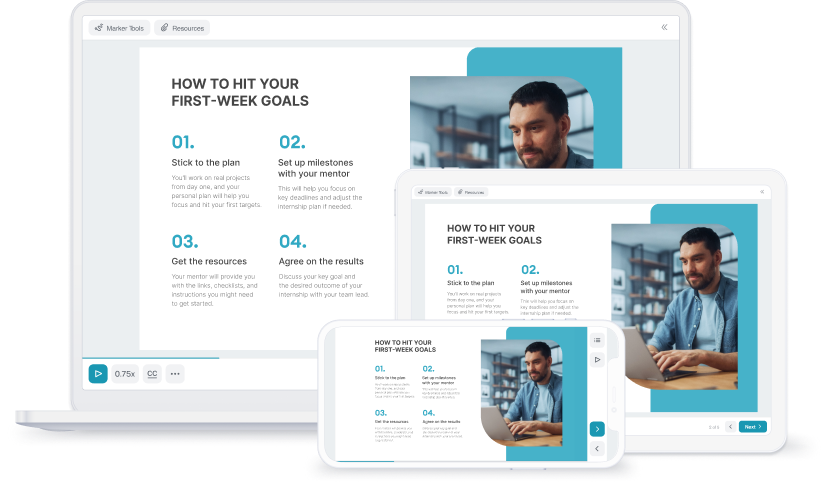
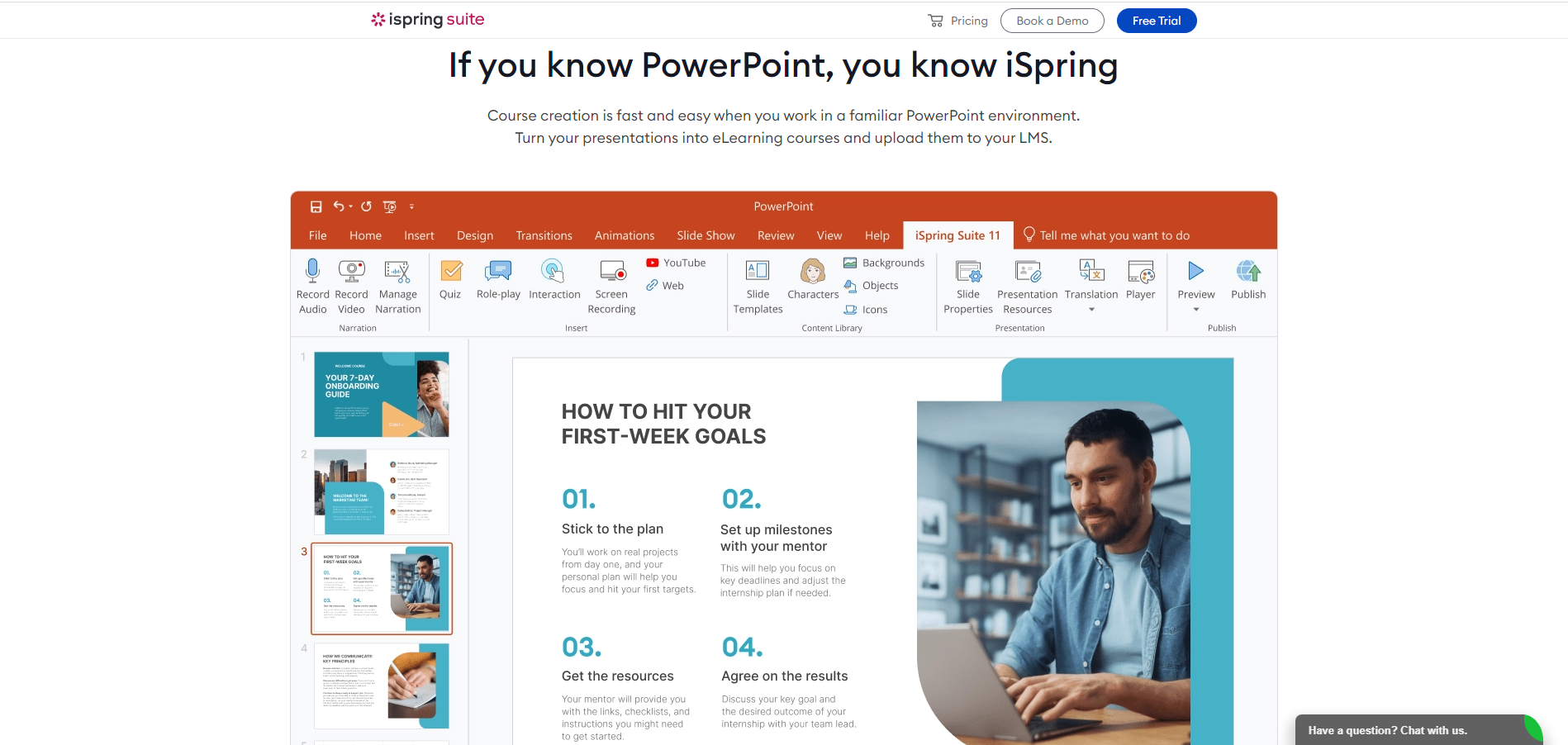
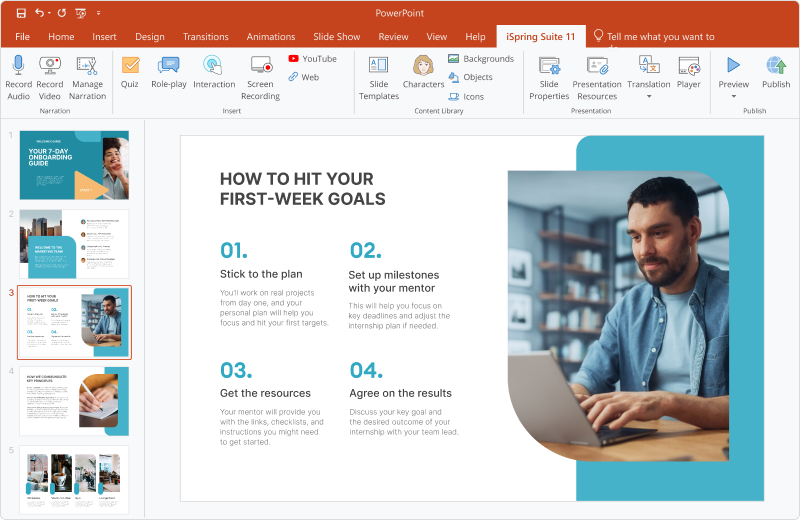
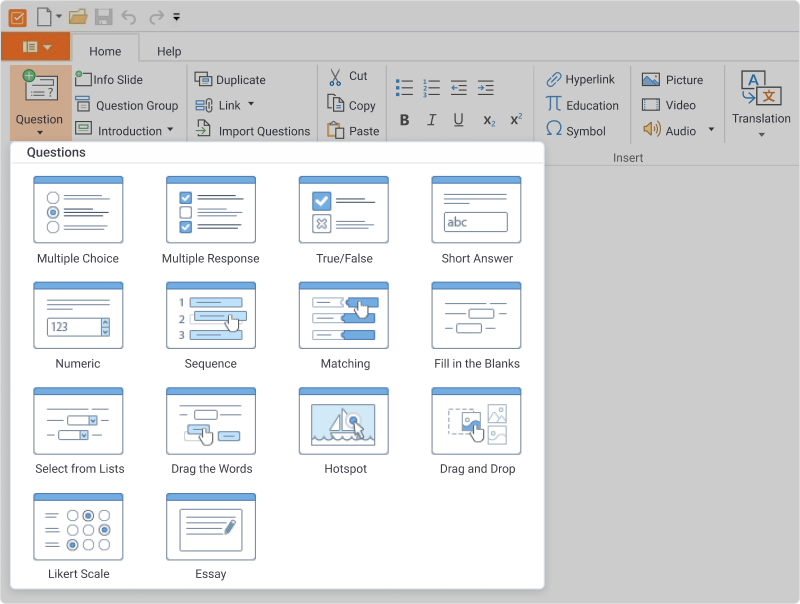
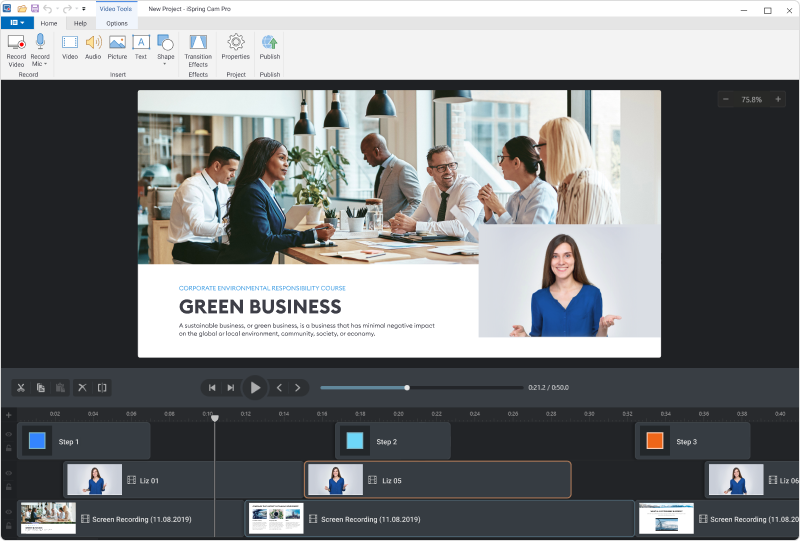

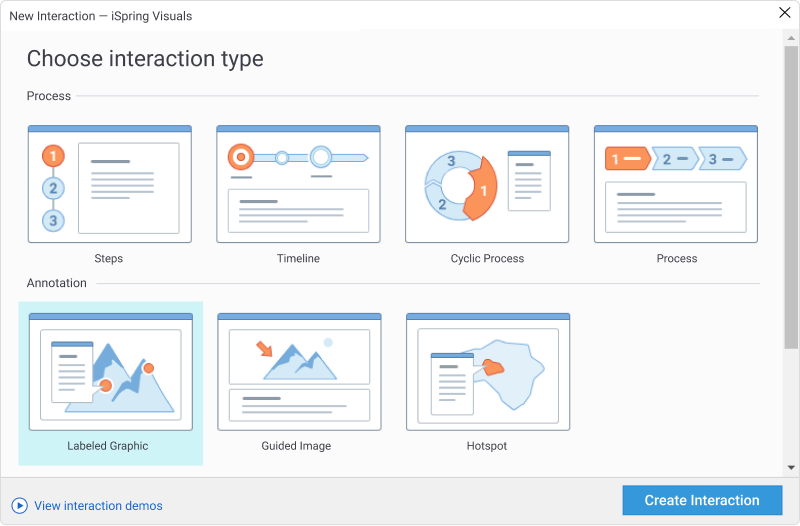

The system is decent for providing basic course and quiz making needs for online learning.
It's not always the most user friendly and can take time to figure out. The customer service also seemed slow to respond when there were concerns or questions about the product.
It helped us design a good number of my organization's online learning and quizzes.
I like the ease of creating courses -and the options that are available from screen capture to video, quizzes etc.
I don't like the issues we've had with publishing and how sometimes the voice doesn't line up with the slides and we've had a lot of publishing issues.
It has been good for training new sales reps. We continue to build content and have high hopes for the use for training of new hires.
The software is powerful enough to do what we need to do (albeit with some compromises from time to time). It integrates with PowerPoint very well. Also, support is very quick to respond and thorough (I only know this from needing to contact them so often!)
Available options for quizzes are limited, the software isn't designed to handle some "fringe" cases (e.g., I need to set exported images from PowerPoint at 300 dpi resolution for certain tasks for work, but this causes inappropriate sizing when publishing units using iSpring), the menu for some customization can be counter-intuitive or opaque (e.g., there are two locations for editing text items and buttons in iSpring that I know of, and some situations overlap)
Creating e-learning software for clients, creating in-house training material
There isn't anything that I particularly like.
That it does not work on Apple machines, I don't want to be using windows, and windows often comes with permformance issues.
Besides educational resourse. There are no real problems I am solving uniquely compared to other similar service offerings
The software is pretty user-friendly, particularly if you have no experience with creating html5 presentation. You can easily do a presentation. If you like to do something more prefessional, to work with audacity to record your voice and Adobe Premier to create videos, then you will better served with Storyline, which will allow you to do way more than Ispring.
I have been using the software for years and have worked with at least 3 different versions of the software on several computers. The conclusion is always the same, the software is crashing pretty often. Sometimes, it makes Powerpoint crashing with it, something even the computer. I have already lost sounds recorded with crashing, quizzes, videos and sometimes even parts of presentations. I have wasted too much trying to recover files, interacting with Ispring staff... and the end, I just decided to go with another software.
This type of software is useful to create autonomous online training for professional. As I said before, while Ispring is crashing too often, I started to work with another software which finally help to gain time.





