

Unclaimed: Are are working at Learndash ?
Learndash Reviews & Product Details
LearnDash is a cloud-based WordPress plugin and learning management system (LMS) built specifically for businesses, universities, training organizations, and other enterprises. LearnDash gives users tools that turn WordPress sites into learning management systems, creating tailored courses, and allowing them to monetize their efforts and sell them online. Users can create courses, quizzes, assessments, and other training content and deliver it to learners via a WordPress site.


| Capabilities |
API
|
|---|---|
| Segment |
Small Business
Mid Market
Enterprise
|
| Deployment | Cloud / SaaS / Web-Based, Desktop Mac, Desktop Windows, Mobile Android, Mobile iPad, Mobile iPhone |
| Support | 24/7 (Live rep), Chat, Email/Help Desk, FAQs/Forum, Knowledge Base, Phone Support |
| Training | Documentation |
| Languages | English |
Learndash Pros and Cons
- Their ‘Focus Mode’ feature helps block distractions
- Comes with full integrations that supports third party tools to help you promote your online courses
- Unlike other platforms, Learndash doesn’t take a cut from your course sales
- Because it runs on WordPress, you’re expected to manage your own site
- Content access controls aren’t as robust

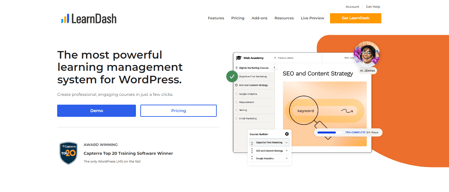

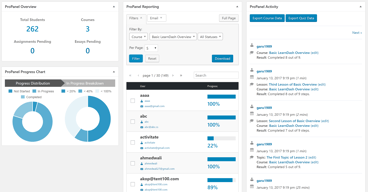
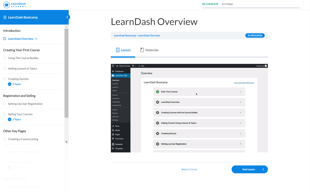
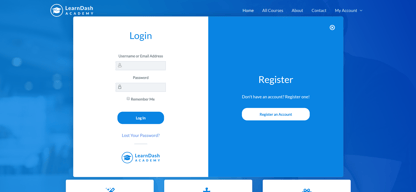
Compare Learndash with other popular tools in the same category.

Well documented, any questions can be answered by the documentation or tutorials.
I did not experience any downsides or problems while working on it.
After trying a few unsuccesful options, LearnDash provided an easier way to reach students with classes that are accesible anytime anywhere. LearnDash is flexible and easy to use, exactly what is needed to be more productive and provide a better queality product and good service to our students.
LearnDash is a power-packed LMS plugin that caters to all types of LMS requirements. It is a very user-friendly, lightweight and robust system that provides a seamless end-user experience in online learning.
I'm not disappointed but would have loved to have in-built SMS notifications as part of the LMS since most other LMS products have this feature. Apart from this there is absolutely nothing that you will dislike about LearnDash.
Using LearnDash, we are conducting online learning courses for our candidates. It helped us to provide a revolutionary change to the traditional classroom-based course system. Our users could easily adapt to LearnDash's system and completed their learning journey even during the pandemic.
It's very easy to use, and it allows you to integrate with WooCommerce so you can sell your online courses via multiple payment options. I also like the way it organizes lessons, quizzes and certificates.
I think that LearnDash should have some additional customization options to facilitate the course grid layout editing without the need of installing any external plugins.
It enables WordPress websites to create a full-options online academy and easily publish & manage free and paid online courses without having web development or programming skills.
Learndash has many superb features but if I was to pick a couple, I'd say firstly the speed with which you can deploy a Course complete with Lessons, Topics, Quizzes and Assignment uploads is a huge time saver. There's even a setup wizard now which streamlines the whole process even further. The second feature I like best is the recent design upgrade that turned Learndash from being a fully functional e-learning platform into a slick learning environment that presents an extremely clear and pleasant experience for students. I would also add that the support is excellent.
Initially, in the early days, there was quite a learning curve to building a course, however, this has been resolved with LearnDash updates that have streamlined the course building process to the point that once you have the content, you can build a course in only a matter of minutes. There was also an issue in the early day's re-using course assets such as quizzes and lessons across different courses, but again this has been resolved with version updates and is a real timesaver making multiple courses.
LearnDash has solved the problem of quickly curating course content into a structure of Lessons, topics and quizzes. I can't think of a more streamlined process that also allows extremely easy course updates with drag and drop functionality across lessons, topics and quizzes. The benefits for site admins and course creators include extremely fast course creation, easy course editing, and many free additional add-ons. The benefits for learners and students are the pleasant interface that provides clear progress indicators and very nicely implemented features such as quizzes and assignment uploads.
I like everything about LearnDash. I would say that I like the drag-and-drop builder functionality the most, as it is by far the most useful feature. It allows my team to see how their course will look as they construct it, so that everything is perfect when it is released. This allows you to see how your courses will look before they go online, and it also allows you to connect everything in real-time.
Nothing that I could dislike. Provides functionality and a wide range of customization options too. Works well with other plugins running on my site as well. The pricing is also decent; in fact, great, for everything it offers the customer.
It's what powers my website - and provides my visitors a reason to visit it. My website is an e-learning organization, and we publish posts and courses. LearnDash plugin takes care of all our course publishing needs, with its easy-to-use navigation pages. It allows us to set our own costs for courses we like to sell - through payment gateways like Square and PayPal. The integration for it is built-in. I came to know the ultimate functionality LearnDash brought only after experiencing it myself.
What I love about LearnDash so far is the ease of use, adaptability, and effortless integration as a non-tech person. It has really enhanced our online education program and experience already, just by making the course management more simple.
I have had a hard time finding any negatives with this product so far. The only critique I could possibly make is the need to ensure your integration team and web developers have experience locating the proper security plug-ins that work with this software. Once that was sorted, we've had seamless operations!
We have solved the previously spread-out nature of our online course content management and materials. It is not only a nice-looking interface, but all of our content is easy to access, click through, and locate in one spot.
How it easily integrates with Memberium and Keaps tag based system.
It could have a little more depth. You can easily create a really nice looking and feeling course. But if you want to go further and push it a bit more, its limiting.
Automated grading and weekly lessons for the customer for easily follow.
My favorite part is I can self-host LearnDash on my website, which means I can also use my own URL, and save money. It also lets me choose which theme builder to combine it with - that means I have full control over how I want my landing and other corresponding pages to look, without coding. It was super simple to upload my course content, and the student interface looks fantastic!
To get the most out of LearnDash, you'll need to do a lot of tweaks and add a few add-ons to maximize what LearnDash can do for you ie I didn't like the landing page setup or flow to my courses, so I created my own that linked directly to my payment page.
Control over how I want all my pages around my courses to look Save money over other LMS systems Keep things on my own website
LearnDash makes it quick and easy to set up a comprehensive learning management system on your Wordpress site. It scales well and there's a great development community around it, with many great and optional add-ons to further customize it without requiring code changes. Support is very responsive. A couple of times over the last year I've had to contact support with questions about how to do things. They respond quickly and with thorough and helpful answers.
I don't have a lot to say about dislikes. Occasionally I've had issues with some of the plugins that interface with LearnDash but that is not really a critique of LearnDash itself.
I've been able to quickly build a Wordpress site with a robust LMS built in. It also integrates well with certain Wordpress themes and comes with pre-built integrations to WooCommerce as well as various forms of payment and checkout/subscription platforms.





