

( 67 )
Unclaimed: Are are working at Movavi Video Editor ?
Movavi Video Editor Reviews & Product Details
Movavi Video Editor is a beginner-friendly editing program that can help you create professional-quality videos without much hassle. It boasts an easy-to-use interface and provides users with features like cutting, trimming, cropping, rotating, resizing, reversing, and stabilizing their videos. With over 180 filters, users can add eye-catching effects to their videos, such as glitch, blur, VHS, and more. Additionally, Movavi offers drag-and-drop effects, rad intros, titles, and transitions to help users level up their content. The software also features color correction, overlays, stickers, motion tracking, slow motion, chroma key, and free music and sounds.
Pros:
Intuitive user interface for effortless navigation
Comprehensive features: PiP, chroma-key, titles, keyframing, and motion tracking
Audible transitions for seamless content flow
Rapid movie generation with AI-assisted motion tracking and Montage Wizard
Cons:
Limited trimming capabilities and absence of clip pre-trimming
Slower rendering speeds compared to rivals
Incompatible with Apple Silicon M1 chips
Restricted keyframe editing and less effective chroma-key tool

| Segment |
|
|---|---|
| Deployment | Desktop Mac, Desktop Windows |
| Training | Documentation |
| Languages | English |
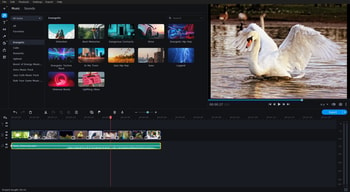
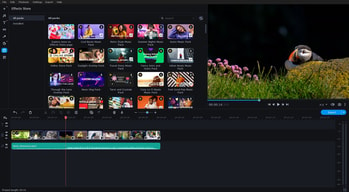
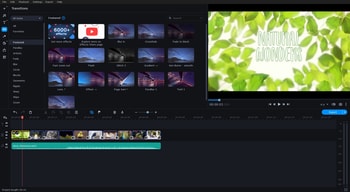
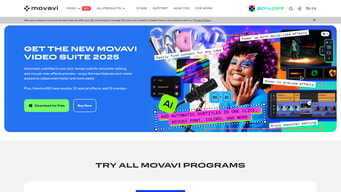
Compare Movavi Video Editor with other popular tools in the same category.

Movavi Video Editor 24 est un très bon logiciel de montage vidéos. Il permet, grâce à de nombreuses fonctionnalités, de réaliser des vidéos qui sont d'une très bonne qualité. Facile d'utilisation, il est possible de réaliser des vidéos professionnelles sans grandes compétences dans le domaine. Je recommande.
Tout s'est bien déroulé, pas de points négatifs
Movavi nous permets de réaliser des vidéos promotionnelles d'une façon très simple.
Ther are many helpfull options, ther is motion tracking, and I can use for this AI :). There are meny ready-made elements, redy to use. in 5 minyts I can finish my clip. It's very easy to use, ther is tutorial for start, but program is so easy, thet I don't us it.
I have no objections to the program. I like it
I can du fast and easy clips
Aplicação de editor de vídeo fantástica. Movavi Video Editor é intuitivo, rápido e eficiente, consigo fazer excelentes. Além de tudo isso Movavi Video Editor possui banco de dados de imagens e títulos que facilitam muito na hora de criar vídeos e apresentações. O recurso de colocar trilha sonora nos vídeos também é fantástico, uma vez que podemos criar peças de propaganda e marketing personalizadas. È uma ferramenta que atende bem todos os requisitos.
Talvez fosse interessante o Movavi Video Editor ter a possibilidade de extrair arquivos com tamanhos em MB menores. Isso seria bom porque as vezes editamos um video mas o tamanho do arquivo gerado fica muito grande.
Problemas que exigem solução rápida de edição e também criação de arquivos com as aspecto visual muito bom.
I chose Movavi Video Editor for two reasons - it's not heavy on the system (the editor works well even on a weak Windows laptop) - this is an important factor for me, because I often have to edit small videos on the road. The second thing is that it is user-friendly and easy to understand. The interface in Movavi Video Editor is very simple and I think it's very easy to understand. I tried other editors, but I was often discouraged by the interface because of the abundance of buttons. With Movavi, everything is very simple and it's very fast to put together commercials. In addition, they have an extensive library of effects and transitions. The last time I used Movavi Video Editor to create a trailer for a PC game, the client was very happy with the result.
Some editors offer customization of transition animations and 3D screensavers, but Movavi Editor does not.
I'm an advertiser and have to do small commercials for my clients often. Movavi Video Editor is literally my working tool.
Movavi Video Editor es una herramienta intuitiva y potente para la edición de videos. Con una interfaz amigable, ofrece funciones versátiles que permiten a usuarios de todos los niveles crear proyectos atractivos. Su variedad de efectos y transiciones simplifican el proceso, haciendo que la edición sea accesible y efectiva.
Sin embargo, Movavi Video Editor puede carecer de algunas características avanzadas presentes en software de edición más especializado. Usuarios profesionales pueden encontrar limitaciones en términos de funciones avanzadas y herramientas de nivel experto que otras plataformas ofrecen. Además, la velocidad de renderización en proyectos complejos podría ser mejorada.
Movavi Video Editor resuelve varios problemas y eso me beneficia de varias maneras. En primer lugar, me permite editar y mejorar mis videos de manera fácil y rápida. Puedo recortar partes innecesarias, agregar efectos especiales y transiciones suaves, y ajustar el brillo, contraste y saturación de mis videos. Esto me ayuda a crear videos de alta calidad y profesionales. Además, Movavi Video Editor me permite agregar música de fondo y grabar narraciones de voz para mis videos. Esto es especialmente útil cuando quiero crear videos con un toque personalizado o agregar explicaciones a mis proyectos. Otro problema que resuelve Movavi Video Editor es la compatibilidad de formatos. Puedo importar videos en diferentes formatos y exportarlos en el formato que desee, lo que facilita la compartición de mis videos en diferentes plataformas y dispositivos. En resumen, Movavi Video Editor me beneficia al proporcionarme una herramienta fácil de usar y completa para editar y mejorar mis videos, lo que me permite crear contenido de alta calidad y compartirlo de manera efectiva.
The application is very easy to use, you can easily arrange photos, videos and sounds and use interesting special effects that Movavi offers. This program is for both beginners and advanced people. The best program on the market. A lot of interesting options and special effects.
No bad things about this app. No bad things about this app.
Łatwość użytkowania i bardzo dużo ciekawych rozwiązań edytorskich.
I like to use this softare, it is easy, quick intuitive and It does allow to create a nice video, it was easy to install, I use it daily, it works very well with all my other softwares and the support team is always helpfull!
Nothing, I did not find a downside, after a bit of search I always found what I needed, it took me few minutes to find and understand the function that I needed and it has all the functions I need at the moment.
It does allow me to create easily and quickly videos with pictures, music and videos
It's a real pleasure to work on Movavi Video Editor, it's a practical, intuituve and playful software. I like the interface. Transitions are very cool and qualitatives, there are many options to work on texts, it's very easy to use and we can create very professional videos. They are so many features I love it !! Very good discovery !
I don't know if there is a recorder for the voice ? I didn't find it. That's just a detail, I make audio with my phone and download files from it to my computer. My phone's microphone has a very good quality, neither my computer's one ! That's ok like that.
It permits create some qualitative and profesional videos with many options !!
é extremamente intuitivo, nunca tinha editado nada e fiz e ficou perfeito!
as diversas opçoes que tem para deixar o video mais lindo e musicas tambem
não tive nenhum problema até o momento.
I've been using the free version of Movavi Video Editor for some time now, and it's really easy to use. The options for editing are massive and the effects are great. It been an easy integration for me coming from WMM to Movavi. I haven't spend time with the customer hotline yet, but I'm sure they are doing a great job too. I've made countless project and short movies thus far, and can only recommend Movavi to people who want's a simple but yet advance tool for making videos.
There's no really dislike as such, I did however enjoy when the software was completely free to use when called Windows Movie Maker. The software seems to have improved since the licens takeover, and costs are fair.
It's the first software to cover all my needs for editing movies and videos for private or educational use, and yet not being too pricey.




