

( 416 )
Unclaimed: Are are working at PostHog ?
PostHog Reviews & Product Details
PostHog is an open-source analytics platform designed to help software teams understand user behavior, improve products, and drive growth. It offers a suite of tools for event tracking, heatmaps, session recording, and feature flags, enabling developers and product managers to gain insights into how users interact with their applications.
PostHog is also often used as Product Analytics of choice in Indie Hacker and Product Management tech stacks.

| Capabilities |
|
|---|---|
| Segment |
|
| Deployment | Cloud / SaaS / Web-Based, On-Premise Linux |
| Training | Documentation |
| Languages | English |

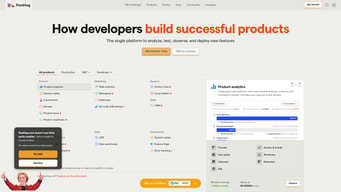
Compare PostHog with other popular tools in the same category.

Pricing tier, insightful analytics, easy to setup. It's also very useful that there are multiple products in the same ecosystem. Instead of having to use Google Analytics AND Hotjar AND Intercom AND Mixpanel I can just use posthog
I didn't even realise there was a "Browse Apps" section! As part of doing this survey I was looking at the app, and I feel like more visibility may have made me utilise some of these
Session recording, and the tagging of that data to specific datapoints on our side. Using other session recording software it was always hard (usually anon) to see users with certain attributes and their usage of the site
Best aspect of PostHog is its approachability—competitors like Amplitude, Segment, Mixpanel, etc. are overly complex for what we needed. Super easy to set up and use. Also, session replay is incredible.
One negative of PostHog is intuitiveness (or lack thereof) for more complex dashboards and integrations. For example, while some dashboards are set up for you as examples, other seemingly common metrics require a bit of digging to find. Once you get the hang of things, this is fine—but it's a bit of a gap in the otherwise approachable onboarding experience.
This meets pretty much all of our telemetry / metrics / cohorting needs. Even the simple feature flagging option is enough to replace other dedicated platforms like LaunchDarkly—again, at least for our current earlier stage.
Very clear documentation, getting started was a breeze. In-app pointers and guides really informative and useful. Never felt like a chore to learn. Support on Slack has also been great.
Some of the Dashboarding tools are a bit cluky (e.g. layout editing I've found quite buggy, particularly with scrolling).
For our website: Analytics of users visiting our website, usages and what they are exploring. Where can we best change content in order to improve CTA conversion. For oru app: understanding how users interact with teh UX, what features are used, etc.
I really like the way of working with data, through the creation of cohorts, actions, insights, and dashboards. I also like being able to register descriptions for each of the events. Session recordings are also very useful for situations where our designers need to gain insight into application usage or when our developers need to identify some anomalous behavior. We also use experiments, which have been very useful in proving that certain implementations convert more than others.
We found it difficult to deal with testing feature flags and experiments in the local environment in Ruby on Rails applications. Also, what we least like about PostHog is how slow it is when watching videos. Sometimes it becomes practically impossible to watch and I end up giving up. Also, I missed the statistical relevance of secondary metrics in the experiments.
With the creation of insights and dashboards, PostHog gives me visibility of my product. The experiments help me to be sure that what we are doing is, in fact, helping our users. Session recording and annotations are resources that do not help much with the investigation of atypical situations. Unfortunately, we don't make it a practice to record notes as often as we should, but it's a great feature.
Easy to track and it's easy to use as well
Slow on Google Chrome and sometimes the UI is hard to track
N/A
Posthog is really helpful in conveying data effectively to use as tool during presentations
Sometimes, Posthog can be difficult to explain to new stakeholders and requires onboarding
PostHog is really helpful when displaying data to non R&D stakeholders
Simple, lots of possibilities in visualizing the data, based on events. Enable people to create insightful dashboards and see business opportunities through data.
You can't connect the data back to google ads or other solution to automatize actions based on your users, also could be nice to use the data to create customer profile in the app.
Definitely it enables me to be autonomous with a large amount of data, create the insights I want and find great business opportunities. working in a small company that is a great help!
The option to self-host this service in my infrastrucre and remain compilant with regulatory acts of my goverment. Nice option to configure Open-source nature which allows to customize some stuff
I'd like to switch to entrpriese version but you guys using Stripe which is prohibiting from my country of location. I wouldn't like to do strange stuff with switching to another card or issuing bank until i can proof the value for my business. My current event's volume is dramatically less than 1M per month please give me option to start trial period without bank card.
It's allows to record each client's session of my project which helps to solve support issue. Also we've reimplemented logrocket's feature of capturing XHR requests as events which also helps to resolve the development issues
I have used other analytics products (Logrocket) and found Posthog more straightforward and easy to learn. The interface is easy to use. I also like the mouse tracking, the dashboards (they are handy and easy to build). The interactivity of the charts and being able to go from chart to recording is awesome. I also like the hog mode.
Something I don't like is that is that some plugins don't have enough examples on how to get values out of them. For example, https://www.npmjs.com/package/@posthog/first-time-event-tracker. Sounds interesting to rack the first time event of an user, but I don't know how to visualize this information, or where will it appear once I install the plugin. Same with the GeoIP,https://www.npmjs.com/package/@posthog/geoip-plugin there are wayyy too many tags that I don't need, and I don't know how to get rid of them. Maybe I haven't searched well enough. Another thing I would like to do is to be able to access the recordings from the dashboard's home. Right now I have to be on the insight's page to access the recordings. None of these things affect me a lot.
Before, we could not aggregate data. For me is essential to know how much time the users spend in the app. I also know now WHAT they are doing when they are in the app. I can tackle the feature usage for validation after releases too. We also know now who accesses the app. We give access to many users but were unsure who was login in and using it.
With PostHog you can easily identify user behavior and then watch those exact users. Bringing analytics and session recording together makes so much sense. This is very much a case where the sum of the parts is better.
PostHog can be a little overwhelming for less technical users.
PostHog replaced Mixpanel and Fullstory to give us better insight into how our customers use our product.
