

Unclaimed: Are are working at ProjectLibre ?
ProjectLibre Reviews & Product Details
ProjectLibre is an open-source project management solution that provides alternatives for Microsoft Project desktop. The platform caters to sectors such as government, non-profits, and small agencies, and works seamlessly with ProjectLibre Cloud and ProjectLibre enterprise. Key features include Gantt charts, network diagrams, WBS/RBS charts, earned-value costing, network diagrams, resource histograms, multi-project resource pools, and histograms. ProjectLibre is accessible on Linux, Mac OS, or Windows platforms and is compatible with Microsoft Project files.

| Capabilities |
OSS
|
|---|---|
| Segment |
Small Business
Mid Market
Enterprise
|
| Deployment | Cloud / SaaS / Web-Based, Desktop Linux, Desktop Mac, Desktop Windows, On-Premise Linux, On-Premise Windows |
| Support | 24/7 (Live rep), Chat, Email/Help Desk, FAQs/Forum, Knowledge Base, Phone Support |
| Training | Documentation |
| Languages | English |

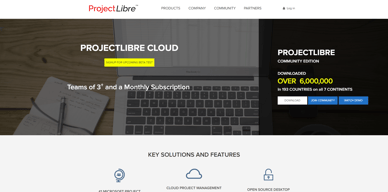


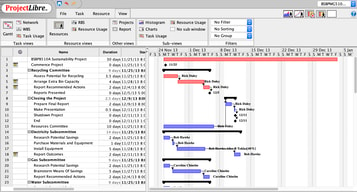
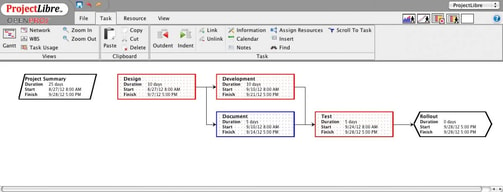
Compare ProjectLibre with other popular tools in the same category.

It covers 95% of the functionality that every project manager needs to manage small to medium size projects and you can't beat the price!!
It lacks some import/export functionalities and maybe some reporting capabilities.
All types of projects from small to medium. Quick and easy way to plan, schedule and monitor project execution.
One best feature that it is free to use. It is a cost effective amd a user friendly project management software. Its hierarchial organization of projects is the feature that makes it unique.
Sometimes the application crahes in between and also the work gets lost. Sometimes diagrams also gets messed up and it is almost impossible to reassign all the tasks.
It helps me to decide the budget and the time period required for a certain project. It is easy to use and aslo cost effective which reduces the overall costnof the project.
It is used to manage the infrastructure and progress of the project. We can assign project elements to the team members. The work can be viewed in a spreadsheet. The Gantt chart is handy for users.
It isn't effortless to use for new users. The implementation of the rates of per-person work might sometimes be complex. Freezing of screen is quite often in this application.
It is cost-effective and have a great user interface. The application is supported on many platforms(windows, linux). The linking of the elements to the team members is a very useful tool.
Free, easy to get started with it to aid in project management, lightweight in terms of memory footprint, it has major functionalities and features of similar project management tools.
It does not support Mac OS very well, it does crash sometimes and currently, when i use apple mouse (Air Mouse) to scroll on-screen horizontally, it is not correctly performed in Project Libre.
It is a great free tool for Project Management, and as a user, I have found it very relevant to what is preached for project management by Project Management Institute (PMI) and the likes.
This is an excelent tool, and I love it very much.
I wouldn't say I like only your design and navigation system.
With ProjectLibre I solve my problem with the project manager.
This is a simple, efficient and free download program. Fit my work.
I used to use Microsoft Project. ProjectLiber has fewer features relative to Microsoft one.
It gives me a common platform to work with my client. I do not need my client to buy a expensive software to view my Gantt Chart.
What amazes me from other Gantt Charts is the .mpx format where you can type-in code and still open in ProjectLibre. The printing is remarkable unlike any other. You can adjust scale of the timeline and compressed everything to fit properly into the page(s).
Needs to improve on 1) having a Title at the headers; 2) a legend of symbols of what the bars mean; 3) a faster way/ better design in inputting calendar holidays.
Where to place the Title of the Project for one is nowhere to be found. Although the program is easy to use by a un-experienced user.
Amazingly small software but very useful. It is very easy to use. No more procrastination
Wish it can be linked to phone and computer calendar to set up some useful reminder. Not a big deal but sometimes it is needed
Managing my time and project to keep track of the progress. Most of the times the adjustment are needed. It is extremely useful and really make me work more efficiently. I feel I have more time to enjoy my hobbies after using this.
The free trial is two weeks long, and you get a feel for how efficient the software is and if it will work for you. It is multi-user and multi-project. This software features an open source desktop. Soon, ProjectLibre will also feature cloud project management.
I could not find a reason to dislike this software.
This is a global community software and is helpful in project management. It is an open source replacement for Microsoft Project desktop.
I really like all the functionalities offered. The different applications are very similar to Microsoft, and that makes it an easy transition. Also, very cost effective!
The only thing "negative" is that, if you know Microsoft products really well, it can be difficult to located similar options on ProjectLibre. It's probably still there, just in a different spot, and/or with a different name.
I am the owner of my business, and the soleemployee. The savings, especially compared to buying something like Microsoft office, is significant.








