

Unclaimed: Are are working at Slack ?
Slack Reviews & Product Details
Slack is the top choice for teams to communicate. It provides a virtual workspace that helps teams maintain open communication in a business environment. With Slack, users can host voice and video calls with up to 15 participants and even screen share with a desktop app, empowering better user interaction. Slack also supports options for private and group sessions, and one of its best features is Slack Huddles–an informal meeting space that lets you directly talk to your channel where you can share screen side by side with your team. The platform integrates well with Dropbox, Google Drive, and Trello as well.
| Company | Salesforce |
|---|---|
| Year founded | 1999 |
| Company size | 10,001+ employees |
| Headquarters | San Francisco, California |
| Social Media |

| Capabilities |
|
|---|---|
| Segment |
|
| Deployment | Cloud / SaaS / Web-Based, Desktop Mac, Desktop Windows, Mobile Android, Mobile iPad, Mobile iPhone |
| Training | Documentation |
| Languages | English |
Slack Pros and Cons
- Allows users to access handy productivity tools.
- Offers app integrations and API access
- Comes with extensive security.
- Lets users collaborate file sharing and video meetings
- API allows software developers to create custom integrations
- No course creation
- Limited engagement options
- Notification frequency is too high
- Screen sharing and drawing tools aren’t supported on mobile devices
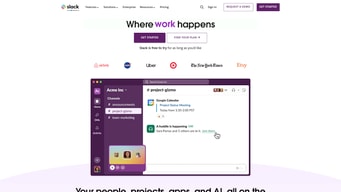
Compare Slack with other popular tools in the same category.

Working using this application is really easy for me and for my colleagues. I recommend it to everyone who owns business and wants to have a nice place to communicate.
The price is a little bit for the pro version.
Helps my coworkers to have a strong and needful connection.
Instant Messaging, Chat history remains, Shows Status, Huddle
Huddle quality should improvised. Rest good!
Better commmuication, Instant pop ups, Reminders
All-in-one features, the possibility of writing messages, voice messages and the best is huddles!
Don't remember disliking any feature, nevertheless I would define priorities in terms of the people that can message us...
mainly being able to manage remote teams and communicate instantly at any time in any timezone
I enjoy the feel of Slack. I think they have done a good job in creating a UI I can look at all day and personalize. Recent changes include a more sleek look and condensed view of important channels and conversations. The huddle option makes phone and video calls super easy. I use it everyday and can access it from my phone, work laptop or other device - whihc is essential while working from home.
Sometimes I can'tmake notifications go away in the activity tab, even though I have seen all the content.
It's an easy way to keep in touch with anyone in my organization. it even offers an option to message people outside of my organization - which I have not used yet. I also like that I can communicate more personally with the use of gifs, emoticons, and personalized emoticons. Super fun!
Very easy to use, best in class for communication. Very engaging.
Nothing at all, it is a game changer!!!!
Communication between us and our clients.
It's a ability to connect me with co-workers in less of an instant as well as all the cool integrations. Really easy to learn and use. You can bring this to any company and they will benefit. I use almost everyda, on-boarding teams to the software is also a piece do cake
Nothing much really. I wish there was an ability to fully customize the UI
Communication and time management
easy to use, and useful to stay in touch with colleagues
it's a grear tool, i haven't found anything which hinders day to day work
Being a remote first company, slack has helped to stay in touch with the employees
That my team and I are only a slack away no matter if we are in the office or working remote.
It deletes messages after 30 days. It would be nice to be able to recall older messages
Communication company wide
Very complete messaging app and great integration with other apps
the search bar is not very intuitive- too many options and cant filter out what you are actually looking for
instant messaging, updating on progress, communication with multiple teams, channel creation.
Slack allows for ease of communications with out having to construct long emails and/or place telephone calls.
I'm not in love with the new setup. For example, see the statuses.
Slack reduces the need to email or call your coworkers. I am able receive an immediate response regarding matters.

