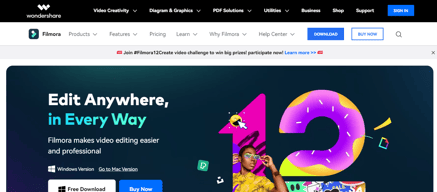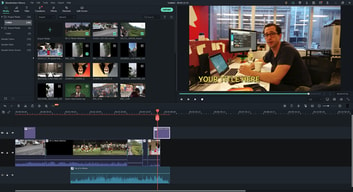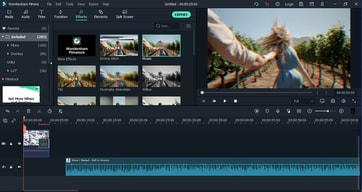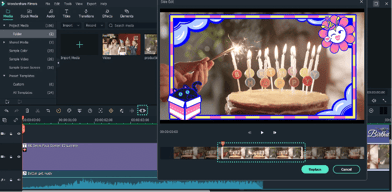Unclaimed: Are are working at Wondershare Filmora ?
Wondershare Filmora Reviews & Product Details



wondershare-Filmora is the one of best video editing software with cool features that compares to other competing video editing Softwares. this software has a good media management system that helps to keep media files such as Audio, Titles, Transitions, and Effects and Elements too. and there are too many free sample audio clips and sample titles, etc. and another feature I like in this software is downloadable addons and media files which is ready-made . and another feature is an easy audio management feature in editing video clips. de can Detach audio from videos and edit separately. pre-made elements are super cool to use in any advanced project. we can stabilize videos with a single click. when I do super-fast rendering for my youtube channel I have to do is drag and drop mu logos and video recorded and then mix it with few templates which come with Filmora.
sometimes the rendering time is too long if we use long and ultra settings compared to premiere pro video editor. and some premade templates hard to edit and less audio editing features. we can adjust a few elements of the audio clip in this software. and some elements in the market are too expensive. cant change the team is one of dislike in this software. and If I used some elements I can't change their sub-attributes.
video editing for my youtube channel is the aim of using this software. the benefits I get through this software is editing and rendering short video clips in super fast and using premade free elements for my videos. in emergency situations like fast releases, Filmora helps me to do the task super fast within a few minutes. what I have to do is just drag and drop my video files and add a few free templates and then click the Export button.
The file size of the Filmora software download is pretty small compared to many other video editing applications. It doesn't take up that much space on my computer. The look of the editing tools isn't intimidating with lots of advanced settings and buttons. It's mostly straightforward from the start. There are many tutorials I can bring up to help me achieve the edits I need, so I don't have to spend much time figuring things out.
I think that Filmora has been super when it comes to simplifying the video editing process. It doesn't have the amount of tools a more professional software generally has, so we don't have as high a level of control.
I have benefited from Filmora's simple, yet very effective, video editing features. I can splice clips together, add music, add transitions and text animation effects with very easy functionality. Filmora is the type of software that people with little background in video editing should be able to use relatively well. So I can get more people involved in the direct video editing process sometimes.
Filmora did helped me a lot in creating videos easily for my work as a Social Media Marketer. I create videos to be posted on Facebook, Twitter, Instagram and other social networks for Marketing Purposes. I am no videographer and do not have a handful of experience when creating videos, and with Filmora's help, with its very easy to understand feature and its vast sources of paid and even free video templates helped me create stunning videos that I could use.
I am not that technical with video program softwares but I have not seen anything negative about Filmora.
Video creation made easy for beginners and non professional videographers like me.
Filmora is probably the easiest video editing tool I have used which I can create stunning and professional looking videos. It offers massive video templates and effects you can choose to create your videos faster without the need for manually creating the effects and even thinking of what kind of template design you would create.
Advanced settings and features lacks in Filmora. It is not really that good for advance users who manually create their own effects and templates and so on.
With Filmora, I manage to cut my time short of thinking new ideas of design for the videos I create. I just rely with Filmora's massive effects, and templates available.
Filmora is really easy to use. In a few minute you can create a perfect video with some basic effect. In a pro version you also can choose the perfect themplate or also the theme you prefer of some preset
Filmora i think haven't big problem, just the professional effect. sometime it doesen't work. But Filmora isn't a program tha you must use about that works
The speed of work or some fast works. I'm really happy to use Filmora.
It supports various aspect ratios which is the best part of the software and also it is very easy to use.
Nothing to dislike till date, but when I try to do high size editing it lags.
For video editing and cropping.
The best thing is that it support 21:9 aspect ratio for video creation and also has various pre defined templates and sounds.
Nothing as of now, because i have not faced any problem with it.
I am basically using it for small video creation for video ads for instagram.
The best thing about the tool is that it supports various aspect ratios and also has very simple user interface.
The latest version of the software lags a lot and also uses a lot of RAM.
Basically using it for editing my travel videos.
I stumbled upon Filmora when I was running out of ideas for the effects I need to use on the video I am creating. Since most of the videos I am creating are for marketing purposes, Filmora fits best because it is easy to use and is loaded with stunning effects that no other Video Editor Softwares offer.
It is indeed easy to use, but the common shortcuts used in Filmora is different from most of the Video Editor Applications I have used so there is some time you should spend for learning curve.
Huge effects to choose from and massive pre made templates to use.
Supports different aspect ratios. Has a very easy to use user interface which makes work for me easy to do be done fast.
It doesn't support many shortcuts. Secondaly it hangs sometimes.
Basically I am using it for video editing.