

Unclaimed: Are are working at Writer ?
Writer Reviews & Product Details
Writer is a top AI writing assistant that can help writing teams ensure consistent output and quality. The platform is useful for scaling content production, no matter who’s writing, regardless of what department they’re in, as it helps facilitate better communication and documentation across teams.

( 1 )
| Capabilities |
|
|---|---|
| Segment |
|
| Deployment | Cloud / SaaS / Web-Based, Desktop Chromebook, Desktop Mac, Desktop Windows, Mobile Android, Mobile iPad, Mobile iPhone |
| Support | 24/7 (Live rep), Chat, Email/Help Desk, FAQs/Forum, Knowledge Base, Phone Support |
| Training | Documentation |
| Languages | English |




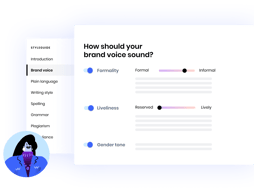
Compare Writer with other popular tools in the same category.

Qordoba enables us to get better control of our product content through things like a streamlined editorial workflow, access to metrics that help us gauge content success, simple inventory and audits, metadata that facilitates content reuse, the capability to publish our style guide on beautifully formatted web pages, and better collaborations with our stakeholders. In terms of better collaborations with stakeholders, our engineers love Qordoba because it allows us to separate the content layer from the app layer, meaning developers no longer have to copy and paste our words into their code–Qordoba integrates seamlessly with Twitter’s proprietary strings management platform. Our designers love Qordoba because they can use the Chrome browser extension and Google docs add-on to check their writing against our style standards to create sturdy first drafts in their prototypes. (The Qordoba plugins function like Grammarly, but with suggestions coming directly from our Product Writing Style guide.)
The Figma plugin isn’t yet available, but I know it’s on the Qordoba roadmap. I look forward to implementing this when it’s available to further streamline our workflow.
It’s challenging to write and ship great content products at Twitter today. There are a number of reasons this is the case. * Our institutional knowledge is stored with a few content strategists, and hand-off for continuity is time consuming. * There’s no single-source of truth for copy, so it’s hard to keep tabs on overall quality, version control, and things like that. * We use multiples tools to create, review, and publish content, so it’s hard to keep track of where we are in the process and to find and retrieve historical work. * There are multiple languages we need to support, which makes things even more challenging. * In many instances, it takes a lot of tedious dev time to put strings into production, and to make updates to existing strings. * The content strategists who are responsible for copy have a hard time knowing what words are in the product at any given time, making it difficult for them to improve or reuse existing content strings Here are some of the ways Qordoba is helping us scale our content practice at Twitter. *Streamlined content authoring, revision, optimization, and publishing processes * Improved content quality/consistency * Tailored content experiences to user segments * Streamlined localization processes * Content preservation for legal/compliance purposes * Easier collaboration with stakeholders, most notably, engineering Lisa Jennings Young Twitter Design @LJenningsYoung
The most helpful aspect of Writer is the inclusivity option. I've come across no other AI tool this good at ensuring inclusive communication.
None. Save speed and uptime are fantastic even against the spotiest WiFi or data connection.
Writer helps me create better copywriting, and focus on my targeted audience. I'm able to more easily be aware of my writing style and quickly catch issues.
Qordoba helps my team quickly get content publication-ready. It's very customizable and useful beyond basic grammar and spelling checks. We're able to use it to ensure punctuation/formatting consistency, naming consistency (we use a lot of proprietary terminology that can be tricky to get right) , PII compliance, to check for readability, etc. The extensions are great - they seem to work well across all the websites/tools I normally use. The team has also been really responsive and receptive to feedback.
No major complaints so far. It would have been nice to have a longer trial period, as I wanted several colleagues to have chance to dig in and get their own style guides set up. At some point, I'd love to see a Firefox extension, but the Chrome and Google Docs ones work just fine for me right now.
Using Qordoba helps me focus on my writing, rather than thinking about punctuation and how to capitalize a specific term. Overall, I think it's helped improve quality of my content as well, since it checks for passive voice and wordy phrasing.
Qordoba is not a generic style guide. On top of standard spelling, grammar and usage checks, Qordoba lets us add the custom rules of our brands' particular style decisions, word choices, inclusivity guidance, etc. to fit our customer experience. And with ML it gets even more valuable over time. It's flexible and scalable. You can use while writing anything in Google or go deep and integrate it with GitHub to check product UI text strings. It has an extended ecosystem of plug-ins into design apps and content translation. It's useful for our non-writers and expert pro's alike. The support from Qordoba is super responsive. They act on suggestions and requests like partners who are invested in our success.
Qordoba does rely to on machine learning for some features. A strength in my view because it does allow that customization. As with any ML feature, you have some ramp up time teaching it what to do and what not do. This isn't at all particular to Qordoba, just something to prep the teams for. Qordoba made it easy for us to train, though, with options in the interface that's familiar, like traditional language checkers.
Qordoba is a key to our content strategy. Much more than a writing assistant (But you can use it as a small, lightweight tool if you prefer). We're using the language checkers to improve the quality, consistency and readability of content created across a lot siloed teams. We're also integrating it into our product development process to empower our content designers to own and deliver UI content. So often we had developers write content on the fly and misspell our product name (among other things!). Or we had outdated content that would require engineering to update, taking forever. Qordoba solves it with a single, easy-to-use interface onto our Git repos. It gives our content designers what they need to do their work, and quickly publish improvements in the product experience. As a content strategist, I've waited a long time for a product like this!
I think my favorite thing is that the sections for the various elements of style are so clear and precise. They are thought-provoking, in that you don't always consider the relevance of where a comma is used or the capitalization of a word - until it becomes an issue. So helpful!
Having the style guide in the program itself can make it hard to access when needed. But that also means it's available to everyone from anywhere, so with remote workers, that can be really beneficial.
It's really helped me with sorting through tone and style for my own purposes, as well as for my company. My company didn't have a style guide before I arrived, so this app has been really helpful for clarifying the points I want to make. And their webinars are fantastic!
I made the switch from Grammarly to Qordoba because of the customization feature. I can even use it at work because it is HIPAA compliant. Excellent tool for checking spelling, grammar errors, and terminology management.
Price is a bit higher than the competition, but worth it.
Helping me write professional emails at work.
- Customizing our own terminology, common mistakes, and banned terms. - Creating a styleguide where we can centralize messaging, phrasing, writing style, and brand voice guidelines. - The extensions (Chrome, Word, Google Docs) have been mostly how we've used it but there are people on the team who use the web app, which is easy to use. - Great customer support; heard that consistently from those in the company who have adopted it. Obviously important to me as I championed bringing on a tool.
- There's a bit of set up to get your word lists in there, customize your editorial style and get common mistakes set up, or else it's similar to other tools (but worth it in my opinion). - Their web editor removes formatting, which I've heard from some team members has been annoying. Formatting is well preserved in GDocs, Word, and via the Chrome extension though.
- We have many people who write across the company, from proposals in business development to marketing to the comms team, and there's a wide range of cultural and professional backgrounds on the team. It's nice to have a singular way of sounding to the market, and polish up things that don't sound as fluent or clear. - Definitely feeling the benefit of my colleagues being less wordy in emails and proposals, less formal and more direct. I'm the content control freak on the team so this stuff matters to me. - Seeing writing get better for another reason: I got to customize a lot of the messages in the error cards, so users get our brand voice / writing guidelines re-enforced as they engage with correcting their errors.
Setting up Writer was simple and straightforward. After checking a few boxes to indicate our corporate style guide's grammar rules and uploading a list of terms to check for correct spelling, we were set. The seamless integration with Outlook, Word and Chrome has helped our team stay consistent when writing across multiple platroms. Now, we use it often and I can confidently say we've cut editing time by 50% or more.
The text generation often results in robotic outputs, but it's getting better as we learn how to use the platform. Starting from something is better than nothing!
Content creation capacity and efficiency, style guide and grammar management across team members.
Overall, I think Writer is an excellent tool to craft optimized, engaging, and comprehensive content . The readability and grammar check function has helped even my most stream-of-conciousness writing go from convoluted to clear.
I will admit, the user experience was not super easy to navigate at first. While I felt as though the beginning step-by-step tutorial did a good job of setting you up with the basics, I still found myself having to flounder about to explore more of Writer's functions. In fact, I'm still not sure that I know how to utilize them all.
The idea generation, readability checks, and grammar checks are a massive help to me, especially when an article is needed with quick turnaround.
I like how they've designed the interface, and while the tech ultimately does the same thing regardless of which template you use, the templates are good way to guide you through using the product. I also like that you can have recordings and pdfs summarized, which is new.
It can be a bit buggy and I often find myself having to restart the platform to make new requests within the same template. Also while the output is pretty good, it's not great. A lot of the content is generic.
Summarizing articles, long webinars or transcripts, reports, and grammar (brevity to be specific).








