

Unclaimed: Are are working at Zoho Forms ?
Zoho Forms Reviews & Product Details
Zoho Forms is an online form-building tool that enables users to create custom forms and surveys for various purposes such as event registration, job applications, and customer feedback. Its integration with other Zoho apps, such as Zoho CRM and Zoho Invoice, allows for seamless data management and automation. Additionally, it offers a variety of features such as conditional logic, payment integration, file uploads, and real-time analytics to enhance the form-filling experience for both users and administrators.
| Company | Zoho Corporation |
|---|---|
| Year founded | 2000 |
| Company size | 10,001+ employees |
| Headquarters | Chennai, Tamil Nadu |
| Social Media |


| Capabilities |
|
|---|---|
| Segment |
|
| Deployment | Cloud / SaaS / Web-Based, Mobile Android, Mobile iPad, Mobile iPhone |
| Training | Documentation |
| Languages | English |
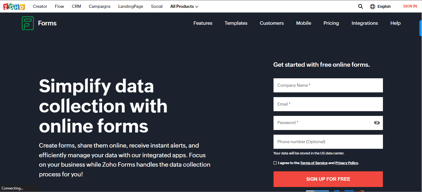

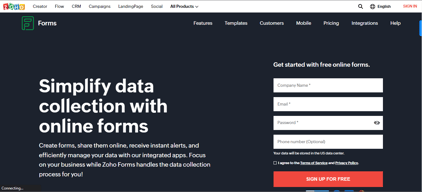
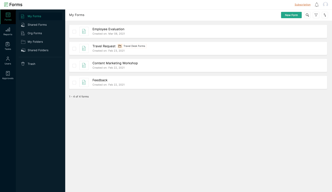
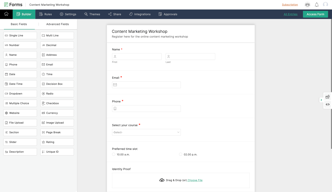
Compare Zoho Forms with other popular tools in the same category.

Armed with their WordPress plugin, one can add a form into a website built with WordPress within minutes. I find the templates extra ordinary, something so vital when it comes to catching leads through online forms. Externsive analytics through their portal.
Their admin panel could have been more intuitive although does not matter much as what matters is how our own website visitors experience about using the form which is fantastic.
Adding online forms on our websites built with WordPress. It is a great tool to generate leads.
I like how easy it is to create custom forms with Zoho Forms and how flexible it is. Without the need for coding knowledge, the user-friendly interface facilitates the rapid creation of forms. Information management is made easier and user involvement is maximized when data can be efficiently collected and personalized.
Despite Zoho Forms' high efficiency, I occasionally run into issues with its complex customization and layout features. It would be advantageous if the basic edition could include more sophisticated functionality and design options. Furthermore, users who are unfamiliar with comparable tools may find the learning curve to be somewhat steep.
I overcame difficulties in effectively gathering and organizing data by using Zoho Forms. The platform made it easier to create personalized forms, which enhanced user engagement. Benefits include improved data organization and analysis overall, process automation, and increased efficiency in obtaining information.
I'd say, the best aspect of Zoho Forms is its intuitive interface and flexibility in form creation. It offers a wide range of customizable templates that cater to various business needs (including my B2B business), making it incredibly easy to design professional and engaging forms. Additionally, the seamless integration with other Zoho applications and third-party services enhances its functionality, allowing for efficient data collection and management. The real-time data analytics is another standout feature, providing valuable insights and helping in making informed decisions.
While Zoho Forms is largely impressive, one area it could improve is the limitations in design customization for advanced users. While the existing templates are great for beginners, users with specific design requirements might find the customization options a bit restrictive. Also, the pricing structure, although reasonable, can be a bit confusing with different tiers and add-ons, which might be overwhelming for new users trying to understand the best plan for their needs. Lastly, more advanced features like conditional logic can sometimes be a bit complex to set up for someone without a technical background.
We host many webinars, and I'm not seeing a lot of customization on webinar hosting platforms. For that reason, we use Wordpress + Zoho Forms to build our own landing pages, which optimises conversion rate by a wide margin.
I am able to customize the forms in many ways.
It is not mobile friendly at all. The app freezes on occassions.
Zoho Forms has an advance graphical interface that makes it easy to generate forms without any special skills or knowledge. It helping me build subscriber lists for my email campaigns.
You have all the tools that will help you get your business off the ground.
The customer service can be made better. At time it is a hassle to get to customer support.
We are a new, IT-dependent business. Our teams' needs are varied. Our vision is to make most of our processes automated. This is where Zoho One comes in. It has enabled us employ an IT based solution for every department within our organization.
Well the best thing about ZOHO One is the variety of plugins it supports.
Not applicable. There is no such thing which you can dislike.
A great CRM for any business to maintain the leads and the post processing of the leads.
you get so many services at one reasonable price
it should also have an alacarte option so that if we require just 5 software we can take that as well
Seamless integration between all apps and at a reasonable cost .. One help desk
It has different types of forms for every department.
Sometimes the zoho forms are too complicated.
for me it is providing lead-generation forms which helps me in day to day tasks.
One of the best in the category. I've used Google forms in the past and other solutions such as type forms but Zoho forms is one of the easiest to navigate. There's so much in terms of personalization and customization in terms of report options.
When compared to services such as type typeforms, they seemed to have better personalization features such as designs and maneuverability. The options to create more intuitive forms which is available in Zoho Survey but missing in forms.
Zoho forms is effective when it comes to my freelance work. I have used multiple options.s and even though google has seemed to work best, I find it easier to choose templates of Zoho Forms. Typeform still remains my absolute favorite but still haven't been able to test Zoho forms along with the whole Zoho ecosystem.
The tool has helped me to reduce the manual work. The solution is for all marketing needs. The features include customizable CRM, Campaigns & Email Automation. I have been working on all of the above for more than a year now Zoho CRM Tool - has an easy configuration, & is a single solution for all my marketing needs Zoho campaigns - I have used many other tools; Zoho Campaigns has good custom templates and scheduling options which made my day-to-day task very easy Zoho Forms - I like the drag and drop functionality in the custom form builder, and is very easy to implement with website forms
The email automation workflows sometimes delay the alert response to get the alerts triggered. Otherwise, the tool is excellent solution for email automation needs
1. Zoho Campaigns - Custom email & newsletter templates and scheduling options for my regular mail campaigns 2. Zoho CRM features which include custom forms, email alerts and preview options are excellent to check the mails in all devices



