

Unclaimed: Are are working at Adobe Creative Cloud ?
Adobe Creative Cloud Reviews & Product Details
Adobe Learning Manager is a cloud-based learning management system (LMS) that creates personalized learning experiences at scale for customers, partners, and employees alike. It uses a headless learning platform that allows for integrations with Experience Manager Sites or any other CMS through open APIs.


| Capabilities |
|
|---|---|
| Segment |
|
| Deployment | Cloud / SaaS / Web-Based, Desktop Mac, Desktop Windows, Mobile Android, Mobile iPad, Mobile iPhone |
| Support | 24/7 (Live rep), Chat, Email/Help Desk, FAQs/Forum, Knowledge Base, Phone Support |
| Training | Documentation |
| Languages | English |

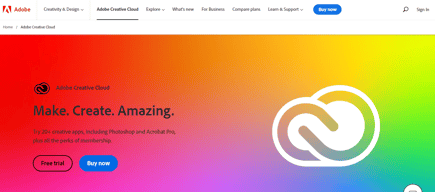
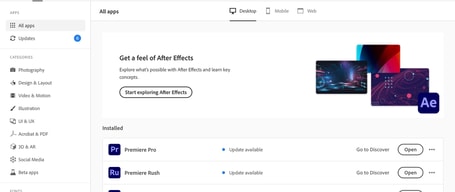
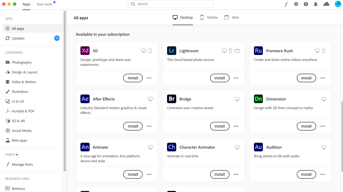

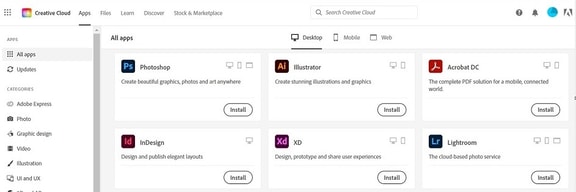
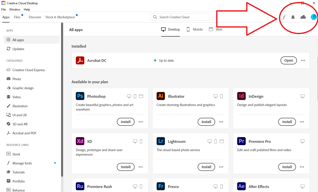
Compare Adobe Creative Cloud with other popular tools in the same category.

I love the diversity of tasks that I'm able to complete while using this platform. There is a large variety of tools to utilize and learn with! With walkthroughs on how
I wish that adobe was a bit more competively priced, though I have a ton of great features and tools they aren't always a neccessity, and sometimes the cost can be high.
Adobe Creative cloud gives me the tools that I need to efficiently and effectively complete my job while showing me how If I'm unfamiliar. Lots of great benefits!
I appreciate the versatility of this application, I often use it as an alternative to more structured programs such as Autocad. I like the fact that I have no space and shape constraints. I am a creative person and therefore I also use this program to illustrate
I think we need to improve the way .dwg and .dxf are exported. Increase the possibility of compatibility with third-party programs (for example solid modeling), without losing the aesthetic qualities of the drawing, avoiding simplifications of the line.
I appreciate the versatility of this program, the fact that I have no grids and I am free, at the same time I get a strict vector result. I do excellent layouts even though my friends tell me I should use inDesign which I hate and find not very intuitive.
I've been a graphic designer for a long time and have worked with all sorts of different photo editing software packages and Adobe Photoshop is the best out there, hands down. There is a reason that Photoshop has entered the lexicon as a verb. It does what it does better than anything else.
I don't really have any dislikes about the product. I guess, since this is a required question, I need to some up with something. I think that as new versions of the software come out, they keep adding so much functionality that the program feels a little bloated, at times.
I can use Photoshop for everything from photo editing to creating simple animated graphics. New versions continue to improve and make high-end editing easier than ever before.
I like the ease of use and the strong interaction with all the other Adobe software that indirectly concerns it (After Effects, Premiere...). They work perfectly together. The interface is very intuitive and well designed.
Sometimes the program will crash if there are too many videos exporting at the same time (or they are very large files). However, it almost never happens, fortunately.
Adobe Media Encoder exports all my video files from the Adobe software I use for video creation such as After Effects and Premiere. It does it quickly and easily.
I love that all in one program you can export to so many different formats with every possible setting. Media Encoder works so seamlessly with other Adobe products.
There's not much to dislike about Adobe Media Encoder. The interface is easy to use and understand. If there was anything I would change, I would like to see it be made more obvious how you can restart or redo an item from the queue.
Adobe Media Encoder makes it so simple to export to any format you might need, and comes ready to handle any nuances in settings for your exported file. The program makes it easy to export to any filetype you might need for a myriad of uses so that your file always looks the best for it's purpose.
What I like about adobe Photoshop Lightroom Classic is all the features it has from file organization to image printing.
Its a little complicated to use at first.
creating contact sheets for clients
Adobe Indesign is one of the best software for print ready layout for designs .sometimes I use this software for creating book cover designs beacause this software is easy for layout our designs and texts with better control. One of the best useful software for graphics designers
The price of this software is high for beginners, but this software is very intresting for graphics designer and sometimes this software feels laggy I think this is depend on system configuration
Sometimes this software helps me to create book cover designs. I love this software for pages layout, text layout with better controls
I love the ability to transform artwork and create many unique pieces of art.
There is nothing i dislike with Adobe Illustrator. It is very user friendly.
Adobe Illustrator allows us to turn many logos to 100% black prior to press. Or adjust images inorder to meet print standards.
Adobe illustrator very useful software that offers so many tools and features for creating outstanding designs. Interface of this software is very simple . I am personally using this software for my logo projects and illustrations projects
There is nothing to dislike this software because this software is my personally favourite, for beginners it is difficult to understand the tools because it is not so easy for beginners to figure it out how the tools works
When I want to create high quality vectors art or logo this software helps with so many tools and features . The software is best for graphics designers
What I like the best about Adobe Premiere Pro is that we are talking about a software that allows you to create professional videos and clips. Is very complete and you'll find all the features and tools that you need to start and finish every project for your clients.
What I dislike about Adobe Premiere Pro is that a monthly subscription is needed through Creative Cloud. Sometimes I need other Adobe Software in order to create stuff for a premiere project. I would prefer to pay just once or one a year. Also you need a very good pc or Mac if you want to run the software, so read first the specifications.
It allows me to create professional projects for my clients so is a tool that I need for my everyday job. Basically it helps me to earn money and have a good payment.








