

Unclaimed: Are are working at Adobe Experience Manager ?
Adobe Experience Manager Reviews & Product Details
Adobe Experience Manager is a cloud-based content management solution to help businesses create websites, mobile applications, and web forms. The AI-enabled platform lets content creators create, manage, and deliver marketing content to customers using machine learning algorithms. Additionally, it enables content designers to create, modify or publish web pages using the in-context WYSIWYG interface and drag-and-drop functionality.


| Capabilities |
AI
API
CLI
|
|---|---|
| Segment |
Small Business
Mid Market
Enterprise
|
| Deployment | Cloud / SaaS / Web-Based, On-Premise Linux, On-Premise Windows |
| Support | 24/7 (Live rep), Chat, Email/Help Desk, FAQs/Forum, Knowledge Base, Phone Support |
| Training | Documentation |
| Languages | English |
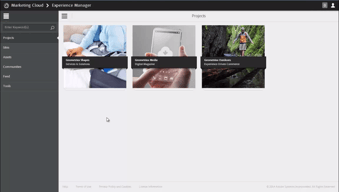
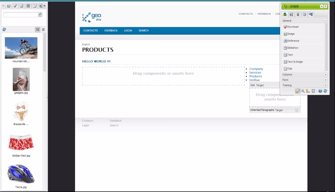
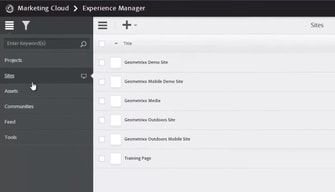
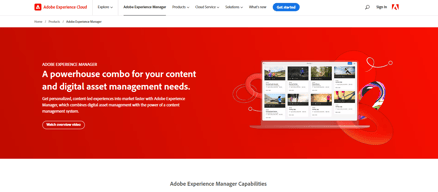
Compare Adobe Experience Manager with other popular tools in the same category.

AEM has a relatively intuitive interface that makes it easy for users to create and manage content, even without prior experience.
AEM can be complex to learn and use, especially for users with no prior experience with CMS or DAM systems.
Overall, AEM helps me to create and manage better digital experiences for my users. This benefits me by improving engagement, conversion rates, and brand reputation
The modularity and scalability of this tool is awesome. Various technologies Apache Sling, JCR, Java, HTL makes this tool powerful and the OOTB features specially the core components are awesome and cover almost the basic needs of content authoring/creation for your portal, informatic website of eCommerce sites. Content pages, Images and videos putting all the things together at once place is best feature of a CMS.
I have been using this tool since 2014 as a developer. The thing which I dislike here is, the new features that come in this tool have some bugs, that later fixed by Adobe using various Hot fixes. But as the new version 6.5 comes in the market the things are more stable.
Content creation for website, portal and eCommerce site. Uploading images directly from the creative suite to Adobe Experience Manager. Caching mechanism to cache the static content on CDN to lower the load of the server. Publishing content from AEM to social media. Design the social media posts in AEM. User-based access control to distribute the work and permission. Create headless content for Mobile Apps
The features and user friendlyness of editing content is best and I have not seen in any other CMS such an easy editing
The overall product is great and I couldnt find anything less but if we can have a quick loading and better SEO aspects it will be an added bonus
Our website requires frequent updating so with the Adobe experience it is easy to manage and update the content as well as Digital assets.
Most powerful cms capabilities. Integration with Adobe suite and other digital suites. Personalization capabilities. Digital asset management. Availability for implementing it on-prem, manages service or cloud service.
AEM licence and setup is costly. Version upgrades are complex in on-prem and managed services but easy in AEMaaCS. Customer support is painful.
Web content system hosted for customer which offers multiple investment options. Asset processing based on workflows and publishing assets to third party.
It is no doubt a effective tool to manage and organise online content and reach to customers in hassle free manner with unified solution.
As per my experiences concerned, it is going awesome but it could be more user friendly if digital guide experience is improved.
I am using adobe experience manager for my firm's online assets management and it provies us control over flood of digital contents available on different digital platforms.
I like best hosting code and creating responsive templates and User-friendly for Marketing platform
Nothing to say from my end. If Anything I would be mentioned
For creating responsive pages without code knowledge we can able to manage
AEM is best cms tool and its main advantage is you can easily integrate AEM with any Adobe products like Adobe analytics, campaigns.
May be they can try to make better documentation on AEM Forms.
AEM has solved a lot of problems by giving its core components adding aem forms as separate. I have worked on every aspects of aem as a developer. It's a best framework to create applications, website and many more.
Ease to use,Ease of Implementation,Customer Support,Ease of Integration,Frequency of Use,Number of features
Frequency of Use ,Sometimes it creates problem
Web content Management
It does everything faster.It s the best software suite for all officials.
Initial set up takes a little time but after that it's very good.
Picture load takes a little time.
the best thing is its always up to date so that i don't have to manually manage it. plus it keeps all the data at one place with perfect segregation so it is easy to locate what you are looking for
it just needs strong internet to be up to date
it is solving the issue of managing the date and make it available wherever and whenever





