

Unclaimed: Are are working at Adobe Lightroom ?
Adobe Lightroom Reviews & Product Details
Designed specifically for photo editing, Adobe Lighting is one of the most popular tools in the market used by professional photographers. Similar to photoshop, it’s considered a gold standard in editing, with a host of pre-sets available to help transform images in minutes. The platform is straightforward, and easy to use and makes it very easy to edit images using sliders, gradient, and brush adjustment tools. The platform is customizable and comes with numerous intelligence features such as facial detection that helps organize images easily.


| Capabilities |
|
|---|---|
| Segment |
|
| Deployment | Cloud / SaaS / Web-Based, Desktop Mac, Desktop Windows, Mobile Android, Mobile iPad, Mobile iPhone |
| Support | 24/7 (Live rep), Chat, Email/Help Desk, FAQs/Forum, Knowledge Base, Phone Support |
| Training | Documentation |
| Languages | English |
Adobe Lightroom Pros and Cons
- Convenient, customizable, and easy to use environment
- Blurring and fixing tools
- Pre-sets and filters available
- Camera and lens-based corrections
- Brush and gradient adjustments
- Fewer options than Photoshop
- No layers and blending modes


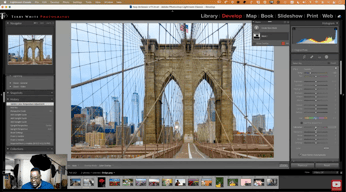

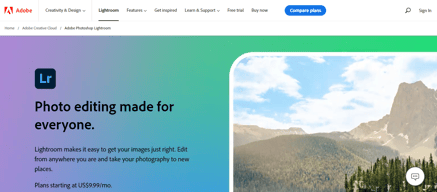
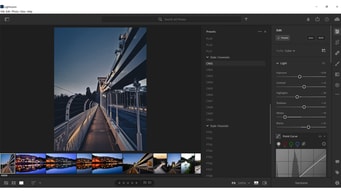
Compare Adobe Lightroom with other popular tools in the same category.

All filters, tools and prominent use of light options
Customisations are too independent to run at times
Branding images and content
I love the selection tool where you can edit lighting and color of just one area of the photo -- selected as a circle or drawn area. I also love that you can edit individual colors on the photo for saturation, hue, and brightness. Both of these features make it easy to edit photos to look very professional.
For some reason on my desktop computer it is tricky and time-consuming to upload new photos. They load extremely slowly. And then when I'm ready to export, they only export to my "recent" file folder, and I am not able to select the export destination.
My photos look much more professional as compared to other photo editing programs I have used. I think the primary reason is how easy it is to edit lighting differently in different areas of the photo. I can also make my own presets which is fun to try!
I like that it is a toning/editing software as well as as database. It's catalog has been essential to my workflow.
It hogs so much computing power. If you are a professional, and have large catalogs, it can really bog down. It isn't as fast as Photo Mechanic, nor as good at DNG processing or RAW processing (for some files) as Capture One (nor does it tether as well as Capture One), but is a truly all-around photo solution. By building the catalog, it has to manage it, and that takes processing power. It is both its strength and its Achilles Heel.
LR allow me to edit and export almost any assignment. This includes batch processing, batch renaming, and batch color correcting photographs. I keyword images, set copyright, and choose all of the metadata I want in the photographs. Then, upon export, those metadata are carried with the photographs anywhere. Personally, I export straight to PhotoShelter, which produces a plugin for LR for just this purpose.
I really like how easy it is to use Light room and how accessable it is.
I don not have anything that I do not like!
The benefits I have gotten from this program is how easy it is to manuvoer everything.
The best part is festive photo colour grading, most of the time the AUTO button has done the job and save lots of time, but tweaking with the brushes is my favourite.
Nothing only archiving is not so helpful. I would like to have an option through which we can export each album with a catalogue setting with album name on it so that we can open it in any system anywhere with all the setting intact and we modify something and export new versions.
I'm a photographer so lightroom means a lot to me, first I tried On1, then Apple Aperture now past 4 years Lightroom becomes the default. frankly, its a time saver or I can say lifesaver for the photographers.
I love how user friendly Lightroom is. I've been using it now for a few months and have installed some presets that make it super easy to use. I would say I am still a beginner, but I was able to figure Lightroom out really quickly.
I still have a lot to learn as to what all lightroom can do which is a bit overwhelming.
I have installed presets so that I am able to quickly edit my photos for Instagram and Facebook posts and stories. It has been super easy to use and I love how my photos have turned out. I now have an IG page where all my photos give a nice light & airy look to the page. I would HIGHLY recommend Adobe Lightroom to anyone who wants to quickly edit their photos to look amazing. It truly is amazing what a little change in lighting does to a photo.
One of my favorite things about Lightroom is the ability to download and add presets for my personal photos. It makes editing quick and easy.
There are several applications that vary from photo to photo so sometimes I feel like to do not receive a standard edit. That could be due to my photos, it is hard to say.
I am able to make my pictures more professional. Lightroom enhances what I was unable to do before I started using it.
I love importing easy one-click presets to instantly enhance our photos. We use Lightroom almost daily, and our photos wouldn't be as professional looking without it. As all photos are different, I also enjoy using the light slide bars to make sure the exposure and contrast looking between images is a cohesive look.
I would like if they offered an easy one click batch editing. I've seen a few old tutorials for this, but none have worked for me. If they added that, my photo editing efficiency would be off the charts!
The benefits for Lightroom, to me, is being able to edit images to another level relatively quickly! We haven't had any problems to solve directly with Lightroom.
The ease of use to quickly process my RAW files into their best presentation.
The fact that Adobe puts more effort towards their web lightroom solution.
95% of the photographic workflow. 5% still stays in Photoshop (at least for me).
Easy of use within the app, especially the ability to save presets and use them to bulk edit photos
While using the app on my phone, it uses a large percent of my battery life in comparison to other apps
The Adobe Photoshop Lightroom app has allowed to me edit photos to look professional quality in an inexpensive and efficient way





