

Unclaimed: Are are working at Butter CMS ?
Butter CMS Reviews & Product Details
Butter CMS is a powerful and user-friendly content management system designed for small and medium businesses with a strong focus on simplicity, allowing users to easily manage their websites without the need for extensive coding or technical skill. Some of its great features include intuitive drag-and-drop functionality, customizable themes, and robust analytics and reporting tools. Butter CMS empowers businesses to take control of their online presence and reach their target audience with ease.

| Capabilities |
API
|
|---|---|
| Segment |
Small Business
Mid Market
Enterprise
|
| Deployment | Cloud / SaaS / Web-Based |
| Support | 24/7 (Live rep), Chat, Email/Help Desk, FAQs/Forum, Knowledge Base, Phone Support |
| Training | Documentation |
| Languages | English |

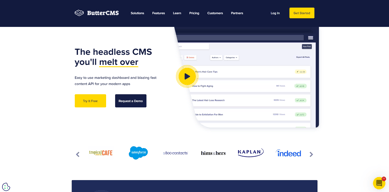
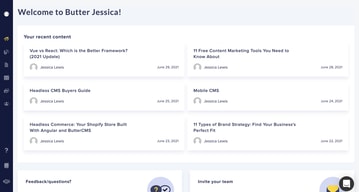
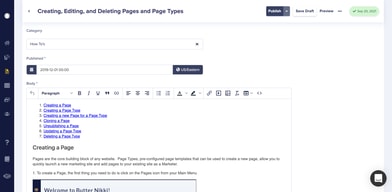
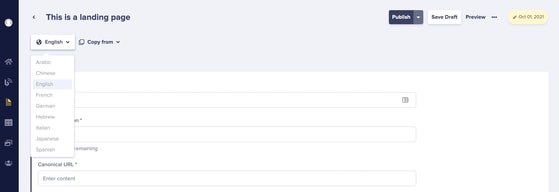
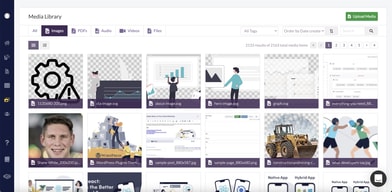
Compare Butter CMS with other popular tools in the same category.

ButterCMS offers a seamless, user-friendly experience that has transformed how I manage content. Its efficiency and simplicity make content management a breeze, and the platform's commitment to ongoing improvements and new features ensures it stays ahead of the curve. The support team's responsiveness and dedication to ensuring user satisfaction are exceptional. They promptly address any concerns or issues, making the overall experience with the platform even more enjoyable and hassle-free. I'm thrilled to give ButterCMS a 10/10 rating and confidently recommend it to friends and colleagues.
After thoroughly exploring ButterCMS and considering its features and performance, I genuinely cannot pinpoint any significant dislikes. The platform offers a user-friendly interface, efficient content management, and exceptional support, which has made my experience with ButterCMS highly satisfactory. Any minor concerns that may arise are quickly addressed by the responsive support team, making it a well-rounded content management solution.
ButterCMS is solving content management challenges by providing a user-friendly and efficient platform. It streamlines my workflow, saves time, and allows me to focus on creating quality content, ultimately enhancing productivity and simplifying content-related tasks.
1. Butter CMS requires minimum coding from developers in order to be integrated into existing projects. 2. The interface is straightforward and simple to use, so even non-technical people can manage information with no difficulty. 3. To meet the unique requirements of each user, Butter CMS provides a wide range of configuration choices. 4. Butter CMS was built with speed and dependability in mind, so material can be loaded and modified rapidly. 5. Butter CMS is a flexible content management system that offers reasonable price, making it a good option for new enterprises and those on a tight budget.
1. Butter CMS's limited feature set in comparison to other content management systems may not be sufficient for more complicated websites. 2. The insufficiency of third-party plugins for Butter CMS may restrict its capacity to meet certain needs. 3. As Butter CMS does not come equipped with its own analytics features, customers will need to rely on a third-party service for this purpose.
Butter CMS's user interface is straightforward, so even non-technical people may edit their website's content without much trouble. There's no longer a requirement for highly specialised technical expertise, which can be a significant time and money saver. Butter CMS is very adaptable because of the extensive configuration possibilities it provides. This paves the way for a more tailored and efficient website, which in turn may increase user involvement and yield better outcomes. With its flexible API, Butter CMS may be easily integrated with a broad variety of other systems, saving time and effort for developers. This has the potential to enhance the user experience, cut back on development expenses, and save time. Butter CMS is optimised for speed and reliability, so our site's content will load quickly and we have no trouble making updates. This has the potential to increase user retention and lower bounce rates. Cost-effectiveness: Butter CMS's tiered pricing structure makes it a feasible option for solopreneurs, non-profits, and other organisations with limited budgets. Users may reap the benefits of a robust and versatile platform without having to empty their financial accounts in the process.
Very user-friendly platform for non-technical people to add, edit, and manage content with minimal training/experience. This was my first time using a CMS and I found it relatively straightforward.
While this may be just because I was a user of the platform (i.e., not the one who implemented it), there was some confusion about pages vs. posts vs. other content, but that was ultimately sorted out.
As a non-technical person, it allowed us to do things like update our user manuals and other website help-text without having to do a full deployment on our site.
We needed a way to host our own blog but also provide non-technical marketing folks with a way to write blogs and publish them to our website autonomously (without the help of our developers/engineers). We looked at different options and ButterCMS was the clear choice for us because of the many integrations offered, the SEO metadata tools/fields, and the affordability. We used ButterCMS for our blog for several years and have had no complaints! The headless CMS integrates with pretty much any tech stack. We used it with Angular and then .NET. Both were fairly easy to implement and they have rich documentation. Regarding blog generation, the interface is effortless and intuitive to use and upload images/GIFs, and add SEO metadata. And their customer support is top-notch and very quick to offer helpful, and friendly answers.
I find it somewhat difficult to try and think of any shortcomings with ButterCMS but I feel the integrations could still be made easier. If you don't have a developer handy (which we did), then the implementation will likely be difficult. If there was an easier way to integrate—maybe more non-technical like some WordPress plugins are to implement—without losing any SEO benefits that could be an opportunity for improvement. But overall, for our situation, ButterCMS checked all the boxes and provided us with a great CMS tool our marketers could use with ease (after it was all set up).
As I mentioned in the 'What I like best' section, We needed a way to host our own blog on a custom-built website through an API-first approach but also provide non-technical marketing folks with a way to write blogs and publish them to our website autonomously (without the help of our developers/engineers). We also needed an image hosting service and an easy way to add SEO meta data to our blogs. Oh yes, and ButterCMS made it easier to migrate over the blogs we had previously hosted on a WordPress subdomain.
After a fair amount of research, ButterCms ended up being our choice to move forward with a new CMS. The implementation was simple and intuitive, with plenty of documentation for support. I like the simplicity of the user interface, the flexibility to create solutions that are tailored to our needs, and the responsiveness of their team when we have questions. I would highly recommend ButterCms.
It would be beneficial to have different instances of ButterCms for the different environments (development, staging, production), which is available, but is unusable until there is a simple way to promote or sync one development environment to the next. Perhaps a diff tool that indicates what has changed from one save to the next.
We previously used a platform that included a CMS, but it was rigid and made it more difficult to create custom functionality. Using a headless CMS like ButterCms has made the things much more flexible and easy to work with.
The time it takes to get content deployed is refreshingly rapid and suits our needs as a rapid innovation team perfectly. Once implemented (the documentation is great)|, the technical team don't need to get involved at all, and the content creators can publish professional-looking material without hindrance.
While using ButterCMS it would have been great to have had MFA for our logins as an additional layer of protection for our content.
We build proposition applications and websites fast so we wanted a lightweight CMS where we can publish content quickly and with as little technical maintenance as possible. ButterCMS fits our specification perfectly.
It's easy to manage and teach new team members. Intuitive and if you have any questions, the customer service team responds quickly.
So far I have not had any problems or something that I do not like; they would only be small improvements.
I can't upload posts in bulk. With these minor improvements, Butters can be taken to the next level.
We found the pages and collections approach to be great once we got the hang of how to arrange pages for our needs. There are many options on structuring different page elements including repeating or flexible numbers of content items.
The media library could have used more hierarchy and structure options. Browsing through dozens of images became cumbersome. Having a good naming scheme is critical to make use of searching and filtering features to access media items.
ButterCMS allowed for us to concentrate on the content for our website without adding another service for us to host and maintain. The schema ButterCMS uses for accessing the content is also logical. While we need to fit into the kinds of elements it supports, there's enough variety that it could match both static pages and pages with variable, dynamic content on our site.
As a developer, I like the most how easy to understand their API documentation is. Also, the fact it can be implemented in several languages makes it even more helpful. Finally, in case you need it, Customer Support will readily be there to help you, and they have different code examples that can walk you through the implementation process.
There is nothing I can think of now. If anything, I have not much experience in the UI for writing blog posts so it might seem foreign to me when trying to figure out how to structure blog posts, for example.
We use ButterCMS as a tool for non-tech people to write blog posts. Before, the dev team would have to be in charge of adding the blog posts made by the marketing site to the project, which takes time. Now they can upload it themselves, thanks to their UI, and it will be fetched automatically.
Flexible CMS with a lot of features, like Text, Images, Collections, Components that can be reused across pages and of course a great support, that answers your questions very fast.
There are still can be more features like repeater of components inside other component.
It allows to reduce implementation time for new pages, allows to chage content quickly. Provides Blog Posts, Pages features, different Environments support.





