

Unclaimed: Are are working at Butter CMS ?
Butter CMS Reviews & Product Details
Butter CMS is a powerful and user-friendly content management system designed for small and medium businesses with a strong focus on simplicity, allowing users to easily manage their websites without the need for extensive coding or technical skill. Some of its great features include intuitive drag-and-drop functionality, customizable themes, and robust analytics and reporting tools. Butter CMS empowers businesses to take control of their online presence and reach their target audience with ease.

| Capabilities |
API
|
|---|---|
| Segment |
Small Business
Mid Market
Enterprise
|
| Deployment | Cloud / SaaS / Web-Based |
| Support | 24/7 (Live rep), Chat, Email/Help Desk, FAQs/Forum, Knowledge Base, Phone Support |
| Training | Documentation |
| Languages | English |

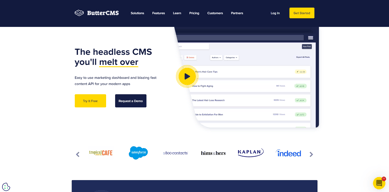
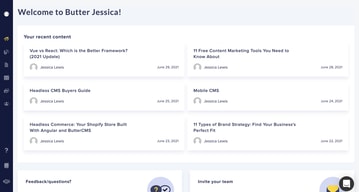
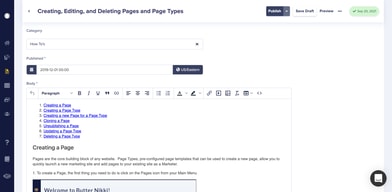
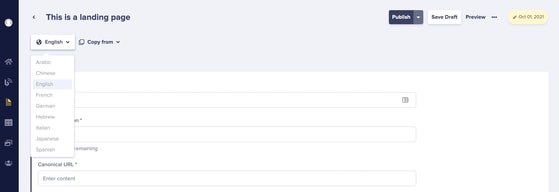
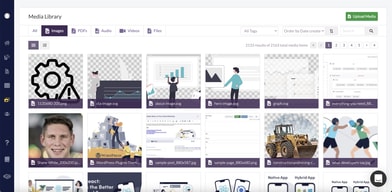
Compare Butter CMS with other popular tools in the same category.

This is a true headless CMS, and it really provides great functionality for the creative staff. The integration is simple, and once you introduce a little caching, it just adds tremendous value to any Web site invested in having an up-to-date blog.
More functionality than we used, but that's a good thing.
Outsource the complexity of writing, editing, versioning, etc.
Easy-to-use page creation and easy handling of contents
API integrations and limited access to tutorial videos.
Keeping the software interface upto date
ButterCMS is simple and elegant! When I first started using Butter, I actually felt cool with it's UI and UX that's so easy to understand the gist of the whole product! And, it took a little time to get adjusted to the schema part, but, once I got the hang of it, it felt just so cool to work with it!
Well, ButterCMS should have been able to provide an interface like Builder.io, where the Marketing team can make their UI adjustments without frequent involvement from the development team! There was WYSIWYG in ButterCMS that one of my managers researched but nonetheless declared it wouldn't solve it better than builder! Because Butter couldn't provide it, we have to now make the shift to Builder.io! I really wished I could have worked longer on ButterCMS! No problem - I will use ButterCMS for any project I take on where I have the say in the architecture!
Dynamizing the content across our site's homepages was the most common use-case we have of ButterCMS! Although I use it extensively for collections which I use to store certain data like Zendesk articles and their priorities to be dynamically assigned to the widget!
ButterCMS provides the flexibility and the speed of a headless CMS and combines it with a great user interface that is easy to use.
There is hardly anthing to dislike about this CMS. One thing that has been challenging syncing different environments.
Using a headless CMS we push content to drive the look and feel of our pages. Most of the required changes do happen on ButterCMS, which saves times on engineering hours.
Ease of setup and use and customer support has been great for us.
- I would like white-listing domains as an option to protect access to our data. - It can be difficult to locate content the more we grow with the product
- Sharing data across multiple sites with a similar theme - Enabling non-technical employess to make updates - Manage data across different development environments
I use Butter CMS every day for my work. It is incredibly user-friendly and allows me to switch between tasks easily. All the blog posting tools are fast and responsive, and every page has a clean user interface. Customer support is excellent.
I haven't encountered any real problems with Butter CMS. There may be the occasional formatting issue, but these are easily fixed without assistance and occur infrequently.
I'm using Butter CMS for content management. The publish date is displayed clearly, which is a great starting point for updating blog posts. Several easy-to-use tools allow me to perform this task without hassle.
It was easy to use and provided the flexiblity we needed.
I didn't find anything we didn't like about the solution.
It gave us the ability to update photos and text on our mobile app.
The product is very easy to use, met our needs (was properly marketed - didn't oversell what it can do). The best part, though, was when we needed Customer Support. We were afraid it would be an English-as-a-Second-or-Third-Language speaker or some awful chatbot like Uber or Airbnb. Instead it was actual humans who (gasp) understood their platform and cared about our business. LIFETIME LOYALTY. Love this company.
Don't really have something bad to say. The product works. The support is great.
Feeding blog posts to our website. The benefits are obvious.
ButterCMS UI and UX are intuitive, making it very easy to get started. Tutorials and documentation are to the point. Starter Apps and API Explorer are great resources to help get your client app up and running. Of the CMS solutions I tried, ButterCMS was the most intuitive and straightforward to use. Live chat support has also been very helpful.
In a future release, I hope to see the ability to select or eliminate specific fields in a request.
Eliminating the need to build my own CMS; Intuitive interface allows me to quickly create backend content without a steep learning curve; Allows me to start working on the app front-end right away with well-defined backend headless CMS service;
The ease of use and javascript library is great.
None for now. It is a great tool for building nextJs e-commerce websites.
We use it for dynamically updating page title and description without needing to re-deploy the website(mostly SEO)





