

Unclaimed: Are are working at ClickMeeting ?
ClickMeeting Reviews & Product Details
ClickMeeting is an efficient webinar management platform for businesses who want to boost their digital reach through professionally hosted and branded webinars. The platform’s tools and features are notably intuitive and user-friendly, making it one of the simplest options available today, especially for internationally hosted events. ClickMeeting is also customizable, with users able to tailor everything from the webinar room as well as other key elements needed to establish effective branding for any event. Types of content that can be hosted on ClickMeeting include Facebook and YouTube Live, presentations, surveys, and polls, just to name a few. It also comes with accurate analytics that can provide deeper audience insight for future events.


| Capabilities |
|
|---|---|
| Segment |
|
| Deployment | Cloud / SaaS / Web-Based, Mobile Android, Mobile iPad, Mobile iPhone |
| Support | 24/7 (Live rep), Chat, Email/Help Desk, FAQs/Forum, Knowledge Base, Phone Support |
| Training | Documentation |
| Languages | English |
ClickMeeting Pros and Cons
- Supports full audio and video recording of live sessions
- Offers chatfunctionality and interactive sessions
- Integration with Facebook Live and YouTube for added engagement
- Supports HD video presentation for multiple presenters
- System delays caused by larger number of guests
- Lacks automatic transcription
- Relatively expensive




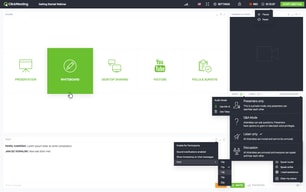
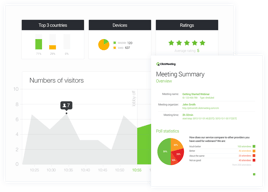

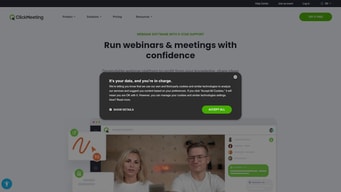
Compare ClickMeeting with other popular tools in the same category.

1. Simple - easy to use for both - audience and teachers 2. Great tools for managing audience and whole event 3. Very good support 4. Reasonable pricing
1. No possibility of uploading the presentation from Mac Keynote 2. No possibility of having more than one CTA pre-prepared
Organizing online webinars and managing the audience before and after the event
User-Friendly Interface: ClickMeeting offers a user-friendly interface that is easy to navigate, making it accessible for both organizers and participants, regardless of their level of technical expertise. Powerful Presentation Tools: ClickMeeting provides a robust set of presentation tools, including screen sharing and presentation sharing, which greatly enhance the effectiveness of online meetings and webinars. Interactivity Features: The platform's interactive features, such as chat and the ability to pose questions to participants, foster engagement and facilitate dynamic and informative sessions. Reliability: ClickMeeting consistently delivers high-quality audio and video, ensuring a professional and reliable online meeting experience. Recording Capability: The ability to record meetings and webinars is a valuable feature, allowing for content archiving and the option to share sessions with those who couldn't attend in real-time.
In summary, ClickMeeting's strengths lie in its user-friendliness, presentation tools, interactivity features, reliability, and recording capabilities. These aspects make it a valuable tool for hosting effective online meetings and webinars. The primary downside for some users might be the pricing, but the platform's overall value can offset this concern for those seeking a robust and dependable online meeting solution.
ClickMeeting is a top-tier solution for organizing online meetings and webinars. Its user-friendly interface, comprehensive set of presentation tools, and reliability make it a go-to choice for professionals looking to host effective and engaging virtual events.
- easy handling of the user interface - many webinar tools that allow to design appealing, interactive webinars - simple event organisation and intuitive admin-panel - clear and helpful event statistics - lots of automation, e.g. in event organisation and webinar follow-up
I would very much like a customised design for the webinar rooms. The option of using the Unsplash archive is nice, but unfortunately it often takes a long time to find suitable background images. It would be nice if I could use my own images here and if there were more options when designing the webinar rooms.
ClickMeeting helps us to create engaging interactive webinars and online training sessions.
ClickMeeting is very user friendly. I can easily run webinars on my own, I can also invite Clients to run the webinars with me. The customer support is very helpful. Integration with our CRM works seamlessly and I was able to set it up on my own, with no technical help whatsoever.
Permission management for multiple speakers could be better.
With ClickMeeting I can easily set up the webinar, prepare all landing pages, let my audience to register, manage users and share recorded videos. It works seamlessly with our HubSpot.
"What our organization truly appreciates about ClickMeeting is the clarity of its layout, which proves exceptionally user-friendly for individuals from diverse cultural backgrounds. The platform's navigational simplicity ensures that participants can easily engage with the interface without any confusion. One standout advantage is the platform's capacity to facilitate large gatherings, allowing a significant number of people to seamlessly participate in the events we organize. This feature proved invaluable, especially during our largest event, a documentary film festival. ClickMeeting's ability to handle such substantial audience sizes without compromising on performance enhances the overall success of our events, making it a reliable and preferred choice for our organization."
Everything is working really well and if we have some small problems sometimes, we immediately get support from them so there is nothing to complain about.
The expansion of our communication channels globally has opened up exciting new opportunities, thanks to online webinars and Facebook live streamings. This dynamic shift not only broadened our reach but also enabled us to connect with audiences worldwide. Embracing these digital platforms has not only enhanced our outreach but also allowed us to engage with diverse communities on a broader scale. The versatility of online webinars and Facebook live streamings has become a catalyst for meaningful interactions, enabling us to share valuable insights and connect with our audience in innovative ways. This evolution in our communication strategy has not only fostered a wider global presence but has also empowered us to adapt to the ever-changing landscape of virtual engagement.
ClickMeeting is easy to use, with a fairly intuitive dashboard and room layout. I am so impressed with how great the support team has been over the past months.
If I would mention something is to have the option to change virtual background on the browser.
The platform allows a very easy and good hosting of different events.
We like the fact that Clickmeeting is a user-friendly tool, it is very intuitive, you do not need special training to use it. Most useful function for us is the ability to record meetings and webinars. This makes it possible to use webinar content in the future.
We would appreciate the option that let you to choose the quality in which webinars/meeting are recorded as we oftne re-use this content.
Thanks to the fact that Clikcmeeting is a very intuitive tool, we are able to organise a webinar or a meeting with people working remotely in just a few minutes.
Ease of creating meetings and webinars. Friendly and simple interface.
The entire ClickMeeting application is perfect for us.
Thanks to ClickMeeting, we organize meetings and symposia with hundreds of participants.
ClickMeeting the best part is that you can use the rooms. You can also place a presentation before the meeting. The ability to mute participants from the instructor level is also useful. All this makes our meetings very effective.
When I share my screen I can't see my participants. Apart from that, ClickMeeting is excellent.
ClickMeeting helps in conducting multi-person meetings. Allows you to conduct conversations in small groups and then combine them into large ones. Our task is to communicate very well with each other because we are a large group. We work for the support of other people and we need to think exactly the same way. It is thanks to combining and separating rooms at one meeting that we can achieve our assumptions.
I really like using ClickMeeting to create meetings and webinars. The tool is very simple and intuitive. I can easily create a room, a registration form, and I can enrich the landing page with the agenda and description of the presenters. It's a great option! In addition, I can use various options, such as sending automatic notifications with reminders to users, recording the meeting, moderating the chat and running Q&A sessions.
Jestem bardzo zadowolona z użytkowania ClickMeeting - jak dla mnie nie ma rzeczy, które są słabe.
I found the perfect tool for running webinars for a large number of audiences.





