

Unclaimed: Are are working at WebinarGeek ?
WebinarGeek Reviews & Product Details
Largely considered one of the most user-friendly webinar software available today, WebinarGeek ensures seamless efficiency through powerful interactions and marketing tools. Users can enjoy real-time interactive virtual presentations that allows brands to easily customize events and present in high-definition quality. Users can also share PowerPoint of Keynote presentations with the audience, and easily switch between them during webinars. The platform also supports full screen or single window sharing.

| Capabilities |
API
|
|---|---|
| Segment |
Small Business
Mid Market
Enterprise
|
| Deployment | Cloud / SaaS / Web-Based, Desktop Mac, Desktop Windows, Mobile Android, Mobile iPad, Mobile iPhone |
| Support | 24/7 (Live rep), Chat, Email/Help Desk, FAQs/Forum, Knowledge Base, Phone Support |
| Training | Documentation |
| Languages | English |
WebinarGeek Pros and Cons
- Supports live, automated, and hybrid webinars.
- Offers SEO settings for the registration page.
- Provides sales tools including CTAs and a sales page that lets you push leads
- Takes quite a while to set up.
- No integrated attentiveness tracking or metric
- Doesn’t let you send customized emails to viewers or non-viewers

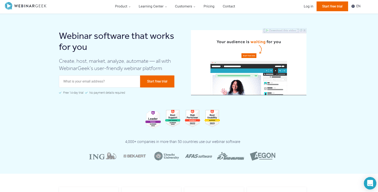
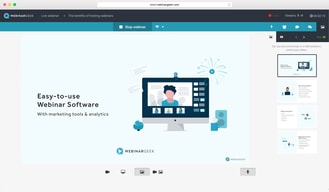
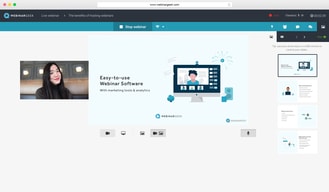
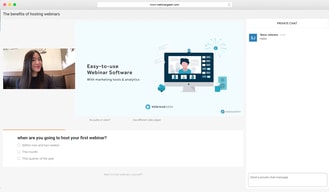


Compare WebinarGeek with other popular tools in the same category.

I like especially the good service of WebinarGeek. They always reply very quickly and always are really helping me. They even take the time to think along with me as an entrepreneur. They already sorted a lot of problems for me.
Not really something. I'm very satisfied.
WebinarGeek is helping me with selling more products.
WebinarGeek is eenvoudig te gebruiken, en het opzetten en hosten van een webinar is makkelijk en snel. Je kan direct van start gaan. Hun klantenservice is snel en vriendelijk.
Ik kan niets negatief zeggen. Zeer gebruiksvriendelijk programma.
Ik hoste webinars voor het aantrekken van nieuwe klanten.
We are most impressed by WebinarGeek's opportunities for our company to use our own personal branding. We also love that the sign up page is fully customizable, as well as every other aspect of the platform.
We would love if the virtual backgrounds/blur did not make our heads look funny :) but this is a minor fix we hope to see in the near future.
We were sick of Zoom not being at all customizable, and their links did not always work correctly for some of our registrants. We are impressed with all aspects of the WebinarGeek functionality, and will continue to use it moving forward for our company's webinars.
I love that WebinarGeek if affordable and gives you all the bells & whistles of softwares that are significantly higher price point - this is great for a start-up like us. Easy to use, really effective software that delivers a great webinar.
Unfortunately, there are two things that bug me: 1. Editing the landing page is a bit tough if you really want it to match your branding. I can't wait for WG to improve it's LP editor at some point. 2. I wish you could download all the analytic reports into one file that was not a pdf. But these are small complaints for how much you do get.
WebinarGeek is a budget friendly way to run smooth, excellent webinars that lead to conversion. Despite it's low monthly price, you can still run CTAs during an event, post event surveys, simulated live webinars - it. has all the functionality I was looking for to host a great webinar program.
Webinargeek provides a user-friendly interface that makes it easy to organize engaging webinars. The intuitive tools for creating presentations and interactive elements allow users to conduct professional and captivating online events without technical obstacles.
I did not find a negative point in the WebinarGeek services.
In the realm of business, conveying information about products is pivotal, and traditional methods often fall short. Webinargeek provides a solution by offering a user-friendly platform to conduct webinars. This tool allows us to seamlessly present and showcase our products, utilizing intuitive presentation tools and interactive elements. With Webinargeek, we can bridge the gap between information dissemination and audience engagement, ensuring that our clients and leads receive comprehensive insights into our offerings in a professional and compelling manner.
This was my first webinar and because of webinar geek it was a big succes. The platform is so easy to negative trough and the costumer support is beyond great. They helped me with all the questions i had. Hosted a 200+ viewers webinar and loved every bit of it due too webinar geek!
Really? Noting to be honest, for me as a beginner this was everything i needed. Can't wait to start another one✨
They solved the fact that we could go up to 1000 viewers on the webinar. And a super easy to navigate live dashboard which was super helpful during the live webinar we gave!
All the features and great costumer care.
It's a bit expensive, but surely worth it if you do a lot of webinars
Reach large groups of people in a more interactive way than a newsletter.
Ik ben zelf eerlijk gezecht mega onhandig met software, maar WebinarGeek is echt super makkelijk in gebruik! En het ziet er als deelnemer allemaal netjes en professioneel uit.
Ik vind het jammer dat je geen bijlage kan meesturen in een automatische mail. Zoals wat naslag werk. (Dit is wel op te lossen door een download link tee gebruiken).
Makkelijk informatie delen dmv webinars met (poteniele) klanten. En makkelijk follow-up mails versturen voor meer conversie
It works very easy. I like the integration with my website and how you can manage results within webinargeek.
I don't have anything in particulair now that i am not happy about.
Automation giving free webinars/ trainingsessions
It ticks all of our boxes and has so many different functionalities. They really have thought of it all. It covers way more than Zoom and at a fraction of the price. I love how automated it all is, and it has saved me hours of time - I no longer need to send confirmation emails, reminders, post-webinar comms manually, and the list goes on - it does it all for you. The integration with Hubspot is seamless and has unlocked so much potential for our marketing efforts as well as customer support.
It would be good if you could set up templates that are used for all the pages/emails - it's good that you can copy from previous ones, but it would be even better if they were set up as default. It would also be good if you could customise the URL of the webinar without needing to use your own website or anything. But that's a very small thing in the grand scheme of things.
Automation. Multiple webinars and hosting them more frequently.









