

Unclaimed: Are are working at GoToWebinar ?
GoToWebinar Reviews & Product Details
Best known as the world most popular webinar and webcasting tool, GoTo Webinar is an easy-to-use solution that allows users to host webinars, virtual conferences and events. The platform comes with robust features and integrations that allow users to engage with audiences to drive business growth.
| Company | LogMeIn, Inc. |
|---|---|
| Year founded | 2003 |
| Company size | 1001-5000 employees |
| Headquarters | Boston, MA, United States |
| Social Media |


| Capabilities |
|
|---|---|
| Segment |
|
| Deployment | Cloud / SaaS / Web-Based, Desktop Mac, Desktop Windows, Mobile Android, Mobile iPad, Mobile iPhone, On-Premise Linux |
| Support | 24/7 (Live rep), Chat, Email/Help Desk, FAQs/Forum, Knowledge Base, Phone Support |
| Training | Documentation |
| Languages | English |
GoToWebinar Pros and Cons
- Hosts automated webinars
- Option to simultaneously host organizers and panelists
- Capable of hosting webcasts
- Provides webinar analytics and exports
- Integration with GoToMeeting
- Costly compared to other alternatives
- Basic plan only accomodates 100 webinar attendees
- Requires presenters and participants to download specific software to be able to use platform


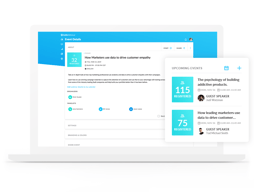

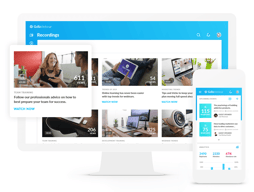
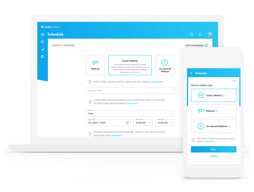
Compare GoToWebinar with other popular tools in the same category.

GotoWebinar is the best software I have come across! Excellent in every aspect with top-notch features. We have been using it for 2+yrs for video/audio conferences with customers, colleagues, stockholders. It is one of the best regards to audio/video and media sharing with minimum bandwidth.
There is nothing to dislike about this product. It is excellent software.
We have been using it for video/audio conferences with customers, colleagues, stockholders in our organization. It works well to connect and have uninterrupted service.
Easy for attendees to book dilectly from their website. Budget friendly platform. Ability to capture and play webinars on real-time. Excellent video and audio quality. Worldwide accessibility.
No singe day it has failed our operations.
Excellent in holding and managing live events and video conferencing.
I like how they have many features my company looks for. Like muting all attendees and analytics.
Sometimes in different regions it can glitch, but rarely.
None
Very simple to use compared to many other platforms and also at very reasonable price.
Lack of integration with Linkedin Live. It should allow integrating with Linkedin live
Using it for doing webinars and generating leads in B2B environment
I like how to connect the conference with phone calls, is awesome features
I like it all, it has a great service and I enjoy working with GTW
Creat and schedule online webinar
GoTo Webinar automate event planning and execution. Event marketing promote our brand in real-time.
Everything is perfect on my user end - kudos to vendor success team for quick response whenever I am having issues.
It eradicate all technical overheads involved in webinar creation and scheduling.
GoTo Webinar offers virtual classrooms which makes it seamless and effective to carry out training.
There's no offline access capability to sync data when offline.
Enhance internal and external communications in my organization.
The best part about GoTo Webinar is its easy-to-use Interface. Plus, it integrates with tools like PlusThis, Zapier, Leadpages, which makes things easy when trying to have a good landing page for your Webinar Opt-ins. Also, I like the cloud recording feature that it has.
Nothing that I dislike about GoToWebinar. The only thing I would want from GoTo Webinar is a Free Tier (may be with limited features or attendee counts); not that complaining about thou.
We used GoTo Webinar for our Webinar launches, and it works pretty well.
GoTo Webinar makes it seamless to capture registrant data via customized quizzes.
For 7+ years, all has been well on my end while using GTW.
Create and schedule online webinars. Virtually raising hand improve attendees attention when conferencing.
One great item that it seems no other platform offers is the ability to give more than one person (panelist or organizer) keyboard and mouse control so that the transition between speakers is nearly seamless. This seems so basic, but most other platforms don't have this capability-- but should!
If you are in start mode, waiting to officially begin the live webinar, you cannot allow the presenter to test the PowerPoint polls, etc. one last time without the audience seeing the screen.
We have been able to offer so many live webinars to a vast, international audience! Scheduling the webinars is fast, easy and flexible and the variety of reports is very helpful when reviewing analytics.





