

Unclaimed: Are are working at GoToWebinar ?
GoToWebinar Reviews & Product Details
Best known as the world most popular webinar and webcasting tool, GoTo Webinar is an easy-to-use solution that allows users to host webinars, virtual conferences and events. The platform comes with robust features and integrations that allow users to engage with audiences to drive business growth.
| Company | LogMeIn, Inc. |
|---|---|
| Year founded | 2003 |
| Company size | 1001-5000 employees |
| Headquarters | Boston, MA, United States |
| Social Media |


| Capabilities |
API
|
|---|---|
| Segment |
Small Business
Mid Market
Enterprise
|
| Deployment | Cloud / SaaS / Web-Based, Desktop Mac, Desktop Windows, Mobile Android, Mobile iPad, Mobile iPhone, On-Premise Linux |
| Support | 24/7 (Live rep), Chat, Email/Help Desk, FAQs/Forum, Knowledge Base, Phone Support |
| Training | Documentation |
| Languages | English |
GoToWebinar Pros and Cons
- Hosts automated webinars
- Option to simultaneously host organizers and panelists
- Capable of hosting webcasts
- Provides webinar analytics and exports
- Integration with GoToMeeting
- Costly compared to other alternatives
- Basic plan only accomodates 100 webinar attendees
- Requires presenters and participants to download specific software to be able to use platform


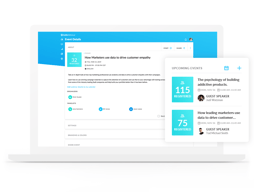

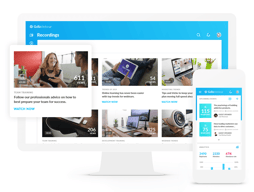
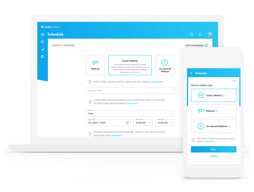
Compare GoToWebinar with other popular tools in the same category.

I enjoy attending webinars through GoToWebinar because the interface is modern, user-friendly, and reliable. I have never had my connection cut, and I always understand who is speaking, what is going on in the webinar, and what is being shown to me. The installation process for the simple software used to attend webinars via GoToWebinar is also quick and easy to install on both Windows and Mac.
Sometimes the audio in the webinars I attend cuts out or becomes choppy. I am not sure if this is an issue on the webinar organizers' end, or on GoToWebinar's end.
As a remote employee with a unique schedule, GoToWebinar has made it easy for me to attend webinars on-the-go and in various locations. I am also able to complete light work tasks while attending a webinar if needed, given the user-friendly interface of the software.
GotoWebinar is a tool that allows you to broadcast your webinars and live presentations in an easy way. I´m amazed at how easy to use is GotoWebinar: I only need to add a title and a description for my webinar presentation, then decide if the presentation will be a one-time show or if it will be held during multiple sessions, finally I can select the time of the session as well as the language, and I´m ready to start inviting attendees, and all of this is really easy to do! I also love that I can record my live presentations easily.
The one thing I dislike about GotoWebinar is that I think it´s a bit overpriced. I mean, 89 American dollars per month is a bit high for average users. Also, sometimes it takes a bit of time to start running smoothly, and this is quite a letdown at times. Having said this,If you can really afford the monthly fee, and you´re a heavy user of live web presentations for up to 100 participants, then go ahead and get GotoWebinar because its features are amazing.
If you can communicate directly to your audience, then you´re achieving the dream of every business. And that´s what GotoWebinar helps me achieve: I can talk to my audience directly, face-to-face, in real-time, in a fast and effective way. I´m still building my own home business, but I think that this technology makes it easy for any type of business to get recognized and trusted in a fast and reliable manner.
I really enjoy using this software. It’s very intuitive and easy to use.
I don’t actually have any complaints. It’s a great program.
This program helps us with demonstrations and meetings.
Users are able to log on very easily especially if they have been on a GoToMeeting with us in the past.
It would be nice if the software as web based and our attendees didn't need to download anything.
We are able to host an event and discuss pressing topics in a timely manner. This form of outreach has given us the ability communicate ideas that our attendees find useful.
Software installs quickly, fast login, easy to use.
There is nothing at this time I would change.
Client billing software
I attend many webinars, and those hosted on the GoToWebinar/GoToMeeting platform are my favorite. Simple, intuitive and rarely have issues. I've also worked with a team to host a couple webinars using the platform, and it was also a pleasurable experience.
I haven't encountered any notable issues while using GoToWebinar.
Attending and hosting information webinars. Easier and more efficient than planning and hosting in-person meetings.
GoToWebinar is easy to manage, even on the fly when presenting in front of large groups. Switching between screens, managing questions and presenting are seamless and simple to master.
Connectivity can be an issue if you're internet connection isn't blazing fast - but this could be said of any webinar software on the market.
Sales promotion events, large group trainings, all of our presentations to our users are done through GoToWebinar. Even simple group gatherings are easier to manage when using the interface.
The communication - since everyone is looking at the same thing, there is less chance for incorrect information.
I haven't encountered any problems while using this.
None
I find that most people can easily access go to Webinar without platform issues
nothing, never had an issue with connecting or with other attendees
Meet with other team members in remote sites has been a lot easier with this. With other programs like skype etc, a lot of connection issues prevented productive meetings. Goto webinar is great
I like how intuitive GoToWebinar is to use. I host weekly webinars and GoToWebinar make it easy to set up and host the webinars. I've been able to interact with my subscribers through it and educate them on our product in a way that I just couldn't without a software like GoToWebinar.
I wish it was easier to talk to people during the webinar if they wanted. The question/chat boxes are great, but sometimes it would be easier to be able to talk to them without having to go through and unmute everybody individually.
We use GoToWebinar to connect our subscribers and to educate them on the platform we provide. With GoToWebinar we are able to share our screen with them so that they can see what we're doing.





