

Unclaimed: Are are working at ClickMeeting ?
ClickMeeting Reviews & Product Details
ClickMeeting is an efficient webinar management platform for businesses who want to boost their digital reach through professionally hosted and branded webinars. The platform’s tools and features are notably intuitive and user-friendly, making it one of the simplest options available today, especially for internationally hosted events. ClickMeeting is also customizable, with users able to tailor everything from the webinar room as well as other key elements needed to establish effective branding for any event. Types of content that can be hosted on ClickMeeting include Facebook and YouTube Live, presentations, surveys, and polls, just to name a few. It also comes with accurate analytics that can provide deeper audience insight for future events.


| Capabilities |
|
|---|---|
| Segment |
|
| Deployment | Cloud / SaaS / Web-Based, Mobile Android, Mobile iPad, Mobile iPhone |
| Support | 24/7 (Live rep), Chat, Email/Help Desk, FAQs/Forum, Knowledge Base, Phone Support |
| Training | Documentation |
| Languages | English |
ClickMeeting Pros and Cons
- Supports full audio and video recording of live sessions
- Offers chatfunctionality and interactive sessions
- Integration with Facebook Live and YouTube for added engagement
- Supports HD video presentation for multiple presenters
- System delays caused by larger number of guests
- Lacks automatic transcription
- Relatively expensive




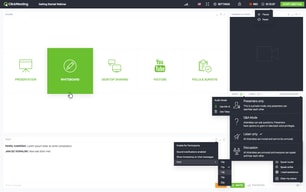
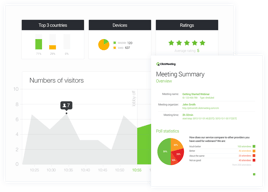

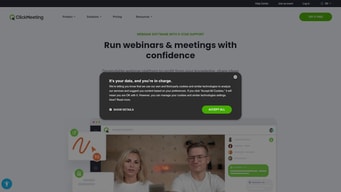
Compare ClickMeeting with other popular tools in the same category.

Clickmeeting is a great platform for teleconferencing and online meetings. It is very easy to use and allows for quick and convenient connections with customers, business partners and colleagues.
It takes a bit of time to get to grips with the platform at first, but it's short and there is an online help chat available. People on the chat are very helpful and available for a long time - also on weekends, which greatly improves work.
ClickMeeting solves many problems related to the organization of online meetings. Thanks to this platform, you can easily connect with other people from anywhere in the world without leaving your home. This saves time and travel costs. ClickMeeting also enables interactive exchange of information, presentations and documents, which allows for more effective teamwork. Additionally, the platform offers features such as meeting recording, allowing you to easily store and share information. ClickMeeting also provides high quality audio and video, which allows for smooth and effective online communication. All these benefits translate into time savings and increased work efficiency.
The platform required minimum effort to use with seamless experience for both host and attendees. With customizable visual, we can apply our branding into the platform. Various option to interact with attendees are a big plus as virtual conference are not something easy to engage with as there is no physical touch. All the features we have come with a reasonable price.
Sometimes attendees find it difficult to join the platform. There is still no option to change the virtual background yet when using browser, especially when big corporates like KPMG are very strict with installing third-party application on their devices.
Through the pandemic, ClickMeeting is a great platform and provides a seamless experience for us to connect with big audiences and clients. With in 2 years of the pandemic, we hosted at least 4 big events with a total number of more than 3500 attendees.
Prosta grafika, łatwość zapraszania gości i dodawanie prelegentów, nagrywanie szkoleń, dodawanie sowjego logo.
Najmniej używam statystyki, mało miejsca na nagrania
Komunikacja z moim zespołem dużo lepiej działa. W danym czasie mogę się połączyć z wszystkim i nie muszę do nich jechać i tracić czas.
Muy contento con el servicio que ofrece ClickMeeting. Somos una compaía española y sobre todo valoramos el servicio de sporte Seguiré utilizandola en el futuro
Por ahora, estamos contento con todo el servicio
Ofrecemos webinar diarios para nuestros cursos online. Además nos ofrece la posibilidad de grabar clases y subirlas rápido a nuestra plataforma.
We are very satisfied with using ClickMeeting. The platform is very user-friendly and doesn't require any installation. We appreciate the detailed reports generated after each event, which provide valuable information and statistics. Clickmeeting offers a variety of features, including Follow-up emails, Presentation mode, Automatic recording of meetings. Customer service is another highlight of ClickMeeting - their team is very responsive and always available to answer any questions or concerns we may have.
We have very good experience with the platform. :)
We are satisfied with using ClickMeeting to plan online events, primarily webinars, workshops, meetings.
Different kinds of online meetings with different features. Customization of meetings. Features to create engaging online meetings.
So far I had no issues, our users aren't tech savvy and they rarely need any help to use ClickMeeting
We organize different types of online meetings, such as webinars, workshops, and internal meetings. ClickMeeting is easy to use and has many features to create engaging meetings. We can also customize them with our information, logo, colors. We use recordings of our meetings for our Youtube channel and internal use
Lo que más me gusta de la herramienta es que me da la oportunidad de configurar hasta el más mínimo detalle para que la sesión salga perfecta. Me preocupa que mis presentadores se sientan tranquilos con sus exposiciones y la herramienta me ofrece toda la confianza. También me gusta su capacidad de integración con Youtube. En general, muy buen producto y en constante evolución y mejora.
De momento no tengo ninguna queja de la herramienta.
Me ofrece todo lo que necesito para gestionar con agilidad y confianza un webinar: interfaz amigable e intuitiva, fácilmente configurable y moderna, analíticas y opciones de automatización e integración con otras plataformas útiles como Youtube.
łatwość uzywania tej platformy. Łatwość nauczenia prezenterów jej obsługi Dobra łącza i obróbka materiału
Brakuje opcji blokowania dalszej rejestracji spotakń. Brakuje możliwości robienia w 100% anonimowych głosowań
Łatwośc kontaktu z członkami stowarzyszenia. Możliwośc planowania webinariów
Usability, online meetings, quick organization of online webinars, integration with other products, automatic messages, webinar reminders, good camera and audio quality.a
Probably the prices, it could be lower, but it's not too bad... It would be nice if they informed about new updates by e-mail as well and not just in the app. They don't have so much things to dislike.
They have amazing support. They always respond quickly in the chat and help in solving all problems as much as possible. In my opinion, their support is something special and you can definitely rate it 10/10.
We like best about ClickMeeting the user-friendly interface, the the intuitive operability of the steering components and the appealing appearance!
From our point of view, there are no remarkable downsides of ClickMeeting. Thanks to the develompent-team new features are constantly being launched.
We are an online language school specialized on one-to-one and small groups language tuition for corporate clients. ClickMeeting gives us the basis with the variety of its platform-tools to demanding and motivating language classes.





