

Unclaimed: Are are working at Coda ?
Coda Reviews & Product Details
Coda is a document management solution for creating, editing, and viewing text documents and spreadsheets. , It also helps centralize all documents to ensure seamless efficiency between teams and comes with customizable templates that let organizations create personalized documents for meetings, brainstorming sessions, customer feedback, to-do lists, and market research. It features drag-and-drop functionality, which keeps functionality simple, and has numerous tools that offer role-based access.


| Capabilities |
|
|---|---|
| Segment |
|
| Deployment | Cloud / SaaS / Web-Based, Mobile Android, Mobile iPad, Mobile iPhone |
| Support | 24/7 (Live rep), Chat, Email/Help Desk, FAQs/Forum, Knowledge Base, Phone Support |
| Training | Documentation |
| Languages | English |
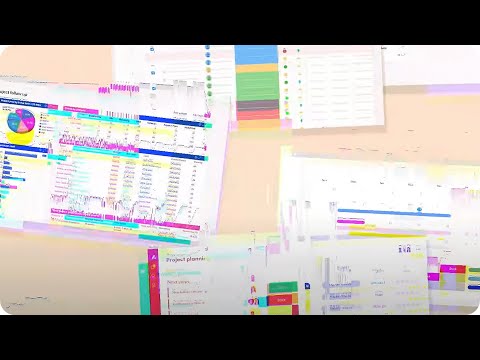
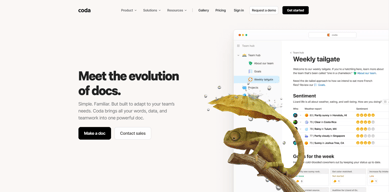

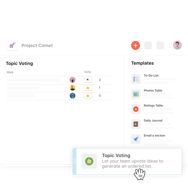

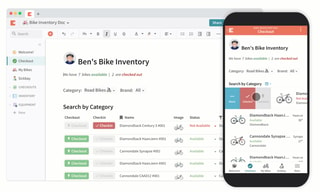
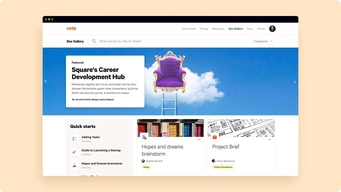
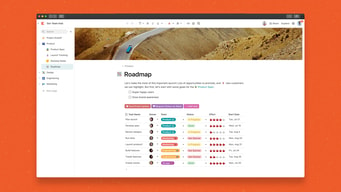
Compare Coda with other popular tools in the same category.

Flexibility to get present information in a variety of ways. It's been a very useful tool in collaborating with teammates, developing internal tracking mechanisms, and brainstorming new ideas.
I wish there was a find and replace feature. That would really help when we are updating the text of a document over and over again. That's my only gripe for CODA.
We are solving the problem of having to easily present data in a variety of forms on the same venue. We can put photos, charts, videos, documents, tables, etc. in the same document. It saves a lot of time.
I use Coda to encode our team's goals as behaviors that take place in a doc. Coda likes to call these "rituals," but they could be anything you or your team regularly do. Compared to Notion, I have a much more flexible formula language at my disposal. Sometimes I make a team member's ritual into a series of written steps (the documentation approach), or other times it's a full-blown app that they control. In either case, Coda is the first tool I look to use.
Unfortunately, Coda can't handle large amounts of data. If you have 10k+ rows in your doc or complicated formulas, then it can get slow to the point of being unusable. There are many workarounds, but that requires a lot more work and expertise, which some people can't handle. That said, it probably will only impact you if you are building something fairly complex or consequential, in which case it might be worth it.
I've built many tools which teams use for: 1. sharing information between teams 2. tracking licenses to make sure they don't expire 3. keeping track of meeting notes every week 4. tracking inventory 5. paying salaries 6. tracking home expenses and income 7. formatting and transforming CSVs 8. time tracking for hourly pay customers 9. issue queues for open tasks 10. conversation templates to enable better decision making 11. sending surveys It's a flexible tool
Very easy to use compared to other programs. Easy to use for collaboration purposes.
Some of the functions were difficult to figure out, such as, summing a column
Everyone is virtually and it has been difficult to collaborate between my colleagues and I. Coda allows us to work on files together, and it brings all of the MS functions into one program
Really good support - coding can be a bit complex and it's not something I've done much of. Coda is the only service I've used where you can ask for personal help and receive it in the document. This has helped me use a lot of its complex features. It's converted me to databases over spreadsheets for working and I've built some complex tools quickly which has saved me a lot of time. Not just because I have one-click tools that can convert my data but because it has version control and I can create different views. I can get my data in a 'play only' feature to share with others and a client-friendly view of data or anonymised data all from the same datasets. I've also worked with teams on long written documents and it is great that it acts like a binder with different text files rather than having to open multiple docs.
It can be a bit of a learning curve but the team has helped and made things simpler since I signed up 2 years ago. There is a lot of official and community support to help with this. I've also been trying to get them to adopt ISO/non-US date formats for a while as that's been causing a problem with data imports.
Multiple: - project management and planning - user research activities (card sorting, ranking) - writing collaboration projects - interviews - data cleaning and analysis - finance forecasting and business planning - pitch documents - presentations A lot!
I have been using coda for years. I love the ability to have a document + database in one document. I love the inline formulas. I find it easy to use... and when I don't, the customer support is fantastic. : ) I use it daily to run my granola business.
None really. The formulas can be tricky but that is just me and my brain. The documentation and support is fantastic.
Coda allows me to organize everything in one app. Documents, spreadsheets, databases....all in one. Less time searching for what I need.
La gran variedad de opciones que ofrece para configurar una gestión documental personalizada que sea facil de registrar, procesar y analizar.
No poder asignar privilegios de usuario más variados, y no poder configurar algunas tablas para evitar errores de usuario voluntarios y no voluntarios.
Integración documental de la gestión estratégica, la opciones de visualización y combinación de la información que realmente es genial.
It's simple to start, flexible to serve many scenarios, and powerful enough to be used by any business or individual.
Nothing! It's already great but keeps improving at a phenomenal pace.
Team management, project management, data analysis, personal goals, database, documentation, collaborative teamwork. I can make all of this under one seamless platform.
The best feature is adaptability and the power that it offers. That fresh start with the tables as a whole and packs holding up make it far superior to some other existing stage. I love involving it for straightforward docs, yet you can likewise fabricate custom applications and reports for your group to give them superpowers.
I think assuming I needed to pick a disadvantage. It would be the usefulness of the portable applications. I'm anticipating seeing those become better and work on over the long haul.
I've constructed a great deal of things with Coda. I constructed a bug tracker to assist with watching issues clients are confronting and furthermore use it to control our nonconcurrent work since our group is worldwide. It assists us with coming to settlements on how and when we push ahead collectively.
It's flexible enough. If it's throwback Thursday, I can create a simple page to mimick Notepad or, if I'm feeling frisky that day, a full-blow project management system with tasks and substasks that will make Microsoft Planner have a run for its money.
It's really easy to delete data without noticing. More granular locking would be appreciated.
Cross-team syncing and project management.
The functionality of being able to self contain all my notes and tables in the same doc
Would like a little more flexibility on the free features
I'm using it to document daily notes and currently creating a scavenger hunt for our team

