Confluence Reviews & Product Details
Confluence is a collaboration and knowledge management platform. It is often used by teams to create, organize, and share content within organizations in a seamless and centralized way. Confluence offers tools such as knowledge base creation, document collaboration, as well as task management tools that allow teams to work together more efficiently. It also provides a central hub where users can share and collaborate with ease.


| Capabilities |
|
|---|---|
| Segment |
|
| Deployment | Cloud / SaaS / Web-Based, Desktop Mac, Desktop Windows, On-Premise Linux, On-Premise Windows |
| Training | Documentation |
| Languages | English |

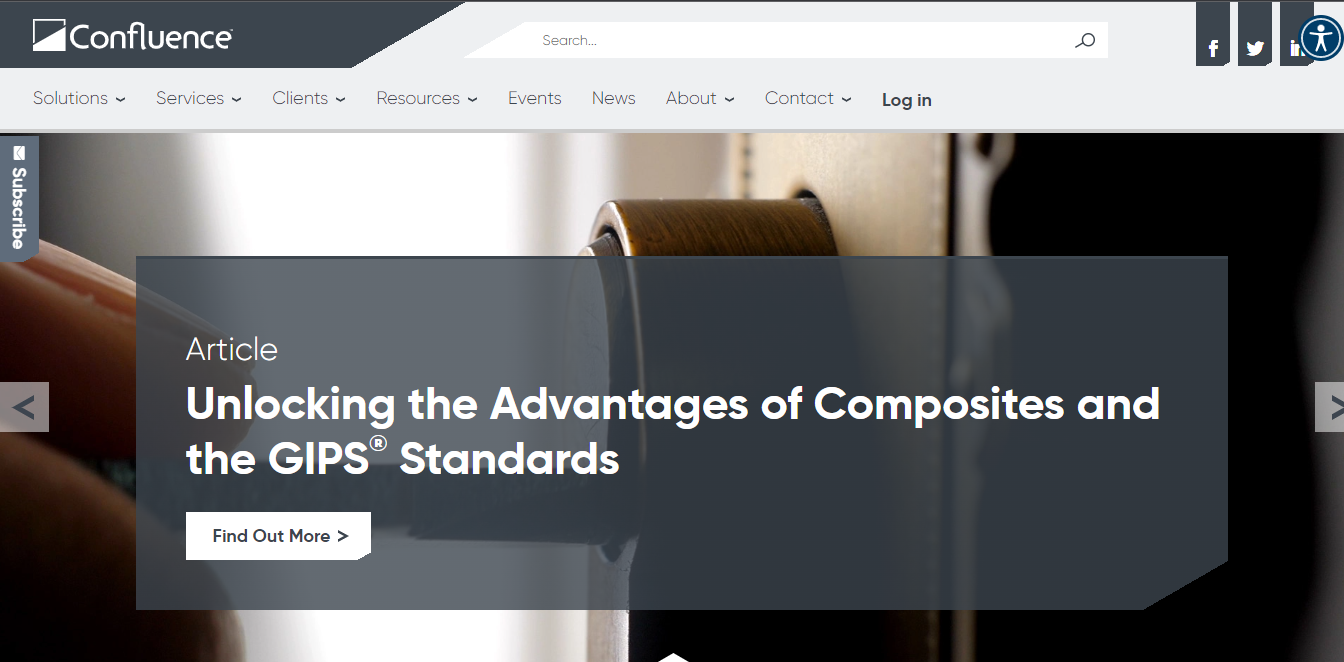
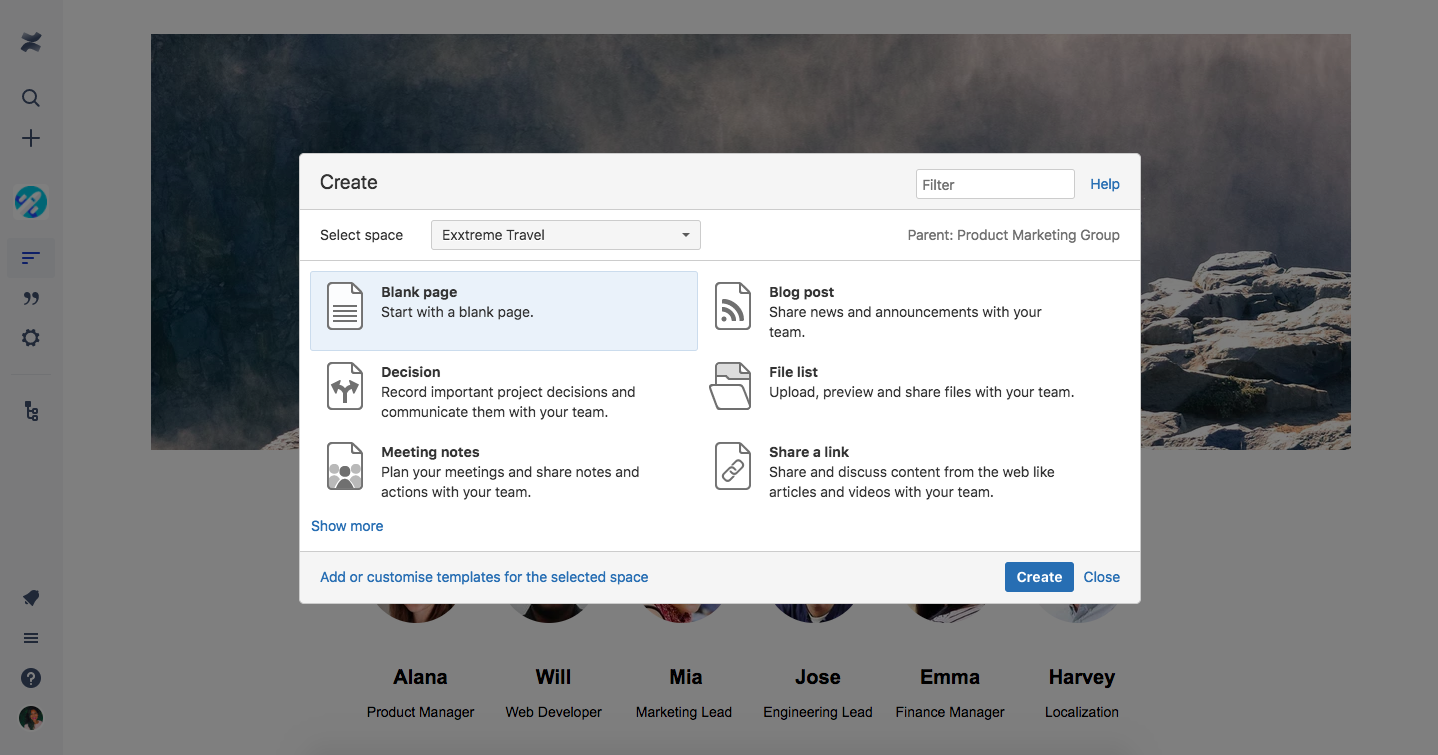
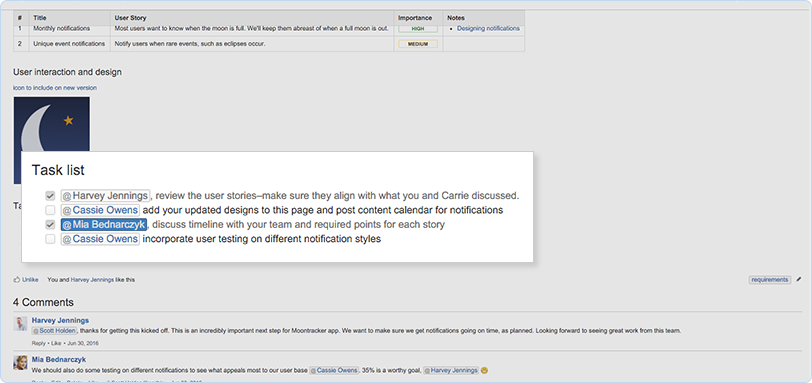
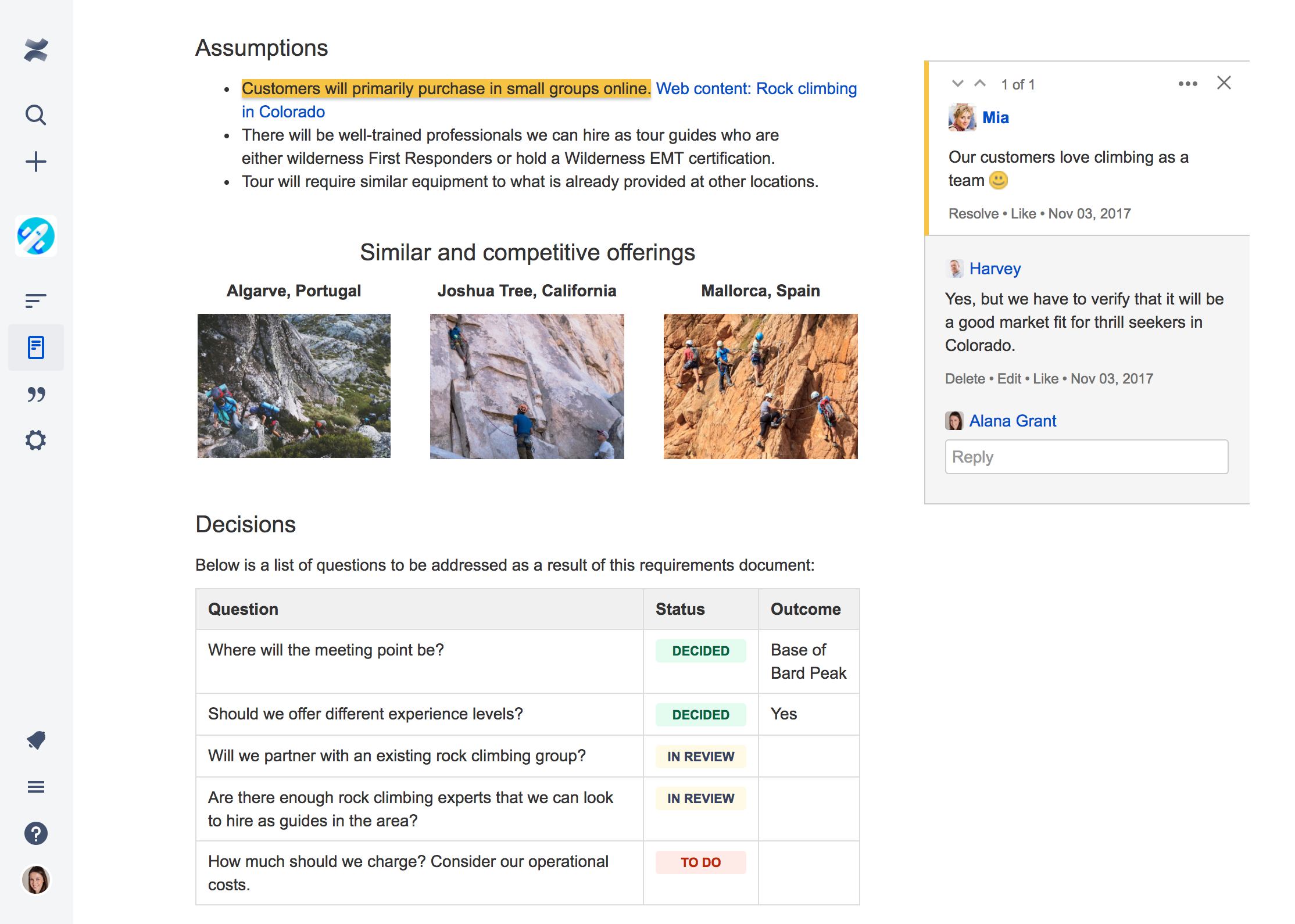
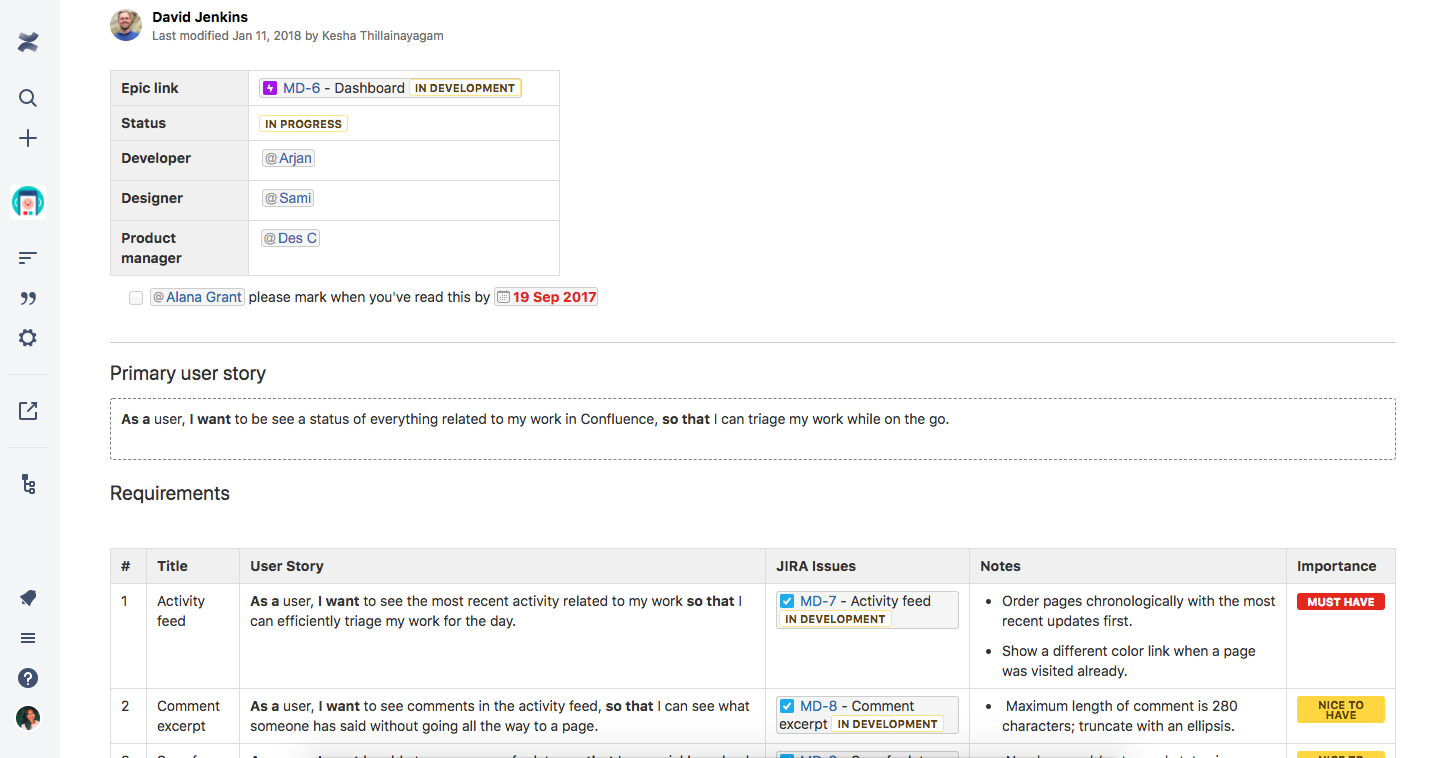
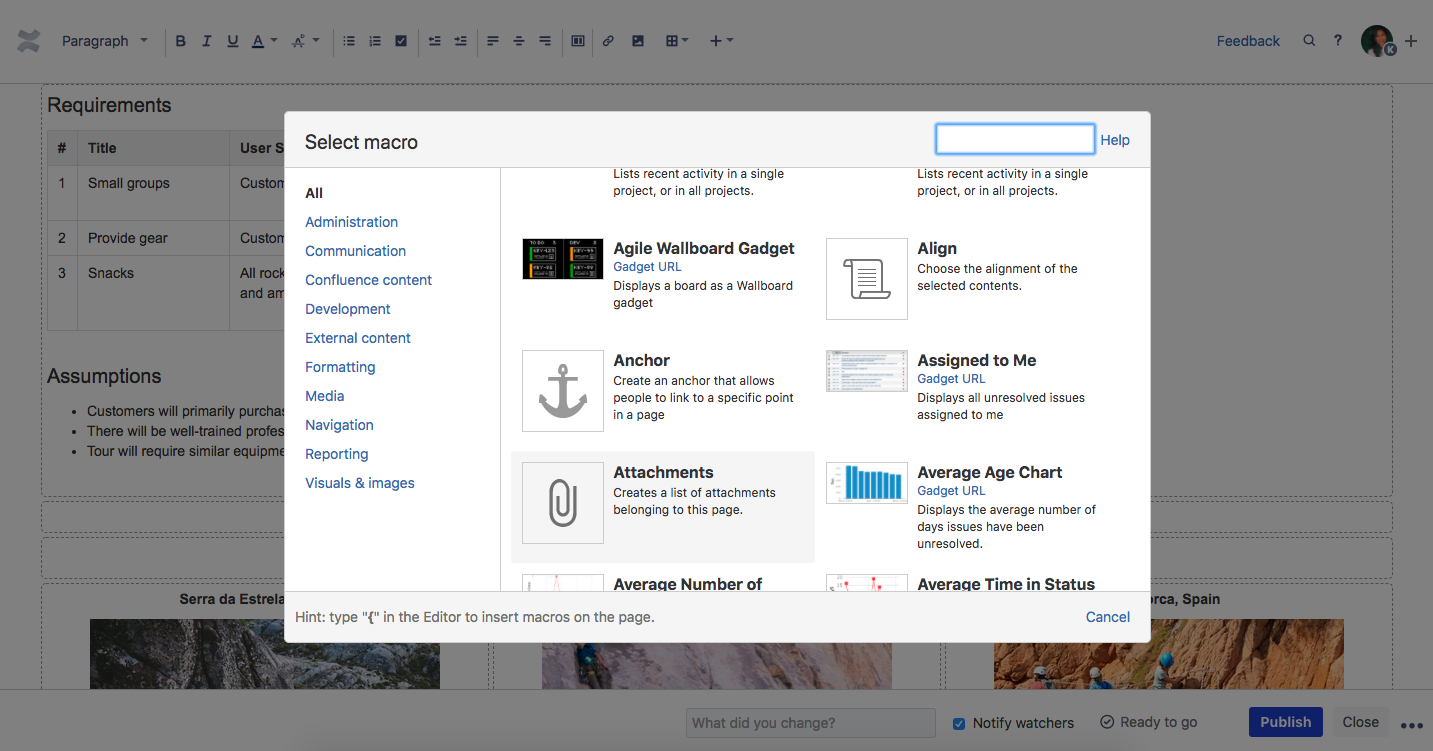

Easy to use and has security settings to limit who can view which parts. There is also an option to write comments and @people to ask questions and clarify information on the page.
It could use a calendar add-on. We currently create manual calendars. We also have a hard time with the search. Its intuitive for pages you've already visited but harder to search through a knowledge base that has existed for many years.
A shared place to create/view information so it's not lost during staff changes.
Easy to use. Easy to understand. Very organized ticketing system.
Search function is a little wonky. Not the best options for search filters.
We utilize Confluence for knowledge base purposes and a ticketing system. Easy to use and great integration features.
It stores all our documents regarding project plan, Sprint statuses, software engineering processes, data models and what not. Also, it makes collaboration very easy.
I don't dislike anything about confluence wiki
It stores all our documents regarding project plan, Sprint statuses, software engineering processes, data models and what not. Also, it makes collaboration very easy.
We started using confluence recently. We track all of our projects in a hierarchical format to categorize information. Confluence makes it easy to add hierarchical structure when creating pages. The best thing that I like about confluence is that I can put information up and distribute the information easily to teams that use the information further down our process flow. I really enjoy using all of the macros when creating pages. Just having information on a web page for everyone is not enough. Making the information easy to read and formatted nicely ensures that people want to go to confluence to get reference information. I embed PDF's, word docs, etc in all of my confluence pages and it makes it easy for people to get the information right away!
The only thing I wish Confluence had is the following: We store most of our pdf, excel and word documents in subversion revision control. Every file has an http:// link so it can be accessed from anywhere on our network. What I CANNOT do with confluence is embed a pdf file into a page using the http:// link instead of attaching the file to the page. Attaching the file to the page is very very inconvenient because the file is no longer in sync with updates that occur. If the file is updated at any time, then the file has to be re-uploaded to the confluence page. very annoying
We are organizing information that is used across multiple different teams. Having the information organized on a web page makes it easy for people to find the information. Also, having to build the confluence page ensures that we take the time to organize the data properly instead of just saving the information in a document in some random place on a server.
I love that you can create your own space within confluence. It's an outline for your own company website. It's a fantastic space for resources for my company.
What I dislike about confluence is the restrictions on design. It's very limited to what you can and cannot edit. No fonts, not many colors, and it has a mind of its own sometimes. It can be frustrating
Training, studying, online tools, company reference.
I like confluence for the creation of every process the company has. If someone is out of the office one day and a teammate needs help, they can look to confluence to find all the answers. Having confluence in place allows training and ramp up time to come way down. The faster we are able to ramp our employees the more efficient and effective we become.
Getting everyone to buy in and fully adopt confluence as the centralized location for pretty much all of our companies material has not been the easiest. Just like the technology we are selling we cannot expect everyone to be 100% bought in and adopt to using it right from day one. It is a process and I am confident the same will happen with confluence.
We are solving the problem of cross departmental communication and organization. A lot of our companies processes and strategies are developed based on the success of other groups. Having confluence with all the resources and answers on how we do things is a huge help.
I like that Confluence provides an easy reference tool for offices. I am able to quickly upload documents to Confluence and then automatically update colleagues about the new information available. I think it provides a quick a convenient reference guide for people so they can "self-help" rather than asking the same questions directly to me repeatedly.
It can sometimes take a little too long to find the exact page or resource that you are looking for - there is still not quite a perfect "table of contents" feature - so I often scroll through larger subheadings until I can find what I need. IT's not a big deal - but it could be improved.
Confluence helps you disseminate and share information in an easy way - and provides an encyclopedia of knowledge for the whole office. It allows companies to have a one-stop source for all general/team information that people may need thereby reducing the need to email people directly (i.e. HR staff) repeatedly with the same information request.
All the intergration with the other Atlassian Apps. The Ease of use means anyone of any technical skill can use. Wiki Markup means an easy to use framework for building more complex documentation. Easy templating make consistent documentation a viable solution. Very customisable which means each wiki 'space' can look completely different. Plugins can easily add even more functionality to the system. Flexible to many teams needs and can easily be used across the whole department, with each team utlising the tool differently.
Installing any form of plugin with additional licensing is a pain, even more so with maintainence. Using the cloud service is restrictive but self managing comes with additional maintainence time.
Solving the issue of sharing documentation between teams and improving knowledge share for dedicated teams. Logging project documentation and opening a public space for employees to reference for tools used by the company.
Simple and intuitive to create pages. Highly useful for my organization. Great tool for organizing and sharing up-to-date documentation. Allows you to set up permissions and restrictions on content. Clean interface.
Navigation can be complicated, especially when you're part of a large organization that has a lot of content on confluence. It can be difficult to search for what you need.
Confluence is a great solution for keeping up to date with both customer-facing and internal documents. Because we have this central repository that we go to for knowledge and support, we can effectively and accurately do our work .
Great place to store information and collaborate. We use it to keep track of process and documentation.
If you happen to lose access to the billing/technical account email they will not help you change it.
Been using this product across a few companies without issue. It fits the need.
Confluence has a fantastic wysiwyg editor that allows you to easily create informational pages. There is also great integration into Jira that makes it very easy to create team information radiators.
There isn't very much to dislike. I am not a huge fan of page organization in the links menu to the left of a standard page. It makes it hard to nest pages well, and by default hides pages past a certain point.
We use confluence primarily for technical documentation and sharing team information radiators.
Collaboration, real time editing, versioning and always available for editing. Confluence ability to integrate with tools like LucidChart etc are very helpful to create images and integrate that with confluence to take collaboration to next level.
Management of tree structure of navigation is something slightly tricky to manage. Along with the export capability does not export the embedded images to exported document.
We word on variety of software and engagements for clients and confluence help them manage documents and acts as a repository for all document and collaboration.
I like this tools because it quickly allows us to share software designs and documentation for our team.
The markup language and plugins need to be updated for newer technologies.
Documentation, communication, specs/design, team calendar, etc.
It has allowed us to streamline our IT documentation for over 45 customers and have it readily available to anyone in our organization. We have levereaged this tool to build a strong confidence with our clients in our knowledge of their environments and transition of that knowledge interanally.
We have a lot of templates in use and it woudl be nice to report on how complete each of those tempates are for any given client.
Client site documentation Knowledge base Training guides CRM
I liked the easy editing and formatting of documents
The settings menus were sometimes difficult to navigate
We used this tool to host our help documentation
The collaboration that can coexist with the pages.
Macros. Maybe because I do not know enough about it.
A repository for standards, documentation, meetings and processes.
a clean way to keep your workflow organized. I can easily log in and see where a problem is in the queue, which technical lead is working on it, and it keeps the issue trackable
an additional platform to log into, I can't update / add problems directly from gmail
tech issues being solved, data requests, keeping issues organized and not in one big inbox mess. Easier to track indivudals performance and tickets solved
Easy to use, everybody knows it&how to use
Missing template functions dir Special sections. Everybody does it his Or her way.
Knowledge Transfer
This is a great way to communicate across teams, and to build a long lasting knowledge database that can be used for learning/sharing.
The learning curve on this product can be a bit steep, but the positive of that is that it allows for many different features.
We are using this to build our knowledge base related to team projects and company wide initiatives.
Online tutorials were quite useful when I came onboard to my current project.
No complaints other than the videos can't be accessed on site due to the nature of the environment where I work.
Repository to share with colleagues










