

Unclaimed: Are are working at Crazy Egg ?
Crazy Egg Reviews & Product Details
Crazy Egg is a software well-known for helping businesses optimize their websites by improving user experience and helping boost conversion rates. The platform is best known for its heat mapping feature, which is combined with A/B testing tools, and user recording that helps deliver insightful data and lets businesses understand user behavior better.

| Capabilities |
|
|---|---|
| Segment |
|
| Deployment | Cloud / SaaS / Web-Based |
| Training | Documentation |
| Languages | English |

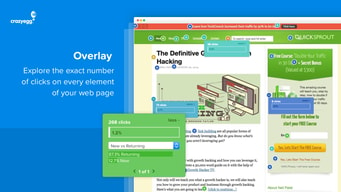
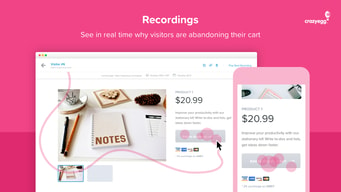
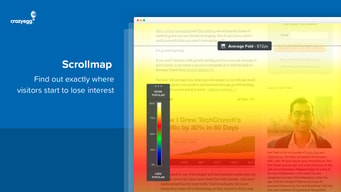
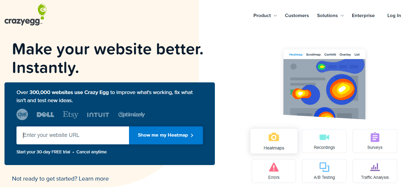
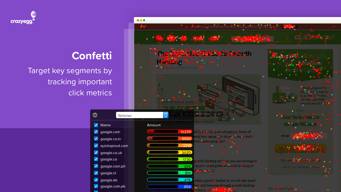


Crazy Egg is great for visualizing your users page activity, allowing you to quickly identify patterns and see if users are behaving as expected; and if they're not, it can often provide some initial insight into how the user is actually experiencing the page.
Each page analysis is completely independent from the others which prevents a holistic perspective. It would be nice to be able to navigate through the site and have click path patterns visually represent similar to how clicks on a page are.
Are call-to-actions as clear as we think? Are they are compelling as we think? Are we using the right wording? Are we using the right placement? Is are design intuitive? Is it misleading?
This product is awesome! Great for people who have a hard time understanding analytics and how people are using their site.
There isn't really much I dislike. I wish that the tool would go more in-depth.
Helps me learn how people are utilizing the features and information on my website.
Super easy to integrate, and has some additional cool features outside of heatmaps like A/B testing, surveys, and CTAs. Can also take recordings of actual user experiences on the site, which is very helpful for identifying errors.
Nothing comes to mind - it's a great service at a great price.
Session replay has been one of the most useful features of the platform, allowing us to evaluate real user journeys and link them back to errors.
Easy to use A/B testing tool that's not at all complicated to use. Also, the micro-copy and UX feel very straightforward and intuitive, making it easy even for a first-time user.
Could feel a little more snappy. Sometimes, it can feel like getting simple results takes a lot of time, making its slick UX feel like it's lagging a little too much.
Clear insights into what our website visitors like, don't like. The kind of web page design and content that appeals to them. And helps us optimize everything we build to a more perfect level.
I find the visual heat maps the most useful part of Crazy Egg. It's a simple visual to help you understand where users are interacting with your website.
The biggest downside is the hassle of setting up heat maps separately for each and every page, as opposed to automatically creating heap map pages across the whole site. You have to explicitly track individual pages. A hassle, but once setup it works well.
Some other analytics tools you might be using on your website don't always provide these nice visuals. Crazy Egg provides a nice visual that's an upgrade for presentations and reports.
I've only scratched the surface of functionalities for Crazy Egg, but so far it's meeting my company's needs and in some ways exceeding them. The software is incredibly user-friendly and intuitive. I also had an amazing interaction with JL Neilsen yesterday to resolve a tech issue. Not only was she incredibly kind and patient with me, she also took the time to provide me with an article regarding the issue. She even answered some of my questions that were purely curiosity. The icing on the cake is that the issue was easily resolved while we were on a Zoom together! :) Super impressed!
I haven't found anything yet that I would categorize as clunky or convoluted.
We're better able to understand how users are interacting with our websites and the content within. It has helped us make informed changes for things like SEO, UX, content, etc.
The ability to map how users are interacting with our pages — where they're clicking, where they're not clicking, how far down they're scrolling — has made it so much easier for our team to evaluate the effectiveness of pages and adjust the content and design accordingly.
It would be nice if the "Compare Snapshots" feature automatically selected and compared the mobile and desktop versions of a single page — rather than to have users scroll through a long list to find the page they want to compare.
We're tracking user behavior to see how it does and doesn't align with our intentions and expectations. We've been able to identify where users are having difficulties finding the information they're looking for, and then we've adjusted our menus, information architecture and calls to actions as a result. In one case, it became obvious that users weren't clicking on event calendar items that we'd created because it wasn't obvious enough that they were clickable. In another case, we realized that users were getting lost after clicking on a link that took them off to a different area of our site with a new set of navigation. Seeing the actual behavior of actual users — rather than just our own intuition or testers — has been invaluable for our team.
Crazy Egg is simple to deploy, and the process to setup data capture within their platform is also simple. This allows us to get to the data collection and analysis very quickly.
The only flaw I've found with Crazy Egg is that we can't exclude traffic from the snapshots based on a referrer. One of our ad platforms sends out a high volume of verification traffic that carries a specific UTM tag, but unfortunately, we can't exclude that referrer, which means our scroll data is likely off.
It's allowing us to be more granular in how we evaluate what's working (or not working) on our landing pages. I like that we can data as soon as clicks come through, so we're not having to delay our action or changes that we see as being high priority.
Seeing the user journey in so much detail
Nothing - I think it is great, not sure what I would do to improve.
- Allowed me to know which edits I need to change on my website to make the user journey more streamlined. -Allowed me to identify erorrs/blind spots in my website
Easy to use interface that allows succinct videos watching users interact with your website. It allows autoplay, so you can just sit back and gauge what gets the most clicks and how people's typical user experience flows.
There are limits on how much storage you can have on your account depending on the plan you have. As an early stage start-up this can be difficult since we don't have a lot of capital to spend right now despite this being such a crucial service to make us successful.
We look at where people are pausing and clicking. We already have a sense of traffic to the site and which pages get the most clicks, but this really helps us see how this happens. When they use our search function, we already get a list of search terms that potential customers are looking for, but we don't see searches that go unfinished, or that they didn't click through all the way.