

Float Reviews & Product Details
Float is one of the best resource management tools for robust scheduling and time tracking, trusted by companies like BuzzFeed and Deloitte. Project scheduling is easy with its click-and-create and drag-and-drop interfaces and users can set tasks easily and assign them to the relevant people/teams. Float’s scheduling tool also is simple and visual, giving you a clear picture of your team’s workload, as well as project progress all from a single dashboard. With Float, you can easily plan, manage and monitor projects and teams. Time tracking is simple, task management is streamlined, and the platform provides accurate forecasting based on gathered data.


| Capabilities |
|
|---|---|
| Segment |
|
| Deployment | Cloud / SaaS / Web-Based, Mobile Android, Mobile iPad, Mobile iPhone |
| Support | 24/7 (Live rep), Chat, Email/Help Desk, FAQs/Forum, Knowledge Base, Phone Support |
| Training | Documentation |
| Languages | English |

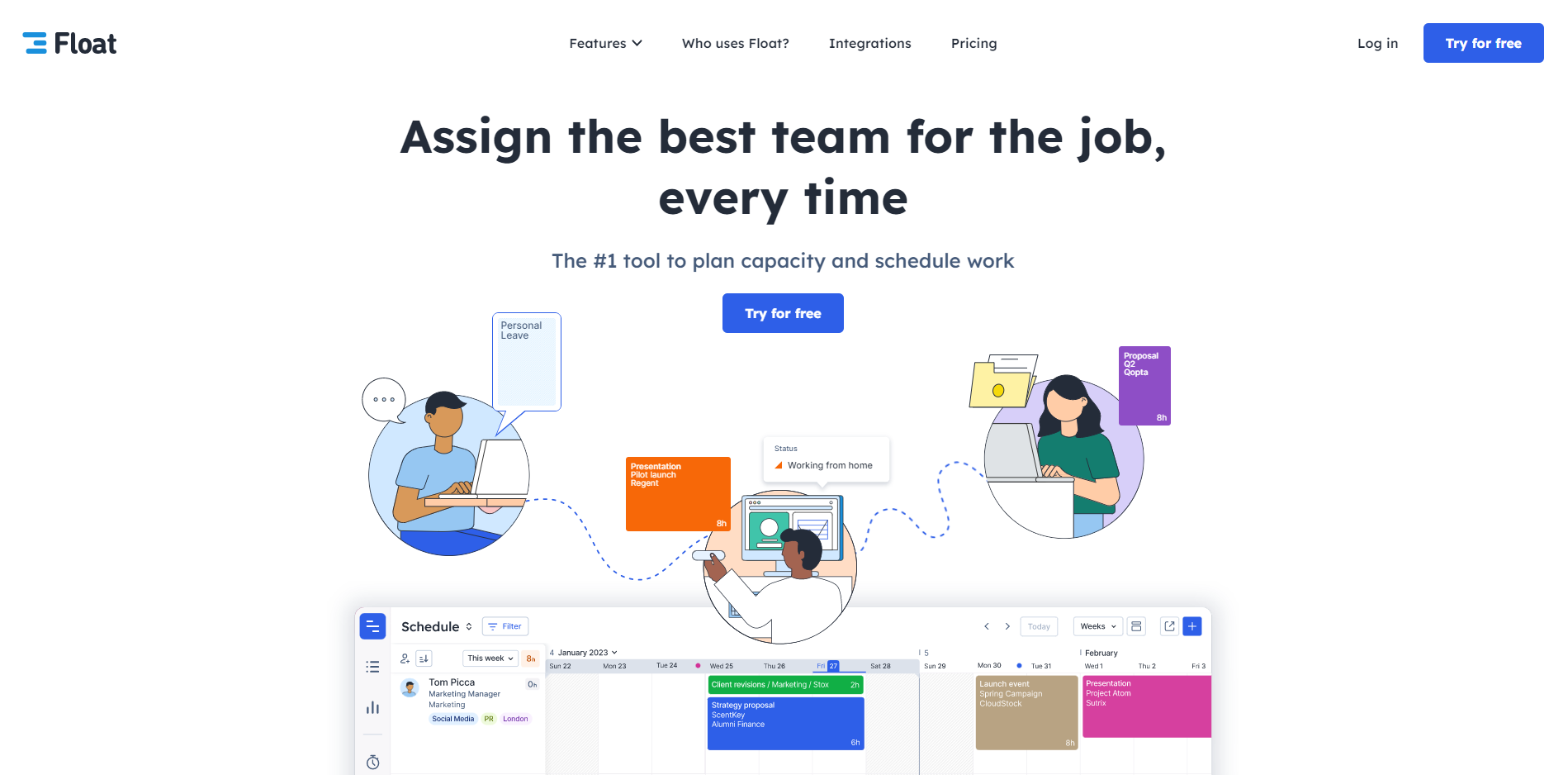
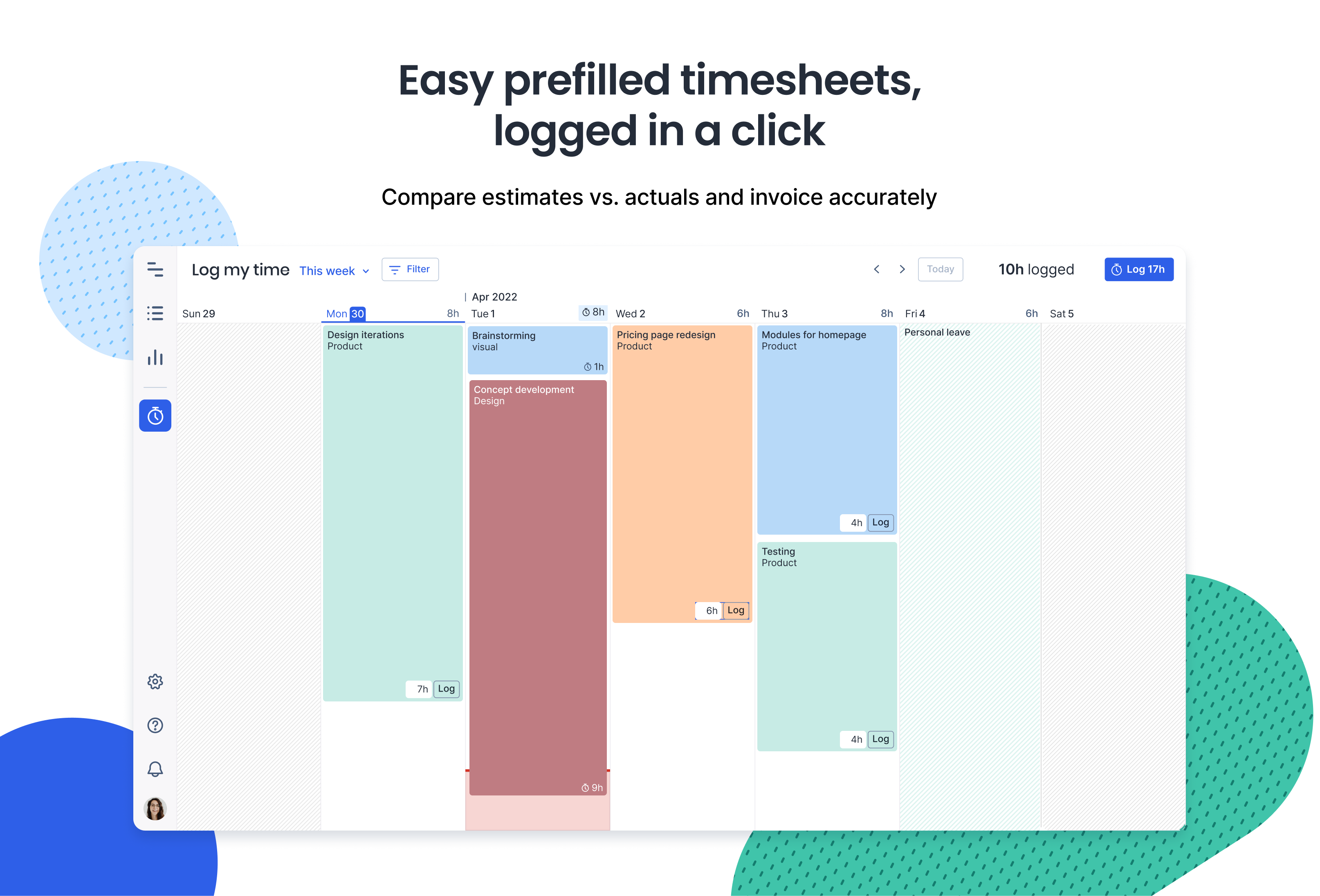
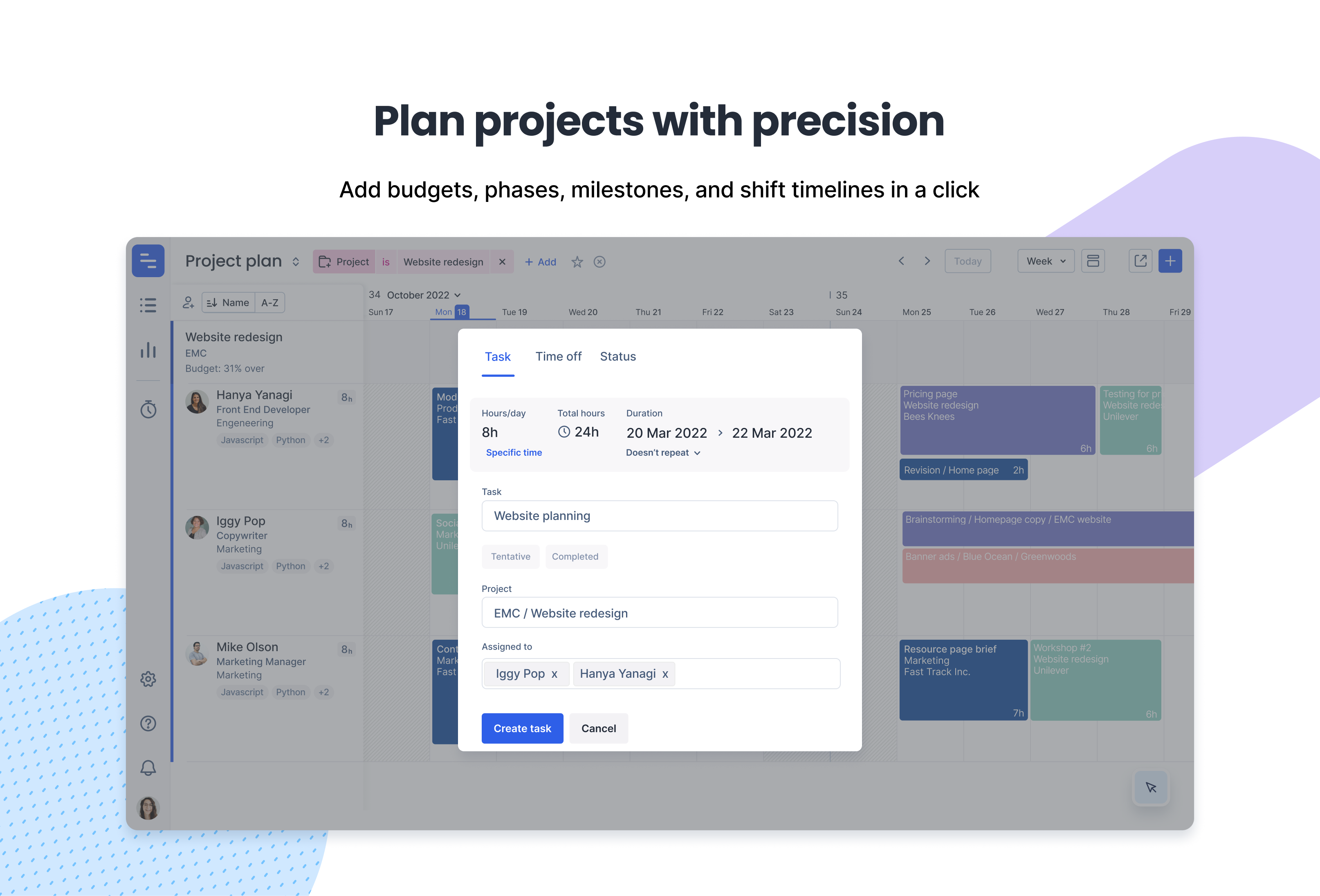
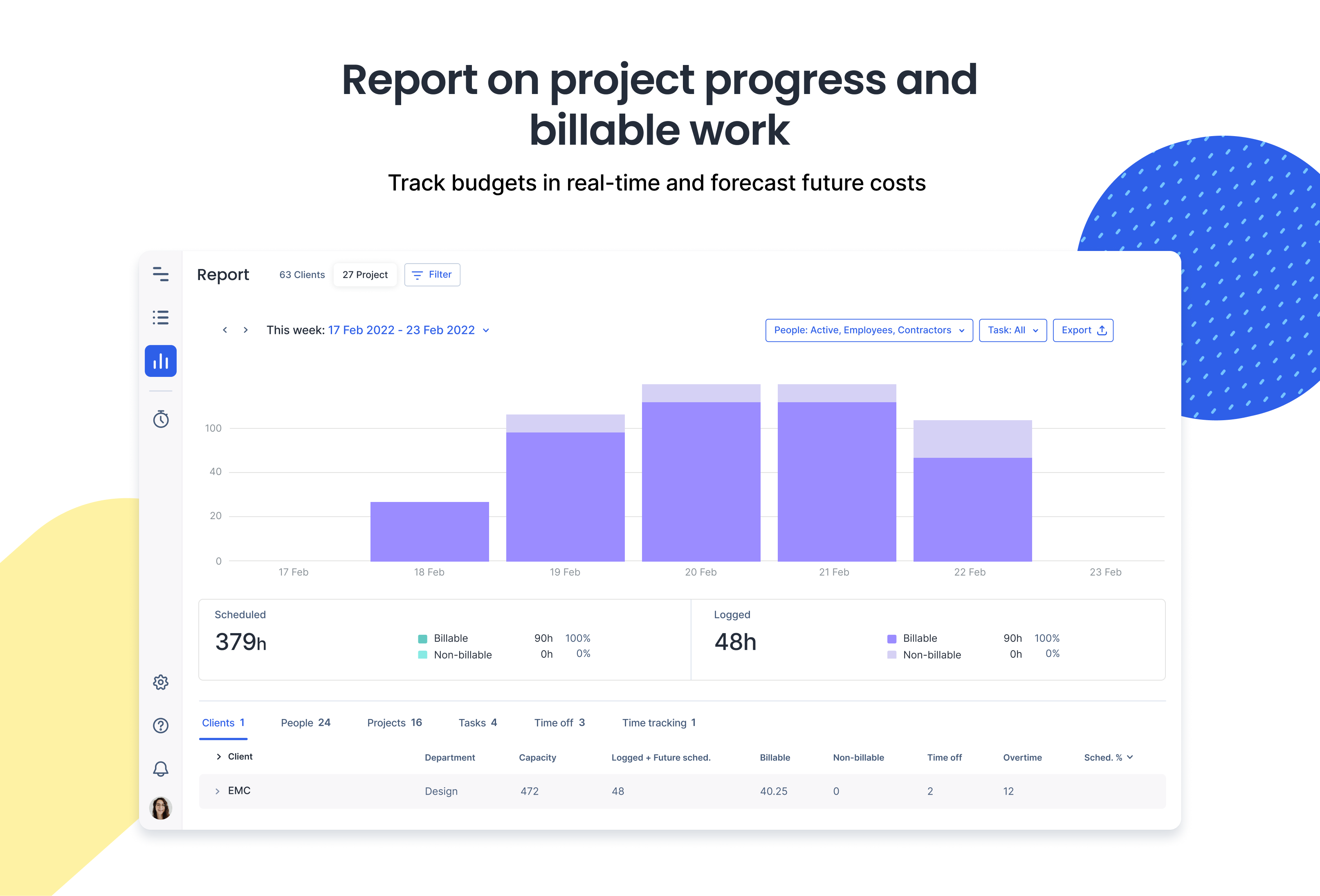
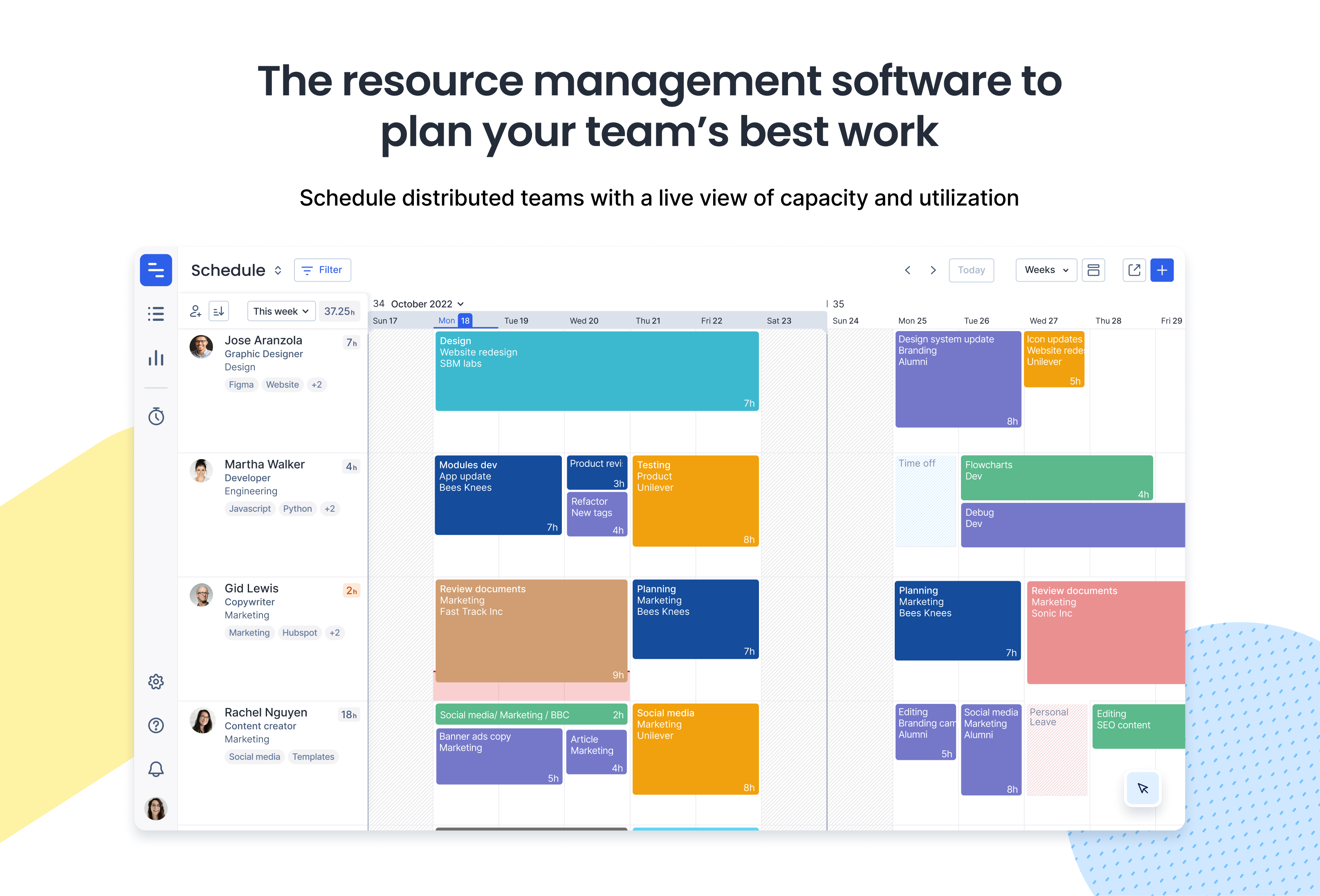

How easy it is to use Float. You don't need any tutorial or anything, it's very straightforward.
The level of detail that you can have when you export your data.
Tracking time in order to understand how I am distributing my time between projects.
It's simple and easy to use. I like how I can just drag out blocks.
Potentially the reporting is a bit slim.
Planning is a breeze and half enjoyable
As a developer it's easy to get sidetracked. That's why we have project managers and Float. Float helps me not only keep track of what I should be doing and when I should be doing it, but it also helps me keep track of what my colleagues are doing. Especially now, when working from home is the new normal, it's really easy to check if one of my colleagues is working and if they might have some time available for me. All that without having to add 20 filters and navigate a complex UI. Float has all the features in all the right places but still manages to keep a minimal looking UI.
There are only minor annoyances I have with Float (they're more like nitpicks anyways). A filter to hide projects that aren't being worked on in the current week/month would be nice. Also, there's a lot of freedom when assigning colours to a project. Maybe some predefined colour palettes would work better and stop our our schedule from looking like a lego brick wall ;)
Instead of having to ask around who is working on what (and if they maybe have time to look at something with me) I can check Float to see what they're up to. Especially when working from home this makes things a lot easier.
I most like the simple user interface that gives a great view of human resources allocated on different projects.
I am still too early in using the product to give examples of what is wrong or what should be improved.
Float is a tool that management at FreshCells are using to handle a variety of workforce - some of us are full-time, some part-time, some are freelancing without fixed schedule so this tool enables clear view of planned and alocated people resources.
It helps see very clearly the time that people of my team can attribute to my projects. We work more efficiently and I am also able to respect their work/life balance, I can prevent overtime work thanks to it.
I don't dislike anything, it's really convenient
I can be more efficient on my different projects as I have a clear view of the days of my team. We all benefit from less overtime work, which also helps productivity.
This software has helped us see who is working on what and who has availability when a new project comes up.
I would like to see a more comprehensive "summary" page showing general availability of our employees.
We're figuring out how to better estimate the amount of time it will take us to get to a new project so that we can better manage client expectations.
The graphs and charts are easy to sort through and visualize.
If float included time tracking on a per project basis it would help speed up my workflow.
I'm able to easily see what projects I am working on, and what projects are coming up in the pipeline.
The quickness to create task, assign time and define meetings
The lack of a dashboard and a monthly view
The definition of tasks from senior developers to junior ones and the
It is easy to use. Only positive impressions has left after using it. It's very easy to learn to use and even thought the design is simple, there are some handy tricks going on that optimizes your workflow.
There were no a single thing which was drastically bad. Except one thing: I would love to have there more access levels. My management is using it for managing an increasingly large group of people and they need them to be able to edit anyone's schedule in their Department. Currently there is only "Project Manager" or "Member" and neither one suits the needs perfectly.
Our "team" have more 100 people working on around 30 plus projects at a time. Many of these people work across multiple projects simultaneously and quick look and management tool is necessary for this. It's difficult to plan their capacity and delivery timescales in such an surroundings, and at the same time Float makes this about as easy to do and as transparent as it could be. A Big Gratitude to the whole team of Float!
I liked the simplicity and the clarity of interface, may you add an option for tasks priority
I did not like that my Boss could not control my leaves and that I had to do it my self. Please add the feature to review my leader's tasks, it is needed in emergency cases.
Float made easy to schedule/follow up the daily tasks with a super easy interface. All in all, Float is beneficial for business management and I believe the key is in simplicity.
Float pushes my schedule out to me, and allows me to see the schedules of others in the team. Apparently can be integrated with trello which i will be trialling shortly.
Some integration with our existing software for other time/information management would be good.
Can better track where members of the team are around the country.
My company tried using Asana for about a year and found it too complicated to get everyone on the same page. Then we went fully manual, by switching to spreadsheets for schedule and project management. Float finds a nice middle ground of simplicity and interactive UI. It's great that managers can view everything from a project view and makers and creatives can look at just their own schedule. Plus the option to subscribe to an actual calendar format makes it easy to view our schedules on the go from our phones and personal devices.
I haven't found a way to specify what TIME of day things need to happen. When viewing from a subscribed calendar, every event is an "all day event"
It helps understand our teams resources. Different people can view in a format that is useful for them. This has resulted in less overtime and more clarity for our makers and creatives.
How fluid the UI is. Extremely easy to add tasks in for team members or departments. Colour coding is extremely helpful and easy to distinguish between clients or jobs. Adding time through the drag function is brilliant.
Might need some more work on the Notes part, to add more detailed descriptions of tasks. This might be fine for others but we often need a bit more detail in our briefs, eg. imagery/references
Organising the whole departments time, we can come into work and know exactly where everyone is and working on what client.
it's fast with loads of data, available everywhere and looks nice.
nothing major, I liked integration with outlook and adding notes here and there.
company wide planning of resources
The colour coding is massively helpful! Really helps me identify what project Im working on and helps with organisation.
Needs a lot more space or opportunity to add detail. As we are in the creative industry I think it would be great if we could add briefs to projects we input as the detail section.
Project visualiation has improved massivly and its easy to make changes.
Float is extremely helpful at large teams. You can easily get insight about what's everyone doing.
I do not like the fact that it's not possible to create groups inside of groups -> would help filtering for sure.
We're solving general knowledge about team's work through using float.
What I like most about Float is that you can sort/search not only by people but also by projects. I also like the function that you can add different milestones. They are also displayed in the respective project colors.
What I dislike the least is that many projects are displayed in the same color. But since I'm not an administrator, I don't know if there are more options in the settings. But that would also be my only personal point of criticism.
Float simplifies the planning of resources. It is also very clear and shows when employees are off.
First of all, I really like the clean look of Floats interface. Everything is clearly structured and even with a high amount of people in the schedule section overview is given. I am a big fan of numbers and statistics so I enjoy the "Reports" page the most. There I can see the current workload of my team and other company members. Another nice to have feature is the "Projects" page which shows you information like budged and timeframe for each of your projects. To sum it up. Float is an all in one app. filled with all the information you need for resource planning.
There isn't really much I could wish for except one thing which isn't critical at all. I would love to have some more detailed customization options for all sections to personalize Float for my needs. Also, a minor dislike from my side is the font withing the schedule section. Depending on the display variant you use + color of the tasks, it can be a little bit hard to read. But as I mentioned, it's a minor issue.
Every morning before work it gives me a greater overview of what's going on today in the company. I can see what my tasks are for today and what other people in my office are working on. Team resource planning is so much easier before. Cool features like the people and budget section giving detailed information about nearly everything needed for proper planning and managing of your team and company.
The email notifications are so much more efficient than morning resource meetings.
There's nothing to dislike! Just wish it would do the work for us too :)
Keeping everyone's work schedule organised and in one place, with a back end system that keeps everyone in the loop!
I like the clean UI, the ease of use and the simplicity of it.
I'd like more options and controls. I can only view a week at a time and only my calendar (this might be due to my organization's settings).
Just a simple project tracker to keep our calendars aligned.










