

Unclaimed: Are are working at Float ?
Float Reviews & Product Details
Float is one of the best resource management tools for robust scheduling and time tracking, trusted by companies like BuzzFeed and Deloitte. Project scheduling is easy with its click-and-create and drag-and-drop interfaces and users can set tasks easily and assign them to the relevant people/teams. Float’s scheduling tool also is simple and visual, giving you a clear picture of your team’s workload, as well as project progress all from a single dashboard. With Float, you can easily plan, manage and monitor projects and teams. Time tracking is simple, task management is streamlined, and the platform provides accurate forecasting based on gathered data.

| Capabilities |
|
|---|---|
| Segment |
|
| Deployment | Cloud / SaaS / Web-Based, Mobile Android, Mobile iPad, Mobile iPhone |
| Support | 24/7 (Live rep), Chat, Email/Help Desk, FAQs/Forum, Knowledge Base, Phone Support |
| Training | Documentation |
| Languages | English |

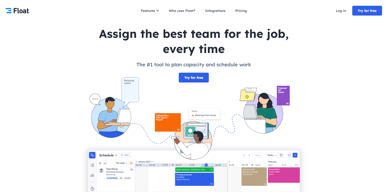
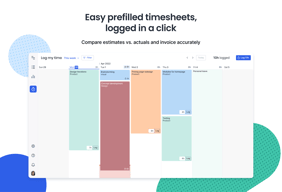
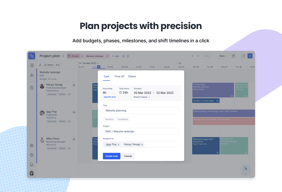
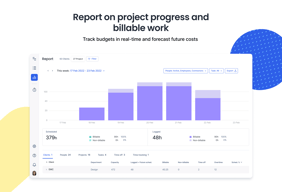
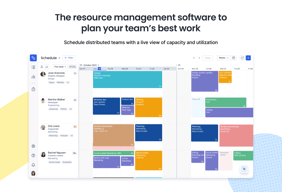

Visual format of scheduling people with the ability to adjust as necessary and the ability to generate reports based on schedules.
Inability to customize user info such as color or even assigning an icon for new PMs onboarding. Not everyone is going to learn everybody's name right away when new so it would make sense that we can assign each member of our team with a special color or icon.
Resource management with regards to assigning people tasks on any given week and having the flexibility to adjust as necessary as the week goes by. Everything is intuitively useable and easy for anybody to jump in and start using Float.
Float is a very easy to use project management tool that also does time tracking, reporting, and logs hours.
The young woman who is there for live support video calls. Too quick and not helpful. Better to video record and post on website
Having an easy understanding of work load. Who is being overworked and what's being charged for on/off budgets.
It's easy to find the projects and tasks to which I need to log time. I like the feature of adding a note to keep track of exactly why time was logged to a task.
The "schedule" page is a little confusing and unintuitive to a new user that has never used the software before. It would be helpful to make a clear distinction that scheduled time is not the logged time.
Float helps track my time towards different projects within the business. It also helps monitor project budgets and provides insights about where efficiencies can be improved.
It is easy and straightfoward to use .It does ot take time to schedule or submit login time on it. It allows me to submit my days off and track them .The report option allows me to have an overview over my submitted hours and schedule.
Sometimes when i am submitting time that i worked on a public holiday, it duplicates the hours and i then have to delete the duplication. I wish it would have been done from the first time.
I believe float is one of the best options we have had to track the working hours for non-shift based employees. In the past, there was no tracking whether for working hours to off days but this is now sorted out with using float on a daily basis.
the possibility to have an overview of tasks for more tha two colleagues at once, and the access to all the projects the team is working on
you cannot copy the tasks from one day to the next; when you log the tasks the exact hours and minutes are not displayed clearly
the general outlook of the team's work
It allows me to monitor and predict capacity very easily within our software development agency.
There is no support for recurring events yet.
Resource management and workload allocationt to ensure team members are not over-allocated and have sufficient time to complete tasks in.
User interface, the way it is created and it works. I appreciate that was up an runing everyday since 2021
I don't really know if it has some that I dislike
Project management is more clear and all the memebers know on what is working each ones
What I like most is the customizability, easy to understand format, and user experience.
I have no complaints about the application so far.
Float allows me to view what resources are available and track timelines visually.
Straight forward and is not tricky to us you can outline your tasks easily
Nothing so far but i would just say that the click option sometime does get confusing
Keeping in track and highlight the tasks of the previous week for reference
It is easy to use and gives information clearly.
I have had no issues with Float since i started using it
It removes the need to constantly check with managers or what jobs i am assigned to and it also helps me see who else is assigned to the jobs i am on and who is free on what days