

Float Reviews & Product Details
Float is one of the best resource management tools for robust scheduling and time tracking, trusted by companies like BuzzFeed and Deloitte. Project scheduling is easy with its click-and-create and drag-and-drop interfaces and users can set tasks easily and assign them to the relevant people/teams. Float’s scheduling tool also is simple and visual, giving you a clear picture of your team’s workload, as well as project progress all from a single dashboard. With Float, you can easily plan, manage and monitor projects and teams. Time tracking is simple, task management is streamlined, and the platform provides accurate forecasting based on gathered data.


| Capabilities |
|
|---|---|
| Segment |
|
| Deployment | Cloud / SaaS / Web-Based, Mobile Android, Mobile iPad, Mobile iPhone |
| Support | 24/7 (Live rep), Chat, Email/Help Desk, FAQs/Forum, Knowledge Base, Phone Support |
| Training | Documentation |
| Languages | English |

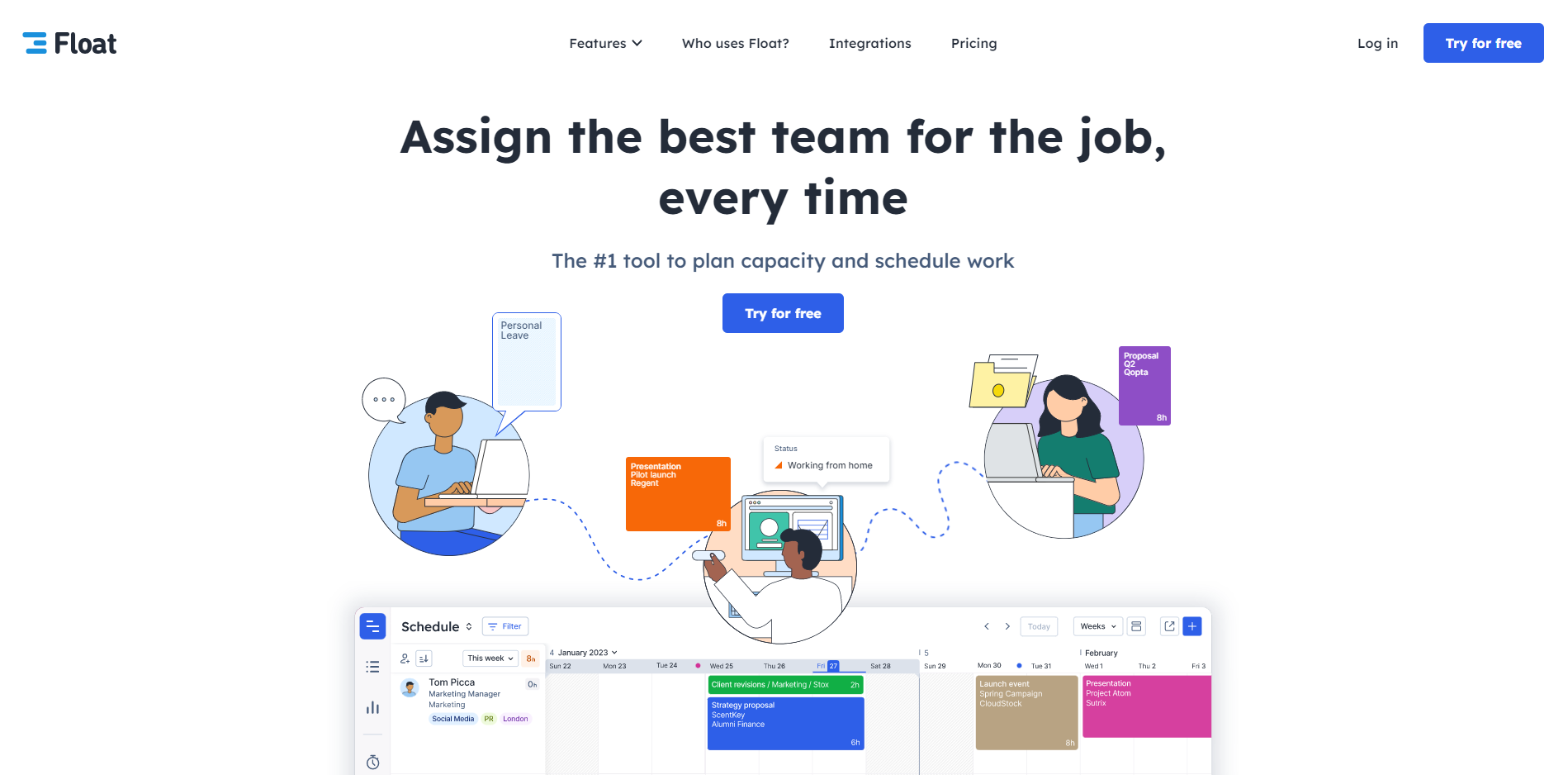
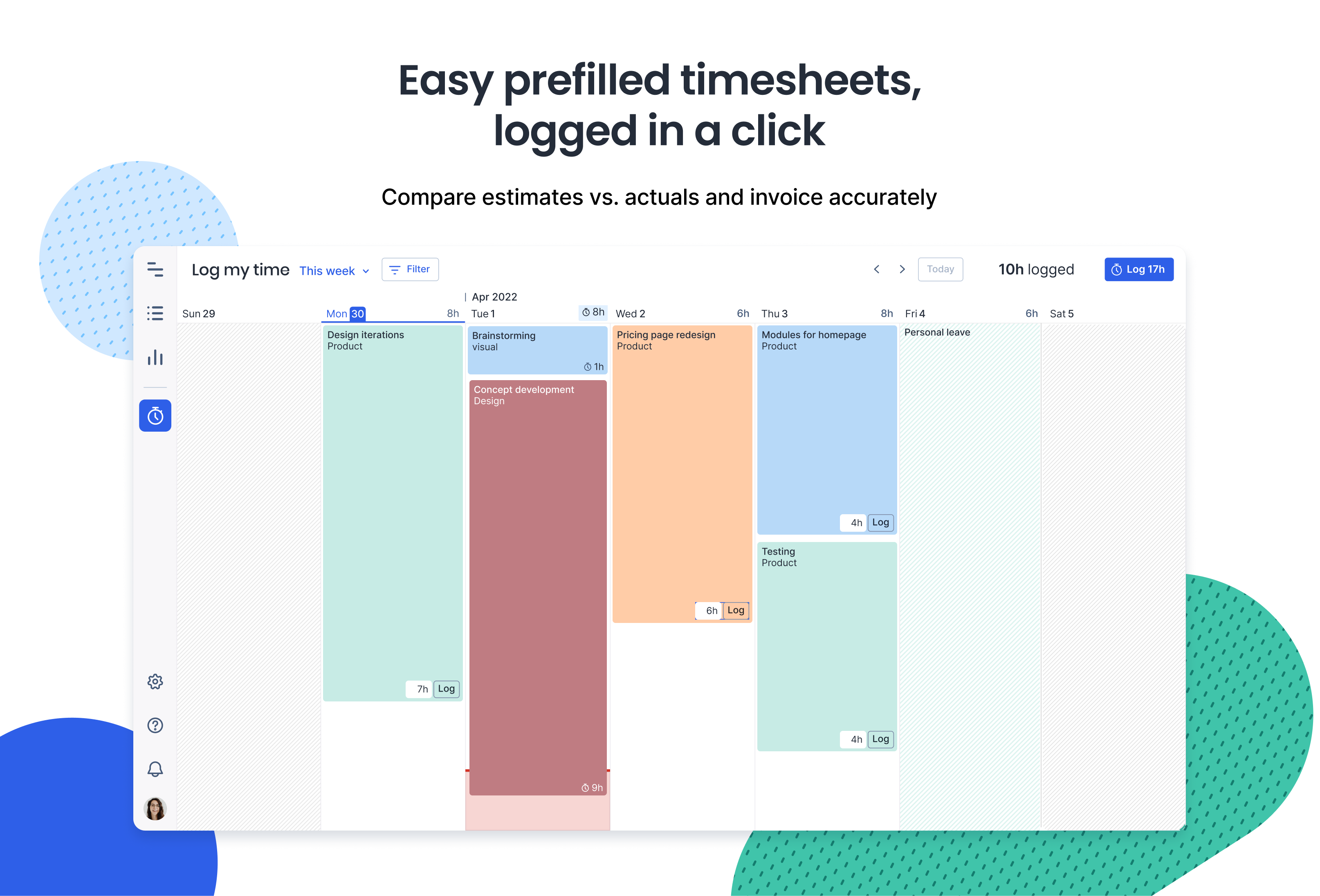
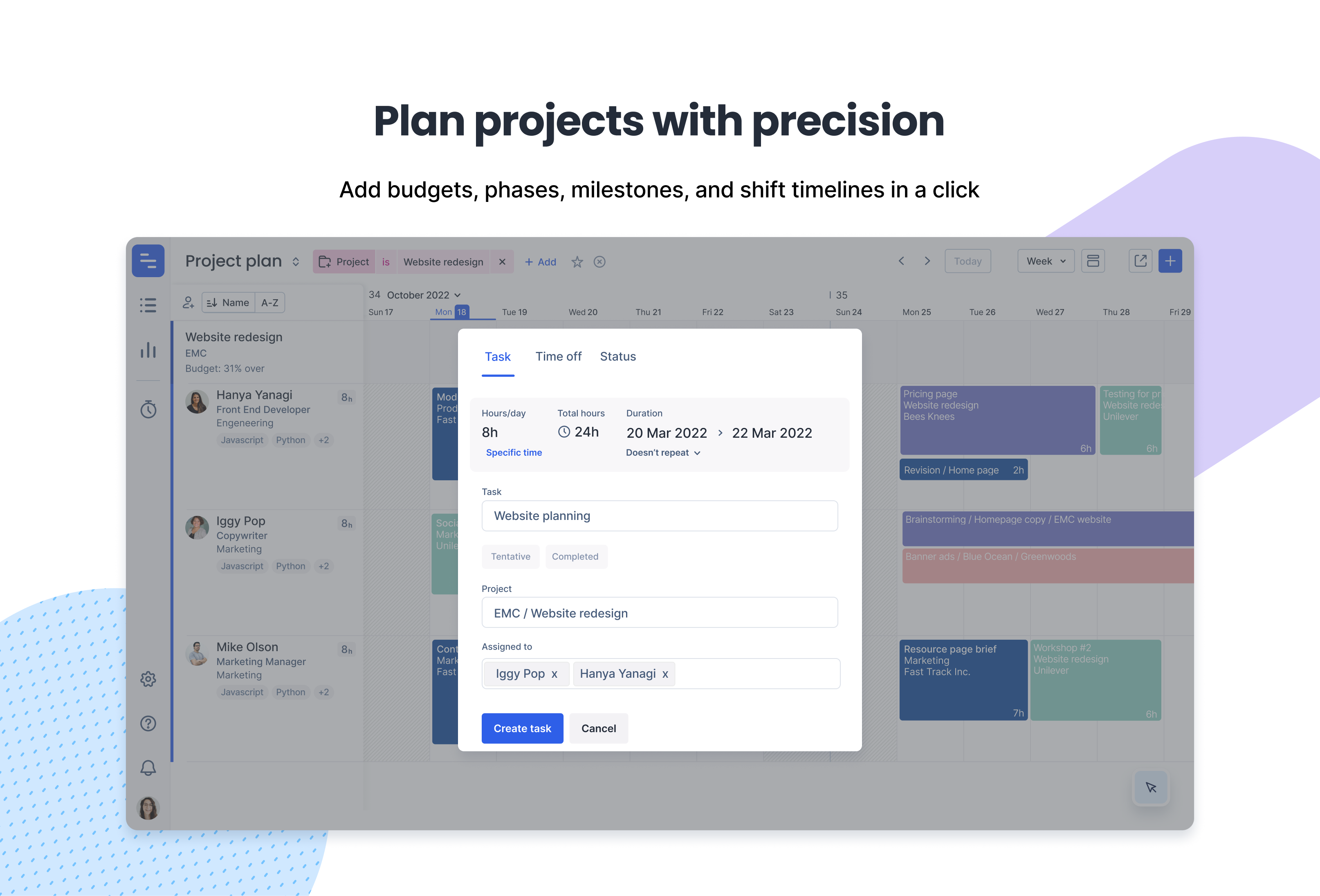
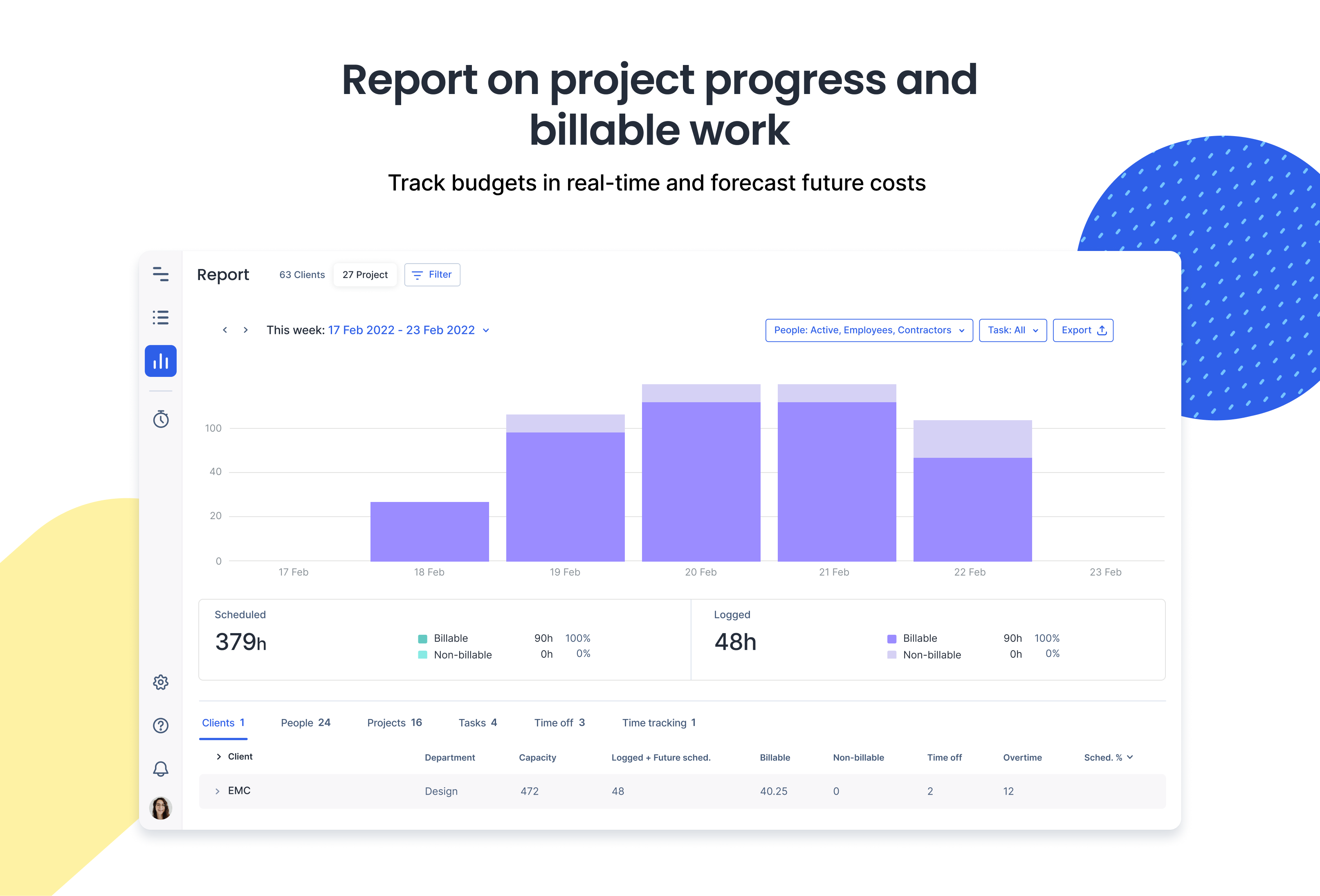
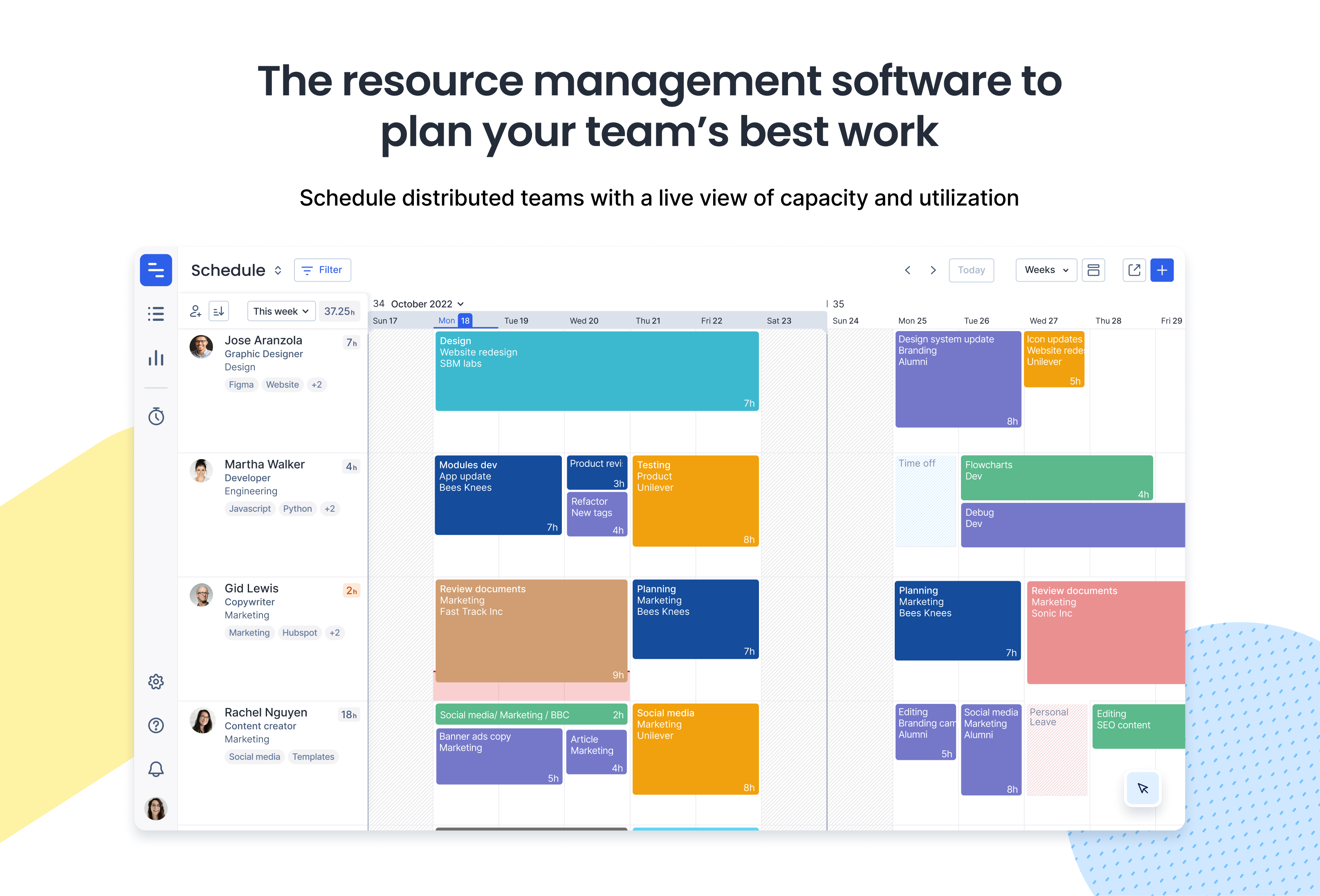

I like the idea of being able to colour code tasks, assign tasks to an email and define time requirements as well as project details within a task. I also really enjoy the reporting side of things.
I would like it if Float offered the ability to change the title of some of the input box titles. For example, where it says "Project" I would like to be able to edit that to my own title.
It gives a good helicopter view for me and my team of the ongoing projects, up and coming projects as well as the capacity of each individual team member. Using the different colours also gives a good overview of the types of work that is going on.
Modern, interactive, easy to use. Filtering function. Effective visuals
Not always live updates, but thats all really
Resourse management to plan ahead and ensure people dont overwork
I like how easy it is to use and all the customisation
Can't think of any downsides! It's a great software for the workplace
It helps with task management in my daily workflow, where I can move tasks around and edit them easily
It's easy and fun to use. Stylish and useable.
A minor detail is the fact that when registering, it's very common to register the hours in the wrong week. I keep assuming I'm in the current week, but it automatically switches to a different week every once in a while.
Automation and useability have made a dull task more enjoyable. Clear reporting helped giving insights in the project.
Being able to see all of your project in one place clearly.
I don't see any downsides to using float typically.
Helping to keep the agency work flow organised and on time
That it integrates with teamwork, making it easy to drag/drop and rearrange tasks.
When I modify the notes within a task and accidentally click cancel instead of update, it doesn't give a prompt double checking that this action was purposeful.
It helps us have a transparent approach to our work flows and plan resource ahead within the team
Help me to track my work hours and workloads for the whole month, i really love that i can put specific hours in each job or project that i went in. It really helps me to track.
None, because everything works on my end, and i am really thankful that my iemployer tdiscover this website and share to the employee, it make our lives more easier and efficient.
The problems thats has been solve using float is inconsistent time tracking, because i put my notes schedule all over the place, with the use of float, its a one stop shop.
It is user friendly and intuitive. With its interactive dashboard, I can easily show the volume of work that I am getting. The workload of my teammates are also visible to me, so it's easy to get coordinated and work out resourcing.
Float is really easy to use but things can get messy if the admin does not watch the entries. Maybe admin controls need to be tighter.
Resourcing and allocation, team visibility, time tracking, workload distribution, productivity maximisation, data tracking, among others.
I like the layout, speed and ability to see my teams schedules with ease.
App could do with little touches to update it to same standard as web version however the app works perfectly find.
Allows me team to delogate work to me and give me sufficeint warning on what needs to be done and when, taking all the guessing away from my job and allowing me to work effeciently
Clear, minimalistic and great interface with awesome interactions/microinteractions. Integrations with tools like Asana, calendars, collaborations with the team, and simplicity of use! Fantastic mobile apps.
I don't have any points to add here, I have not had any problems using Float - maybe a desktop application for Mac would be useful ;)
Allows us to organise current tasks and plan the next ones for the whole team, we are basing full tarffic on Float - we are more productive and everyone knows how to start the working day
friendly interface, very clean and simple
When I use functions like add/split/delete, the cursor gets stuck
Ensuring studio people are being allocated jobs at the right times. It's helpful for me to see what I'm working on and when
Having my week laid out for me before I start it, and easily being able to add new entries.
Visually the platform is quite busy and can be difficult to scan
It's hard to predict how I'll spend my time on any given week, so it's valuable that Float is flexible for me to add new entries and allocate them to the correct client.
Logging my hours on a daily basis is very straight forward. Because Float allows management to "pre-log" hours, I simply need to review and confirm. Awesome!
It has a slight learning curve. I imagine this can turn some people off, but it's a small price to pay.
Management in my company needs to track our productivity and badwidth. Float is a great tool for this.
It's uncluttered like the alternatives that I tried. It's perfect for I need, which is a place to schedule jobs.
I don't dislike anything at all about Float.
I struggle with keeping trackof what jobs need doing and when. Float allows me to schedule jobs, in a really simple and clear way.
Undoubtedly, the most notable quality of this project management software is its flexibility. It caters to diverse project types and team structures seamlessly. Whether you're running an agile development project or a traditional waterfall project, this software adapts and supports your methodologies. This flexibility extends to customization options, allowing us to tailor the software to our specific needs. In a world where projects vary greatly, this adaptability is a treasure.
In my experience with Float, the aspect that has the most potential for growth is the mobile app. While functional, it could benefit from more robust features and smoother navigation. Real-time updates and more comprehensive task management capabilities on the mobile platform would greatly enhance the product's utility for users on the go. Despite this, Float's desktop version remains a reliable tool for managing schedules and projects effectively.
Strategically prioritizing tasks has been made easier with this scheduling product. Its prioritization features empower me to allocate time and effort to tasks that align with my goals and deadlines. The tool's interface offers a clear visualization of task priorities, helping me allocate resources judiciously. The reminders and notifications keep me accountable to my priorities and prevent tasks from falling through the cracks. By using this product, I've been able to make better decisions about how to allocate my time and achieve more impactful results.
the UI, the flexibility and the fact that it works stable
nothing actually, I like all the UX decisions they made
It allows me to track my time on different projects
It's easy and quick to block out time, adjust on the fly, and see what others in our company have scheduled. This tool has definitely saved time and hassle for us and I couldn't imagine going back to our old system. Really wonderful!
I'd say the only downside is that sometimes you can too easily "resize" one of your scheduled items, so you just need to be careful when clicking around. I do wish daily totals were a bit easier to view from the main screen as well.
Our company used to use individual spreadsheets for each person. Now, all of the information is in one centralized place, it's easy to view and edit, and the flow of information about who's available to do more work is at our fingertips.
The sheer visability a manager or team member has over department tasks as well has being able to see from a glance what tasks are complete or outstanding by individual members.
Time tracking can be a pain without a running timer like Clockify or Toggl - manually entering time for tasks proves to not be as fully accurate so this would be a nice addition.
Without a tool like Float, we'd ultimately struggle to get a clear oversight on how tasks are performing and which are done or outstanding. It also allows to see how much capacity we're utilising also!
inputting time and allocations is very easy and quick which is important, if it took too long it would be worthless
could use some more colour blocks but im clutching at straws with this
resourcing within our team is easy and transparent
It's ease of use and interpretation as well as its seamless integration with Workflow Max
Not a great deal. The costs ofadding additiponal staff are a little prohibitive.
Communicating our staff schedule is easy










