

Unclaimed: Are are working at GetResponse ?
GetResponse Reviews & Product Details
GetResponse is a reliable email marketing software with marketing automation capabilities that can deliver tailored marketing experiences, engage customers, and boost sales through its extensive selection of features. A recent addition to the platform includes web push notifications and an email chat function. Improved automation workflows and SMS marketing features make it a preferred software for users.
Best known for being a platform that provides comprehensive marketing tools for small businesses, bloggers, and marketing agencies, GetResponse is a cloud-based software that simplifies communication with your core audience. GetResponse primary feature is an email creator that allows users to create professionally designed emails for mass sending through its selection of templates. The platform can build marketing automation workflows based on data and behavior ensuring personalized marketing experiences, better-engaged customers, and higher sales.


( 1 )
| Capabilities |
|
|---|---|
| Segment |
|
| Deployment | Cloud / SaaS / Web-Based, Mobile Android, Mobile iPad, Mobile iPhone |
| Support | 24/7 (Live rep), Chat, Email/Help Desk, FAQs/Forum, Knowledge Base, Phone Support |
| Training | Documentation |
| Languages | English |
GetResponse Pros and Cons
- List building and list automation options available
- GetResponse offers good templates
- Easy-to-use design and spam testing
- Supports powerful lead generation features best for eCommerce sites and webinar promotions
- Lets users monitor Google, Facebook, and Instagram from the GetResponse account
- Some of the landing pages don’t work great on mobile devices
- The drag-and-drop feature could use some tweaks
- The deliverability rate needs improvement
- Basic plan doesn’t offer webinar features
- Phone support is available only for the custom paid price plan
Exclusive savings on GetResponse through Findstack Deals


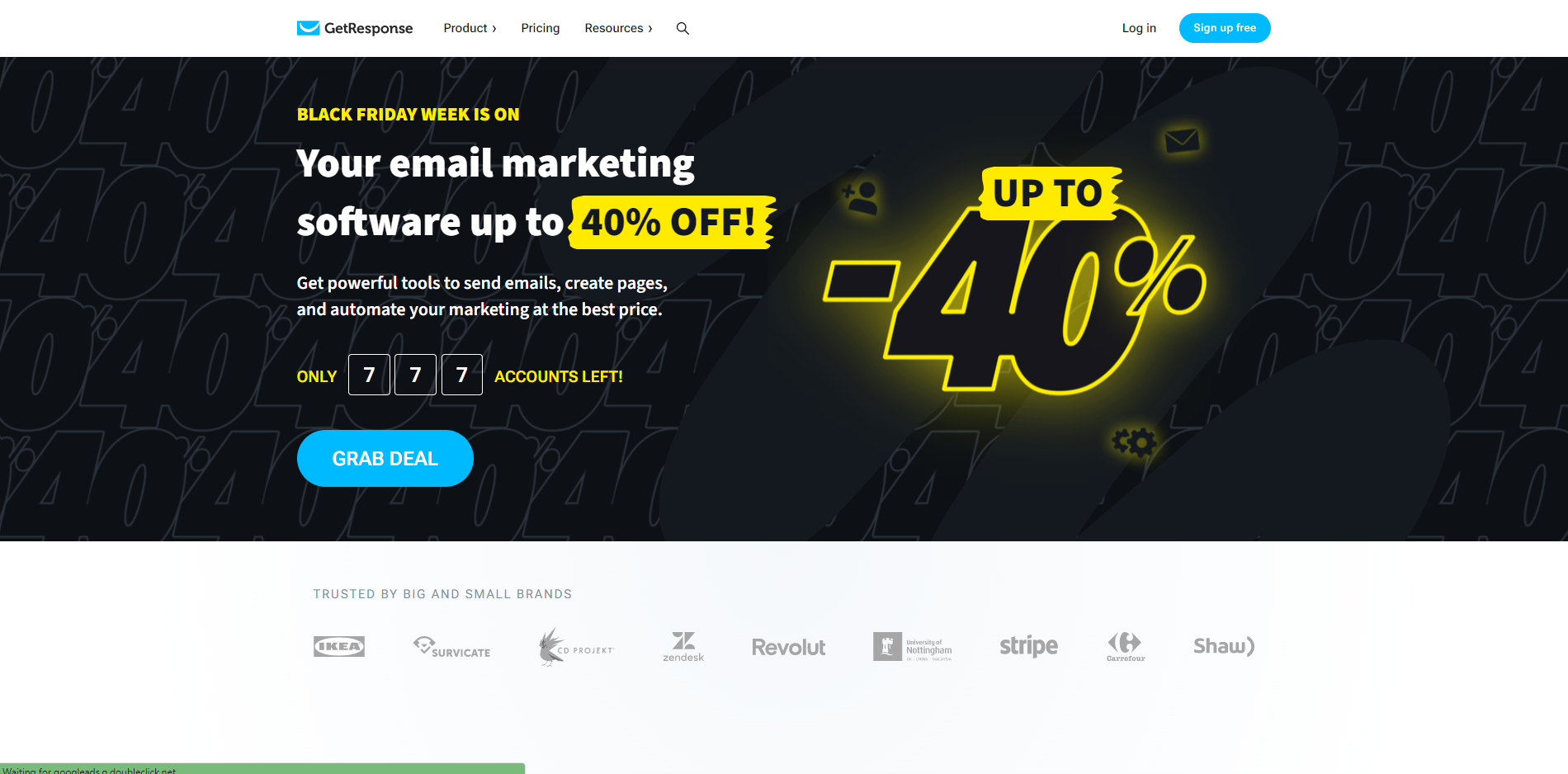
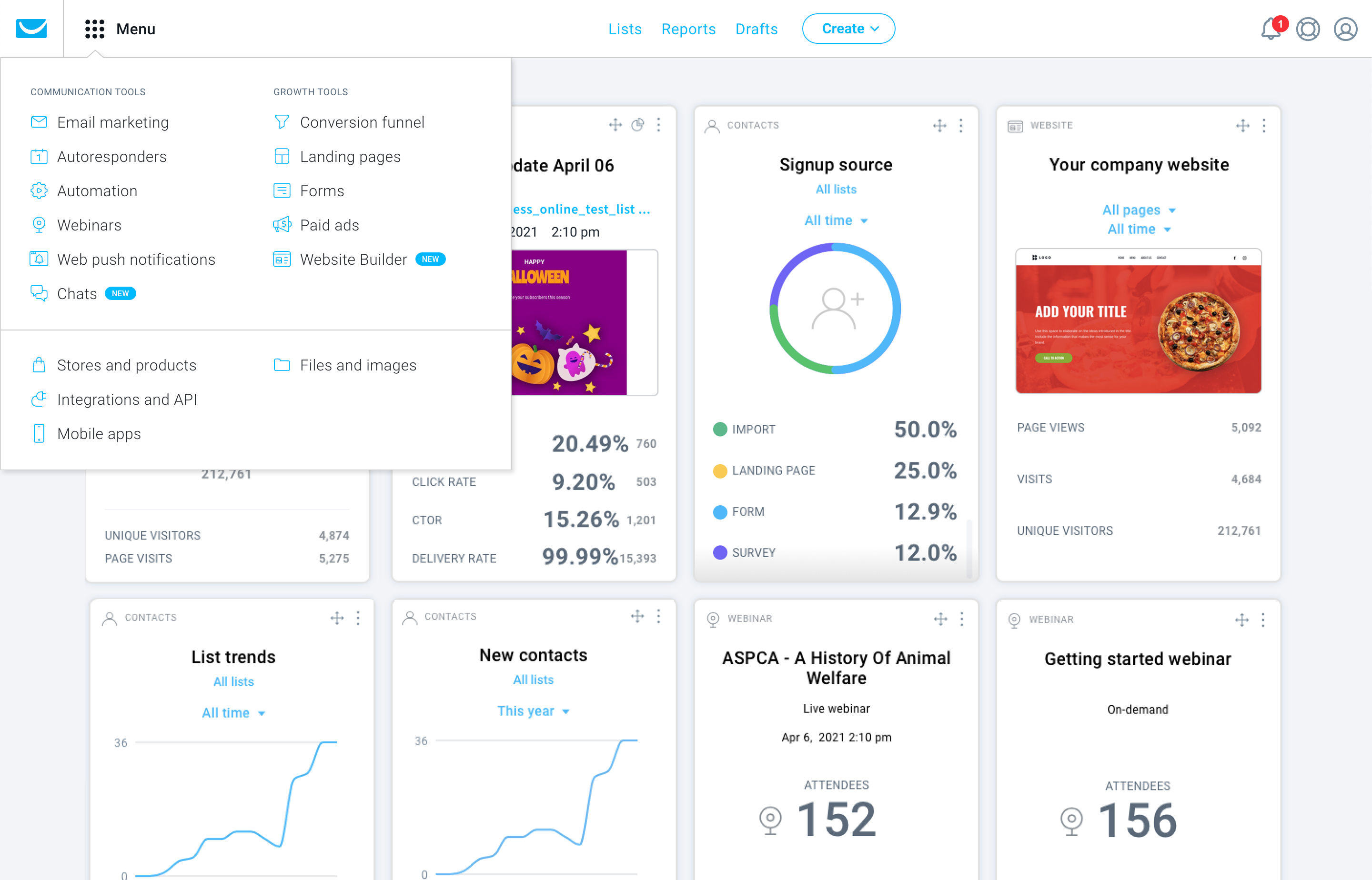
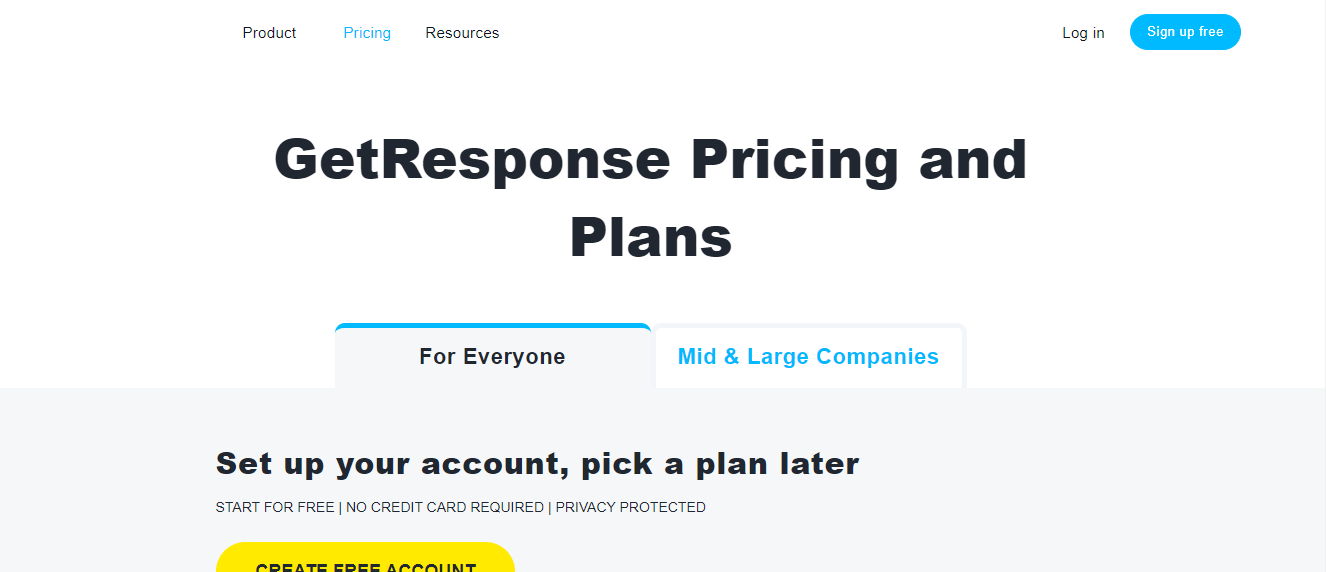
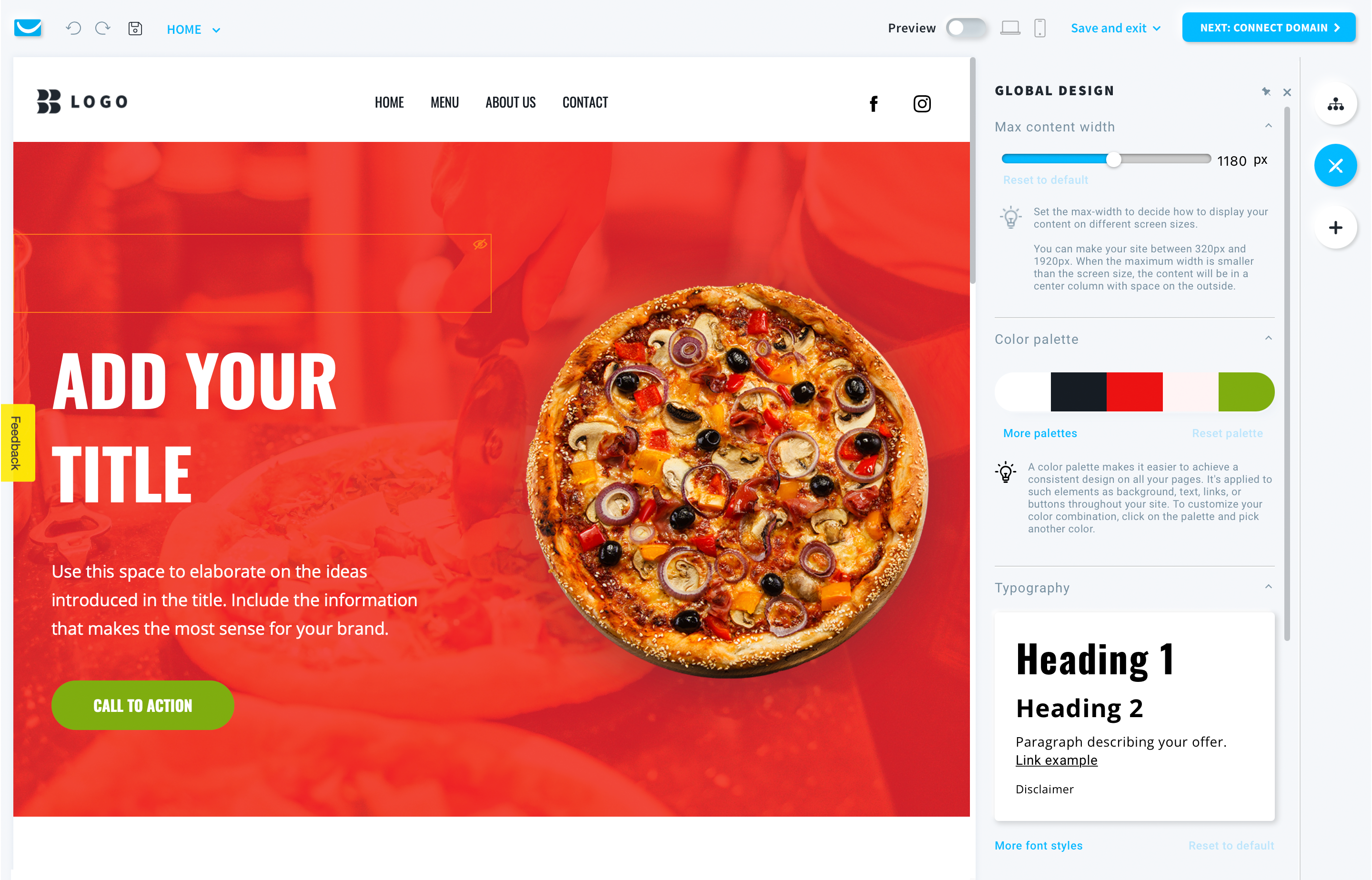
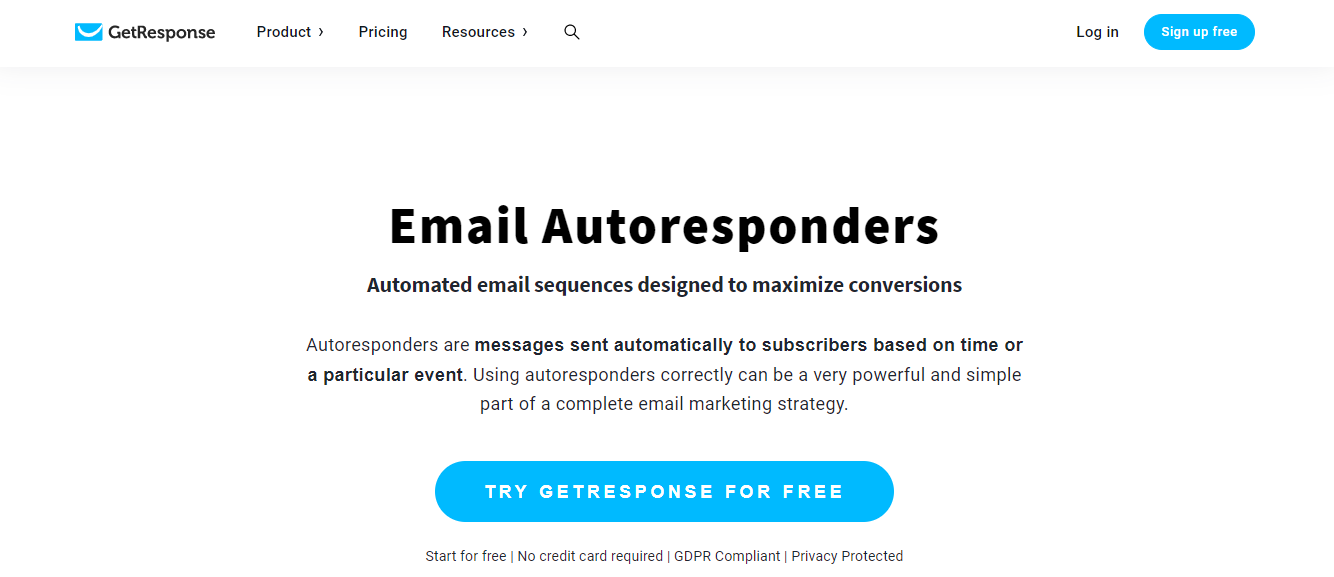

GetResponse est semble-t-il l'autorépondeur qui offre le meilleur taux de délivrabilité, et surtout quand il y a un problème, par exemple un blacklistage chez certains opérateurs mails, on a quelqun en face qui gère et résoud le problème !
Le bémol, c'est le prix... à part ça je ne vois rien d'autre à critiquer.
Getresponse permet de réaliser des shoots mails "propres" avec un bon taux de délivrabilité, et c'est surtout ça que je demande.
I regularly use GetResponse to reach out to a big database of music fans with newsletters featuring news, new music, new merchanise and anything else relevant that needs to be promoted. As someone who works in the music industry, I feel GetResponse is a great tool for artists and musicians looking to expand their reach and connect with their fanbase. Not only is GetResponse really easy to use (you don’t need to be an expert to get your head around it), it also integrates various other programmes, such as wordpress. This integration allows me to collect hundreds of email addresses every week, passively. These are people who have opted in to receive newsletters via our website as well as those who choose to receive merchandise newsletters while making purchases from the online merch store. Back to making newsletters: GetResponse allows you to customise your newsletters however you deem fit. It makes it very easy to send out emails that are representative of your brand – you can add images, use any colour you could possibly want etc. You can be as creative as you like! Another thing I’ve used GetResponse for are card abandonment emails. These have contributed greatly to boosting sales. Finally, I can’t fault GetResponse's customer service – it’s been fantastic every time I’ve needed assistance.
We have yet to come across anything that we dislike about GetResponse.
GetResponse is looking into some design/template issues we are facing, namely some lines that appear. Nothing too serious.
The chat help and other features. I like
That now I may loose my Ray White email as I need to verify it and I cannot do it as it's a corporate website
They solve any problem I may have. How to add attachments to email, link urls, etc
Honestly, I am not a particularly technically orientated user and so, for me, the superb tech support is their best feature. Every time I need to query how to do something, they are on hand with patient, helpful staff who are well trained and proficient in every aspect of the product.
Sometimes, because Getresponse is so feature packed, I forget exactly how to carry out particular tasks. Hence, I get to use their tech support chat a lot.
Keeping in constant contact with my email lists to enhance engagement and affiliate sales.
The most used feature is the autoresponder, it's easy to use and works perfectly
Nothing, so far so good, I would like to be able to get the full access though
It's easier for me to create mailing marketing strategies
It's versatility and customization in the making of my newsletter
That I got to separate subscribers if I want to send certain emails to certain people
Helping me to stand out in front of the crowd with my messages
We've been implementing GetResponse Max since 2020 and have deployed it in nearly 65 offices worldwide to strengthen our communication and optimize our sales performance. We chose GetResponse MAX because the interface is translated into many languages. GetReponse is very easy to use, with an optimized UI. GetResponse provide centralized access for multiple accounts and users. And finally, we use API integration for synchronizing contacts and data with our ERP system. And, last but not least, the customer support is really great. Our dedicated Product Support Expert knows very well the product but also our needs so that they respond to our requests without delay and very often within the hour. They also take into account any bugs we may report and fix them.
The global contact search engine sometimes lacks precision but we can find another way to find it and the segment creation engine is very powerful but sometimes difficult to use. There too many features available and even if we don't use all the numerous functions for capturing leads and launching multi-channel communication campaigns, we know we can rely on when we will be ready to use it.
GetResponse enables us to ensure maximum deliverability of our campaigns and it helps us to acquire an excellent reputation. It helps us to synchronize with available APIs our data and contact with our ERP system very easily and quickly
Quickly inform my customers about last news.
I can't think of any negatives about Getresponse.
Getting the latest information to my clients.
Generally, I use Get Response to create my list and contact them. The best feature is landing pages. It's very simple to use with drag and drop action. The customer service is impressive and always in support. I hit an very good profit after using Get Response.
Limited access for API services, I generally use number of plugin which I use to connect getresponse VIA API, I found the access is limited to use them.
Email marketing & Product newsletter feature help me a lots to getting customer up to date. I earned more with use of these 2 features in get response. Email marketing drive into sales and I am very happy to use this tools.
While a little overwhelmed at first once I got exploring the vast array of services and tools in GetResponse I couldn't stop it really is built to be easily navigated and has plenty of tutorials to help guide you through. I loved designing some flow charts and tailoring my own specific funnel. The website templates were incredibly useful and gave me some ideas for the future. While only at the beginner stage of using this site I feel it has all the requirements in one site.
Nothing as of yet I am enjoying the tools it provides and have found it better than most competitors.
The functionality of the site is more intuitive I feel compared to other website builders that require more intensive coding parameters I feel this would be incredibly useful for teams with low and high experience levels.





