

InVision Reviews & Product Details
InVision is a collaboration and prototyping software designers use to create interactive design prototypes. The platform allows users to share their work easily, thus allowing for easier design collaboration. It also offers presentation tools and provides a platform by which people can easily provide feedback.

| Capabilities |
|
|---|---|
| Segment |
|
| Deployment | Cloud / SaaS / Web-Based, Mobile Android, Mobile iPad, Mobile iPhone |
| Training | Documentation |
| Languages | English |

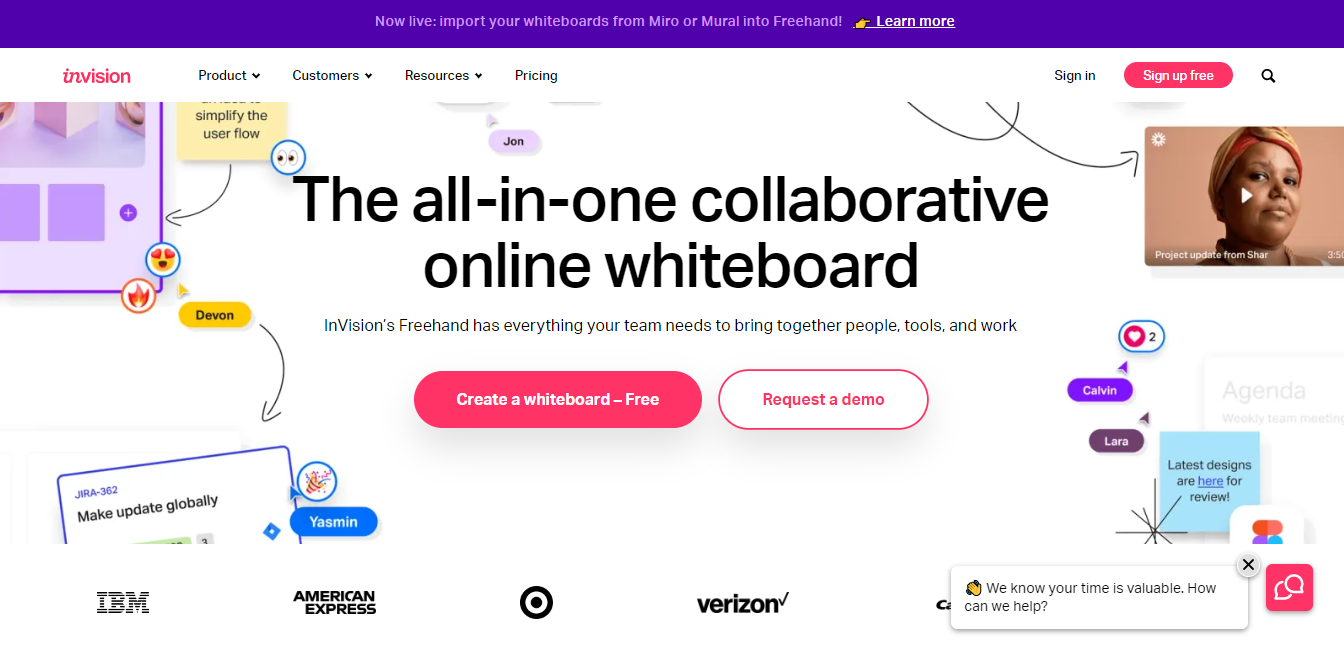
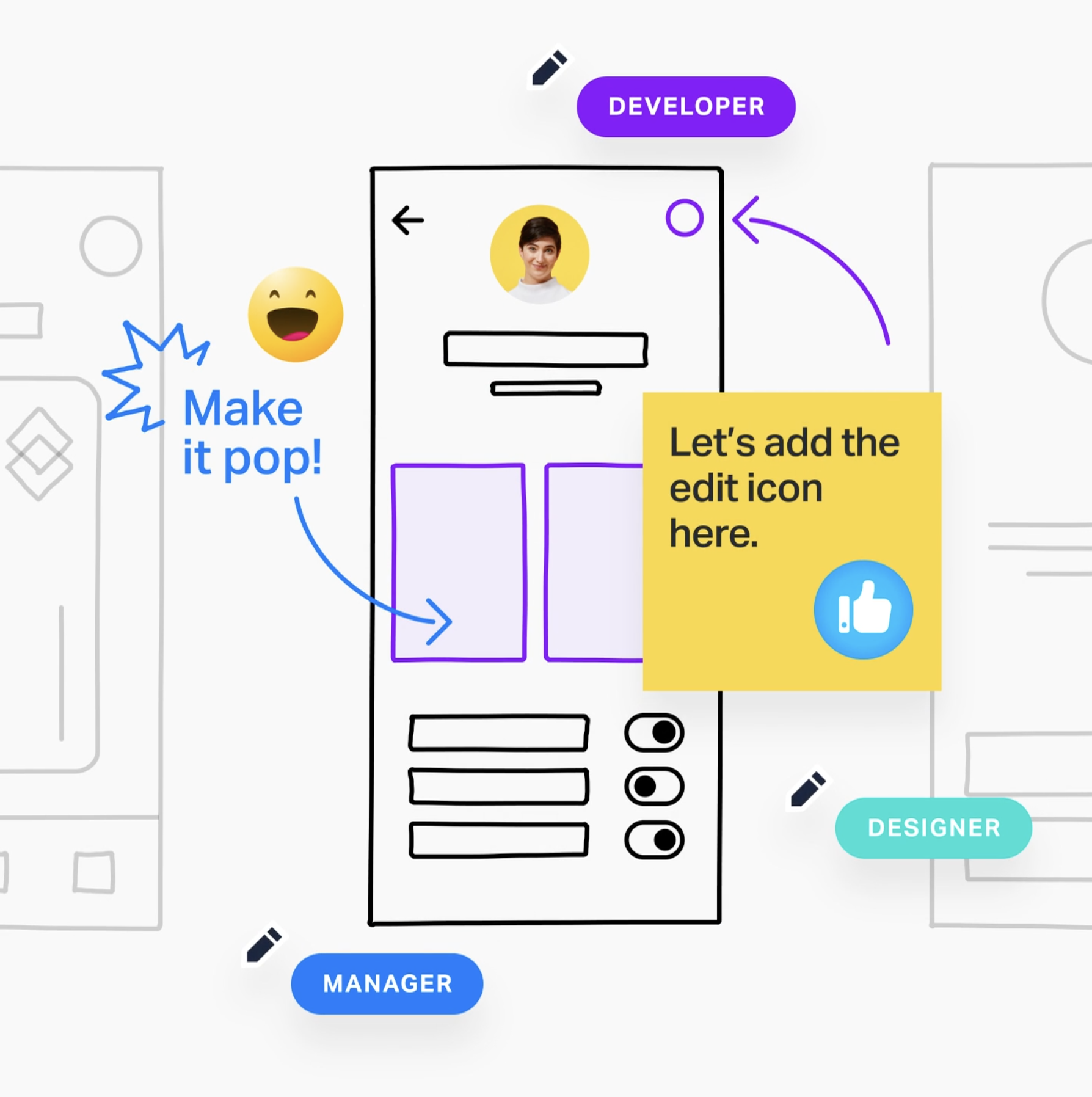
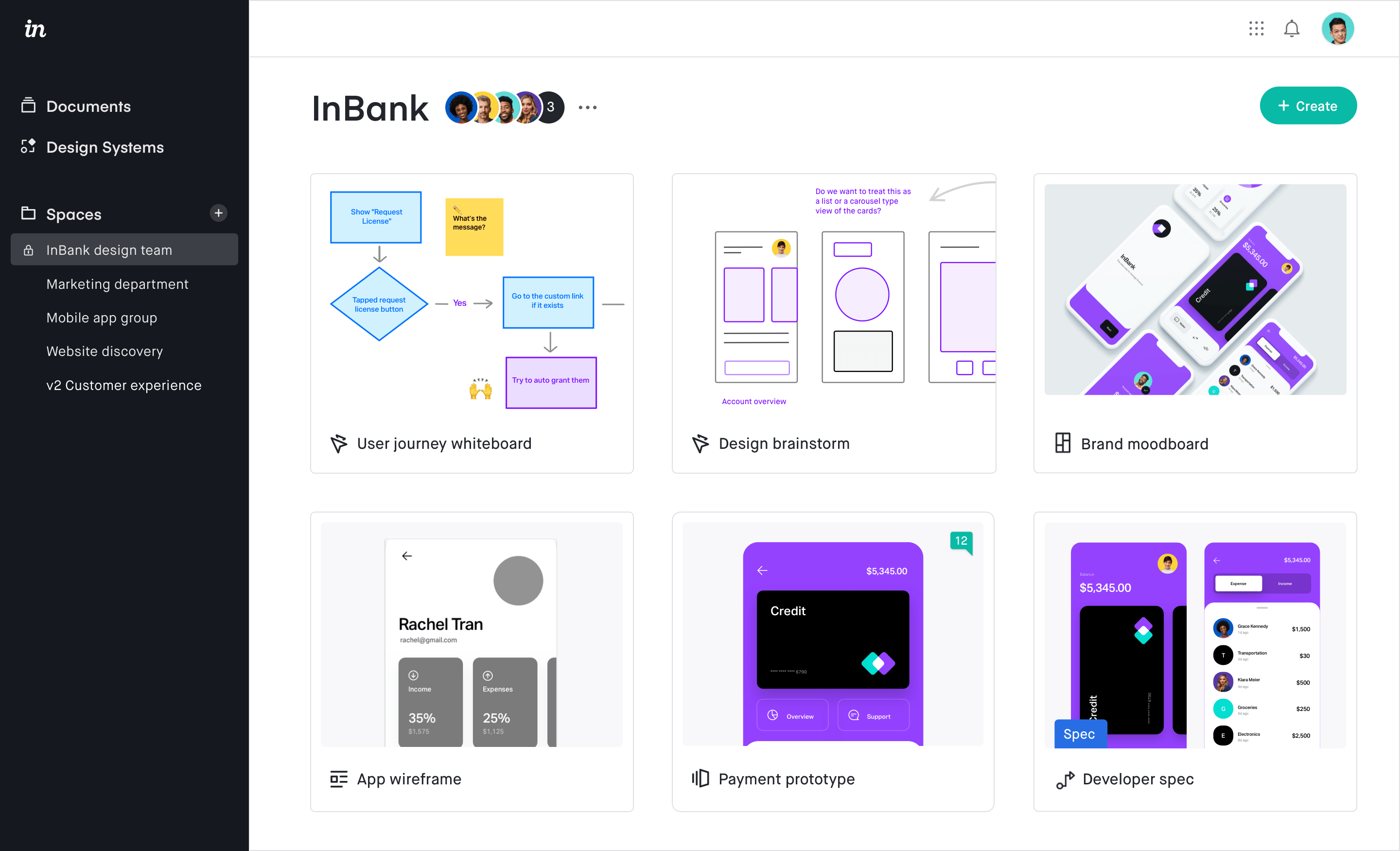
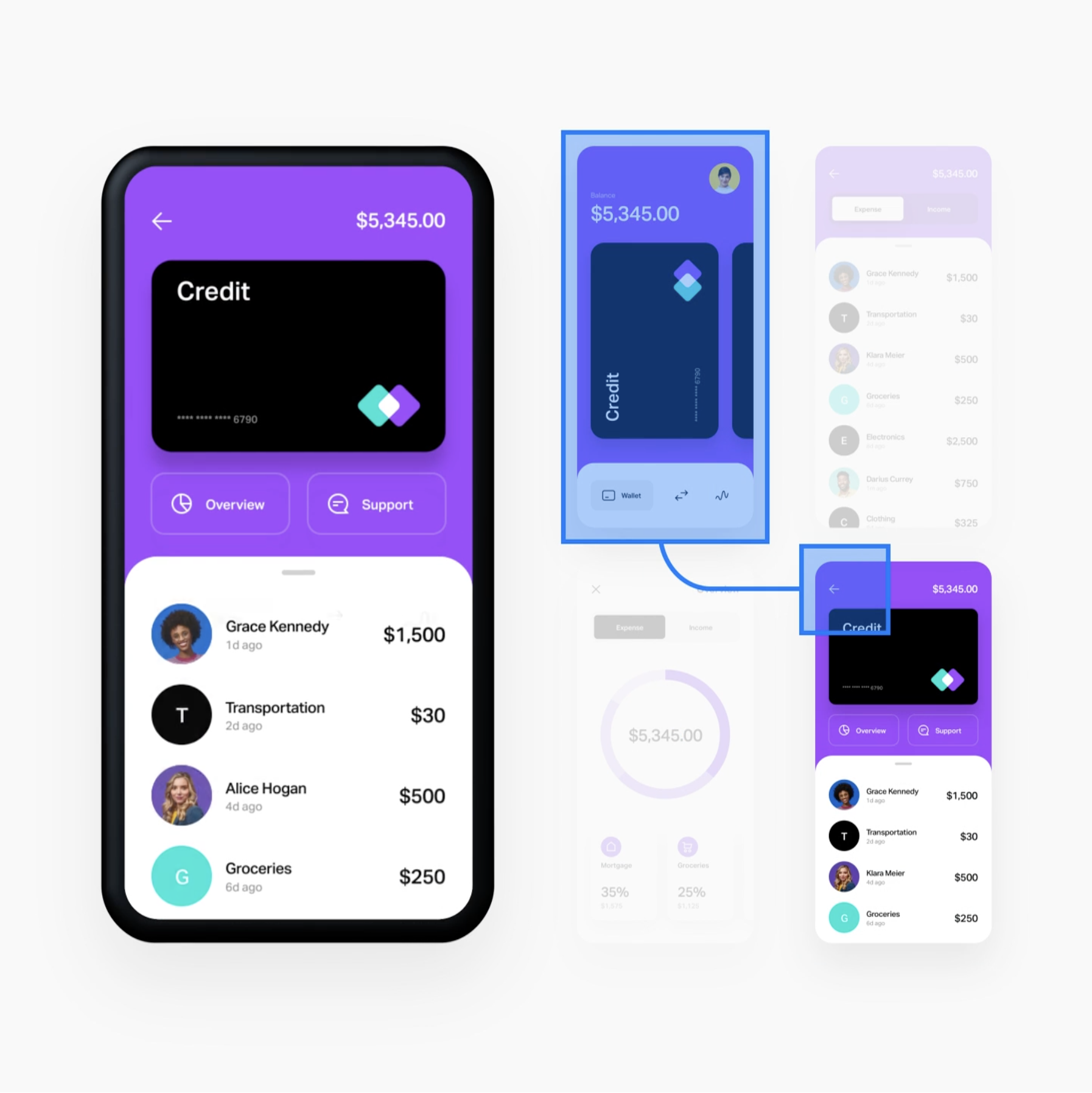
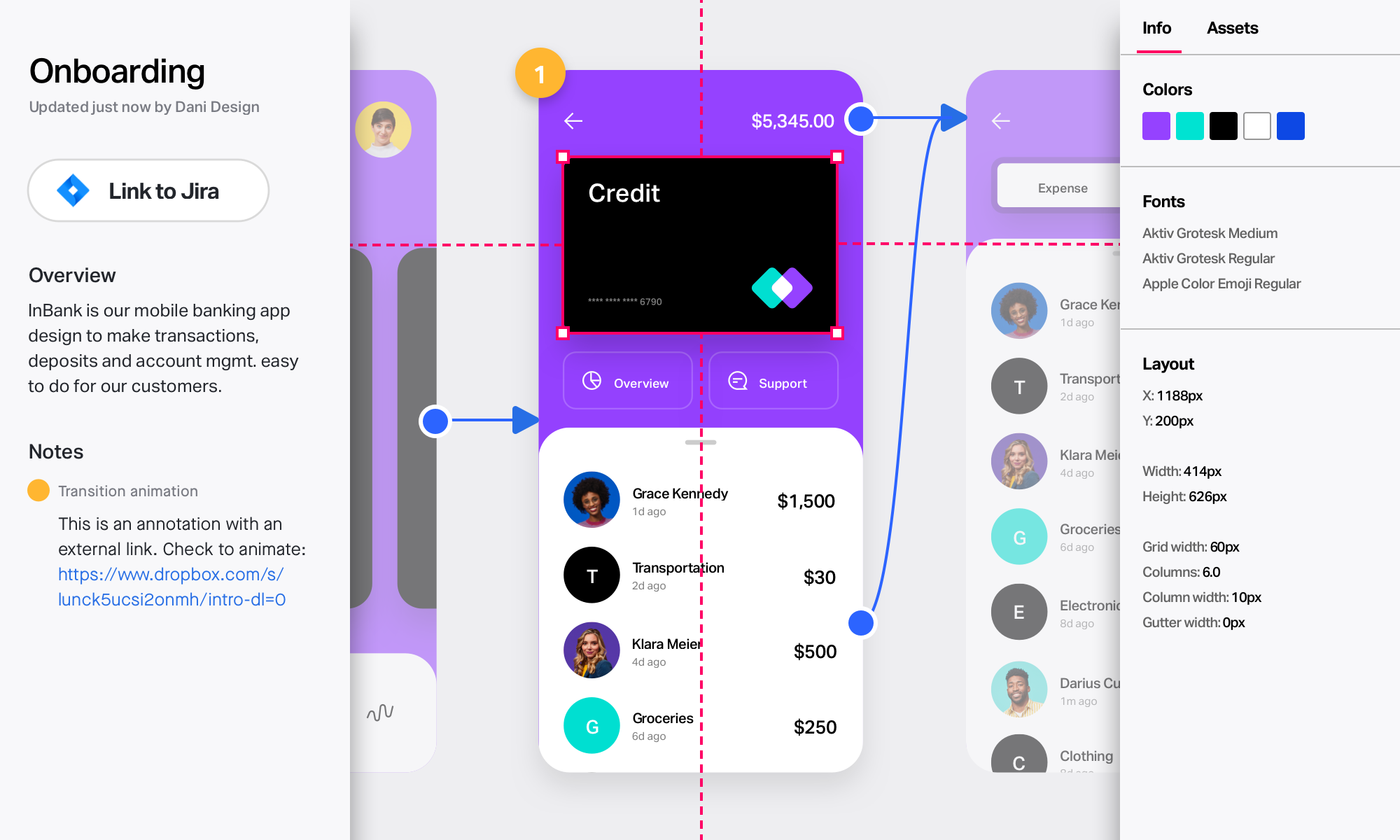

It was easy to use and fast to make quick changes as duplicating a button or changing text
You have to spend a lot of time prototyping to make sure everything works fine
We did a prototyping for a webstite, and it was easy to create using layers, still we didn't use all of the feautures it provides but has a huge potential
Invision is really straight forward, pretty quick learning curve. It also has really great effects (ie hover vs click interaction!) for animating your transitions. Really easy to designate where users can click/hover to access other aspects of the interaction.
You have to load flat images into the site as your pages and the interactions therein. Great for smaller projects, but if you're doing q larger interaction design it gets tedious having to edit pages outside of Invision, delete old pages before reloading and reintegrating new ones. Also, 3 project cap for free trial.
I've been working on navigation changes for my company's website. It's was an awesome tool to utilize for free to introduce myself and the rest of my team to more in-depth UI/UX development. Nice sharing options, and you get 3 projects on the trial version before it prompts you to pay. Definitely a step up from sending the web team flat wireframes/renders and having them imagine the interactions; Invision allows me to demonstrate how those interactions happen and have the team play around.
The prototype is a excellent example of what the final product could be
Setting are always delete, I change with my preferences, but next time reset to default
Prototypes
I like the templates and ability to create mock up designs for websites
i wish there were more templates for info graphics similar to piktocharts.
I am able to create models for clients for potential website designs
The ability to share projects from design with outside teams and receive feedback in a quick and efficient manner.
The comment feature allows you' to pick certain aspects, but is not precise enough for certain design formats and needs.
Collaboration across teams.
Web based tool Zero learning curve, really easy to use Lightning fast prototypes Amazing support team Free (just for 1 prototype though) Ease of prototype building. It is great to be able to quickly show stakeholders how a series of screens function together rather than relying solely on flat images. Shared links and comments. Invision allows team members and stakeholders to collaborate no matter the location or time zone. Freehand sketching is a powerful tool that allows real-time collaboration across multiple locations. 1). Good support system on collecting feedback. 2). Clean interface for real-time sharing and commenting on prototypes 3). Intuitive web display of prototypes. 4). Version history available. 5). Easily to mark screens.
Hotspot based prototypes, again, they are kinda boring No fancy animations or transitions Invision is great for linear prototyping. When it comes to more complicated needs, Invision becomes less valuable. Invision's pricing model can become expensive quickly - beware of having too many reviewers. Limited customer support services. 2). No responsive features. 3). Nonsupport for wireframe creation or elements modification, only suitable for ready-made designs.
I solve a lot of business problems with InVision. I solve problems for clients by presenting them with real world examples of how their sites of applications may look and function.
To be able to take useful information for development from the designs.
I miss some mechanism for fluid designs, to define how a view changes depending on the size.
Communication between design and development department.
1) Great tool for sharing a prototype 2) Great for testing user flows and new features like if it was the real solution. 3) Great for receiving feedback from different stakeholders 4) Great tool for solution presentation / display vision.
1) Terrible SYNC issues/bugs between Sketch + (prototyping) + Craft and Invision. It seems Invision is trying to make Sketch look bad in order to promote its own Prototyping tool (Studio) which lacks 98% of what Sketch has built. 2) Lack of a desktop version makes necessary to have great bandwidth in order to have a smoothly experience. It is a must to have a desktop version in order to work offline and smoothly.
The main business problem solver is to share product among different stakeholders: (prospects, clients, employees). It's also great for software development collaboration between business and development.
Easy to use and understand. I like the simple ability to be able to share prototypes with stakeholders.
Very buggy, it takes months at best for them to resolve any issues. It feels like they are putting their focus on other products and are neglecting their bread and butter.
Click through prototypes are a key component in sharing and getting designs approved.
It’s allows designers to quickly iterate app designs for client approval without spending development hours providing app mockups.
The product doesn’t allow you to easily view an app’s navigation flows, especially when each screen needs designs for multiple states (happy path, error states, no internet connection, etc.). We’ve also experienced troubles when using custom fonts, where the developer often has to look through the code snippets provided by Invision to find the name of a font as its autofill mechanism doesn't work too well.
App/website mock designs and simple prototyping for client approval before development starts.
Ability to view and review others work easily through one location, and comment/give feedback easily
Going back to look at old designs, wasn’t always fluid and sometimes got lost looking at the different sections.
Marketing site. Good for collaborating with team
InVision is super intuitive to use, I didn't have to watch a bunch of how-to videos to figure it out, and when you are as time-crunched as most marketers are, this is huge!
It is hard to find things like the sharing functions, even though they keep the UI very simple and hide things this can backfire.
We use Invision for mocking up website pages, collaborating with clients/designers, mocking up emails, and so much else. I love tools that are general enough to use for multiple functions, not having to learn/sign up for/configure yet another online tool!
Ability to easily capture design feedback
Often times I have found that the software starts to freeze up and slow down with the more screen mocks that I upload
Redesigning pages for our company website, the real time mock-ups allow me to capture feedback from my co-workers while being able to effectively test the experience
It’s a great platform for presenting interactive designs in an environment that users would feel familiar with.
It’s a bit limited and basic in areas where you’d like to chain animations/transistions together.
Being able to get feedback earlier on the designs helps solve usability issues and helps shape products that users find useful, usable and valuable.
Foremost, InVision provides a number of great ways to upload, organize, and view software product designs as a product or feature evolves. From mobile to desktop, the seamless integration with design products like Sketch and the ease of viewing and commenting on prototypes makes the design to development process all that much better.
The product is sometimes limited in its functionality, or at least confusing. Menus and options are hidden, and it can be quite difficult to simply find a way to export a design or make changes.
Our business need is quite simple and universal - we need a way to share hi-fi designs across our product team, to be updated regularly and seen by the team and internal/external stakeholders. With InVision, sharing has been so much easier than it would be otherwise - imagine having to email/message designs all over the place! It's messy.
Its easy and trust worthy UI, amazing platform to collaborate and share designs
the aspect ratio of the screens sometimes overlaps with the design
This tool helps us share and brainstorm with our clients and designers without thinking about heavy coding
Able to sync with Sketch easily (via plug-ins), easy to manage different projects and screens, easy to share projects with others to collaborate or view/comment on. Good system for adding comments to screens. Great spec view for developers - removes the need for the designer to create annotations or excess style guides. Nice interface, simple and clean.
Gets bulky when you upload too many screens for one project - harder to organize in mass quantities, you have to try to upload them in the order you want otherwise it takes forever to re-order them, since you have to move them manually, it doesn't auto-sort for you. It has a limited number of "statuses" that you can create for each project. You can group screens into sections, but you can't say "view all in section D" quickly, to filter those out and see only those (you can use statuses for this, but it's not how it's intended). Other aspects of the site are not the best in their subject - i.e. their prototype creation with hotspots is slower and more limited than others.
Being able to share mockups with developers - inVision has a mode where the devs can see the specs (color, size, font, spacing, etc) right on the screen by hovering over different items. It does this automatically and we don't have to do any extra annotation work. It also handles versions of screens, so we can update them and the developers see the latest version immediately.
Simple to use and it has a lot features, like inspect
Sometimes get slow when you manage big project
Prototyping
How comments are added, discussed and closed out
The navigation and sub-menus are confusing
Feedback management. It's saved us time in rounds of amends
Am meisten nutze ich wohl die Kommentar-Funktion. Diese erlaubt mir mich in einem schnelllebigen und iterativen Prozess mit meinen Kollegen (Stakeholder, Entwickler, Designer) auszutauschen (mit Hilfe von Craft) und unser Produkt zu verbessern und diese Änderungen auch zu dokumentieren.
Das Kanban-System Workflow bedarf evtl. noch etwas Zuneigung. Eine Art Cross-Projekt-Workflow innerhalb der Teams waere perfekt.
Schnelle Kollaboration und klickbare Dummies fuer User Testing sind tolle Benefits. Wir wollen unseren Prozess transparenter machen und einen Ort haben wo wir all unsere Assets, Styleguides und Files lagern. Wir erwarten InVision DMS Design System Manager und Studio mit grosser Freude und hoffen damit unser Team und den Arbeitsfluss zu optimieren. Mit Hilfe von InVision Enterprise und UserTesting.com koennen wir zusaetzlich unser User Research Department weiterbringen.







