

Unclaimed: Are are working at InVision ?
InVision Reviews & Product Details
InVision is a collaboration and prototyping software designers use to create interactive design prototypes. The platform allows users to share their work easily, thus allowing for easier design collaboration. It also offers presentation tools and provides a platform by which people can easily provide feedback.

| Capabilities |
API
|
|---|---|
| Segment |
Small Business
Mid Market
Enterprise
|
| Deployment | Cloud / SaaS / Web-Based, Mobile Android, Mobile iPad, Mobile iPhone |
| Training | Documentation |
| Languages | English |

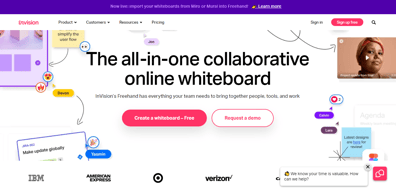
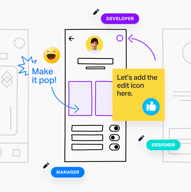
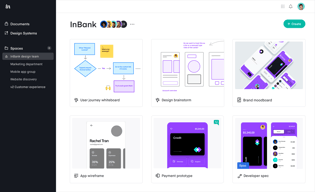
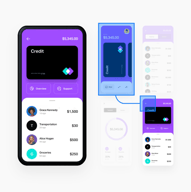
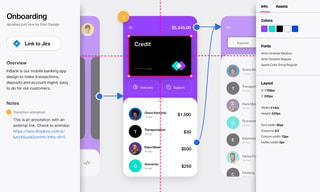

This is a great tool. i love using invision for my projects. Makes thing feel real.
That I need to be connect online to work on it.
Interaction details.
The UI is perfection. It works fast, simply, and everything's clear. My clients love it.
There's not much that I can think of to dislike.
Mockup and design review with multiple clients.
I have been using Invisiom for the past few months now and I am loving it. I have been using sketch software and with the help of the craft plugin I can connect sketch and incision together.
There are few bugs in the cray plugin that can easily mess up your incision prototype so I am hoping that gets sorted out.
Presenting a complete interactive prorotype helps the business understand the whole product and how the users are going to interact with it.
I like how easy it is to put something together from slide to slide. I also REALLY appreciate the fact that you can use more than use the basic file types. They allow for AI and PSDs so you don't have to convert to a bunch of raster images just to upload. It does it for you! That alone is invaluable. I use it mainly for wire framing up website mock ups and connecting each slide is super easy and the Template option to add the same link locations is HUGE so you don' have to add each one over and over. InivisonApp has been a great tool to help communicate my ideas.
I can't think of many flaws with the Invision app itself, and I didn't set it up initially so I'm not sure if they have this but a nice walk through of all the features would be nice. I seemed to figure things out as I went, which was easy enough.
Sharing web design concepts and customer flow. We've been able to come together and work on projects seamlessly.
Drag and drop, easy to use. Intuitive. I use it for both prototyping and for managing design feedback and revisions.
Wish there was an easier way to keep and track revised screens.
User testing, collaboration, team input and decision making.
fast, intuitive, the real look and feel experience. There is simply an easy way to to prototype and InVision got it right, upload 2 images, one as starting point, the other as the end point. Click on the start point, choose the prototype tool, mark the spot, and link the end point. Do this for every possible combination and you have a walk thought.
I sometimes loose track with the many screens it can possible has, that i start making my own drawn maps, I wish In Vision could have a way to see the whole project as a site map experience.
user interface, creating a better and faster experience to become a member of out loyalty program. In Vision not only helped us to create a walk through the new login, but also we showed this to the sales team and other executives outside the project, to test it, with positive results.
How easy it is to lear how to use it, because the UX is perfect!
I cannot think of something I don't like at the moment :)
I usually use it to send to my colleagues revisions of a website. This has helped to keep our communication flow way more understandable and immediate
Using InvisionSync allows me to design mulitple pages, save my progress, and upload for review just by pressing the save button. Any changes that I make update within seconds. No more exporting each page as a jpg, then combining into a PDF and emailing for internal or client review. This is so much more streamlined.
There's not much to dislike with InVision! We really love this app.
We've saved so much time & money using InVision. We can now comment on designs internally, iterate and present to clients all within one app.
It's very easy to take your designs and make a clickable prototype. It connects and syncs with the best wireframing software. They're always updating their features making it easy for the whole team to interact.
Some of the advanced interactions were clunky. Using swipe down functionality was often defaulting.
Solving in showing stakeholders and clients early stage web app and mobile app prototypes to get sign off. The benefits illustrated how to make user flows and making abstract concepts more concrete. Also used to conduct usability tests.,
InVision is so easy to understand and very user friendly
I'm was actually really happy with it when I had the chance to use it.
Usability and design interface are amazing, so easy.