

iSpring Suite Reviews & Product Details
iSpring Suite is a perfect authoring toolkit for those who need to create diverse eLearning content quickly, with no previous experience in course development or special training. The software works as a PowerPoint add-in, so you can build courses in the familiar PPT environment. You can start with an existing presentation and enrich it with more advanced learning content: quizzes, screencasts, video lectures, role-play simulations, and interactions.
To allow you to create polished courses even faster, iSpring’s Content Library includes over 89,000 royalty-free templates, characters, locations, icons, and buttons. iSpring Suite also comes with a shared drive for content collaboration. You can store all your content and collect feedback on it from your team in a shareable online space.


| Segment |
|
|---|---|
| Deployment | Desktop Windows, On-Premise Linux |
| Support | 24/7 (Live rep), Chat, Email/Help Desk, FAQs/Forum, Knowledge Base, Phone Support |
| Training | Documentation |
| Languages | English |

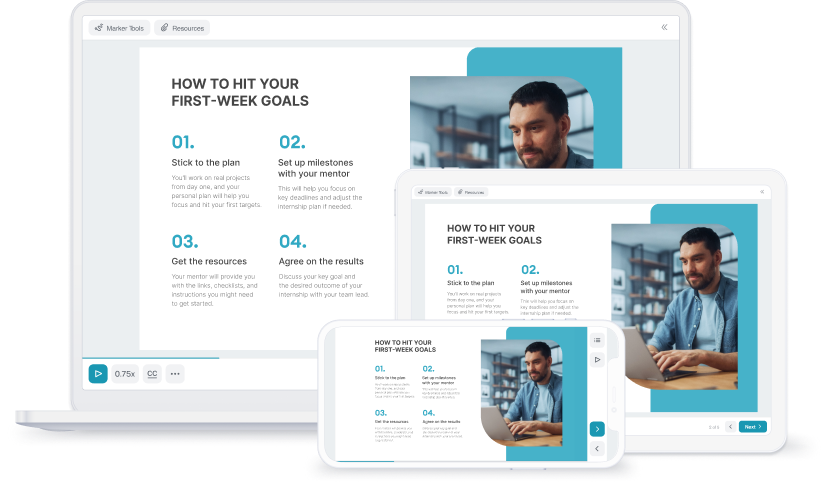
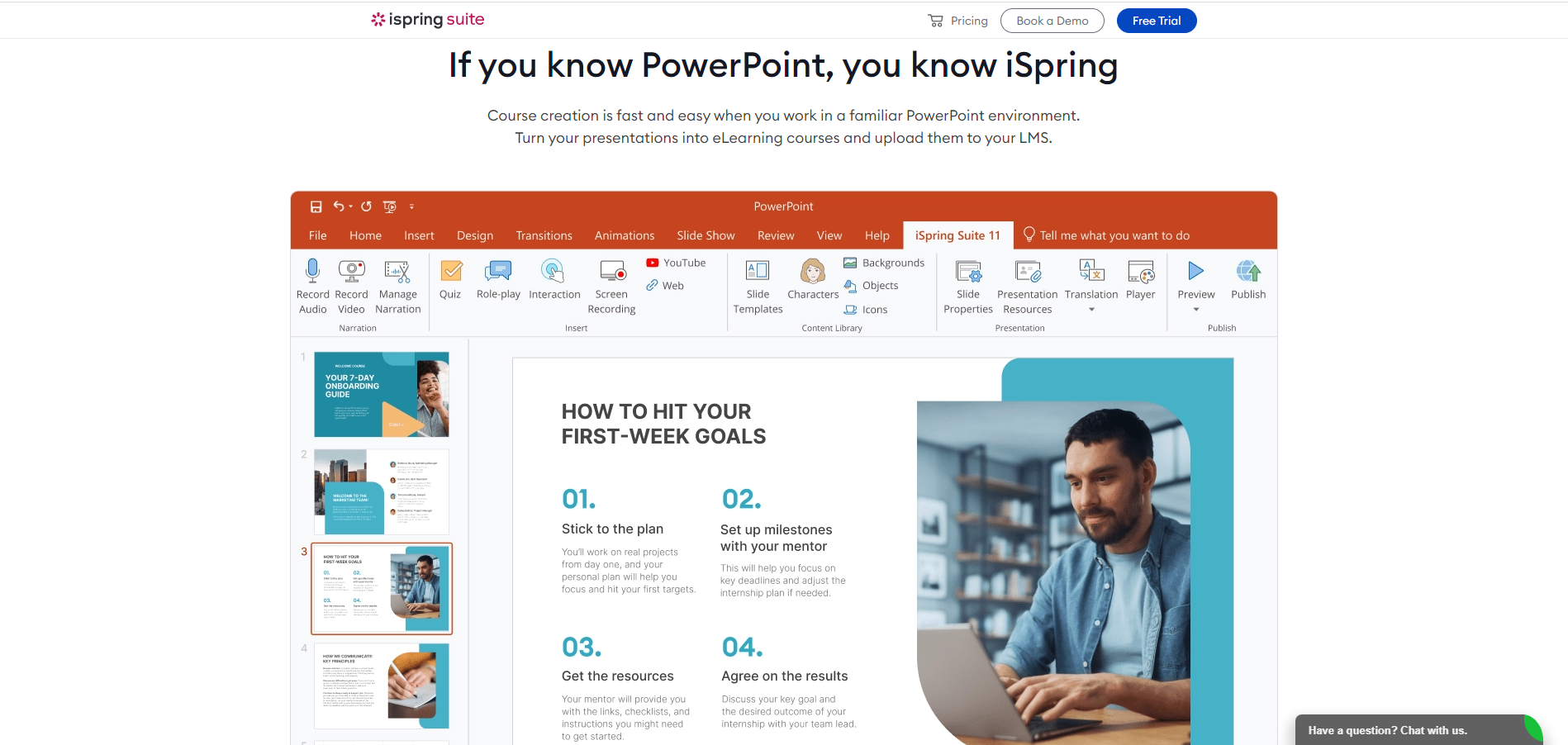
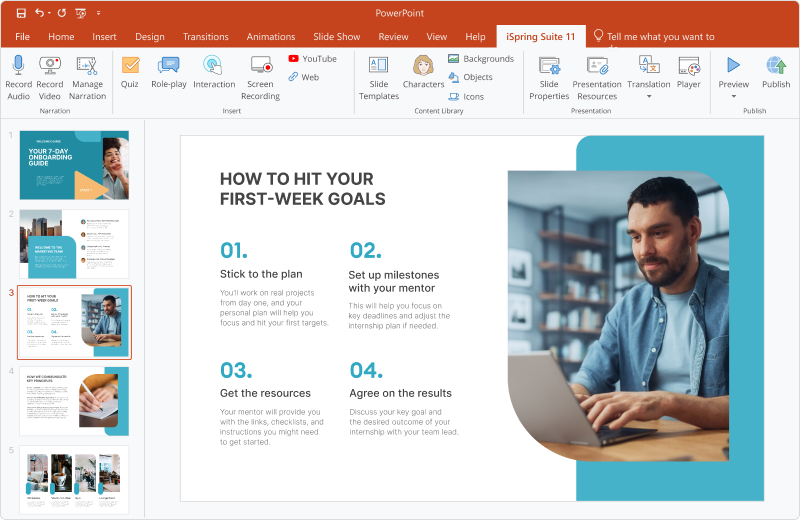
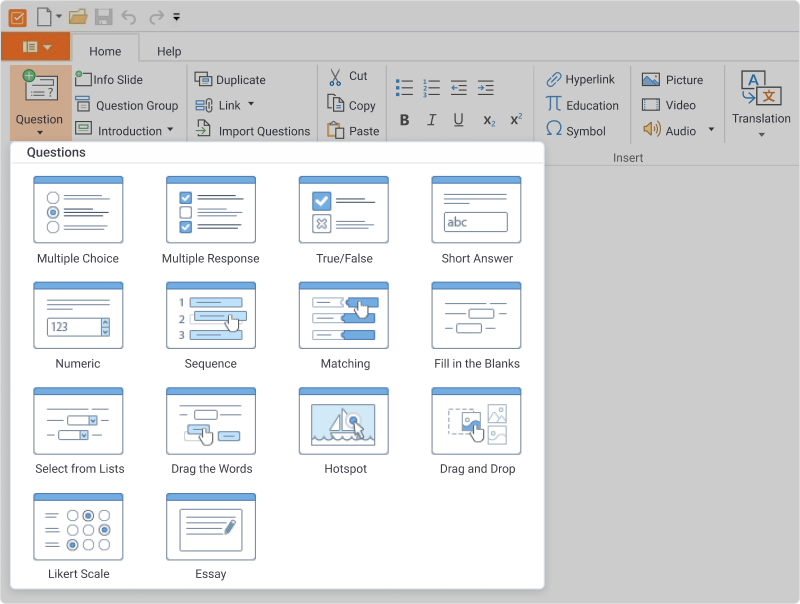
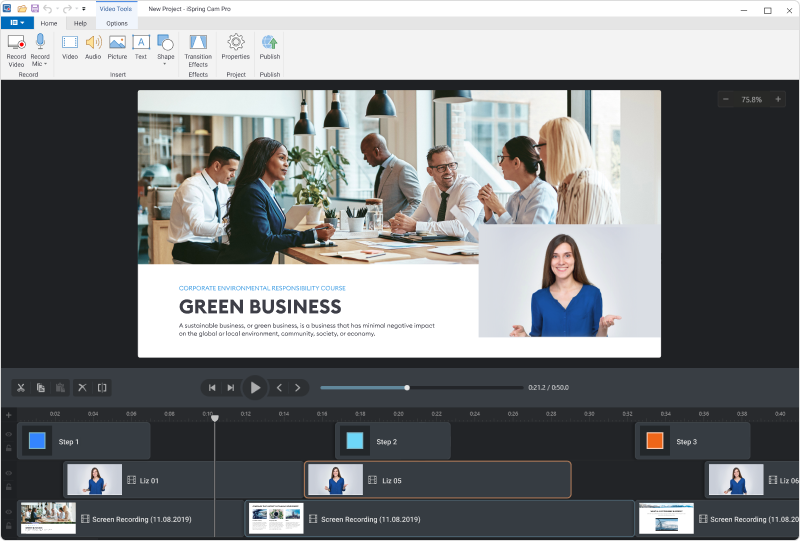

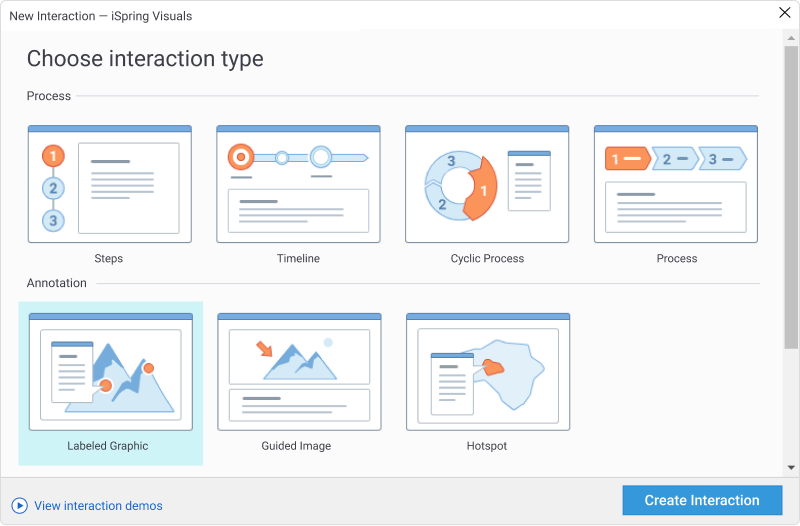

Integration and followup tools with easy to use interface
Nothing at this moment, after final evaluation we will be more comfartable for recommendations, if any.
We are a four (4) hospitals and multiple medical offices healthcate system with 3,300 employees. Is a big problem keep an updated educational requirements manually.
USEFUL TO COMMUNICATE IDEAS IN A DIDACTIC YET CREATIVE WAY EASY TO TRANSFORM *.PPT PRESENTATIONS IN AN ACCEPTABLE FLASH FORMAT WITHOUT CODING BEAUTY AS IT PRESERVE MOST OF THE ORIGINAL PLAN IN *.PPT (TRANSITIONS, ANIMATIONS) ORIGINAL AS IT FULLFILL A FEELING NEED FOR A LOT OF PEOPLE
1) THE PRESERVATION OF THE TRANSITIONS OF THE ORIGINAL *.PPT, IS NOT COMPLETE (MAY BE I AM NOT AN EXPERT) IN MY FEELING, I WOULD APPRECIATE MORE INTERACTI0NS IN iSpring. iSpring IS A LITTLE BIT LIKE AN "EXCLUSIVE CLUB". I MEAN IT EXCLUDES FROM AN iSpring-PRESENTATION SOME VIDEOS, OR FLASH MOVIES OR FLASH INTERACTIONS WHEN THEY HAVE BEEN ELABORATED WITH OTHER PROGRAMS (DOESN'T COMPILE IT WITH). CERTAINLY I UNDERSTAND THE MARKETER POINT OF VIEW BUT THEORETICALLY I SEE IT AS A WEAKENESS. THE PRICE.
IN MY CASE, THIS HAVE BEEN MAINLY A TOOL TO COMMUNICATE TEACHING ASPECTS. EXAMPLE: NEUROLOGY TEACHING TO MEDICAL STUDENTS, RESULTS OF EPIDEMIOLOGICAL RESEARCH, PUBLIC HEALTH IDEAS. THE SIZE OF MY PUBLIC IS VARIABLE SOMETIMES NATIONAL AUTHORITIES OF HEALTH OR MAY BE A CLASS OF MEDICAL STUDENTS OR AN AUDITORIUM (THE NEXT QUESTION IS NOT APPLICABLE TO ME)
It is fairly easy to use for a novice user. The help articles are generally good. There are many features available to increase engagement (quizzes, interactions, role plays). I like that you can create on a browser and in PowerPoint. The browser version seems easier to use, but it seems to be lacking in some of the functions (at least the last time I used it five months ago).
I wish you could insert other video types than YouTube or screen recordings.
There are many programs that teachers have to learn. Bombarding them with trainings at the beginning of the year is not productive. Creating courses that they can work through as they have time and need, allows for training that will stick.
iSpring is likely to save you time and learning curve when creating e-learning modules. This tool is especially useful for small to medium sized teams who need to create e-learning modules for internal use. It's extremely easy to get setup and start using it. If you can use powerpoint, you can use this.
Animations and transitions are not as smooth as using powerpoint alone. If you need the highest quality output, you might be better off using powerpoint alone and relying on your LMS to handle the scored quizzes and activities. When reporting bugs to customer support, it often feels as though they blame users for their issues. I discontinued my use of other iSpring products (Market) due to the insulting support I received.
It makes creating e-learning modules a little easier.
Amazing tech support from the ispring team and I love how it helps me in recurrent trainings. Most importantly I love quiz editor and conversation simulator tool. I use it very frequently as part of course creation and now can't imagine course creation and training session without this ispring suite.
Nothing everything is working fine for me so far
It helps me in course creation and managing recurrent training
Powerpoint Frame paradigm makes it easy to use.
Suite costs quite a bit in my local currency (MYR). Always wishing for geographic parity pricing!
conversion of content already in ppt format
It was super user-friendly and intuitive when I started using it as a new instructional designer. I used it for a number of years until our department switched to another authoring tool.
Some weird back-end issues with how projects were saved in my desktop files and I couldn't change file names without losing work.
It allowed us to create web-based training rapidly and efficiently.
Students enjoy its interactive use with integrated feedback. It is also visually appealing.
I don't dislike it but it took a long time to be able to use it well; I am certain I am still not using it at its full potential.
It has solved the problem of poor lecture attendance. Instead, I give students a lesson to complete at their own pace and in their own time.
Very user-friendly and easy-to-learn software. iSpring works as an add-on to Microsoft PowerPoint, so it's a familiar environment when getting started. I really like the available question types for quizzes, the fact that you can import existing PPT files, and the variety of interaction styles. The reporting feature for quizzes is very helpful and allows us to receive feedback on quizzes even though our LMS does not have SCORM capabilities.
There are some limitations with some of the question types, and the branching setup can be a bit confusing. Also disappointed that it is not MacOS compatible, as we only use Mac products.
iSpring Suite allows us to create learning assets that go beyond what our LMS can offer. We utilize iSpring quizzes and interactions in every training we produce, as they are far more engaging for the end-user than text and video alone.
I love that it's built right into PowerPoint. I like to use branded content anyway and this gives me a head start.
Saving files and then locating them again for editing is confusing. I save them on a drive but then iSpring can't locate them again. This can be frustrating.
I'm not sure what iSpring is currently working on so I can't say for sure what will benefit me. But I do notice that they are constantly making updates to improve the product.
Both the interfaces, the iSpring LMS and the authoring tool are pretty easy to use. The platform provides value for money. Customer support is quick to respond and is usually able to help out with any issues.
The tool though is quite basic as compared to some of the other tools existing in the market, at present.
We needed a basic LMS which iSpring caters too
iSpring is very easy to use, its based on PowerPoint making it super fast and easy when it comes to developed content as it doesnt demand extra elearning knowledge from the developer.
The course menu design/implementation has a few limitations, for example, it takes the name of the slide for the menu, and when you have several slides on the same subject, you have to hide those slides to avoid repetition and manually create the navigation branching. Not difficult to do but takes quite some time. Im sure it will be updated in future versions.
Faster to develop than our previous software, our previous software gave us issue with the scorm tracking on large courses, iSpring can handle a large number of slides without issues.
We like being able to create within Power Point. It works great to send trainings out to our agents and allow them to access easily.
It is constraining. It can be fickle at times. Log-in's can stop working correctly. I wish I had more specific details on these issues.
Quick and easy creation so anyone can learn to use it. We can efficiently manage agents being sent the modules and seeing whether they are completed.
It's very easy to use and they have wonderful customer service.
Limited options adding accessibility options.
I am creating training for various federal, state, and regional actors involved with standardized testing.
This is probably the only tool that can convert PPT to a purely HTML5 presentation without any supporting flash files. Since Flash is going away soon and many LMS platforms don't accept Flash files, this is very important for user accessibility.
Screen capturing tool is subpar. We were planning to replace the screen capturing tool we are currently using with the iSpring one, but found the latter misses 90% functionality of the former.
We use iSpring to create HTML5 based learning presentations for our online students. We mostly work with ppts and voiceovers that have to be converted into mobile friendly lectures with audio, notes, exercises, etc.
The interactions and quizzes, which stimulate the audience
the necessity of a maintenance plan should not be there
the ability to create interactive trainings and upload them to a file compatible with our LMS system
The service support was very thorough (Michael the Technical Support Engineer)
Service scope in terms of collaboration with other software
We can convert files to SCORM format to import to Saba.
Great tool for simple deployments in SCORM or EXE files
Not as robust as many other authoring software programs.
Provides an economical and simple method for deploying training assets throughout the company.
Very fast support for some induviduel problems we had.
Typografie is to static and limited in styling.
Our eLearning teacher can build scorms easily
Da praticidade com que o ispring interage com o PowerPoint
Ao criar páginas no iSpring Suite 10 eu não encontro todas as ferramentas que o Ispring me oferece dentro do PowerPoint.
Desenvolvo cursos e o ispring me ajuda com avaliações dos alunos e com o scorm.





