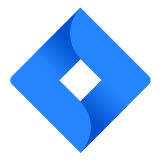

Unclaimed: Are are working at Jira Core ?
Jira Core Reviews & Product Details
Jira Core is a customizable workflow software solution that allows users to organize projects and tasks into one central location, accessible via a single dashboard. The platform provides the infrastructure to automate business processes and increase productivity for teams, thanks to its core features that prioritize a company’s ability to scale and organize workflows.

| Capabilities |
API
CLI
|
|---|---|
| Segment |
Small Business
Mid Market
Enterprise
|
| Deployment | Cloud / SaaS / Web-Based, Desktop Mac, Desktop Windows, Mobile Android, Mobile iPad, Mobile iPhone, On-Premise Linux, On-Premise Windows |
| Support | 24/7 (Live rep), Chat, Email/Help Desk, FAQs/Forum, Knowledge Base, Phone Support |
| Training | Documentation |
| Languages | English |
Jira Core Pros and Cons
- User friendly, customizable workflows
- Easy to tailor dashboards and task lists
- Support advanced reporting with end to end traceability
- Reported bugs causing issues with tracking

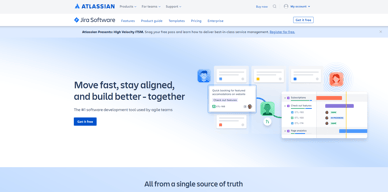
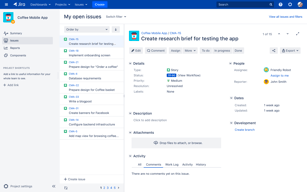
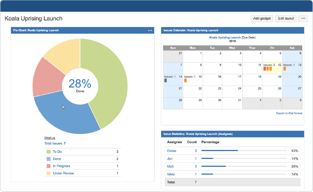
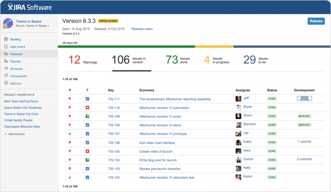
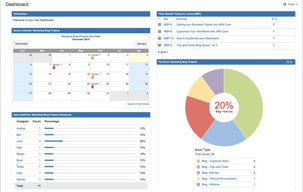
Compare Jira Core with other popular tools in the same category.

Automates your business processes. Great way to increase team productivity. Easy to implement and understand.
I wish this was an complimentary add on to our existing jira software package. But ofcourse, it's a premium add on.
Business process automation. It helps me track all my org projects and tasks in one location.
Tracking project timelines and employee tasks is effortless. Every employee can log in and quickly access their assigned tasks.
Users may find it challenging to navigate through numerous features, leading to confusion.
Facilitates the creation of workflows, monitors employee progress, and tracks project timelines. Can easily assign issues to the responsible lead or developer.
It is highly customizable to fit all your project needs, and if something is missing you can always create a plugin or use one of the tons that are already public
It is so customizable that could be slow to do the first setup and fine-tune it for your project
It helps you to keep visibility of the task you need to complete in your project, it also has metrics and reports so you can refine estimations and, therefore, get a tentative date for project completion
I like that its a go to tool for all ALM needs. Love the scrum boards, team reports, abd best part is the way it works with the addons. Its easy implementation is its most powerful thing.
I just feel it should have more inbuilt features than addon depencies
Its solving the project management and tracking problem for almost 500 clients in our org. We also ise plugins like structure and advanced roadmap for portfolio planning and reporting
Jira core is very helpful in project management specially in ticketing system. It gives us ease to manage and track the overall progress of our business and projects. I'm a user/admin of this ticketing system for almost 5 years now. Aside from being so usefull one of its best upside is that it has a very user friendly UI/UX and a modern easthetics as well. Customer support of jira core is very reliable, fast and professional. Integration of jira in our system is very easy since its already compatible with other development tools. We are frequenty utilizing that can be easily integrated with the jira system.
As far as I have experience there are close to none that I dislike from usin Jira core.
Managing multiple project development and ticketing system that breaks down development of items to its small piece then track it up until its done. Another problem it solves is the reporting its very helpful to us generating the overall report so that we can easily report it to the stakeholders.
I have been using jira in my current company to keep the product managers updated about my progress and tasks on each ticket that I'm working one. It is the best tool to monitor and update on your task which provides multiple features. It is very easy and effective to implement when we are working on agile methodologies. Myself and my team use this daily on our scrum call and update the tickets accordingly. We have also integrated this with our slack channels.
There is nothing I came across as a disadvantage so far to dislike about the jira. It is helpful for any organizationa and teams.
While working on a bigger projects, there are mutliple teams and team members works on different task. So the project management and the reporting becaomes difficult without the product like Jira. There is a complete transperancy on the work done on each task, updating the progress in the tickets, adding the comments, and putting the due dates on the tickets helps the team to well organize and run the projects smoothly.
This project management tool helps to make the day to day work easy.Easy to organize project related works.Can build very effective queries.Easy to find any story with the result returned by this queries.
There is nothing I dislike about Jira.Each and every field in Jira is meant for a purpose.
This well organized tool helps to manage daily works easily.Easy to create stories, Marking the stories to different status definition.Providing components and subcomponents.Providing the required labels,EPICS, Functional themes.
I am using it daily basis and I can say that it is one of the best tool to manage any type of project. You can simply assign ticket of bugs and quires and maintain all types of interface documention to identify working of project.
All things is good. it is very helpful tool.
It helps us to maintain all projects related documentions and helped a lot to deliver product on time.
Jira is a giant project management tool with n number or features. I have been using jira since last 5 years and the best thing about it its user friendliness and its reporting system.
Sometimes I feels that integrating jira with another 3rd party apps or similar is little tricky yet its a very usefull tool.
Managing the entire team's day to day regular tasks. Implementing scrum and other project management methodologies using jira. Intensive reporting system. Burneown and burnup reports. Excel integration is the best feature available.
It is very east to automate proccesses with JIRA roboust set of API's. All the four concepts of JIRA like issue, project, board and workflow are super useful to the team and very easy to use.
Only disadvantage i found is limited size of file upload and reports are not reusable.
Ease of assigning tasks to the team members and version control








