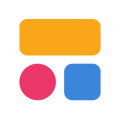Unclaimed: Are are working at Jotform Apps ?
Jotform Apps Reviews & Product Details
Jotform is a web-based form builder that allows users to create custom forms, surveys, quizzes, and more. It offers a range of features that include customizable templates, drag-and-drop form design, form analytics, and integrations with popular apps and services. Jotform is an efficient and cost-effective way to collect information, as it eliminates the need for manual data entry and paper forms. Whether you're a business owner or an individual, Jotform makes it easy to gather information and streamline processes, saving you time and resources.
| Company | Jotform Inc. |
|---|---|
| Year founded | 2006 |
| Company size | 201-500 employees |
| Headquarters | San Francisco, California, United States |
| Social Media |

| Capabilities |
|
|---|---|
| Segment |
|
| Deployment | Cloud / SaaS / Web-Based, Mobile Android, Mobile iPad, Mobile iPhone |
| Support | 24/7 (Live rep), Chat, Email/Help Desk, FAQs/Forum, Knowledge Base, Phone Support |
| Training | Documentation |
| Languages | English |

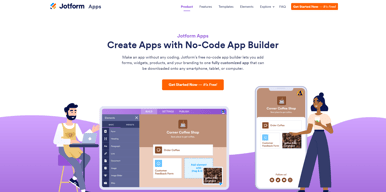
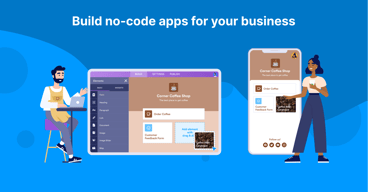
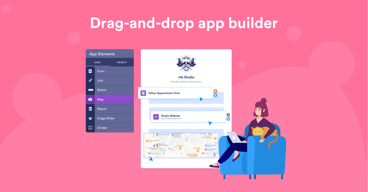
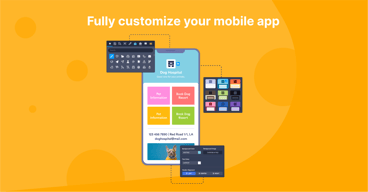
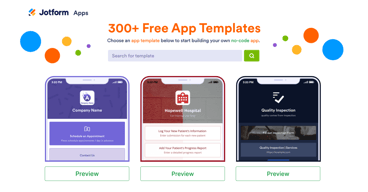
Compare Jotform Apps with other popular tools in the same category.

a complete tool for the administration of forms, the complements that its platform has have worked for us for the activities with our clients
not handle size changes to cells in tables
electronic signature
I am a bit of a beginner when it comes to computer applications. Jotform is a very easy system to understand and implement
Nothing to say here. The program is good
I am able to gather a lot of different information in a way that makes it easier for "our" users too.
The convenience of the platform. The functionality. The security of the platform make it the best for our organization.
We do not dislike anything about the project.
Allows us the ability to connect to potential students and share sensitive information between departments.
We love how easy it is to create forms and then build them into an app for easy access. Their integration with our website is unmatched.
Sometimes I wish there were a few more customization options when it came to creating forms.
Creating forms and safety inspections for our employees to fill out and have access to even when they aren't in the office.
Its really a great experience, jotform has realized help us to automate many manual processes
Tell now its provide a great experience with a solution for almost every idea it get into my head
It helps it automate alot of paperwork And the way it helps in developing a web app it almost magic
Since I started using jotform, it made my life so Much easier! From data collection to generating reports!
This is something that I really need to think of, as of the moment I cant see anything that I dislike. The platform is serving its purpose.
Jotform helped me a lot in digitally collecting data from my agents and clients. Before we were using Excel to collect data, it usually take some time for us to collect data because sometimes clients need to open their laptop first to answer our Excel file. Now using jotform, they can easily and answer the form right away using their mobile.
It is a very user friendly yet complete set of tools that you can adapt to optimise very diverse business processes
Forms could be better integrated with tables to pull some data (eg names and surnames from employee codes)
Jotform has become an entry-level SFA tool and has mainly integrated many approvals flows in procurement and HR. Many more to come.
The ability to customize a Jotform app. for obtaining information that I set the parameters for.
I have yet to find anything that I have not been able to overcome or resolve without using the help section.
Gathering data that I set the parameters for and making it easy for the receiver to fill out send back.
This app is super easy to use and it's very quick for my customers to fill out. It's more professional looking than Google Forms and it allows for payment integration which is imperative. Sometimes there are limitations but they are so few and there's almost always a work-around. The exception is with Paypal donations, because if you are expecting a certain donation amount (like selling a ticket to a fundraiser) paypal will code this as a sale, not a donation. This causes major fees instead of being free for the charity. Just be aware this is an issue. Other than that. our org loves Jotform!
Some things are not as customizable as I would like, such as font placement and visual appeal.
Enrollment to events and classes, filling out forms, signing docs/contracts.
Allowed me to create a "software" for the service with its applications by deleting a multitude of EXCEL files and dematerializing my documents.
The excessive price difference between the single-user version and the enterprise version.
Elimination of paper documents, creation of applications according to workstations, better fluidity in the request for information and more relevant data analysis.