

Keeper Password Manager Reviews & Product Details
Keeper is the preferred platform for many major enterprises given its highly secure password management features that works on major web browsers and mobile devices. It features a highly secure master password keeper that’s the key for encrypting and decrypting information. The platform also has a KeeperChat function, deep-level encryption that is the strongest in its category, FIPS 140-2 validated, and offers standard multi-factor authentication. While popular among blue chip organizations, Keeper is also available on a personal scale at more affordable rates.


| Capabilities |
|
|---|---|
| Segment |
|
| Ease of use |
|
| Deployment | Cloud / SaaS / Web-Based, Mobile Android, Mobile iPhone |
| Support | Email/Help Desk, Knowledge Base |
| Training | Documentation |
| Languages | English |

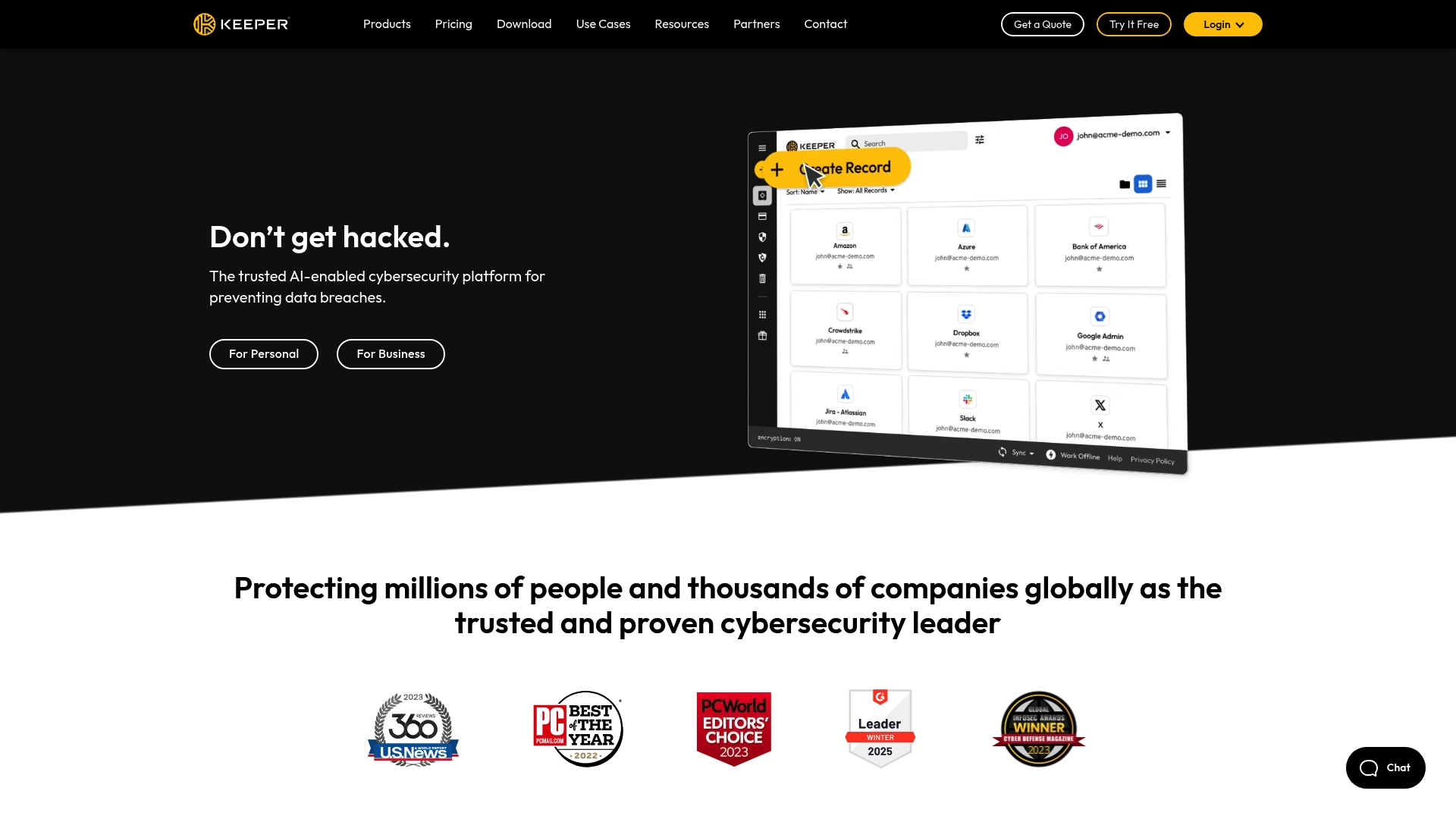

Having one secure location for all of my login information.
Haven't really found anything yet that I dislike.
Being able to get my login and website information no matter where I am or what device I am using.
Whenever I am in a rush to access any of healthcare apps or financial apps, Keeper Password Manager comes through!
I must admit that the cost is quite expensive.
I have not experienced any problems yet with this program.
Creates, save and logs you into sites with ease.
Nothing about the site, only fear of keeping all my eggs in one nest.
I don’t need to reset my passwords anymore due to forgetting what passwords I used at each site
The ease of use of the app and the website
Honestly would be nice if it were cheaper. Beside that I have no complaints about the product
I’ve been able to create unique, complex passwords to keep my logins secure all while having a place I can reference for the information
Keeper securely remembers all my passwords no matter how complicated, as well as my credit cards and other important stuff. And it does it on the web or mobile.
Keeper may not work thru your employer's firewall but you can still access it via mobile.
I can have many different and complex passwords for all my accounts and Keeper keeps them straight for me. I also like keeping credit card, travel docs and other important safely with Keeper.
Its the most simple multiplatform password manager. With others I tried i was always struggling when working o different devices. With keeper that was resolved. Also the GUI is so simple and the integration with the browser is seamless.
I love everything about the service.
I have many accounts for personal use and a ton for work. I have it all in an encrypted platform giving me security and convenkence
Easy to use and now have a set of complex passwords that I don't have to remember. I feel much more secure online now.
Sometimes the app can be a bit tricky to get top work on other apps especially when trying to set up new passwords.
Managing all my online security.
easy to access, including it supports Face ID
how quickly it goes into sleep mode if I do not press any keys
One place to store all of my more than 50 passwords.
Automatic completion of log-in and password across the majority of websites and applications.
Having opened Keeper, then having to open it again to log in to a website using Vault Data.
Increased security through stronger, varied passwords, with the option of two-factor authentication providing added peace of mind. Usable across multiple devices and operating systems.
I like that it has an extension for Google Chrome and I can just click the icon on my browser, log in with my single password and it remembers all the others!
I wish there was a mobile component as well, so I could easily log in from my phone and have the same access to my passwords regardless of device.
It's so hard to remember my own passwords and also, within an organization, it was tricky to keep track of who changed which password and at what time. Now I don't have to worry about any of that!
Ability to share passwords with other users and the ability to create unique passwords.
Not often, but keeper will fill the username in the password field causing the app or webpage to lock due to incorrect password.
ability to share with multiple users.
Easy to navigate and they’re constantly trying to make improvements
At first it was not as intuitive and we were early adopters so there were some normal challenges with this
Security storage for key and highly sensitive data. Easy to manage users access and provide a compliant security solution
Great organization in managing password
I do not have any dislikes regarding Keeper.
To access and maintain record of passwords used for different applications. Easy acccess
That it is cloud based and allows for easy sharing within your organization, security in a zero knowledge solution gives could piece of mind that a solid control is in place to prevent passwords from being compromised.
I'd like to more verbose logging options available such as the possibility of receiving a notifications every time a passwords get accessed or changed or removed and when a user logs in to keeper.
Being able to maintain password in a single accessible location that can be easily shared with users as required.
It works very well! Cross platform functionality. The autofill feature works great also.
A few hiccups with the paycard window displaying on certain websites.
The ability to use more difficult and various passwords is a breeze since there is such great integration with the web browser and Keeper.
A great place to store all ur personal info, cc#s, passwords & logins, safe and secure
The level of security isn't that great they don't give you the option of entering a password or code to open app so applock would be needed
Able to store private info of employees, and business associates safely
Easy to work with Multi-Device and Multi-Platform enabled Wide range of entries possible Safely stored up data
Would be nice, if I could share entries with a spouse; usually I have to type in every new entry
I can enter my private accounts safely from my computer @work without have to store multiple passwords in a browser
Easy to use. Have used for multiple years - easy to add additional passwords.
Nothing; I don’t have any issues with the program.
None - I use the program to retain my passwords
Easy access wherever I am. Facility to get information when needed
A bit complicated to create new folders, but this is not a major problem
Keep track of all my important PW
Very easy to use and always there when I need it.
Yearly cost. Free trial is great but I utilize the features. Have had the full for a couple years and it is getting pricey every year.
Great product to keep work passwords on.











